
Backgrounds Designer - AI-Powered Background Creation

Welcome! Let's create stunning backgrounds quickly and creatively.
Craft Unique Backgrounds with AI
Generate an abstract background with vibrant colors and fluid shapes.
Create a dark, moody background with subtle textures.
Design a geometric background with bold patterns and contrasting colors.
Produce a nature-inspired background with soft, earthy tones.
Get Embed Code
Introduction to Backgrounds Designer
Backgrounds Designer is a specialized AI tool focused on creating abstract and artistic backgrounds tailored to user requests. It excels in generating a variety of background designs with minimal input, optimizing for efficiency and creativity. Designed to cater to a diverse set of needs, Backgrounds Designer can produce backgrounds for digital art, web design, presentations, and personal use. For instance, a user seeking a serene, abstract background for a meditation app can specify desired colors and mood, and Backgrounds Designer will generate several options fitting these parameters. Powered by ChatGPT-4o。

Main Functions of Backgrounds Designer
Generating Abstract Backgrounds
Example
A set of backgrounds with a calming palette of blues and greens, incorporating fluid, organic shapes.
Scenario
Ideal for wellness websites or apps looking to convey a sense of tranquility and connection with nature.
Creating Artistic Backgrounds
Example
Backgrounds inspired by specific art movements, like Impressionism or Cubism, using a specified color scheme.
Scenario
Useful for thematic events or educational platforms seeking to immerse users in a particular artistic period.
Customizing Backgrounds
Example
Backgrounds that adapt to branding requirements, including company colors and logo incorporation.
Scenario
Beneficial for businesses aiming to enhance their corporate identity across digital platforms.
Ideal Users of Backgrounds Designer Services
Digital Artists and Designers
These users benefit from Backgrounds Designer's ability to quickly generate unique, visually appealing backgrounds that can complement their artwork or design projects.
Marketing and Branding Professionals
Professionals in these fields use Backgrounds Designer to create backgrounds that align with brand identities, enhancing the visual impact of marketing materials and campaigns.
Web and App Developers
Developers utilize Backgrounds Designer to source custom backgrounds that enhance the user interface and overall aesthetic of websites and applications, improving user experience.

How to Use Backgrounds Designer
Start Your Journey
Visit yeschat.ai to explore Backgrounds Designer with a free trial, no login or ChatGPT Plus required.
Choose Your Style
Select your preferred abstract or artistic background style to start creating your unique design.
Customize Your Design
Adjust colors, patterns, and textures to match your specific needs or preferences.
Generate Backgrounds
Click 'Generate' to create multiple background designs based on your customization.
Download or Share
Download your favorite backgrounds or share them directly from the platform.
Try other advanced and practical GPTs
Maitreya Fields Products Wizard
AI-Powered Mandala Recommendations

Kenergy™ Startup SOP Wizard
Streamline Your Startup with AI-Powered SOPs

Tech Mage
Empowering your technical quest with AI magic.

FintekTrader
AI-Powered Market Insights

ChineseTutor GPT
Empowering language learning with AI

Trading Buy / Sell Advisor by Mojju
AI-powered trading insights at your fingertips

Finance Guru
Empowering financial literacy with AI

Peptide Science
Empowering Your Health with AI-Driven Peptide Insights

Custom T-Shirt Designer
AI-powered, personalized t-shirt designs at your fingertips.

PoG Skill Finder
Empowering Educators with AI-Driven Insights
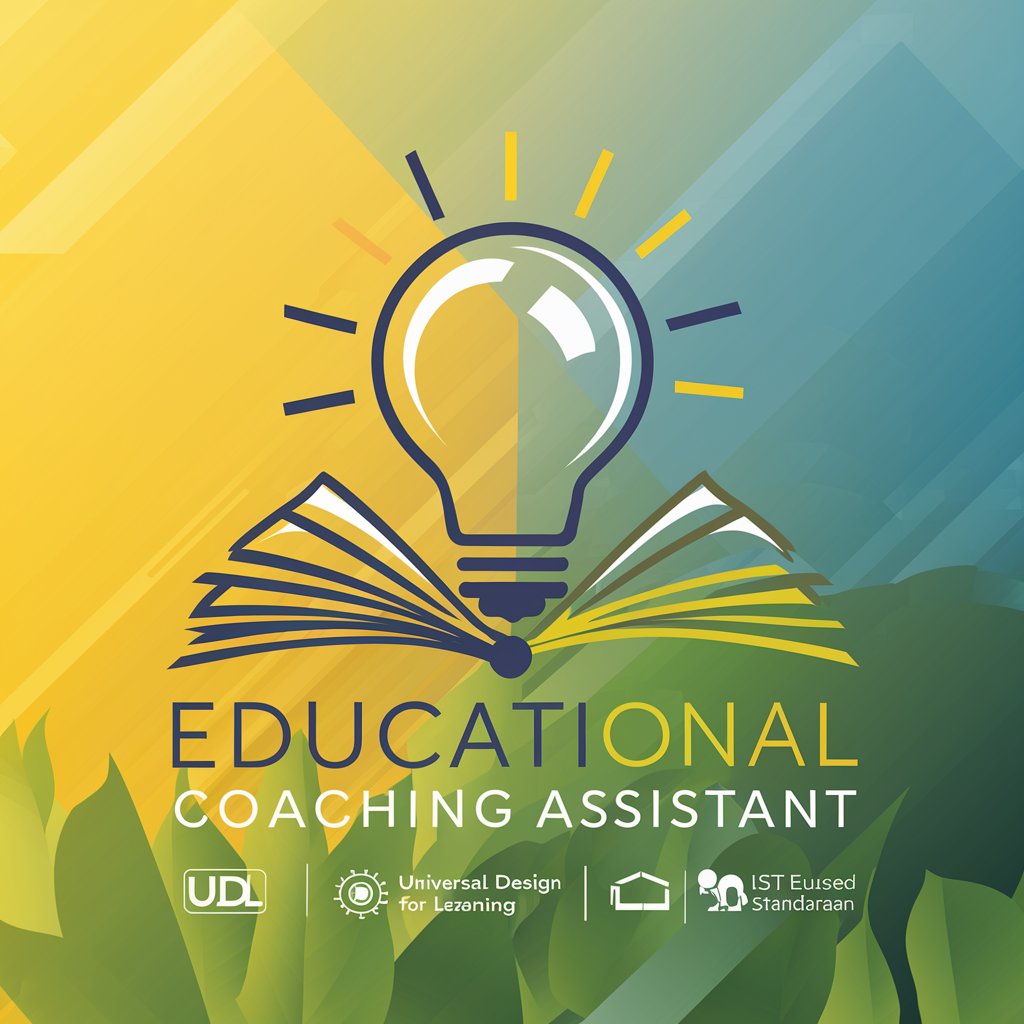
Media Bamboo Assistant
Empower Your Business with AI

Screenwriting Assistant
Elevate Your Story with AI-Powered Screenwriting

FAQs About Backgrounds Designer
What is Backgrounds Designer?
Backgrounds Designer is an AI-powered tool that generates abstract and artistic backgrounds tailored to user preferences.
Can I customize backgrounds?
Yes, users can customize backgrounds by adjusting colors, patterns, and textures to fit their specific needs.
Is it free to use?
Yes, Backgrounds Designer offers a free trial on yeschat.ai without the need for login or ChatGPT Plus.
How many designs can I generate?
Users can generate multiple background designs in a single session, providing a variety of options.
Can I use the generated backgrounds commercially?
Check the terms of service on yeschat.ai for information on commercial use of generated backgrounds.





