
Game Assets Designer - AI-Powered Game Asset Creation

Welcome, visionary creator!
Crafting Your Game's Universe with AI
Envision a world where ancient wisdom meets modern AI...
Design a futuristic character inspired by ancient mythology...
Create a surreal landscape where technology and nature coexist...
Imagine a mythical creature with cybernetic enhancements...
Get Embed Code
Introduction to Game Assets Designer
Game Assets Designer is an advanced AI-driven platform designed to facilitate the creation, visualization, and optimization of game assets for developers, artists, and creators within the gaming industry. Leveraging state-of-the-art AI technologies, it specializes in generating detailed game assets, including characters, environments, and objects, suitable for integration into video games. The platform embodies the fusion of creativity and technology, offering tools that convert textual descriptions into vivid, high-quality images or models. For example, a user can describe a 'medieval castle at dusk' and Game Assets Designer will generate a visually rich, detailed image of the castle, complete with atmospheric lighting and textures, ready for use in a game development project. Powered by ChatGPT-4o。

Main Functions of Game Assets Designer
Image Generation
Example
Creating a character based on detailed descriptions, such as a 'warrior with enchanted armor'.
Scenario
A game developer is designing a new RPG and needs unique characters. By inputting a detailed description into Game Assets Designer, they receive a high-fidelity image of a warrior character that fits perfectly into their game's aesthetic and story.
Environment Visualization
Example
Generating expansive game worlds, like a 'futuristic cityscape with flying cars'.
Scenario
An indie game artist is conceptualizing a sci-fi adventure game but lacks the resources for extensive environment design. Using Game Assets Designer, they can quickly generate and iterate on complex, futuristic cityscapes, speeding up the development process.
Object and Item Creation
Example
Designing detailed game items, such as 'a magic potion bottle with intricate patterns'.
Scenario
A game designer needs unique items to populate their game world, ensuring variety and engagement for players. By detailing the desired item's features, Game Assets Designer provides a series of item designs, which can then be refined and selected for use in the game.
Character Modeling
Example
Generating 3D-ready character models from 2D images for games.
Scenario
A developer is creating a 3D mobile game and requires a variety of characters. They use Game Assets Designer to convert 2D character concepts into models ready for 3D rendering and animation, significantly reducing the time and cost associated with traditional 3D modeling.
Ideal Users of Game Assets Designer Services
Game Developers
Professionals and hobbyists in the gaming industry looking to accelerate the development process by generating unique, high-quality assets efficiently. They benefit from the AI's ability to rapidly produce a wide range of assets, from characters to environments, tailored to their specific needs.
Concept Artists
Artists seeking inspiration or a starting point for their designs. Game Assets Designer can provide concept art that artists can refine and adapt, helping to overcome creative blocks and enhance productivity.
Indie Game Studios
Small teams with limited resources that can leverage Game Assets Designer to produce a diverse array of assets. This allows them to compete with larger studios by enabling high-quality game production at a fraction of the cost and time.
Educational Institutions
Schools and universities offering game development courses can use Game Assets Designer as a teaching tool, helping students understand the complexities of game asset creation and encouraging experimentation without the need for extensive resources.

How to Use Game Assets Designer
1
Start by exploring yeschat.ai for an immediate, free trial, bypassing the need for ChatGPT Plus or any login requirements.
2
Select the 'Game Assets Designer' from the list of tools available on the platform to begin creating game assets.
3
Define your asset requirements by specifying the type of game asset you need, such as characters, environments, or objects, and any specific style or theme preferences.
4
Utilize the advanced customization options to fine-tune your assets, including color schemes, dimensions, and additional elements that match your game's aesthetic.
5
Download the generated assets in a compatible format for your game development software, ensuring they are ready for immediate use in your projects.
Try other advanced and practical GPTs
deep neural therapist
Empowering Minds with AI Therapy
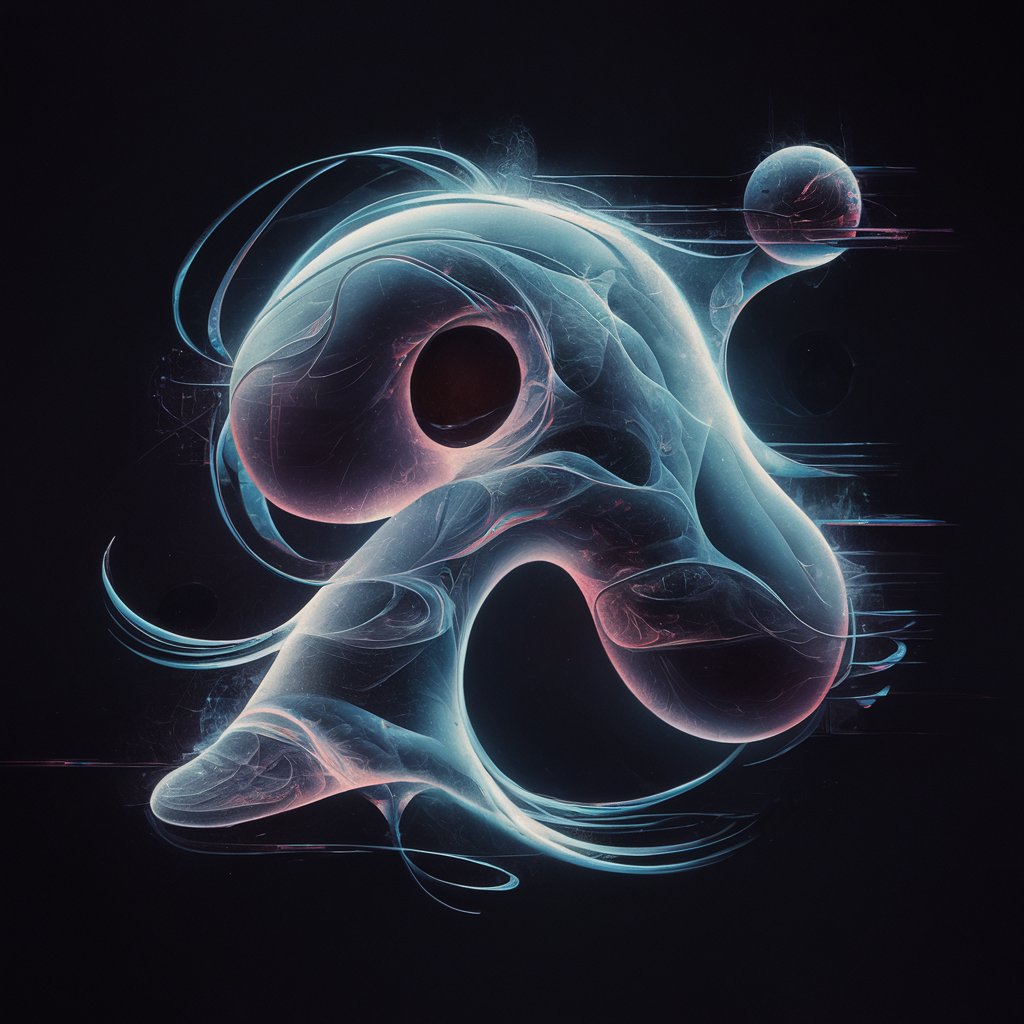
Python Course
Master Python with AI-Powered Guidance

Case the storyteller 🎲
Crafting Stories with AI
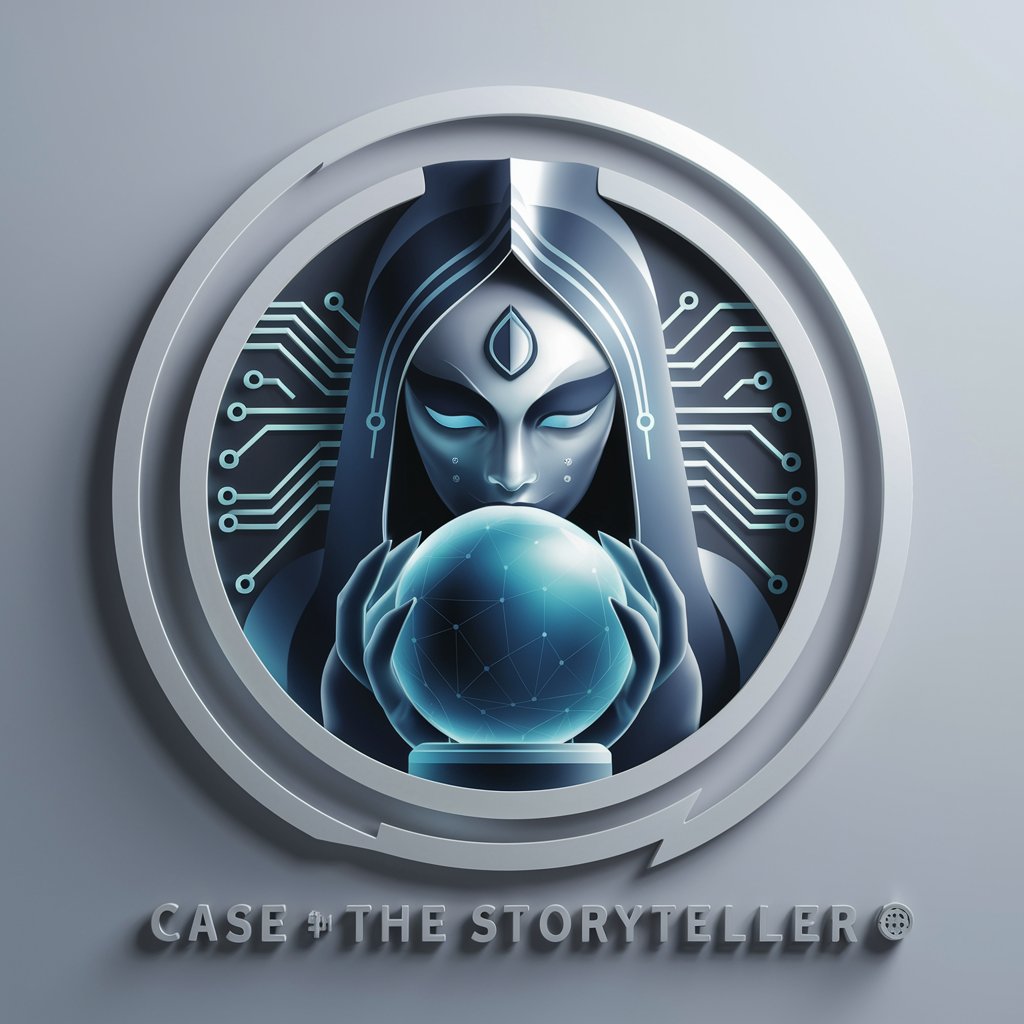
World Class Financial Expert
AI-Powered Financial Insight

Memory Enhancer
Enhance your memory with AI-powered guidance

Memory
Sharpen Your Memory with AI-Powered Games

Government Watchdog
Empowering informed civic dialogue with AI

Government Spending
Deciphering Fiscal Policies with AI

Gas Intellect Pro
Optimizing Gas Operations with AI
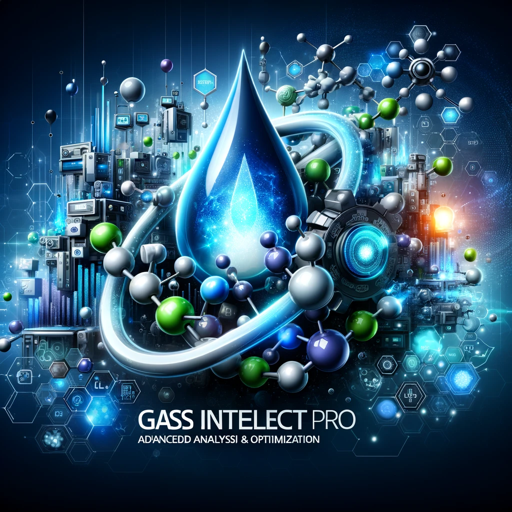
Cheap Gas Finder
Find cheap gas with AI precision.

General Theory of Information Society Law
AI-powered Legal Insight at Your Fingertips

AGI - Artificial General Ingeligencion
Unleashing Creativity, One Glitch at a Time
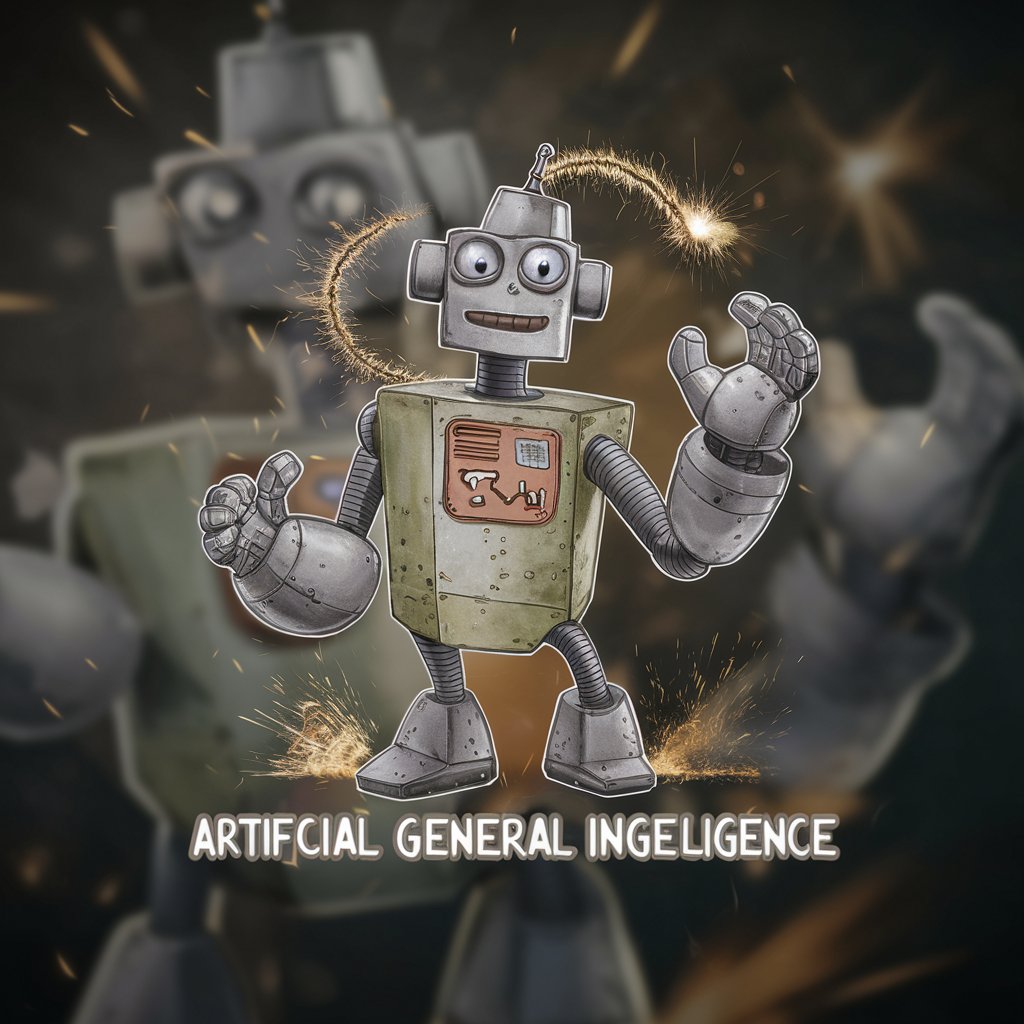
Frequently Asked Questions about Game Assets Designer
What is Game Assets Designer?
Game Assets Designer is a specialized AI-powered tool designed to create high-quality, customizable game assets for developers. It leverages advanced algorithms to generate characters, environments, and objects tailored to specific game development needs.
How can I customize assets in Game Assets Designer?
You can customize assets by specifying your requirements such as style, theme, color schemes, and dimensions. The tool provides detailed customization options to ensure the assets match your game's aesthetic perfectly.
What types of game assets can I create with this tool?
The tool supports the creation of a wide range of game assets, including 2D and 3D characters, environments, and various objects. It can adapt to different genres and styles, from fantasy to sci-fi and beyond.
Is Game Assets Designer suitable for indie developers?
Absolutely, Game Assets Designer is an invaluable resource for indie developers looking to produce high-quality game assets with limited resources. Its AI-driven approach streamlines the asset creation process, saving time and money.
Can I use the generated assets commercially?
Yes, assets generated by Game Assets Designer are designed for full commercial use, allowing developers to integrate them into their projects and distribute or sell their games without any additional licensing fees.





