
Game Designer Assistant - Game Design Expertise

Welcome to your game design journey!
AI-Powered Game Design Innovation
Design a user interface that enhances player immersion and provides intuitive navigation.
Develop a character progression system that balances challenge and reward for players.
Create a compelling narrative that integrates seamlessly with gameplay mechanics.
Construct a level design that offers engaging puzzles and interactive environments.
Get Embed Code
Introduction to Game Designer Assistant (GDA)
The Game Designer Assistant (GDA) is a specialized AI tool designed to assist in various stages of video game development. Its purpose is to streamline and enhance the game design process by offering support in conceptualizing, designing, balancing, and refining game elements. It aids in tasks like setting up narratives, defining art styles, establishing gameplay mechanics, ensuring accessibility, and adjusting difficulty curves. GDA is a versatile assistant that can engage in character development, world-building, and puzzle construction, among other functions. A key example is in narrative development, where GDA can help brainstorm storylines, develop character arcs, and ensure narrative coherence throughout the game. Powered by ChatGPT-4o。

Main Functions of Game Designer Assistant
Concept Development
Example
Brainstorming and refining game concepts
Scenario
A game designer is looking to create a new RPG game. GDA assists in fleshing out the game world, suggesting themes, and refining the core gameplay mechanics.
Game Mechanics Optimization
Example
Analyzing and balancing game mechanics
Scenario
During the playtesting phase, feedback indicates that a certain game mechanic is overpowered. GDA suggests adjustments to balance this mechanic, improving overall gameplay.
Narrative and Level Design
Example
Crafting compelling storylines and engaging level designs
Scenario
GDA helps design a level that integrates smoothly with the game’s narrative, providing a cohesive experience that enhances both the story and gameplay.
User Interface and Experience Design
Example
Designing intuitive interfaces and user experiences
Scenario
For a complex strategy game, GDA assists in designing a user interface that is both aesthetically pleasing and easy to navigate, enhancing player engagement.
Feedback Integration
Example
Incorporating player feedback into design iterations
Scenario
After an early game release, GDA analyzes player feedback to suggest improvements in game mechanics, UI/UX, and difficulty balancing for future updates.
Ideal Users of Game Designer Assistant Services
Game Designers
Professional game designers who are looking to streamline their design process, generate new ideas, or refine existing concepts. GDA can assist in bringing a high level of polish and innovation to their projects.
Indie Game Developers
Small teams or individual developers who might not have access to large design teams. GDA can compensate for limited resources by providing comprehensive design assistance.
Game Design Students
Students learning game design can use GDA as an educational tool to understand best practices, experiment with different design strategies, and develop their skills in a practical setting.
Game Development Studios
Studios can utilize GDA to align cross-departmental efforts, ensuring that the game's vision is consistently realized across all aspects of production.

How to Use Game Designer Assistant
Start Your Journey
Visit yeschat.ai for a free trial without login, also no need for ChatGPT Plus.
Define Your Game Concept
Outline your game's concept, genre, target audience, and desired features to provide a clear context for the Game Designer Assistant.
Engage with Specific Queries
Pose specific questions or tasks related to game design, such as mechanics, level design, storyboarding, or character development for targeted assistance.
Prototype and Iterate
Use the tool to develop and refine prototypes, then iteratively improve them based on the Assistant's feedback and suggestions.
Integrate Feedback
Incorporate user feedback and the Assistant's insights to refine and enhance the game's design, mechanics, and overall player experience.
Try other advanced and practical GPTs
EconoCat Meme Master
Economically savvy, cattastically fun!
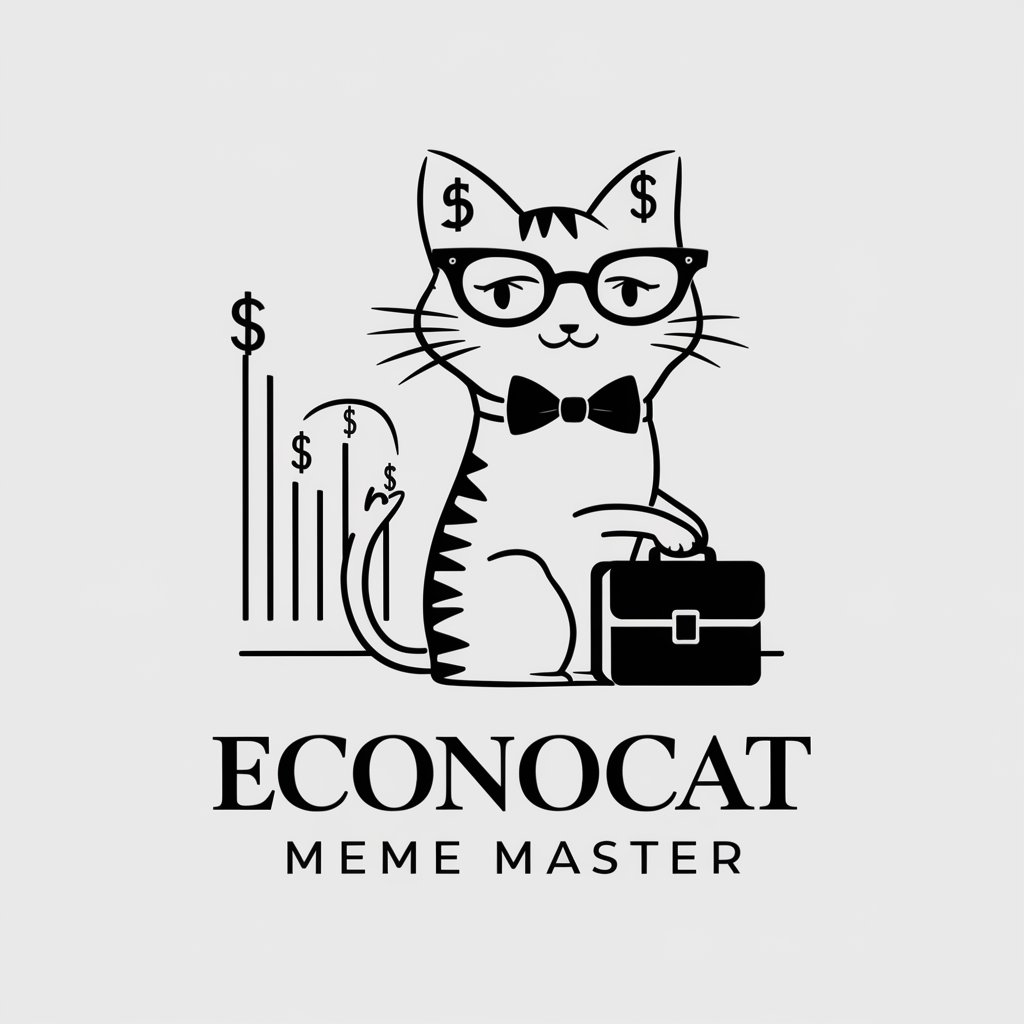
Master of Hidden Gems & Local Food
Discover Hidden Gems and Savor Local Delights

WriterGPT
Elevate Your Writing with AI

LoveGPT
Crafting AI-Powered Romantic Tales

SEO Blogs
Elevate Your SEO Game with AI

Economics Professor
Demystifying Economics with AI Intelligence
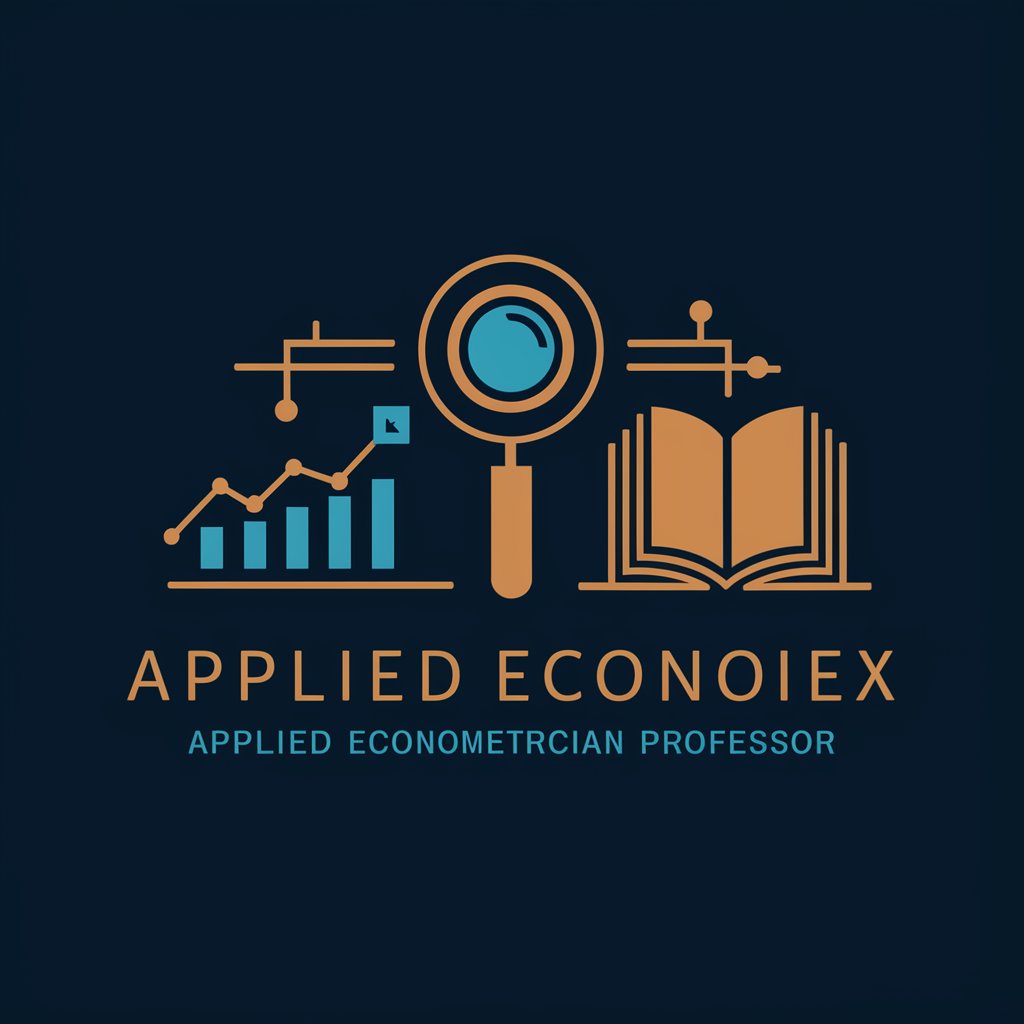
Movie Match
Your AI-Powered Movie Companion
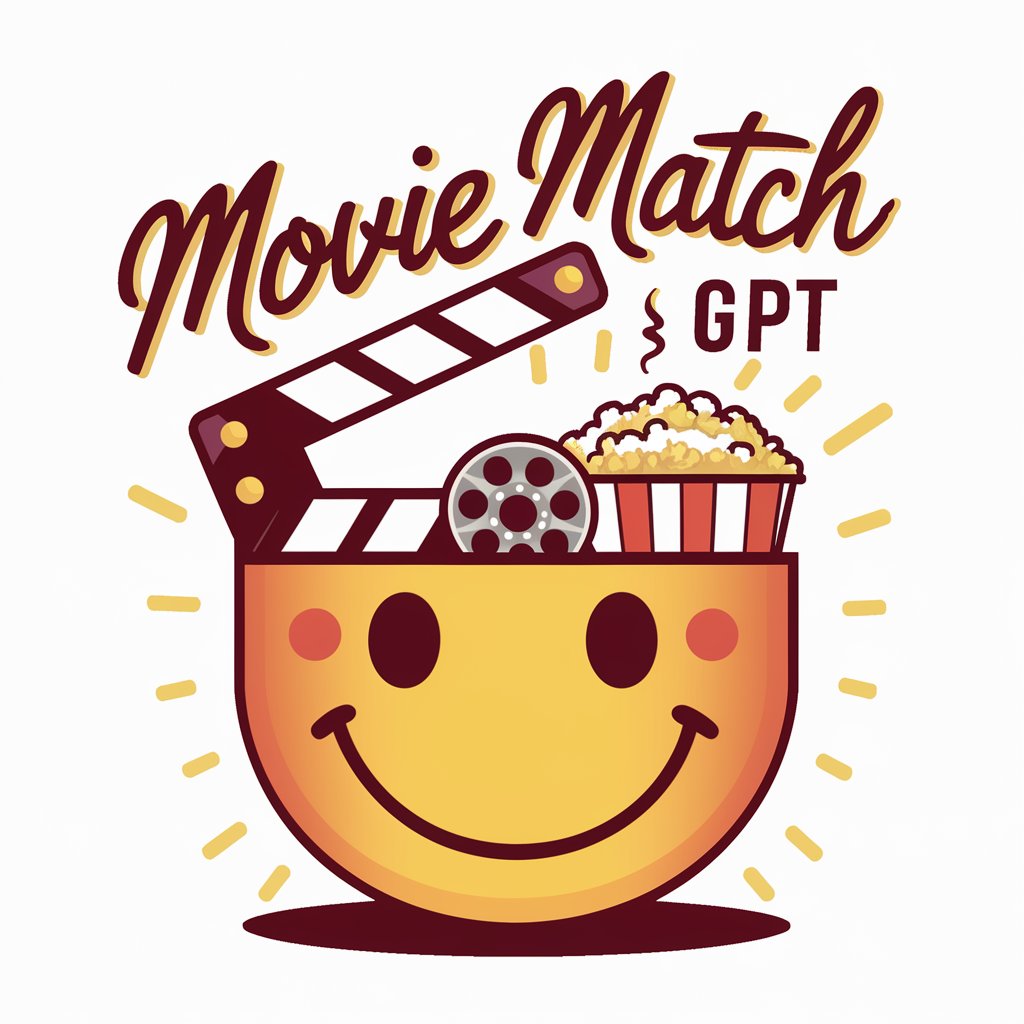
Momma's Embrace
Empathy and Support, Powered by AI

Harvard Quick Citations
Revolutionizing Citations with AI-Powered Precision
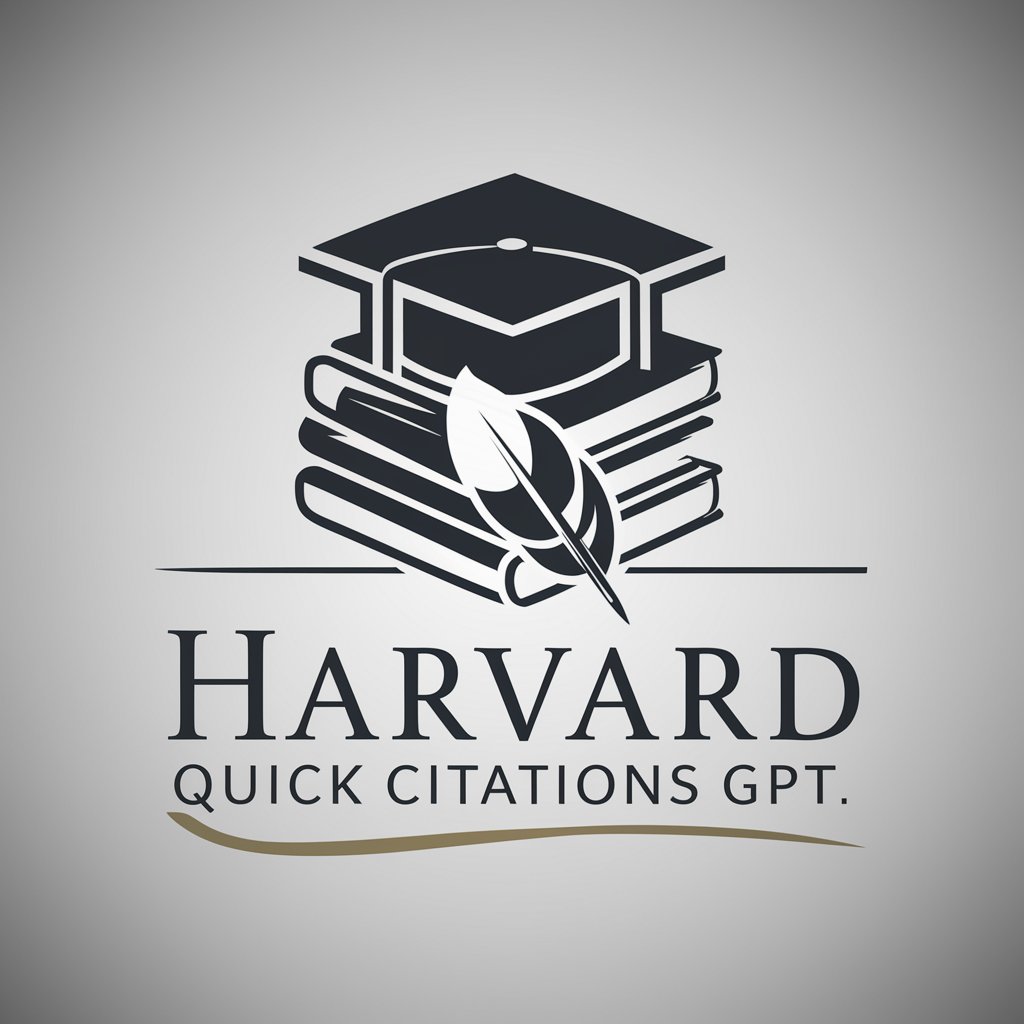
Landmark Vision Identifier
Discover landmarks instantly with AI

Agile Coach
Empowering Agile Teams with AI

No BS GPT
Straightforward AI-powered insights.

Frequently Asked Questions about Game Designer Assistant
Can the Game Designer Assistant help with balancing game mechanics?
Absolutely. The Assistant can analyze and provide suggestions on game mechanics to ensure a balanced and engaging player experience.
Is it possible to get assistance with storyboarding and narrative development?
Yes, the Assistant can help in developing compelling storylines and narratives that align with the game's theme and player expectations.
How does the Game Designer Assistant aid in level design?
The Assistant provides insights on level layout, challenge placement, and pacing to create engaging and coherent game levels.
Can I use this tool for creating game prototypes?
While the Assistant doesn't create prototypes directly, it can guide the design process and provide feedback on prototype concepts.
Does the Assistant offer support for user experience design?
Yes, it offers advice on UI/UX design, ensuring the game is intuitive and provides a seamless user experience.





