
Game UI Creator - game UI design generator

Hi, let's perfect your game UI design!
AI-powered Game UI Design Simplified
Adjust the color scheme of my UI
Create a new UI in the same style
Provide a description of this UI style
Generate a different layout for my game UI
Get Embed Code
Overview of Game UI Creator
Game UI Creator is a tool designed to assist game developers, designers, and creative teams in the process of developing, customizing, and refining user interfaces (UIs) for video games. It provides users with the ability to describe their preferred UI style, such as minimalistic, futuristic, or fantasy-themed, and assists in creating detailed mockups and design iterations. The primary purpose of Game UI Creator is to bridge the gap between conceptual design and final implementation, enabling users to refine UIs based on feedback or adjust existing designs according to specific preferences. For example, a developer creating a mobile RPG may need help refining the inventory screen for accessibility and aesthetic appeal. Game UI Creator would help guide them through iterations, ensuring the final design aligns with the desired theme and user experience goals. Powered by ChatGPT-4o。

Core Functions of Game UI Creator
UI Style Customization
Example
A game developer working on a sci-fi shooter might request a UI with neon highlights, holographic effects, and a sleek, metallic interface.
Scenario
The developer describes their vision, and Game UI Creator responds with a detailed visual description of the desired UI style. If the developer requests changes, such as adjusting the font or button size, Game UI Creator refines the design accordingly, ensuring that the elements fit seamlessly within the sci-fi theme.
Iterative UI Design Refinement
Example
An indie developer working on a puzzle game needs feedback on the color scheme of the main menu, seeking to avoid user distraction.
Scenario
Game UI Creator provides detailed feedback on the initial design, suggesting alterations like shifting the color balance or reordering menu options for better readability. After the developer makes adjustments, Game UI Creator helps further refine the look, ensuring it remains simple and user-friendly.
Design Consistency Across Screens
Example
A team working on a large-scale RPG wants to maintain consistency between their character screen and inventory management sections.
Scenario
Game UI Creator ensures that the design elements, like color schemes, fonts, and layout structures, remain cohesive across all UI screens. This helps developers present a unified design that enhances the player's experience by making navigation intuitive and visually aligned.
Prototyping and Mockups
Example
A studio in early development stages needs a quick UI prototype to present during a pitch to investors.
Scenario
Using Game UI Creator, the studio outlines their basic requirements for the UI, and a mockup is generated. The tool allows them to refine the design on the fly, whether that means adding detailed animations or interactive elements for the presentation.
Responsive UI Design
Example
A mobile game developer needs a UI that adapts to various screen sizes and resolutions.
Scenario
Game UI Creator provides guidelines and design suggestions to ensure the UI remains functional and visually appealing on different devices. For instance, it might recommend rearranging certain buttons or scaling text for readability on smaller screens.
Target Users for Game UI Creator
Indie Game Developers
Independent game developers often have limited resources and may lack a dedicated design team. Game UI Creator offers them a quick and efficient way to create visually compelling and functional UIs without needing extensive design expertise, helping them focus on game mechanics and content while ensuring professional-quality interfaces.
Game Studios with Iterative Workflows
Larger game studios with collaborative teams benefit from Game UI Creator’s ability to provide iterative design feedback. This allows design teams to refine and improve UIs based on playtesting and user feedback, ensuring that the final interface is optimized for both aesthetics and usability across multiple development stages.
UI/UX Designers Specializing in Gaming
UI/UX designers can use Game UI Creator to generate creative ideas, explore new design trends, or streamline their existing workflows. The tool helps designers conceptualize and refine UIs while also aligning their creative vision with the technical needs of game developers, such as ensuring performance optimization and user accessibility.
Mobile Game Developers
Mobile game developers need UIs that are optimized for touch interfaces and smaller screens. Game UI Creator helps them create intuitive, responsive, and visually appealing designs, which are critical for the success of mobile games. The tool also assists in ensuring that UIs adapt to different screen sizes and resolutions.
Game Prototyping Teams
Teams in the early stages of game development or those creating quick prototypes to test game ideas can use Game UI Creator to produce mockups and UI designs that make their game ideas more tangible. This is particularly useful for demonstrating concepts to investors, stakeholders, or early testers.

How to Use Game UI Creator
1
Visit yeschat.ai for a free trial without login, also no need for ChatGPT Plus.
2
Familiarize yourself with the interface. Start by specifying your game type, the aesthetic you're aiming for, and any key features you'd like to incorporate into the UI.
3
Choose a base UI style from the available templates, or describe a custom design you envision, whether it's minimalist, sci-fi, fantasy, or another theme.
4
Fine-tune the design by requesting adjustments, such as color schemes, button layouts, or iconography changes, based on the game's genre and tone.
5
Export the finalized UI assets or save them for later iterations, making sure to test the design’s responsiveness across devices.
Try other advanced and practical GPTs
Who is this Pokemonster?
Discover Pokémon with AI-powered Identification

Circuit Sage
Design Smarter, Build Better

Describs the world with games
Learning through the lens of gaming

Visionary Insight
Illuminate Insights with AI

Make Life Easier with GPT
Empower your life with AI intelligence

PhonoForge
Craft Languages with AI Power

Women Cycle Guide
Empowering Women with AI-Cycle Insights
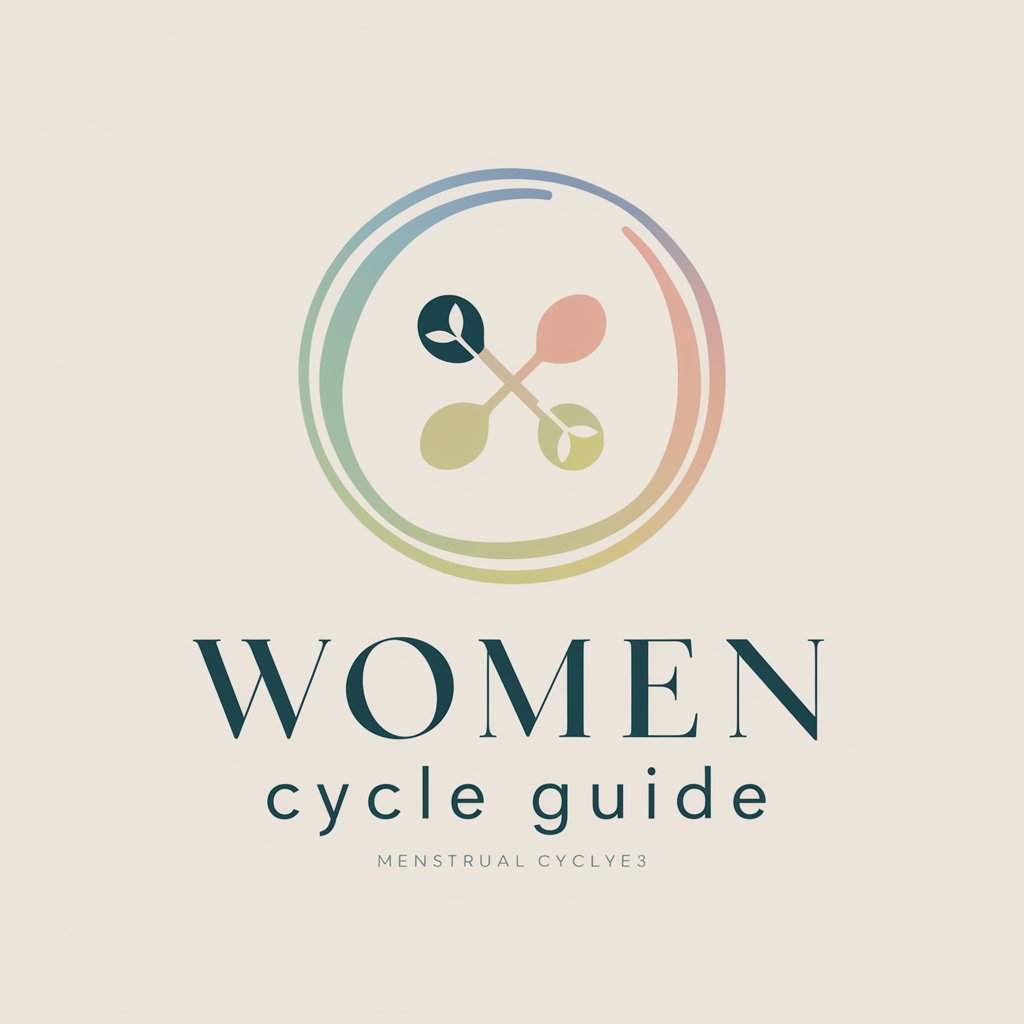
ClickMagnet AI - The Storyteller's Marketer
Craft Stories, Elevate Rankings

YoutuAi
Enhancing Your YouTube Presence
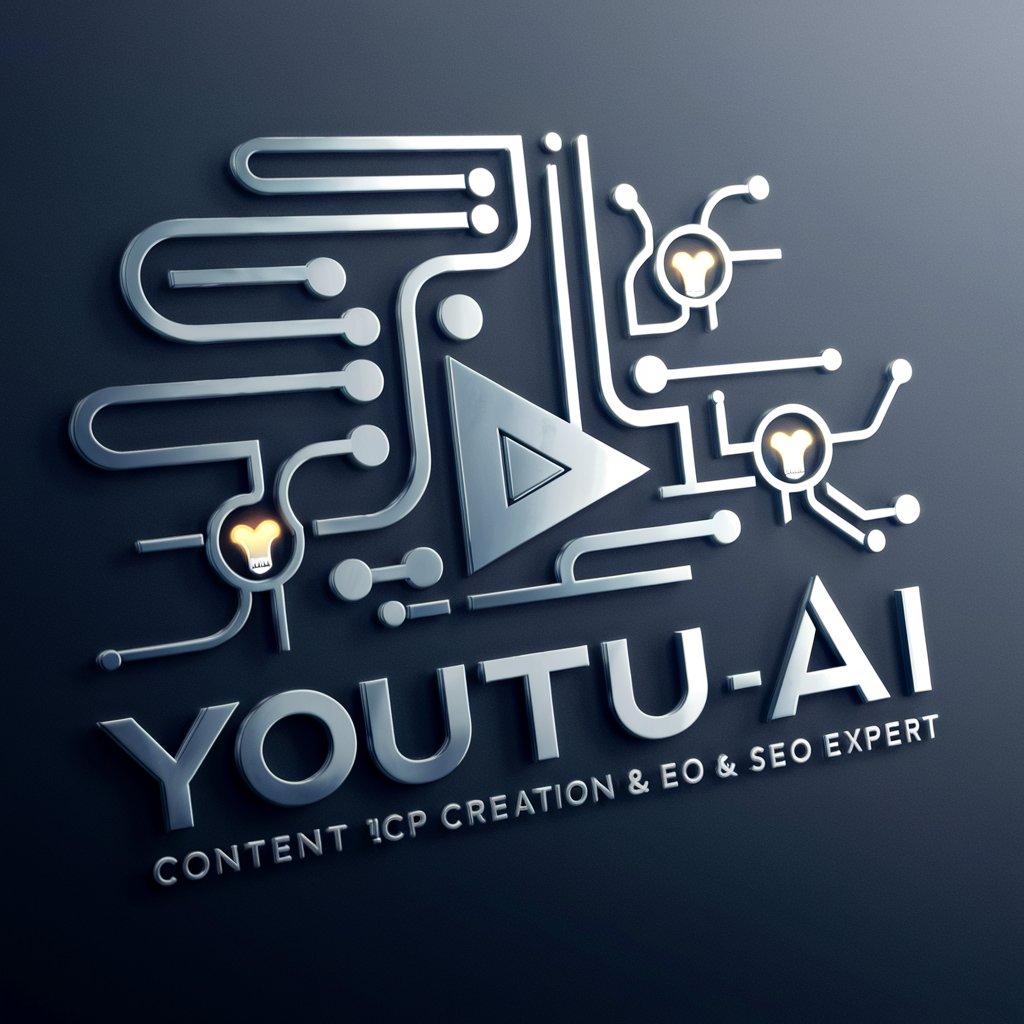
Acupoint
Harnessing AI for Better Health
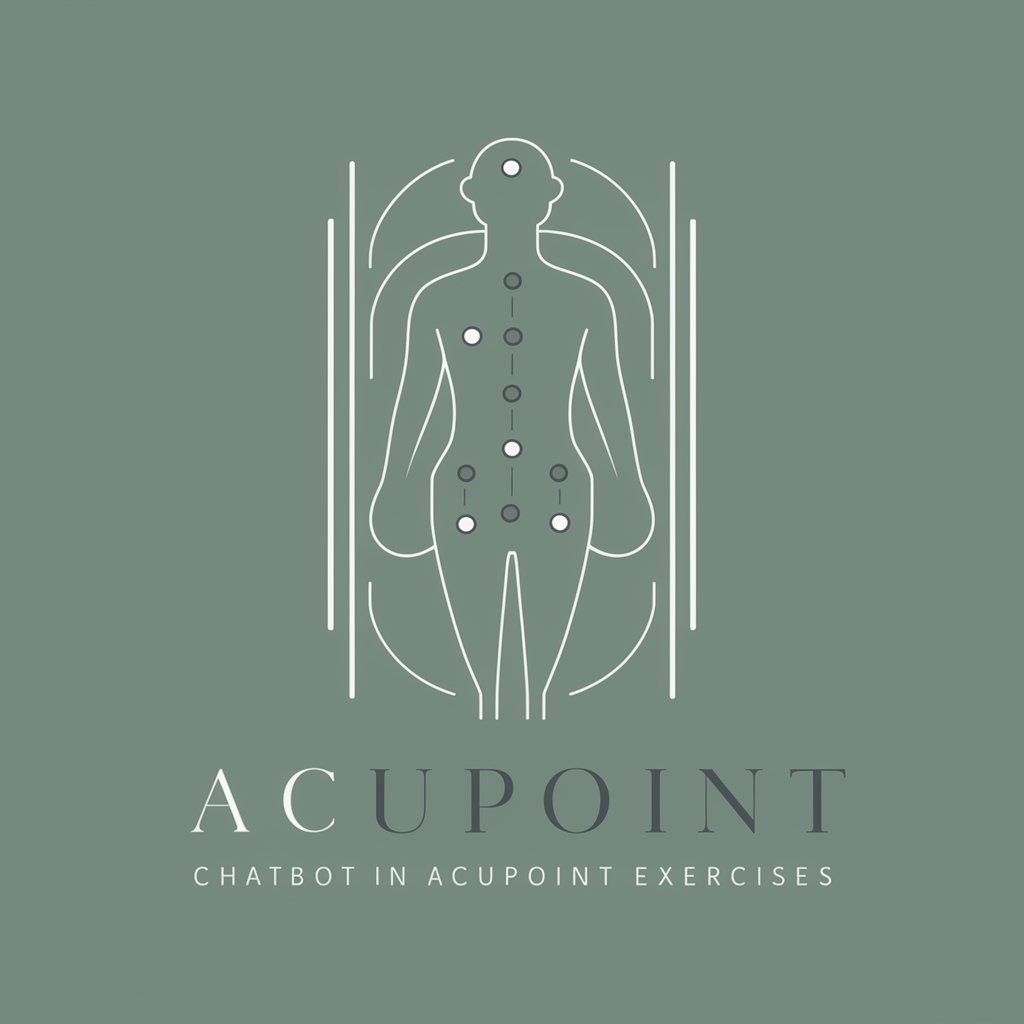
Ink Guardian
Sculpting Strength in Ink

CerdasAI
Enriching Dialogues with AI Power

Game UI Creator: Frequently Asked Questions
What kind of game UI styles can be created?
You can create a wide range of UI styles, including minimalist, fantasy-themed, futuristic, retro, pixel-art, and more. The tool allows for fine-tuning designs to suit the specific tone of your game.
Is it possible to customize the UI elements?
Yes, you can fully customize UI elements like buttons, icons, and menus. You can specify different color palettes, font styles, and layouts to align with your game's aesthetic.
Do I need any design skills to use Game UI Creator?
No prior design experience is needed. The tool offers user-friendly templates and allows for easy customization through intuitive prompts, making it accessible for developers of all skill levels.
Can I use the tool for mobile games?
Yes, Game UI Creator supports responsive design, meaning the UI can be tailored for mobile, tablet, and desktop formats, ensuring a seamless user experience across platforms.
How does the tool integrate with game engines?
After creating your UI, you can export the assets in standard formats like PNG, SVG, or JSON for easy integration with popular game engines such as Unity or Unreal Engine.





