
Zoom Background Designer - Custom Virtual Backgrounds

Welcome! Let's design your perfect Zoom background.
Design Your Virtual Presence
Create a serene beach background with soft waves and a clear sky for a relaxing Zoom call.
Design a professional office background with modern furniture and a large window overlooking a cityscape.
Generate a cozy coffee shop background with warm lighting and rustic decor for a casual video call.
Make a minimalist home library background with neatly arranged bookshelves and a comfortable reading chair.
Get Embed Code
Introduction to Zoom Background Designer
Zoom Background Designer is a specialized tool designed to create custom virtual backgrounds for video calls on platforms such as Zoom, Google Meet, and Microsoft Teams. The primary purpose is to enhance the visual appeal and professionalism of online meetings, lectures, and casual calls by providing users with a variety of thematic and immersive backgrounds. For instance, a user could request a serene beach scene for a casual discussion or a sophisticated office setup for professional meetings. By simulating realistic environments, Zoom Background Designer aims to make digital interactions more engaging and less monotonous, helping users to stand out or blend in seamlessly with their intended surroundings. Powered by ChatGPT-4o。

Main Functions of Zoom Background Designer
Custom Background Creation
Example
A digital rendering of a cozy coffee shop interior for informal team catch-ups.
Scenario
This function allows users to specify their desired background, which Zoom Background Designer then crafts. It's perfect for creating a relaxed, yet engaging atmosphere for virtual coffee breaks or informal meetings.
Theme-Based Backgrounds
Example
A sleek, modern office environment with cityscape views for business meetings.
Scenario
Ideal for users looking to convey professionalism and sophistication during client presentations or team meetings, this function offers backgrounds that suit specific themes, such as corporate, educational, or festive themes.
Personalized Branding Options
Example
A virtual background featuring a company's logo and color scheme for webinars.
Scenario
This feature enables businesses and educators to customize their virtual space with branding elements, making it suitable for webinars, online courses, or promotional videos, thereby enhancing brand visibility and consistency.
Ideal Users of Zoom Background Designer Services
Professionals and Businesses
Individuals and organizations aiming to maintain a professional image during video conferences, client meetings, or virtual networking events. They benefit from custom backgrounds that reflect their brand or desired corporate atmosphere.
Educators and Students
Teachers and students engaged in remote learning or virtual classrooms. Custom backgrounds can minimize distractions, create a consistent learning environment, or simulate an educational setting like a laboratory or library.
Content Creators
YouTubers, streamers, and podcasters looking to enhance their video content with visually appealing or theme-specific backgrounds. This allows for a more engaging viewer experience and helps in setting the right context for their content.

How to Use Zoom Background Designer
Start Your Free Trial
Visit yeschat.ai to begin your free trial without the need to login or subscribe to ChatGPT Plus.
Select Your Theme
Choose from a wide range of background themes or request a custom design to suit your meeting's context or personal preference.
Customize Your Background
Utilize the customization tools to adjust colors, elements, and layout to match your desired aesthetic.
Preview and Adjust
Preview your background in real-time. Make any necessary adjustments to ensure it fits well with your camera framing.
Download and Apply
Download your final background design and apply it in your preferred video conferencing software under the virtual background settings.
Try other advanced and practical GPTs
! Sign Tutor !
Empowering Communication with AI

Test Case Reviewer
Streamlining Test Case Analysis with AI

Canadian Family Law Guide
Empowering Families with AI-Powered Legal Guidance
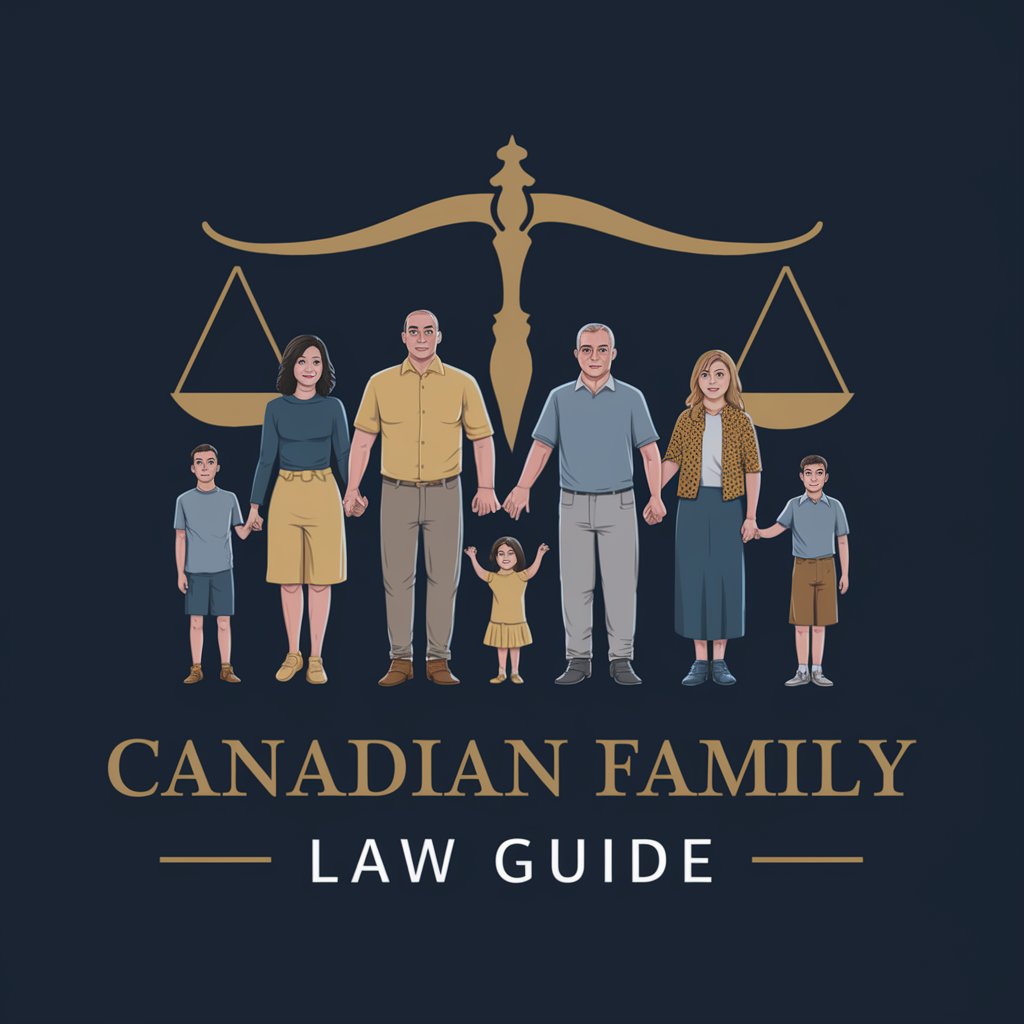
駅近ランチ情報
Discover the best lunch spots on a budget, powered by AI.

FREE SEO Blog Content Outline Creator & Generator
Elevate Your Blogging with AI-Powered SEO

Interactive C++ Concept Mentor
Empowering Your C++ Journey with AI
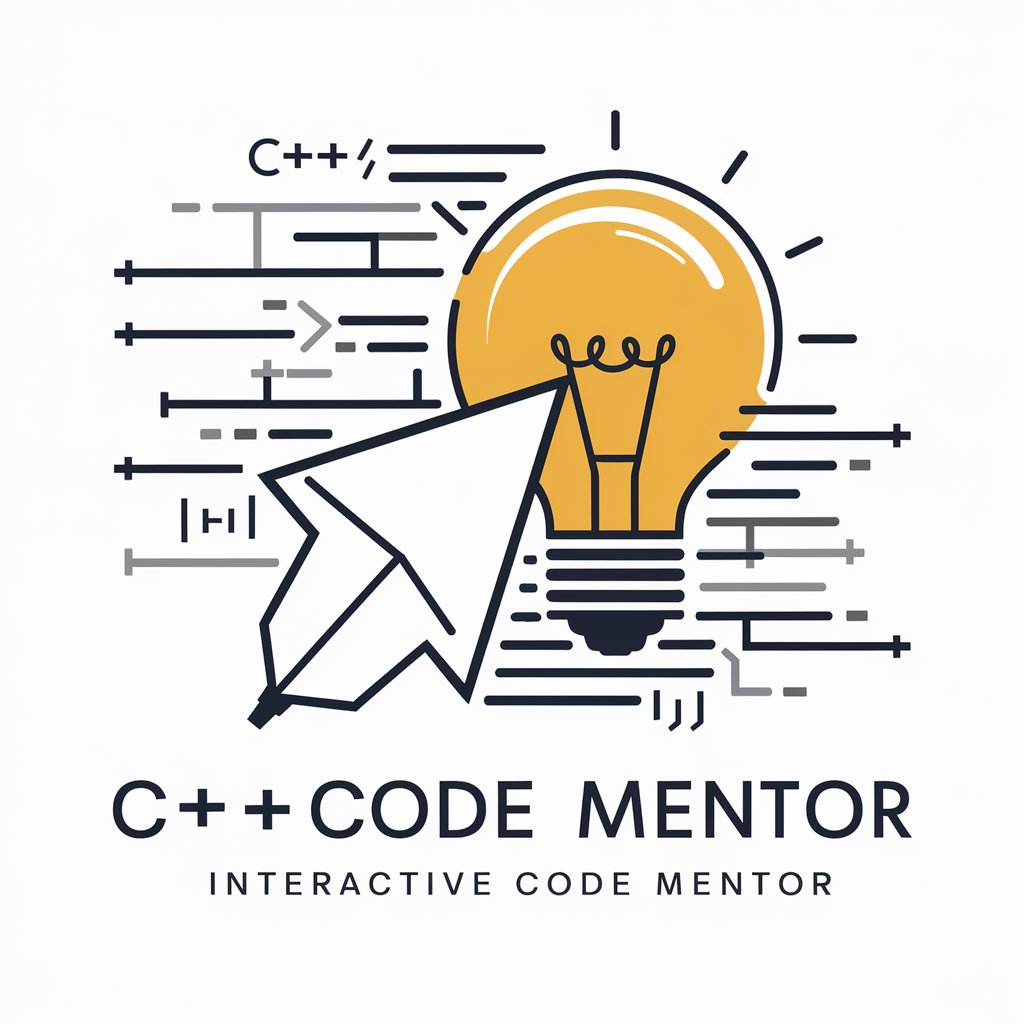
Marketing Mentor with Life Experience
Learn marketing through life stories, powered by AI.

Currency Illustrator
Visualizing Currencies with AI

DevX CodeDocumentator
Automate documentation with AI precision.

Time Capsule Creator
Preserve memories with AI-powered capsules

Vancouver Real Estate Guide
Empowering Real Estate Decisions with AI

Fantasy Pixel Art Artisan
Craft Your Fantasy World with AI

Zoom Background Designer FAQs
Can I use Zoom Background Designer for platforms other than Zoom?
Yes, the backgrounds created can be used across various video conferencing platforms such as Google Meet and MS Teams, not just Zoom.
Is it possible to request a completely custom background design?
Absolutely! You can request fully custom designs by detailing your vision, and our AI will generate a unique background tailored to your specifications.
How long does it take to generate a background?
Background generation is nearly instantaneous, though custom requests might take a bit longer to ensure they meet your specific needs.
Are there any system requirements for using the designed backgrounds?
No specific system requirements are needed for the backgrounds themselves, but your video conferencing software may have requirements for using virtual backgrounds.
Can I share my custom-designed background with others?
Yes, once you've downloaded your custom-designed background, you're free to share it with colleagues, friends, or family.





