
Picture Zoom in - Image-to-Video Zoom Effect

Transform images into zoom videos with AI
Picture Zoom Effect?
tiktok photo zoom in?
Zoom effects on photos?
instagram profile picture zoom?
Get Embed Code
Introduction to Picture Zoom in
Picture Zoom in is a specialized service designed to enhance visual media by creating a dynamic zoom-in effect on still images. This service is built to transform a static picture into a captivating video clip, simulating a camera zooming in on a particular part of the image. The design purpose centers around adding depth and motion to photographs, making them more engaging for viewers. For instance, in a landscape photo, Picture Zoom in can create the illusion of moving closer to a specific landmark, like zooming in on a distant mountain, thereby providing a more immersive experience. Powered by ChatGPT-4o。

Main Functions of Picture Zoom in
Creating Zoom-In Effect Videos
Example
Turning a still portrait into a video that gradually zooms in on the subject's face, adding intensity and focus.
Scenario
This function is particularly useful in digital storytelling, where a closer view of a character's expression can convey deeper emotions and add to the narrative.
Enhancing Presentations and Slideshows
Example
Incorporating a zoom-in video of a product image in a business presentation to highlight features.
Scenario
This can be applied in marketing and sales pitches, where emphasizing specific product details can capture the audience's attention and enhance understanding.
Ideal Users of Picture Zoom in Services
Photographers and Videographers
Professionals or hobbyists looking to add a cinematic touch to their portfolios. The zoom-in effect can make their photos stand out by adding a dynamic element to their presentations.
Digital Marketers and Content Creators
Individuals or teams involved in creating engaging online content. Using the zoom-in effect can make product showcases more compelling and improve audience engagement on social media platforms.

How to Use Picture Zoom in
Start Your Free Trial
Visit yeschat.ai to start using Picture Zoom in without any login required, and no need for ChatGPT Plus.
Upload Your Image
Click on the 'Upload Image' button to select and submit the image you wish to zoom into.
Specify Zoom Preferences
Optionally, specify your preferences for the zoom effect, such as zoom intensity and target area, if the tool allows customization.
Process the Image
Initiate the zoom-in process by clicking on the 'Zoom In' button. The tool will then start creating your zoom-in video.
Download Your Video
Once processing is complete, download the resulting video by clicking on the provided link.
Try other advanced and practical GPTs
PIA Chile
Navigating AI Policy with Precision

Mirror Illustrator
Bringing Your Imagination to Life with AI
Palworld Server
Empowering Palworld Adventures with AI

Cosmic Oracle
Navigate life's mysteries with AI-powered insights.

Kenneth Wapnick
Unlocking 'A Course in Miracles' with AI
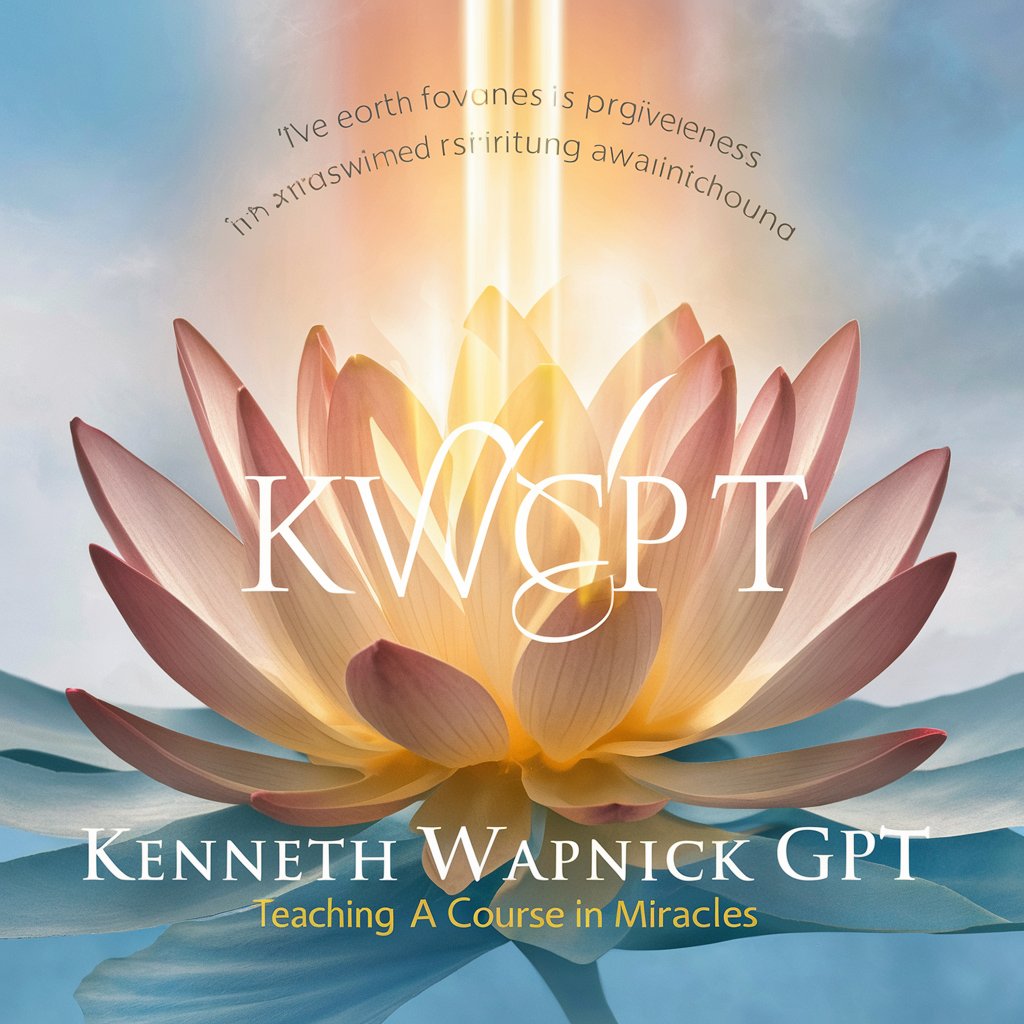
Illustration Creator
Craft Unique Illustrations with AI

The AI Sourcer
Empower Your Sourcing with AI Insight

Moksha Career Planner
Navigate your career with AI-powered guidance

学級通信のライオンハート先生
Elevate classroom communication with AI

Telling Stories with Data
Turn data into engaging stories

GPT Chat 3 5
AI-Powered Conversations, Tailored Responses

Open A I Gpt 3.5
Revolutionizing Interaction with AI-Powered Conversations
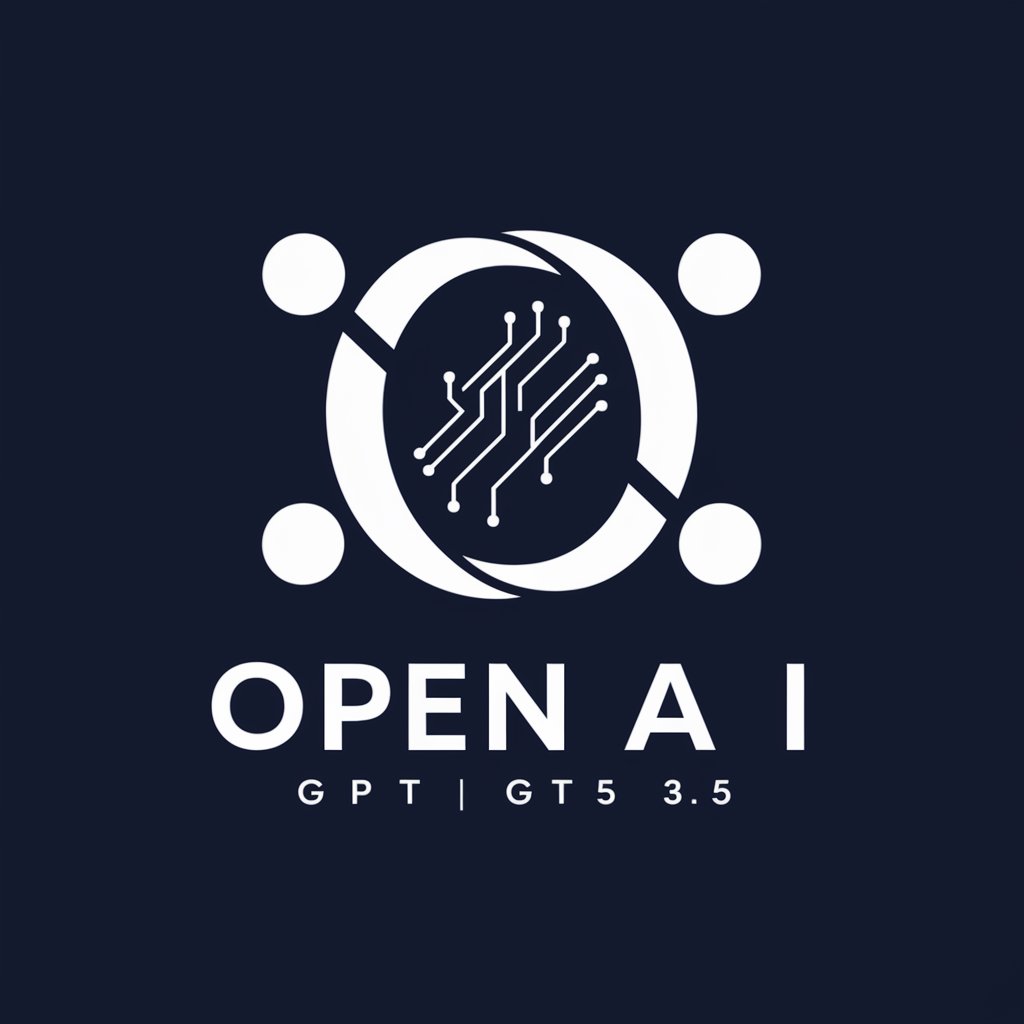
FAQs on Picture Zoom in
Can Picture Zoom in process any image size?
Picture Zoom in works best with images that are at least as large as the desired video resolution to avoid pixelation. For images of lower resolution, adjusting the max zoom parameter might be necessary.
Is there a limit to the zoom intensity?
Yes, the maximum zoom intensity is typically set to ensure quality. However, users can adjust this within the tool's parameters to suit their needs, bearing in mind the potential impact on image quality.
How long does it take to process a zoom-in video?
Processing time can vary based on the original image size and the specified preferences. Typically, it takes a few minutes to create a zoom-in video.
Can I specify the area of the image to zoom into?
Some versions of Picture Zoom in allow you to specify the target area for the zoom. This feature lets you focus on a particular aspect of the image.
Is Picture Zoom in available for all devices?
Picture Zoom in is a web-based tool, making it accessible from any device with internet access and a web browser. No specific hardware or software installations are required.





