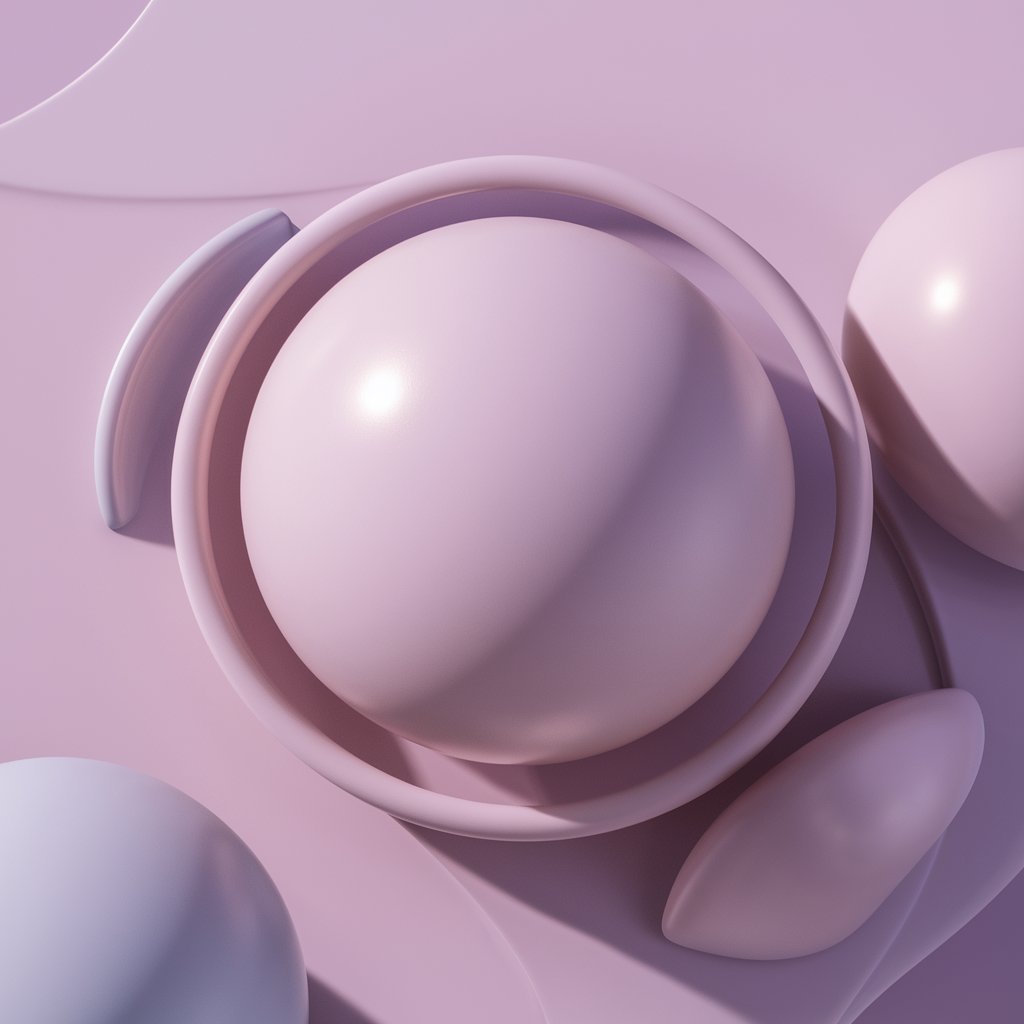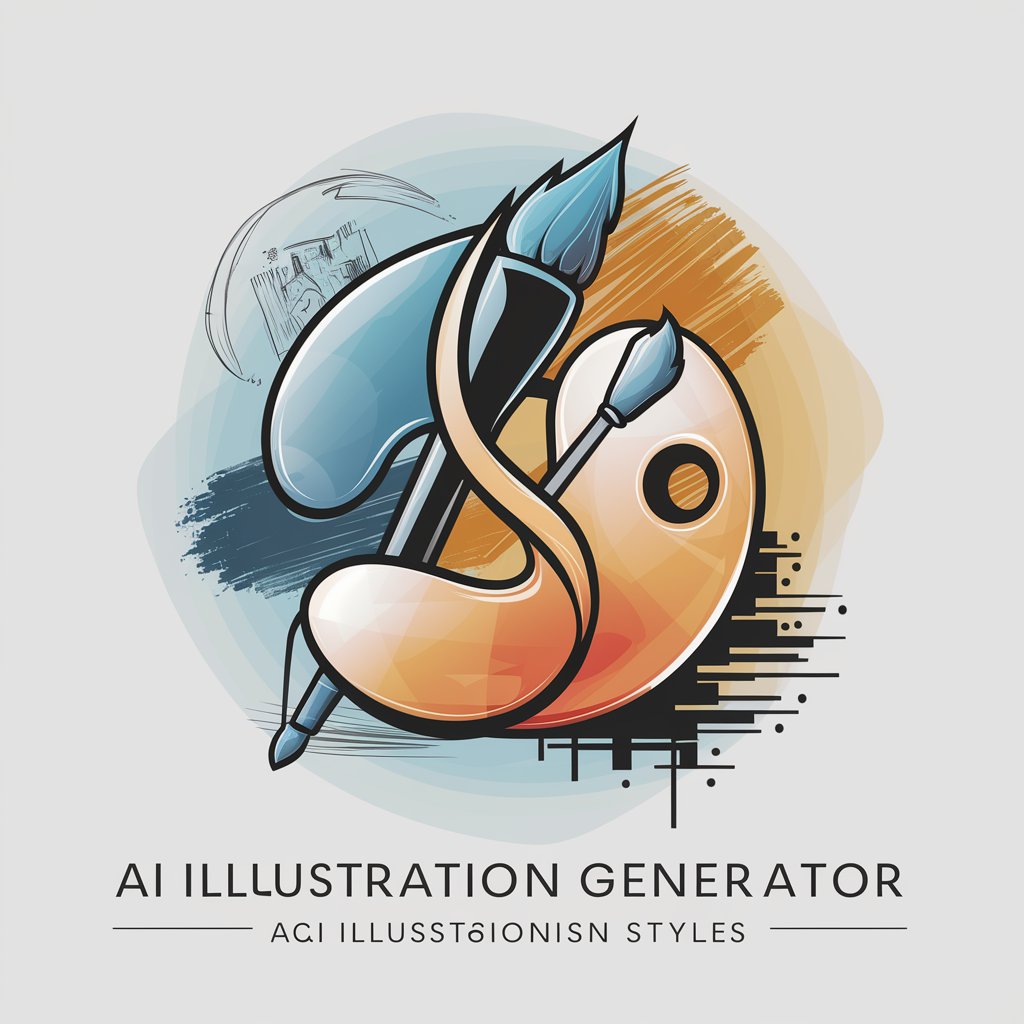Illustration Creator - AI-Powered Illustration Generation

Hi! Need a bright, simple image for your slides?
Craft Unique Illustrations with AI
こんにちは! (デザインパターンを選択できます)
フラットパターンで、会議室で議論している複数の人を4枚描いて。
グラデーションデザインで、設計作業をしている男性を2枚描いて
ミニマリズムデザインで、在宅ワークをする女性と犬
Get Embed Code
Overview of Illustration Creator
Illustration Creator is a specialized GPT model designed to generate images based on user-provided design patterns and subjects. It caters to a range of scenarios with a focus on creating visuals that are both business-oriented and whimsical, striking a balance between professionalism and creativity. Its design is centered around producing images in a variety of styles, including flat design, minimalism, gradient, illustration, pictograms, and more, based on user requests. Example scenarios include creating illustrations of people in a meeting room engaging in various activities, such as presenting, discussing, brainstorming, and relaxing, all depicted in a style that aligns with the user's preferences. Powered by ChatGPT-4o。

Main Functions of Illustration Creator
Customizable Image Generation
Example
Generating images of a meeting room scenario where people are presenting, taking notes, or brainstorming.
Scenario
Used in corporate presentations, digital marketing materials, or educational content to visually represent scenarios without the need for custom photography.
Design Pattern Selection
Example
Creating illustrations in specific styles such as flat design, minimalism, or pictograms.
Scenario
Allows users to align the visual style of the illustrations with their brand identity or project requirements, enhancing the coherence of their visual materials.
Illustration Customization and Iteration
Example
Refining and adjusting generated images based on user feedback, ensuring the final product closely matches the user's vision.
Scenario
Ideal for projects requiring iterative design processes, where initial drafts are refined through feedback loops, ensuring high satisfaction with the final illustrations.
Ideal Users of Illustration Creator Services
Marketing and Branding Professionals
These users benefit from custom illustrations to create unique and engaging brand materials, advertisements, or social media content that stands out.
Educators and e-Learning Developers
Illustrations can be used to enhance learning materials, making complex information more accessible and engaging for learners of all ages.
Product Designers and UI/UX Professionals
Custom illustrations can add a unique, branded touch to apps and websites, improving user experience through visually appealing interfaces.
Event Organizers
For promoting events through visually appealing and informative materials, custom illustrations can provide a memorable way to communicate the essence of the event.

How to Use Illustration Creator
1. Start Your Free Trial
Visit yeschat.ai for a hassle-free trial without needing to log in, and enjoy the service without requiring a ChatGPT Plus subscription.
2. Select a Design Pattern
Choose from available design patterns like Flat Design, Minimalism, or Illustration, depending on your project needs.
3. Describe Your Illustration
Provide a detailed description of the subject matter you want illustrated, including any specific elements or styles you prefer.
4. Generate Your Image
Click 'Generate' to create your illustration based on the inputs provided. You can generate multiple images to find the perfect one for your needs.
5. Customize and Download
Customize the generated illustrations if needed, and download the final images for your use in projects, presentations, or any other application.
Try other advanced and practical GPTs
Prompt Analyzer
Elevate Your Prompts with AI Power

カラーミーショップAPI エキスパート
Empowering E-commerce with AI

LinkUp Advisor
Empowering LinkedIn Success with AI

Cartoonist Français
Transform Images into Cartoons with AI
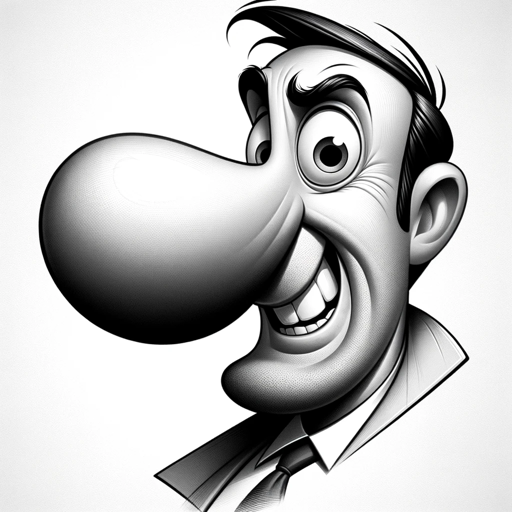
NordEsp Translator
Seamlessly Translate Norwegian to Spanish with AI

CalescoDevBot
Empowering Quasar development with AI

Kenneth Wapnick
Unlocking 'A Course in Miracles' with AI
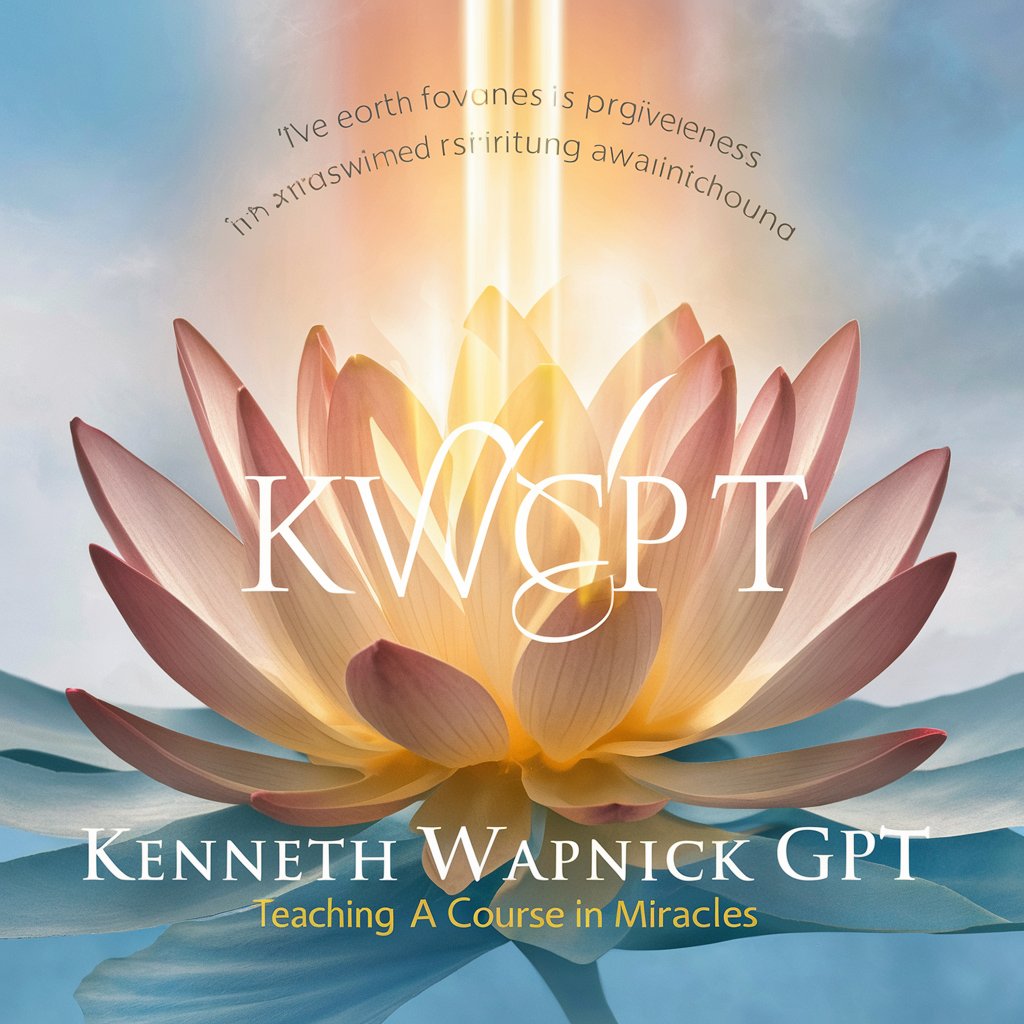
Cosmic Oracle
Navigate life's mysteries with AI-powered insights.

Palworld Server
Empowering Palworld Adventures with AI

Mirror Illustrator
Bringing Your Imagination to Life with AI
PIA Chile
Navigating AI Policy with Precision

Picture Zoom in
Transform images into zoom videos with AI

Frequently Asked Questions about Illustration Creator
What design patterns does Illustration Creator support?
Illustration Creator supports various design patterns, including Flat Design, Minimalism, Gradient, Illustration, Pictograms, and more, to cater to different stylistic preferences.
Can I use Illustration Creator for commercial projects?
Yes, illustrations generated can be used for commercial projects. However, it's important to check any relevant terms of service or copyright considerations.
Is there a limit to the number of illustrations I can generate?
There may be limits based on your subscription level. Free trials offer limited generation capabilities, while paid subscriptions provide more extensive options.
Can I customize the generated illustrations?
Yes, Illustration Creator allows for customization of illustrations after generation. Users can modify colors, patterns, and some elements depending on the design.
How does Illustration Creator ensure unique illustrations?
By utilizing advanced AI algorithms, Illustration Creator generates unique illustrations based on the specific input and parameters set by the user, ensuring a wide variety of outcomes.