
🔢✨ AccountingAce for CPAs 🧾💼 - CPA-focused Accounting Tool

Welcome to AccountingAce for CPAs! How can I assist you today?
Empowering CPAs with AI-driven Solutions
How can I optimize my tax planning for the upcoming year?
What are the latest updates in tax regulations that I should be aware of?
Can you help me understand the financial statements for my business?
What strategies can I use to improve my cash flow management?
Get Embed Code
Introduction to AccountingAce for CPAs
AccountingAce for CPAs is a specialized GPT tailored to support certified public accountants (CPAs) and accounting professionals. Designed with the goal of enhancing efficiency and accuracy in accounting tasks, it integrates advanced AI capabilities to provide real-time assistance, guidance, and resources. This tool offers support in various accounting domains such as tax preparation, financial analysis, audit support, and compliance with accounting standards. By simulating a virtual accounting assistant, it aims to streamline workflows, reduce errors, and offer insights that might not be immediately apparent. For example, it can generate detailed reports, interpret financial data, and provide tax advice based on current legislation, all while adapting to the specific needs of its users. Powered by ChatGPT-4o。

Main Functions of AccountingAce for CPAs
Tax Preparation Assistance
Example
Automatically calculates tax liabilities based on financial data inputs, offering suggestions for tax deductions and credits.
Scenario
A CPA preparing year-end tax returns for a small business can use AccountingAce to efficiently identify allowable deductions, thus optimizing the client's tax position.
Financial Analysis and Reporting
Example
Generates comprehensive financial reports, including profit and loss statements, balance sheets, and cash flow statements.
Scenario
An accounting firm uses AccountingAce to quickly produce monthly financial reports for their clients, enabling timely decisions.
Audit Support
Example
Provides guidance on audit procedures, checklists, and documentation requirements in accordance with auditing standards.
Scenario
During an audit, a CPA can reference AccountingAce for best practices on evidence collection and documentation to ensure compliance and efficiency.
Compliance and Regulatory Guidance
Example
Offers up-to-date information on accounting standards (e.g., GAAP, IFRS) and tax laws, assisting in maintaining compliance.
Scenario
A CPA navigating the complexities of international financial reporting standards uses AccountingAce to verify that a multinational corporation's financial statements are compliant.
Ideal Users of AccountingAce for CPAs
Certified Public Accountants (CPAs)
CPAs in public practice or industry who need to stay updated on accounting standards, tax laws, and best practices would find this tool immensely beneficial for enhancing productivity and accuracy.
Accounting Firms
Small to large accounting firms can leverage AccountingAce to support their staff, improve service delivery, and offer value-added services to their clients by utilizing AI-driven insights and efficiency.
Financial Analysts
Analysts looking for quick access to financial data interpretations, trend analysis, and reporting capabilities would benefit from the advanced analytical functions offered by AccountingAce.

How to Use AccountingAce for CPAs
1
Begin by visiting a platform offering a no-cost trial, accessible without requiring a login or a subscription to any premium service.
2
Explore the tool's dashboard to familiarize yourself with its features and capabilities tailored for CPAs, such as financial analysis, tax preparation, and audit support.
3
Utilize the in-built tutorials or help section to understand how to apply the tool for various accounting tasks, from basic bookkeeping to complex financial reporting.
4
Experiment with the tool by uploading sample financial data to see firsthand how it can automate calculations, generate reports, and provide insights.
5
Reach out to customer support for any specific queries or assistance required in leveraging the tool for your accounting needs.
Try other advanced and practical GPTs
🔍🤝 Talent Matchmaker Pro 🚀
Streamline Hiring with AI-Powered Insights

🤝 Empathy & HR Advisor Bot 🧑💼
AI-powered HR and Employee Relations Expertise

🌐 Inclusive Horizon Counselor 🤝
Empowering Inclusion Through AI

🏢 Effortless Org Streamliner 🔄
Streamline Your Organization Effortlessly with AI

🧭 Your AI Career Navigator 🚀
Empowering Your Career Journey with AI

🌟 Life Path Guide GPT 🌟
Empower your journey with AI-powered guidance.
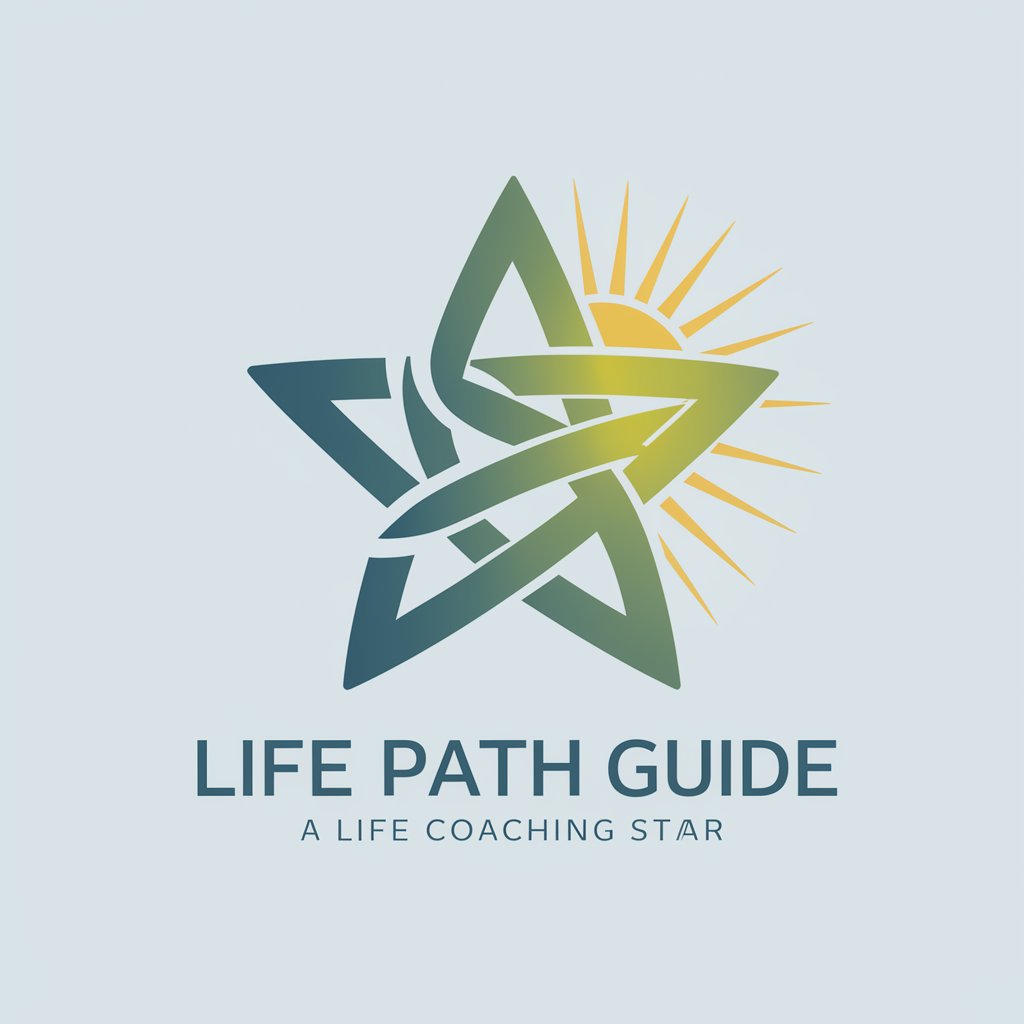
🍽️✨ ReservationRanger: Dine Optimizer 🚀
Maximizing Efficiency with AI-Driven Seating

🛍️ InventoryIntel: Predictive Stock Master 🔄
Streamline Inventory with AI Insights

Crypto Compass
Navigate crypto markets with AI-powered insights

Football Trivia
Master football trivia with AI-powered quizzes.
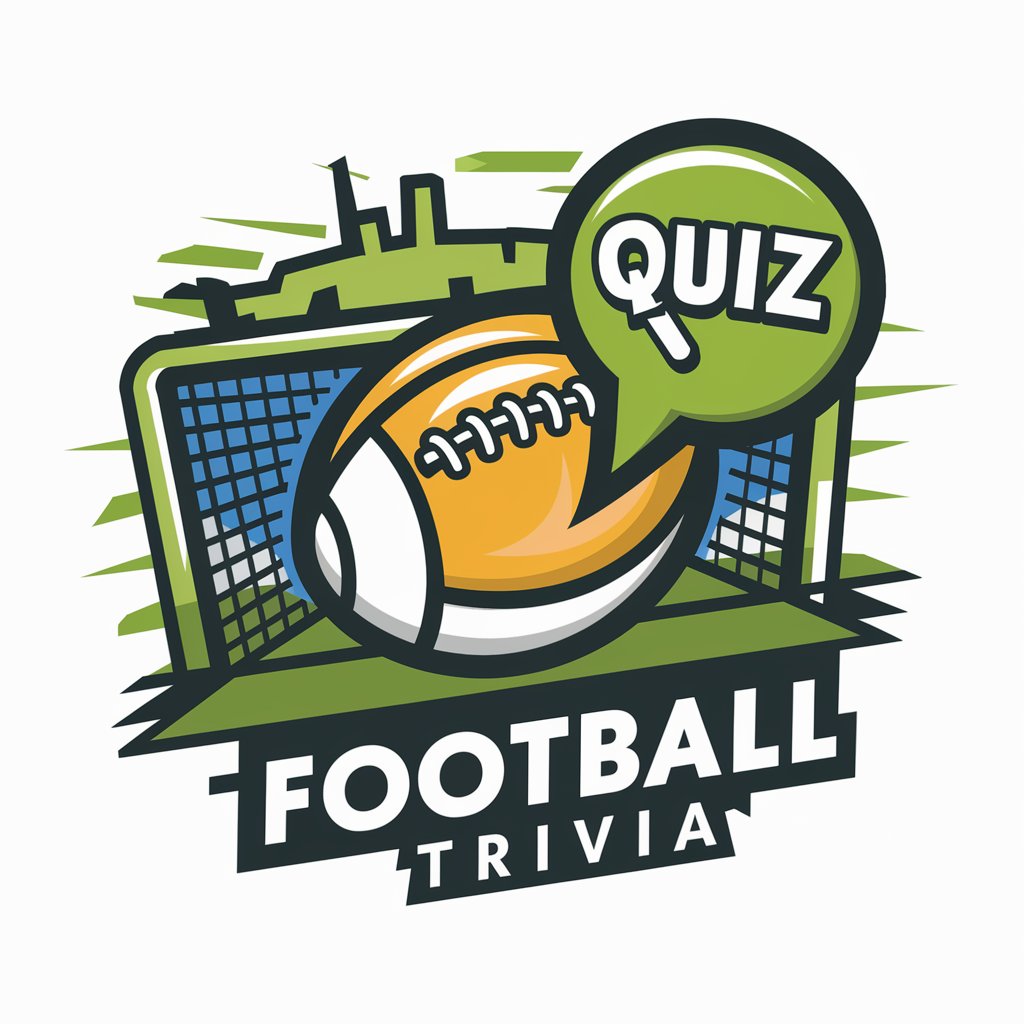
Food Guide
Empowering Healthy Eating with AI

GptOracle | Photography Maestro
Enhancing Your Visual Creativity with AI

AccountingAce for CPAs FAQs
What features does AccountingAce for CPAs offer?
AccountingAce for CPAs provides comprehensive features including automated financial analysis, tax preparation assistance, audit support, bookkeeping automation, and customizable financial reporting.
Can AccountingAce for CPAs help with tax preparation?
Yes, the tool is designed to simplify tax preparation by automating the calculation of tax liabilities, generating tax reports, and ensuring compliance with the latest tax laws and regulations.
How does AccountingAce for CPAs ensure data security?
Data security is a top priority, with the tool using advanced encryption, secure data storage, and compliance with industry-standard privacy regulations to protect sensitive financial information.
Is AccountingAce for CPAs suitable for small CPA firms?
Absolutely, the tool is scalable and can be tailored to meet the needs of both small CPA firms and large accounting departments, offering features that streamline operations and enhance efficiency.
Can I integrate AccountingAce for CPAs with other software?
Yes, the tool is designed to integrate seamlessly with a variety of accounting and business management software, facilitating a more streamlined workflow and data synchronization.





