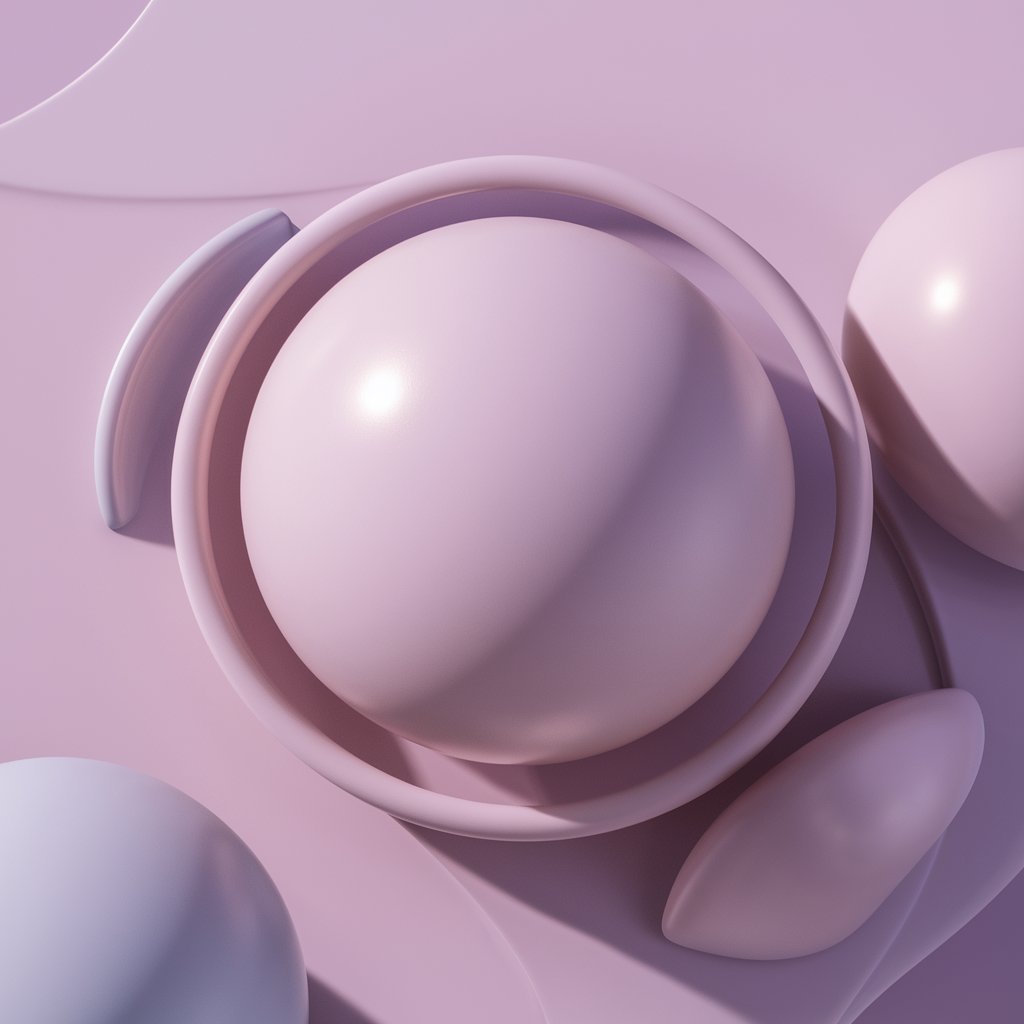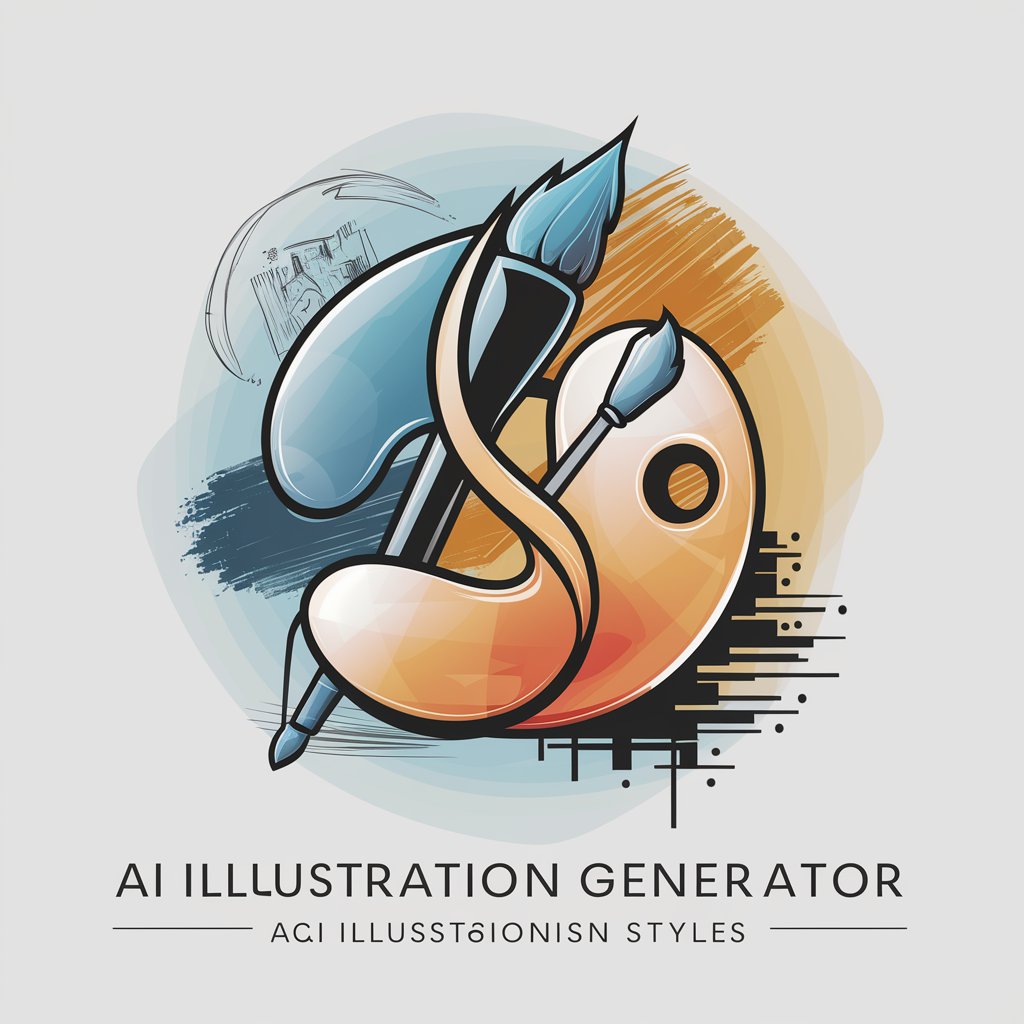Illustration Creator - AI-Powered Illustration Generation

Hello! Ready to bring your ideas to life with vibrant illustrations?
Bringing Your Imagination to Life with AI
Imagine a scene bursting with colors where...
Create a vibrant illustration that depicts...
Generate an image full of lively hues showing...
Design a colorful and dynamic scene where...
Get Embed Code
Overview of Illustration Creator
Illustration Creator is a specialized AI tool designed to generate colorful and visually appealing illustrations based on user descriptions. It leverages advanced AI algorithms to interpret text-based inputs and transform them into artistic images. This tool is especially adept at creating vibrant, color-rich images, catering to a user preference for colorful illustrations. It's designed to avoid generating black and white images unless explicitly requested. Illustration Creator is ideal for scenarios where visual representation adds value, be it for educational purposes, creative projects, or professional presentations. Its ability to create diverse and tailored illustrations makes it a versatile tool for various applications. Powered by ChatGPT-4o。

Key Functions of Illustration Creator
Custom Illustration Generation
Example
Creating a vivid image of a mythical creature based on a user's detailed description.
Scenario
A fantasy author requires an illustration of a unique creature from their novel to engage readers.
Educational Visual Aids
Example
Generating an illustration of the solar system with brightly colored planets.
Scenario
A teacher wants to explain the solar system to students using a colorful and accurate visual representation.
Creative Project Enhancement
Example
Designing a vibrant poster for a community event.
Scenario
An event organizer needs an eye-catching poster to promote a local festival.
Business Presentation Graphics
Example
Creating detailed, colorful graphs or conceptual art for a business presentation.
Scenario
A marketing professional requires engaging visuals to enhance a presentation on market trends.
Target User Groups for Illustration Creator
Creative Professionals
Writers, artists, and designers who require unique, custom illustrations to complement their creative work.
Educators and Students
Individuals in the educational field who need visual aids to enhance learning and teaching experiences.
Marketing and Business Professionals
Business users who require compelling visuals for presentations, reports, or advertising materials.
Event Organizers
People responsible for organizing events who need attractive promotional materials.

How to Use Illustration Creator
Start Your Trial
Visit yeschat.ai for a free trial without login, also no need for ChatGPT Plus.
Describe Your Image
Provide a detailed description of the scene or image you want to create. Be specific about elements like characters, settings, and themes.
Specify Color Preferences
Explicitly mention your color preferences. If unspecified, Illustration Creator will default to creating colorful images.
Review the Generated Image
Examine the illustration generated by DALL-E. Provide feedback or request adjustments if needed.
Use and Share Your Illustration
Utilize the illustration for your intended purpose, whether it's personal, educational, or commercial. Share your experience to help improve the tool.
Try other advanced and practical GPTs
Swift Senior
Direct Swift Expertise, AI-Enhanced

Dr. Extension
Empowering Extension Development with AI

Stoic Mentors
Navigating life with Stoic wisdom.

Nihongo Buddy
Master Japanese with AI-Powered Conversations

Entrepreneurial Engineering Educator
Empowering Engineering Education with AI

Today with Purpose
Empower Your Day with AI

HomestraGPT
Navigating European Real Estate with AI

Businessdigital
Empowering Careers with AI-Driven Learning

チャットずんだもん
Explore Tohoku with AI-powered insights

Qtech | FPS
Cultivating Future: AI-Powered Agriculture

Photo Mentor
Capturing Excellence with AI Insight

SelfAwareGPT
Engage with AI, Discover Emotional Intelligence

Frequently Asked Questions About Illustration Creator
What types of images can Illustration Creator generate?
Illustration Creator can generate a wide range of images, from fantasy scenes to realistic portraits, all based on user descriptions.
Can I request specific art styles?
Yes, you can request specific art styles, such as impressionist or surreal, but avoid modern copyrighted styles.
How do I specify colors in my image request?
Mention your color preferences in the description. If not specified, the tool defaults to creating vibrant, colorful images.
Is Illustration Creator suitable for commercial use?
Yes, illustrations generated can be used for commercial purposes, but ensure they adhere to copyright laws.
Can I edit the images created by Illustration Creator?
Images can be modified post-generation using external image editing software.