
Illustration Generator - AI-Powered Custom Illustrations
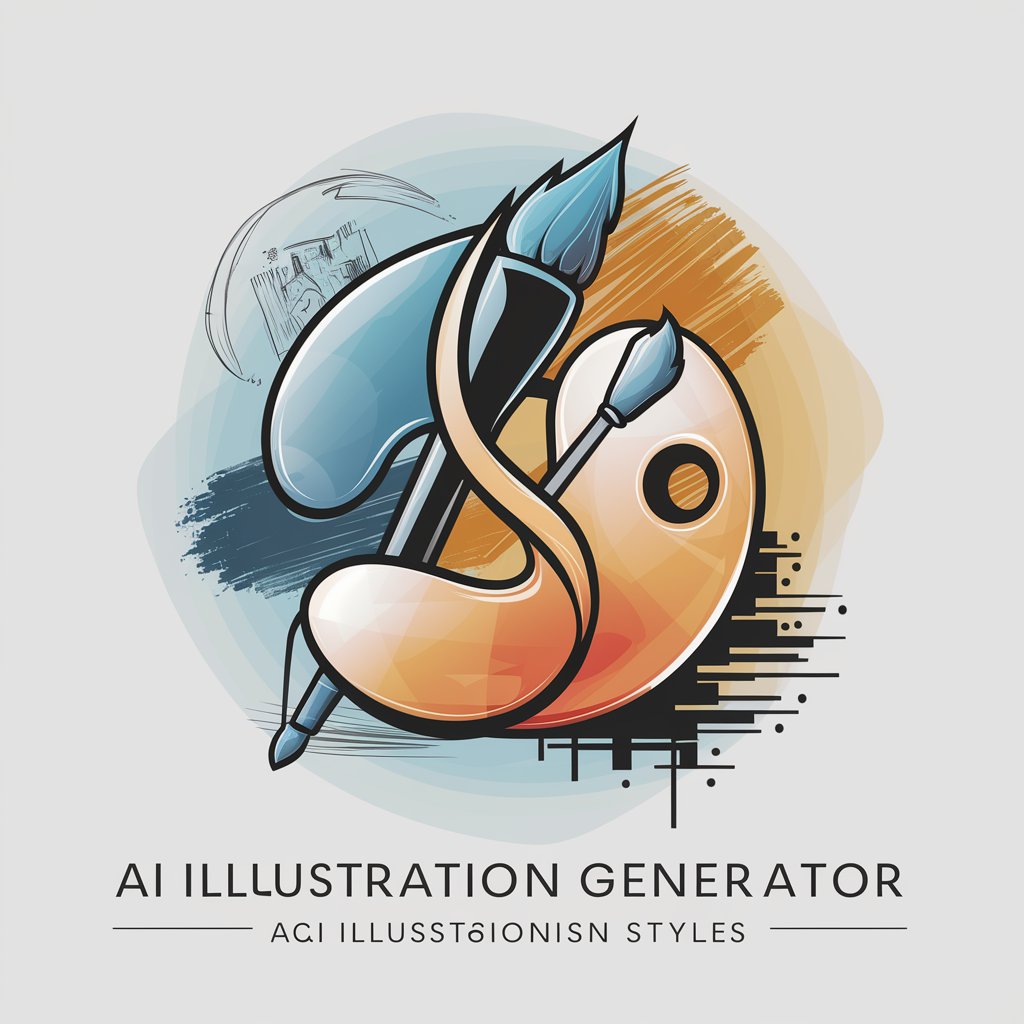
Welcome to your creative illustration companion!
Bringing Your Ideas to Life with AI
Design a scene where a digital brush meets a traditional paintbrush in a creative workspace.
Illustrate an artist's palette that blends both hand-drawn and digital art tools.
Create an image showcasing the evolution of art from traditional to digital mediums.
Draw a modern art studio featuring both classical and digital art elements.
Get Embed Code
Introduction to Illustration Generator
Illustration Generator is designed as a cutting-edge tool tailored for creating custom illustrations across various artistic styles and themes. It employs advanced algorithms to interpret user inputs, such as textual descriptions or reference images, converting them into visually appealing and unique illustrations. This technology is particularly adept at adapting to a wide range of artistic requirements, ensuring that the output aligns with the user's vision in terms of color, tone, theme, and style. For example, when provided with a brief to create an illustration depicting a serene lakeside at sunset, Illustration Generator can produce an image that captures the tranquility and beauty of the scene, complete with reflections on the water and a vivid color palette that echoes the sunset. Powered by ChatGPT-4o。

Main Functions of Illustration Generator
Custom Illustration Creation
Example
Creating artwork for a children's book
Scenario
An author looking to visually bring their story to life with illustrations that capture the essence of their narrative. The tool can generate images of characters, settings, and key moments that are both engaging for children and reflective of the book's themes.
Artistic Style Adaptation
Example
Replicating historical art styles for educational content
Scenario
Educators seeking to create supplementary materials for art history lessons. Illustration Generator can produce visuals mimicking the styles of various art movements, such as Impressionism or Cubism, making it easier for students to understand and appreciate the characteristics of each period.
Visual Content for Digital Media
Example
Designing thematic visuals for social media campaigns
Scenario
Social media managers aiming to enhance their online presence with custom visuals that align with specific campaign themes or promotional activities. The tool can generate images that fit the campaign's mood, whether it's festive, awareness-raising, or celebratory, thereby increasing engagement and reach.
Ideal Users of Illustration Generator Services
Content Creators and Marketers
This group benefits significantly from Illustration Generator by creating unique, eye-catching visuals that can be used in blogs, social media, and marketing materials. The ability to quickly produce customized illustrations allows for consistent branding and helps in engaging with their audience more effectively.
Educators and Students
They can utilize Illustration Generator to produce educational materials and presentations that are visually engaging. For educators, it means bringing complex subjects to life through illustrations, while students can use it for projects and assignments to better express their ideas.
Writers and Publishers
Authors looking to illustrate their books, stories, or articles can find an invaluable resource in Illustration Generator. It offers the ability to visualize narratives, characters, or concepts, making the textual content more immersive and appealing to readers.

How to Use Illustration Generator
1
Visit yeschat.ai for a free trial without login, also no need for ChatGPT Plus.
2
Select the 'Illustration Generator' option from the available tools menu to start creating your custom illustrations.
3
Provide a detailed description of the illustration you want to create. Include specifics like style, elements, mood, and colors to guide the generation process.
4
Customize your request by specifying any additional preferences or requirements, such as image dimensions or particular artistic influences to consider.
5
Submit your request and wait for the Illustration Generator to create your image. Once generated, review the output and make any necessary adjustments or create new illustrations as needed.
Try other advanced and practical GPTs
PowerShell Generator
Empower your scripting with AI

UserScript Generator
Automate your web with AI-powered scripts

Cover Letter Writer
Craft Your Path to Career Success

City Explorer
Explore Locally with AI
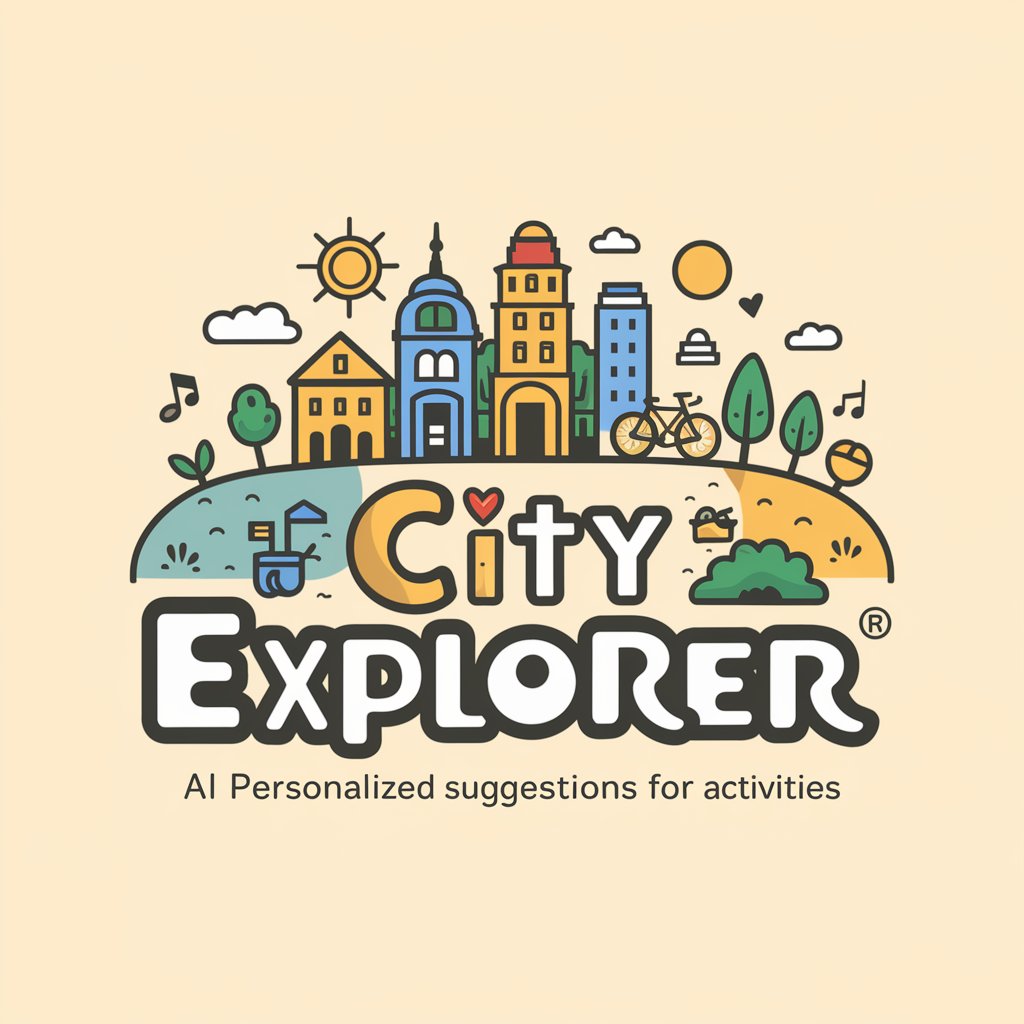
Product SCOPE
Empowering Product Decisions with AI

MobiCycle | Scope 3 | SEC
Empowering compliance with AI-driven insights
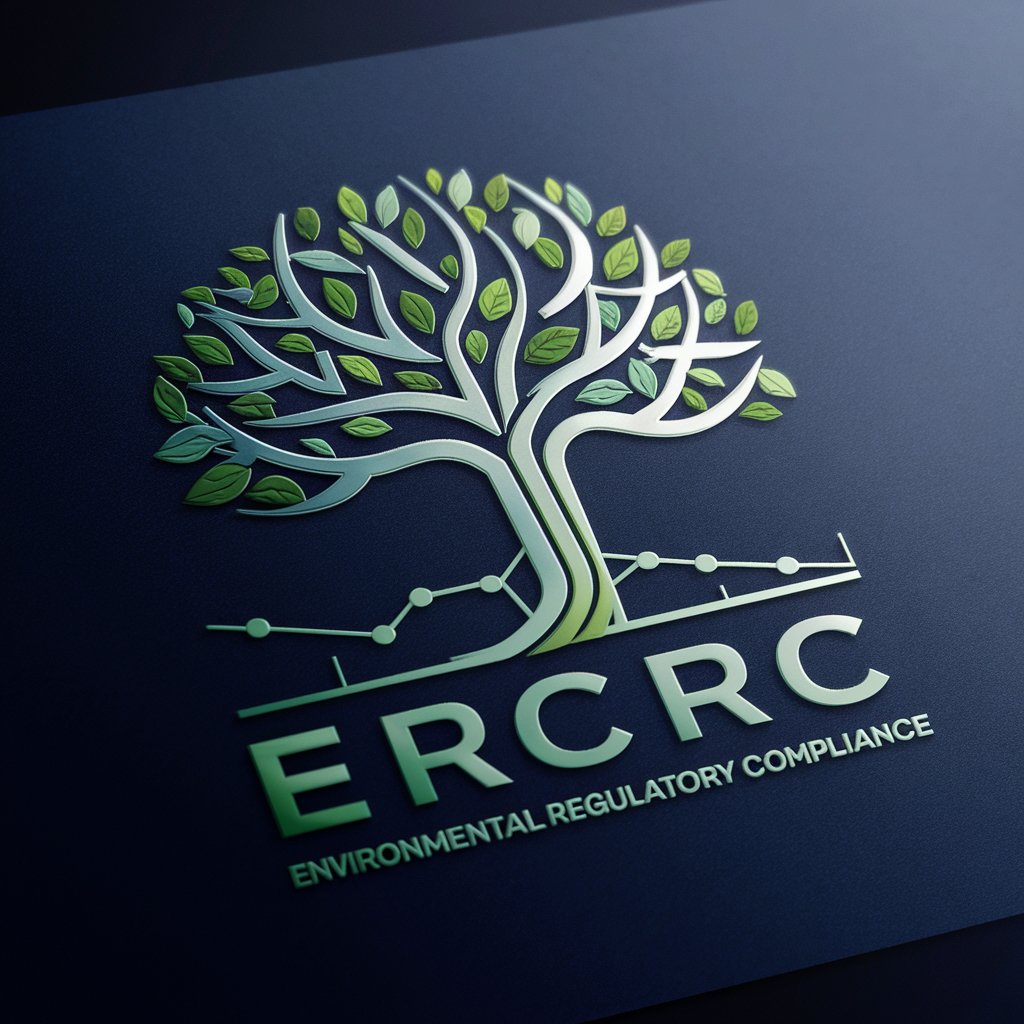
PPTX Generator
Transform Data into Dynamic Presentations

Educational Advisor
Empowering PhD Journeys with AI

Educational Strategist
Revolutionizing Learning with AI
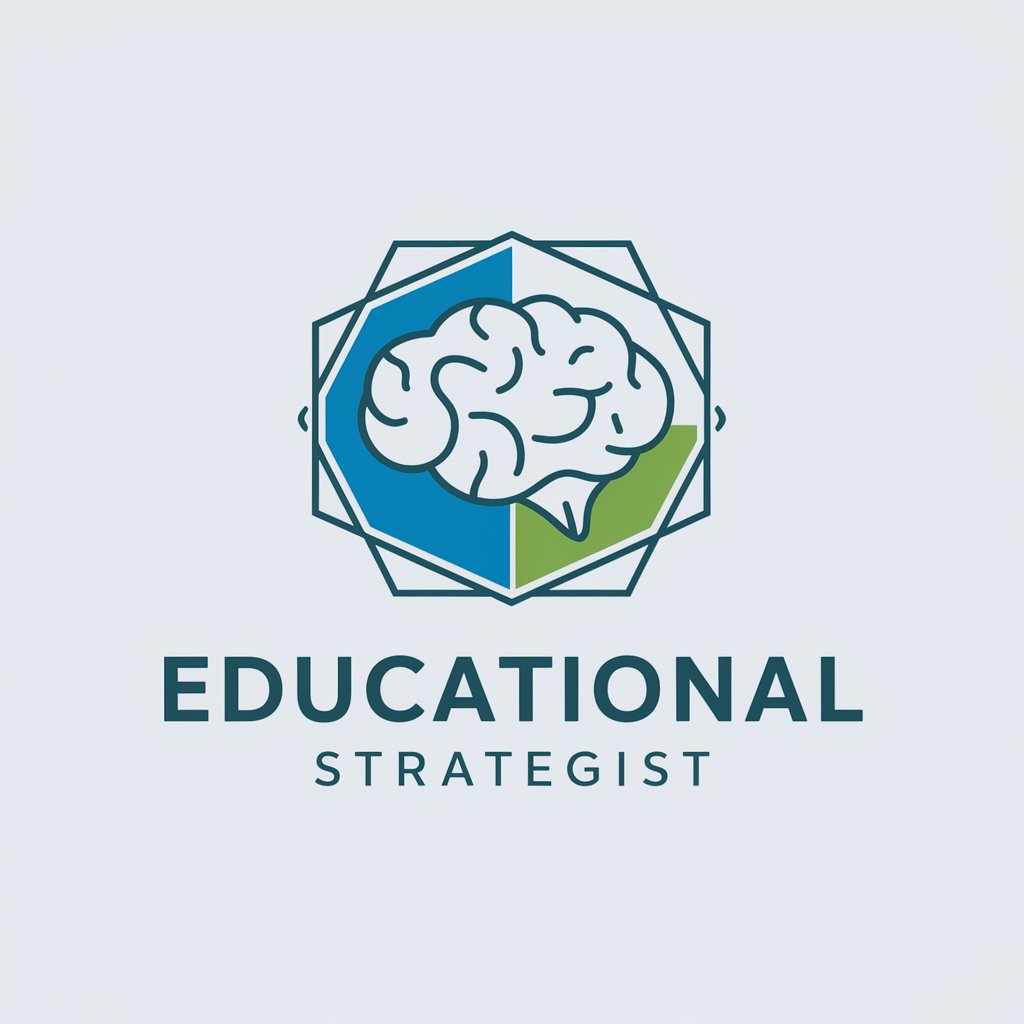
Asistente de Recetas / Recipe Assistant
Your Smart Culinary Companion

Date Night Planner
Revolutionize your date nights with AI

You're Getting Married!
AI-powered Relationship Insight
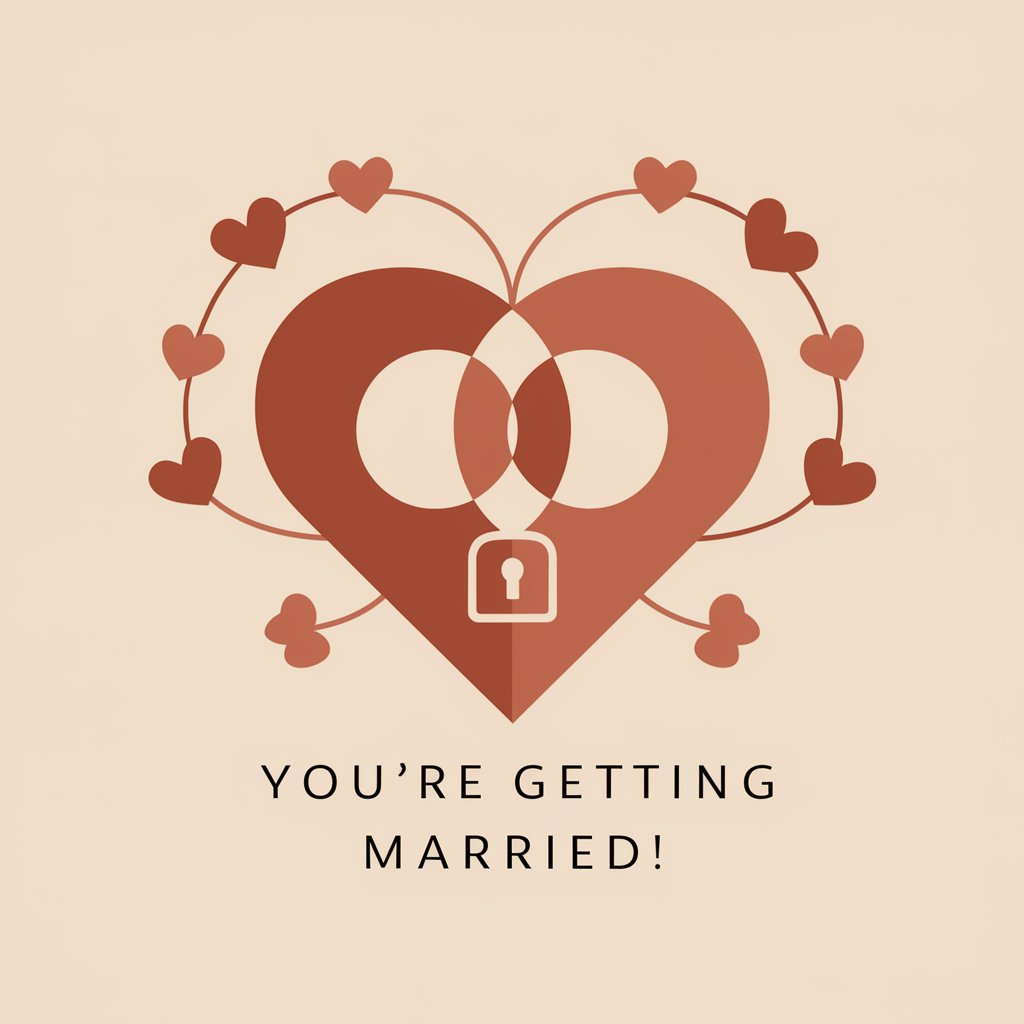
Illustration Generator FAQs
What is Illustration Generator?
Illustration Generator is an AI-powered tool designed to create unique, custom illustrations based on user-provided descriptions. It utilizes advanced algorithms to interpret input details and generate visual content that aligns with the specified criteria.
Can I specify a style for my illustration?
Yes, you can specify a style for your illustration. Include details about preferred artistic styles, eras, or specific artists in your description to guide the creation process.
How detailed should my description be?
Your description should be as detailed as possible. Include information about elements, colors, mood, setting, and any specific requirements to ensure the generated illustration meets your expectations.
Can I use the generated illustrations commercially?
Usage rights for generated illustrations can vary. Review the terms of service for specific guidelines on commercial use, licensing, and copyright information.
What if I'm not satisfied with the generated illustration?
If you're not satisfied with the generated illustration, you can adjust your description and request a new image. The tool allows for revisions based on user feedback to ensure the final output aligns with your vision.





