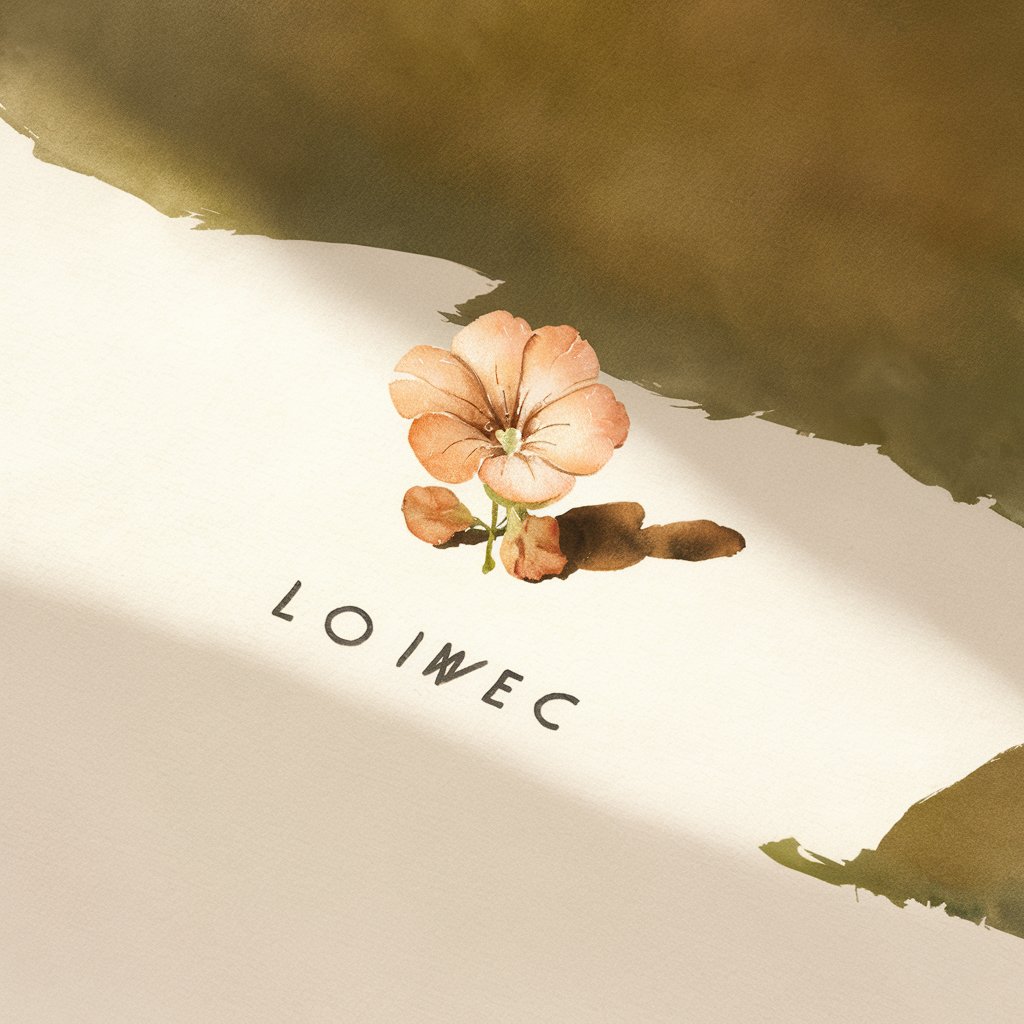Crayon Illustration GAI - crayon-style illustration generator

AI-powered crayon art for everyone
Convert my photo.
Get Embed Code
Introduction to Crayon Illustration GAI
Crayon Illustration GAI is designed as a creative assistant specialized in converting images into cute, childlike crayon-style illustrations. The main goal is to transform original images—whether photos, drawings, or digital art—into playful, simplified illustrations with rough lines and bright colors, reminiscent of art created with crayons. This tool is particularly effective at capturing the essence of images while presenting them in a whimsical, rough, and charmingly imperfect style. Crayon Illustration GAI caters to users seeking an artistic touch that appeals to the innocence and simplicity of childhood, yet maintains enough detail to reflect the original image's content. For example, if a user uploads a photo of a family pet, Crayon Illustration GAI will analyze the key features of the animal and convert it into a crayon-style sketch that looks childlike but still clearly represents the pet. This service can be used for personalized gifts, playful visual content, or even children’s storybook illustrations. Powered by ChatGPT-4o。

Main Functions of Crayon Illustration GAI
Image-to-Crayon Illustration Conversion
Example
A user uploads a photograph of a dog, and Crayon Illustration GAI transforms it into a playful crayon-style illustration, simplifying the details but keeping key features like the shape, color, and overall posture of the dog intact.
Scenario
This function is useful for users looking to create unique, childlike art for personal mementos, gifts, or art projects. For example, parents may want to turn family vacation photos into crayon drawings to use in a custom-made family album.
Customization and Refinement
Example
A user submits feedback that they would like the dog’s fur to appear fluffier in the illustration. Crayon Illustration GAI then refines the crayon style to add extra texture to the fur while maintaining the childlike aesthetic.
Scenario
This function allows users to make fine-tuned adjustments to their illustrations. It is particularly useful for illustrators or content creators who want to collaborate closely with the tool to achieve their desired outcome, such as designing consistent art for a children’s book.
Object and Scene Simplification
Example
A user uploads an image of a crowded park scene, and Crayon Illustration GAI simplifies the complex elements, focusing on the central characters and objects while reducing background details in a childlike style.
Scenario
This is useful when users want to focus on the core elements of an image without overwhelming detail. In educational materials for young children, simplifying images can make them more engaging and easy to understand.
Visual Storytelling Assistance
Example
A children’s author uses Crayon Illustration GAI to create rough, playful illustrations of a main character for a storybook, making the character more appealing to young readers.
Scenario
Ideal for authors, educators, and artists who need to create a visual narrative that is simple yet expressive. The rough crayon lines lend a natural sense of storytelling that feels both approachable and creative.
Ideal Users of Crayon Illustration GAI
Parents and Families
Parents seeking to create personalized gifts or artistic representations of family moments can benefit greatly from Crayon Illustration GAI. The childlike charm of crayon illustrations adds a unique touch to family photo albums, greeting cards, and custom art pieces that celebrate important family milestones.
Children's Book Authors and Illustrators
Authors and illustrators working on children’s books can use Crayon Illustration GAI to develop charming and approachable character designs and story scenes. The playful crayon aesthetic is particularly suited to engaging young readers, making it easier for authors to connect with their target audience.
Educators and Content Creators
Educators and content creators developing materials for young children—such as worksheets, posters, and learning aids—can use this service to create visually appealing and simplified illustrations. The crayon style adds an element of fun and creativity, making learning materials more inviting for children.
Small Business Owners (Gifts and Merchandising)
Small business owners who specialize in personalized gifts, home décor, or custom-made merchandise can use Crayon Illustration GAI to design playful and unique products, such as crayon-style portraits or childlike logos, for customers seeking creative and nostalgic items.
Social Media Influencers and Bloggers
Social media influencers and bloggers who focus on family, parenting, or children’s content can use Crayon Illustration GAI to create distinct, playful visuals for posts, blogs, and promotional materials. The light-hearted illustrations can help create a consistent, fun aesthetic that resonates with their audience.

How to Use Crayon Illustration GAI
1
Visit yeschat.ai for a free trial without login, no need for ChatGPT Plus.
2
Upload your image or provide a detailed description of the illustration you'd like to transform into a crayon-style artwork.
3
Allow the tool to analyze the image, identify key elements (characters, animals, objects), and convert them into a simplified, cute crayon-like style.
4
Review the generated illustration, and if needed, request adjustments for fine-tuning to better meet your preferences.
5
Download the final image in digital format and use it for your creative or personal projects.
Try other advanced and practical GPTs
Südtirol Bot - Lerne Südtirolerisch
Master Südtirolerisch with AI-powered assistance
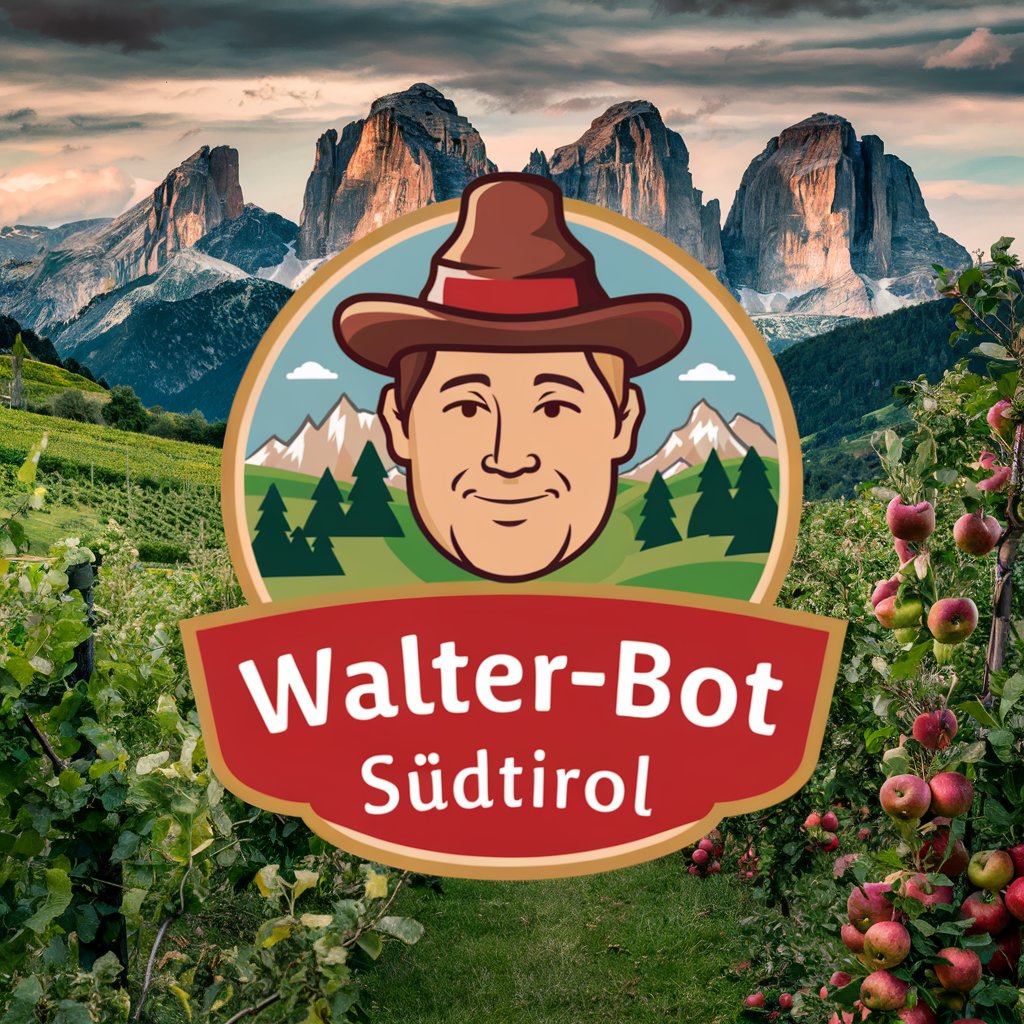
Ethical Stress Tester
Assess Technology Ethics AI-Powered

ConverseMaverick
Empowering athletes with AI-driven mentorship

Sunshine Responder 😊
Spreading Sunshine with AI

Morning Sunshine
Spreading joy through AI-powered news

Morning Sunshine
Brightening Your Mornings with AI

Fridge Zero
Turn Ingredients into No-Waste Meals with AI

GPT Advisor
Smart AI-powered Guidance at Your Fingertips

jon taffer
Revolutionizing Hospitality with AI

Gaffer: Lighting Assist
AI-Powered Cinematic Lighting Simplified

Study Buddy
Empower Your Learning with AI
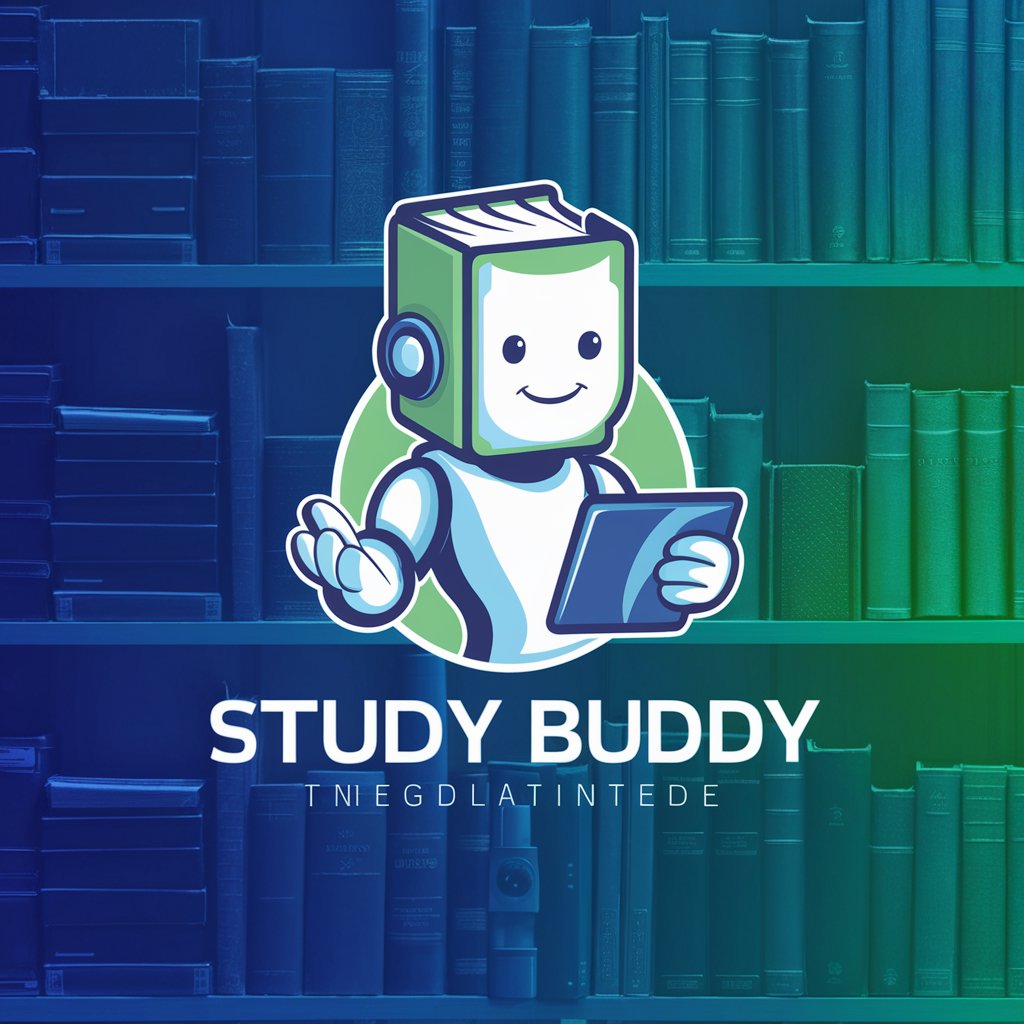
Recipe Rescuer | Reduces Food Waste
Transform leftovers with AI

Crayon Illustration GAI Q&A
What is Crayon Illustration GAI?
Crayon Illustration GAI is an AI-powered tool designed to convert user-provided images into playful and simplified crayon-style illustrations. It uses advanced image recognition and artistic rendering techniques to maintain the essence of the original image while transforming it into a childlike, crayon-like drawing.
What are the typical use cases for Crayon Illustration GAI?
This tool is commonly used for creating whimsical, playful versions of existing images. It’s perfect for designing educational materials, children’s story illustrations, custom artwork, or adding a fun twist to personal photos or greeting cards.
What types of images work best with Crayon Illustration GAI?
Images with clear, distinct elements such as animals, characters, or objects work best. Simpler compositions allow the AI to more effectively generate a recognizable crayon-style drawing. Photos, cartoons, and line art are ideal candidates.
How quickly does Crayon Illustration GAI generate results?
The AI typically generates crayon-style illustrations within a matter of seconds after analyzing the uploaded image. The exact time may vary depending on the complexity of the image.
Can I request adjustments after receiving the crayon-style illustration?
Yes! After the initial image transformation, users can request fine-tuning or adjustments to the illustration, such as modifying the color palette or refining specific elements to better match their preferences.