Gaffer: Lighting Assist - Lighting Setup Analysis

Welcome! Let's perfect your lighting setup for a cinematic look.
AI-Powered Cinematic Lighting Simplified
Analyze the lighting setup in this scene, considering the use of key, fill, and back lights.
Describe the type of lighting equipment used in this shot and its impact on the overall look.
Evaluate the light quality and direction in this image, noting any diffusion or hard shadows.
Suggest improvements to the lighting in this scene to achieve a more cinematic effect.
Get Embed Code
Overview of Gaffer: Lighting Assist
Gaffer: Lighting Assist is designed as a specialized AI tool that acts as an assistant to cinematographers, gaffers, and other film production professionals focusing on the technical aspects of scene lighting. The primary function of this tool is to analyze uploaded images of scenes and provide a detailed technical analysis of how they were lit. This includes identifying light sources, the types of lighting equipment that might have been used (e.g., ARRI SkyPanels or Aputure LS C300d), the positioning relative to the subject, and the effects these have on the scene’s mood and visual impact. For example, if an image exhibits soft shadows and a diffuse light quality, Gaffer: Lighting Assist might suggest that a large diffuser was used near the subject with a key light positioned at a 45-degree angle, typical of a Rembrandt lighting setup. Powered by ChatGPT-4o。

Key Functions of Gaffer: Lighting Assist
Lighting Analysis
Example
Upon uploading a still from a film, this tool can analyze the lighting direction, quality, and source. For instance, analyzing a sunset scene to determine whether natural light was used or if artificial lights mimicked the sunset.
Scenario
A gaffer is preparing to shoot a similar scene and uses the analysis to plan the types of lights and modifiers needed.
Equipment Recommendation
Example
Based on the analysis of an uploaded image showing a high-contrast lighting setup, the tool might recommend specific models of ARRI or Aputure lights that could achieve a similar look.
Scenario
A cinematographer is looking to recreate a specific lighting style seen in another film and uses the recommendations to select appropriate lighting equipment.
Technical Support and Advice
Example
If an image shows signs of unwanted shadows or highlights, the tool might suggest techniques for flagging or diffusing lights to improve the quality of the scene.
Scenario
A film student is learning about light shaping and uses the tool to understand how to better control light spill and contrast in their projects.
Target User Groups for Gaffer: Lighting Assist
Professional Gaffers and Cinematographers
These professionals benefit from precise lighting analysis and equipment suggestions to enhance their ability to shape light effectively on set, leading to more efficient setups and refined aesthetic results.
Film Students and Educators
Students learning the art and science of cinematography can use this tool to understand lighting setups from existing films, which aids in their educational process. Educators can use it as a teaching aid to demonstrate various lighting techniques and theories in a practical, visual manner.
Independent Filmmakers
Indie filmmakers often work with limited budgets and crew. This tool allows them to plan and execute complex lighting setups with more confidence and less trial and error, optimizing both time and resources.

How to Use Gaffer: Lighting Assist
Initiate the Trial
Visit yeschat.ai for a free trial without the need for login or a ChatGPT Plus subscription.
Upload Your Image
Upload an image of your film set or any scene where you want lighting analysis. Ensure the image is clear and well-exposed to facilitate accurate assessment.
Specify Your Requirements
Provide details about your scene including desired mood, any specific challenges such as mixed lighting sources, and your main objectives for the lighting setup.
Receive Analysis
Get a detailed breakdown of the potential lighting setup. This includes suggestions for light types, positions, colors, and intensities to achieve the desired effect.
Apply Recommendations
Use the provided recommendations to set up your lighting on the actual set accordingly. Experiment with the placement and settings as needed to perfect the scene's aesthetic.
Try other advanced and practical GPTs
jon taffer
Revolutionizing Hospitality with AI

GPT Advisor
Smart AI-powered Guidance at Your Fingertips

Fridge Zero
Turn Ingredients into No-Waste Meals with AI

Crayon Illustration GAI
AI-powered crayon art for everyone

Südtirol Bot - Lerne Südtirolerisch
Master Südtirolerisch with AI-powered assistance
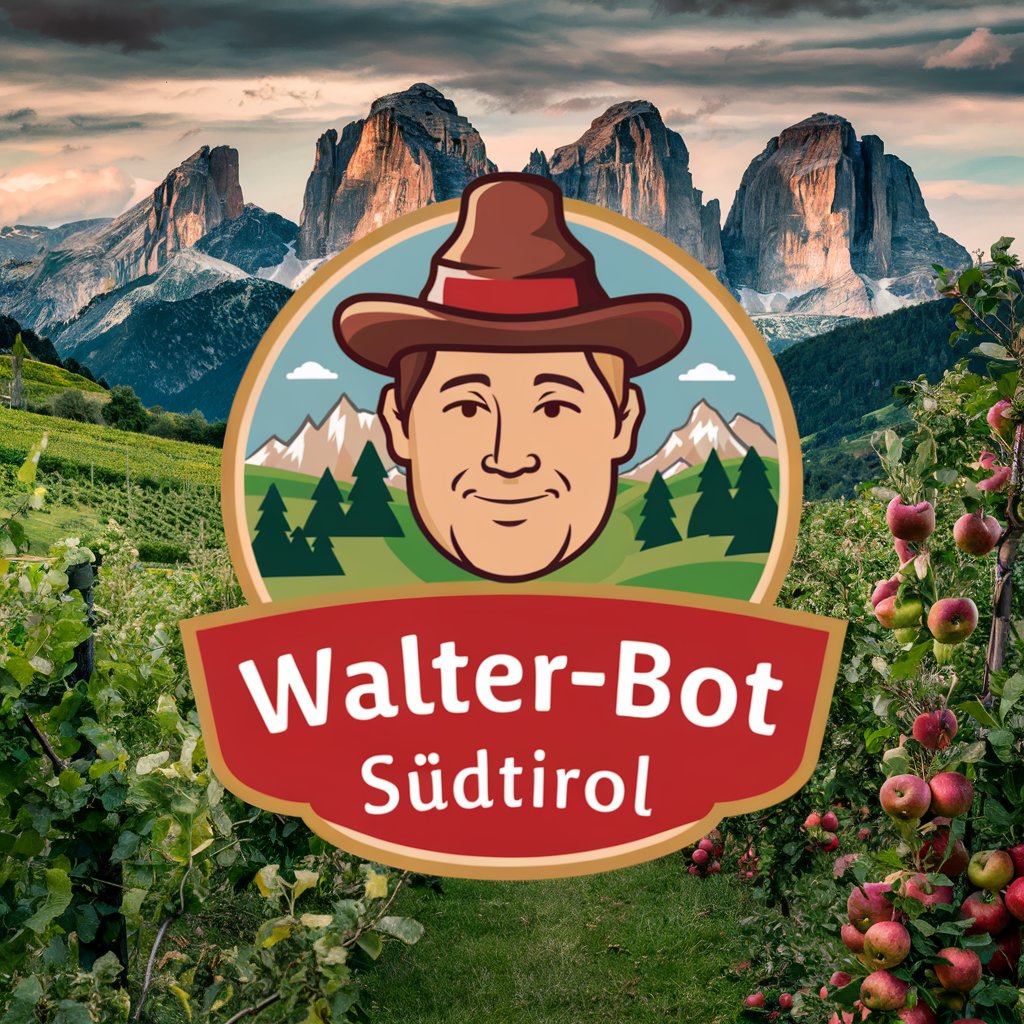
Ethical Stress Tester
Assess Technology Ethics AI-Powered

Study Buddy
Empower Your Learning with AI
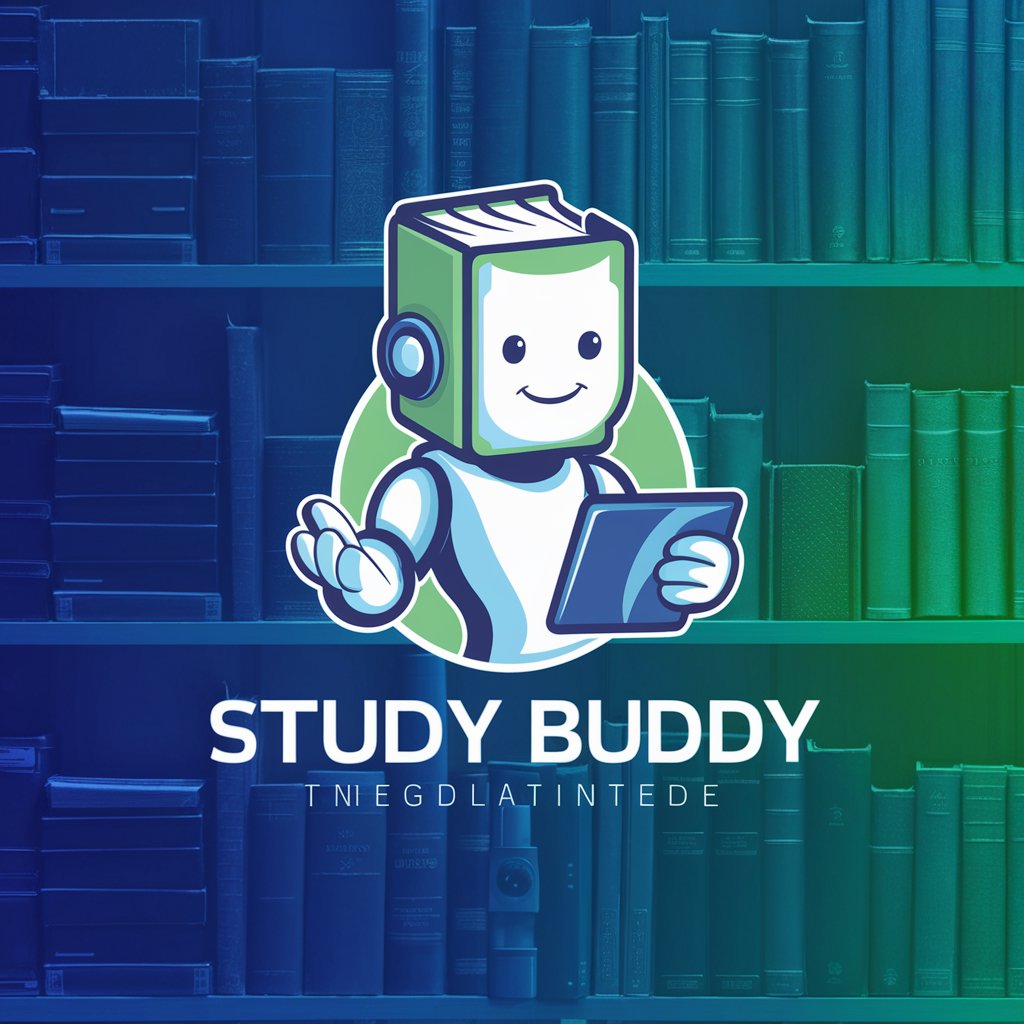
Recipe Rescuer | Reduces Food Waste
Transform leftovers with AI

Efficiency Optimization for Engineering Processes
Streamline Engineering with AI
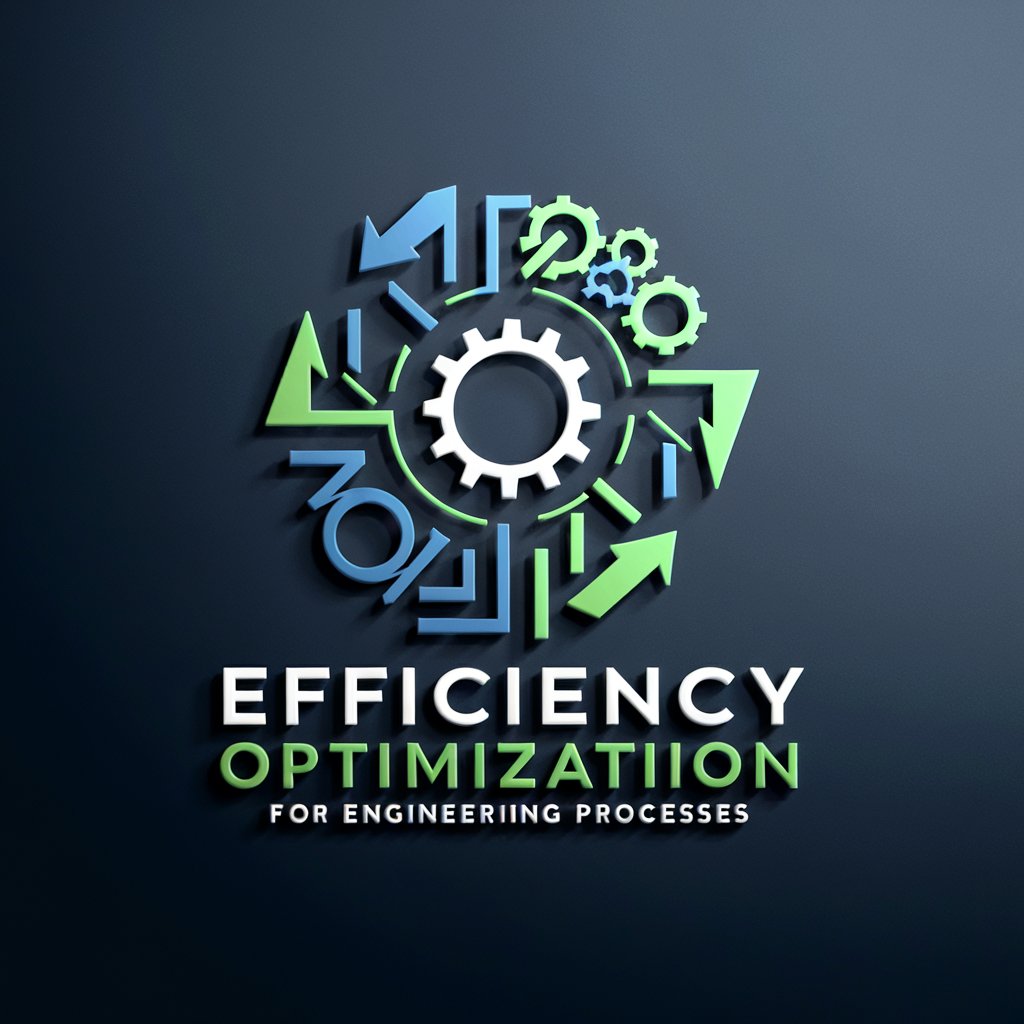
Maths Mate
Powering Learning with AI
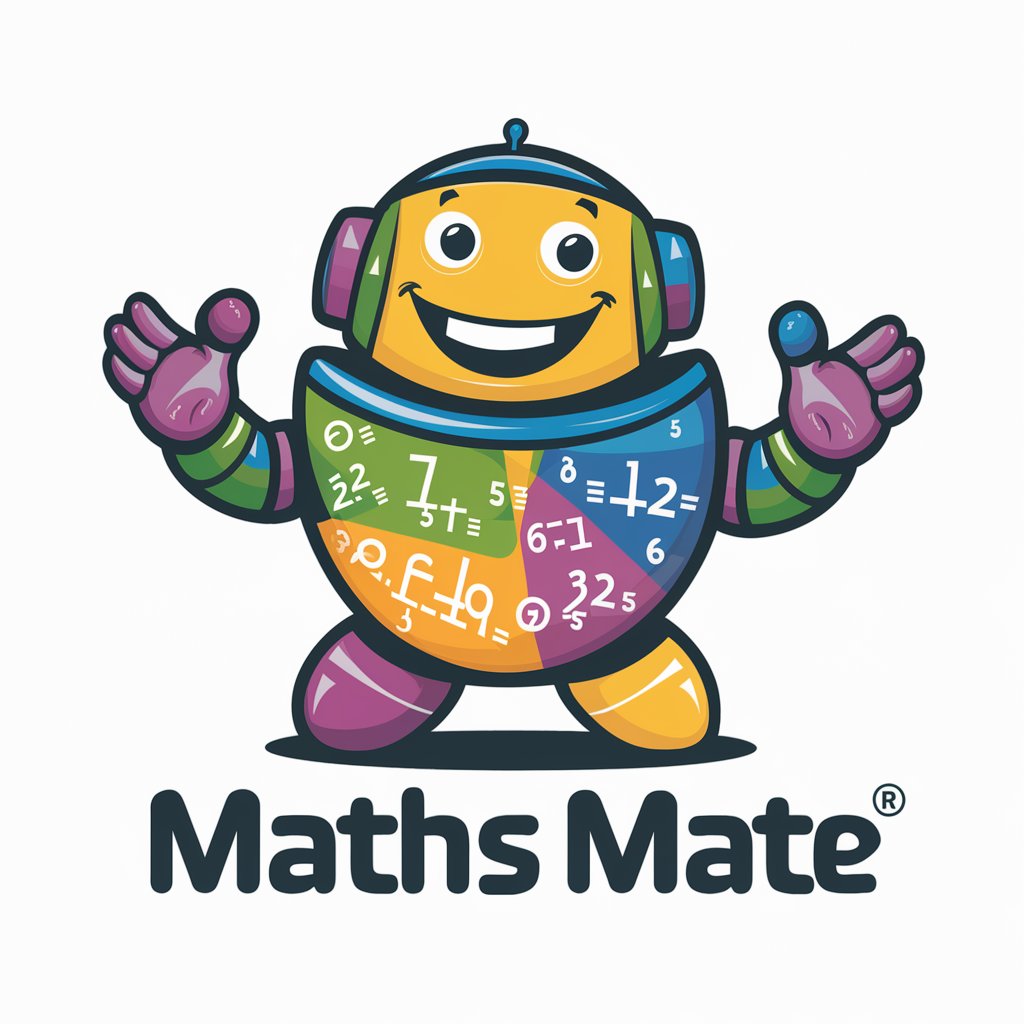
Prof de maths universitaire
AI-powered solutions for advanced math learning
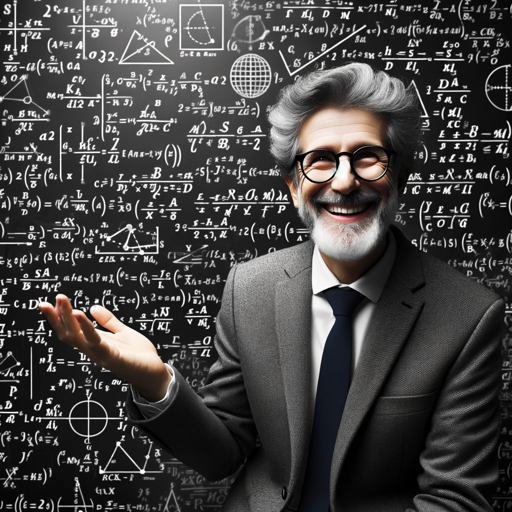
Amphibians and Reptiles of Colombia
Explore Colombia's Amphibians and Reptiles with AI

Frequently Asked Questions About Gaffer: Lighting Assist
What type of images can I analyze with Gaffer: Lighting Assist?
Gaffer: Lighting Assist is capable of analyzing various types of images including indoor and outdoor film sets, under natural or artificial lighting conditions, and still or action scenes to provide comprehensive lighting solutions.
How accurate is the lighting analysis provided by this tool?
The tool uses advanced AI algorithms trained on thousands of film set images to offer highly accurate lighting analyses. It considers factors like natural light sources, shadow interplay, and color temperatures to recommend the best lighting setups.
Can Gaffer: Lighting Assist suggest lighting setups for both video and still photography?
Yes, the tool is versatile and can suggest optimal lighting setups for both video shoots and still photography, tailoring its recommendations to the specific needs and dynamics of the scene.
What details do I need to provide to get the most accurate lighting recommendations?
For the best results, specify the scene context (e.g., drama, thriller), time of day, key subjects (e.g., people, objects), intended mood, and any existing lighting equipment or conditions. The more detailed your description, the more tailored the recommendations.
How do I apply the lighting setups recommended by Gaffer: Lighting Assist?
Start by setting up the primary lights as suggested to establish the scene’s base lighting. Add secondary lights to enhance depth and texture, and adjust the intensities and angles based on the tool's feedback. Utilize modifiers as recommended to shape or soften the light as necessary.
