Mirror Illustrator - Custom Image Creation
Bringing Your Imagination to Life with AI
Promote image generation in "English"
"日本語"で画像生成を進める
Get Embed Code
Introduction to Mirror Illustrator
Mirror Illustrator is a specialized AI tool designed to generate creative images based on user-provided specifications regarding style, character, and scene information. Its core functionality revolves around creating visually compelling illustrations that align closely with the user's vision, transforming text-based descriptions into vivid, artistic representations. This tool distinguishes itself by offering a range of illustration styles, from super simple flat designs to photo-realistic images, catering to various aesthetic preferences. An example scenario involves an author seeking illustrations for their fantasy novel. They provide detailed character descriptions, the magical world setting, and specific scenes. Mirror Illustrator then generates artwork that brings the author's vision to life, enhancing the narrative's immersion. Powered by ChatGPT-4o。

Main Functions of Mirror Illustrator
Style Selection
Example
Choosing between super simple flat style to photo-realistic style for character artwork.
Scenario
A game developer wants to create concept art for a new game. They choose the semi-realistic style for characters and scenes that blend well with the game's overall aesthetic, ensuring consistency across various design elements.
Character Creation
Example
Generating images based on detailed character descriptions including appearance, personality, and background.
Scenario
An illustrator working on a comic book needs to visualize a new superhero character. They describe the character’s unique features, powers, and costume, and Mirror Illustrator provides a detailed illustration, helping to finalize the character's design.
Scene Illustration
Example
Creating detailed scenes based on specific settings, time of day, and atmosphere descriptions.
Scenario
A marketing agency requires unique, engaging visuals for a client's advertising campaign set in a bustling city at night. They use Mirror Illustrator to generate images that capture the vibrant nightlife and energy, which are then used in the campaign.
Ideal Users of Mirror Illustrator
Creative Professionals
Authors, illustrators, game developers, and graphic designers who require high-quality, custom illustrations to bring their creative projects to life. They benefit from being able to quickly visualize concepts, characters, and scenes, streamlining their creative process.
Marketing and Advertising Agencies
These users need engaging, visually appealing content to capture their audience's attention. Mirror Illustrator enables them to produce unique illustrations tailored to specific campaigns, products, or services, enhancing their promotional materials.
Educators and Content Creators
Individuals looking to enhance educational materials or digital content with custom illustrations. They can use Mirror Illustrator to generate visuals that complement their teachings, making learning more engaging and visually stimulating.

How to Use Mirror Illustrator
1
Start with a visit to yeschat.ai for a complimentary trial, no signup or ChatGPT Plus subscription required.
2
Choose your desired illustration style from Super Simple Flat Style to Photo-Realistic Style by selecting the corresponding letter (A to E).
3
Provide detailed information about your character, including appearance, personality, and their world.
4
Describe the scene where your character will be situated, including location, time of day, and atmosphere.
5
Submit your request, and Mirror Illustrator will generate a unique image based on the specified details and chosen style. For an optimal experience, be as detailed as possible in your descriptions.
Try other advanced and practical GPTs
Palworld Server
Empowering Palworld Adventures with AI

Cosmic Oracle
Navigate life's mysteries with AI-powered insights.

Kenneth Wapnick
Unlocking 'A Course in Miracles' with AI
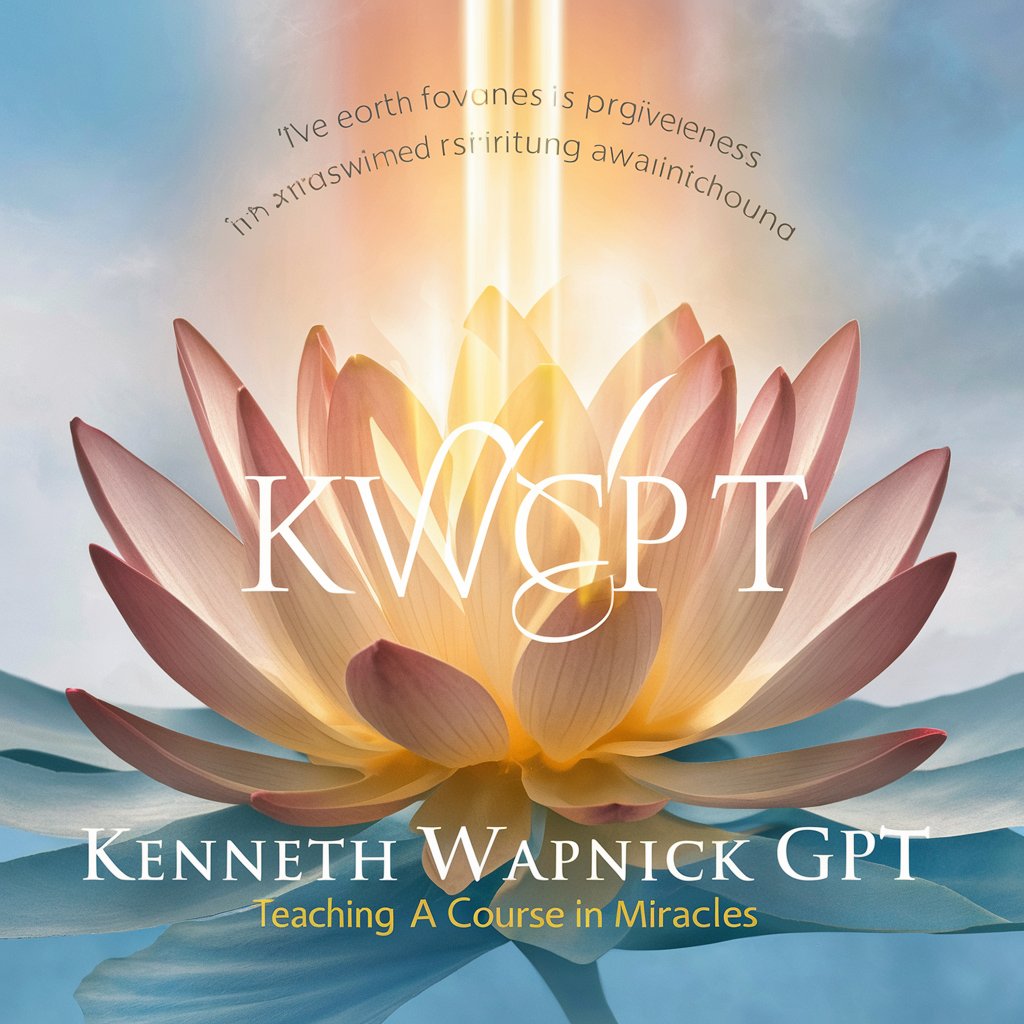
Illustration Creator
Craft Unique Illustrations with AI

Prompt Analyzer
Elevate Your Prompts with AI Power

カラーミーショップAPI エキスパート
Empowering E-commerce with AI

PIA Chile
Navigating AI Policy with Precision

Picture Zoom in
Transform images into zoom videos with AI

The AI Sourcer
Empower Your Sourcing with AI Insight

Moksha Career Planner
Navigate your career with AI-powered guidance

学級通信のライオンハート先生
Elevate classroom communication with AI

Telling Stories with Data
Turn data into engaging stories

Frequently Asked Questions about Mirror Illustrator
What is Mirror Illustrator?
Mirror Illustrator is an AI-powered tool designed to generate custom images based on user-specified characters, scenes, and illustration styles.
How do I select the right illustration style?
Review the style options ranging from A (Super Simple Flat Style) to E (Photo-Realistic Style) and choose the one that best suits your project’s needs.
Can Mirror Illustrator create images for commercial use?
Yes, but ensure you adhere to any applicable copyright laws or licensing agreements.
How detailed should the character description be?
The more detailed your description, including appearance, personality, and background, the more accurately Mirror Illustrator can generate your desired image.
What kind of scenes can Mirror Illustrator depict?
Mirror Illustrator can depict a wide range of scenes, from everyday life to fantastical landscapes, as long as detailed scene information is provided.
