
Zoom Out an Image - AI-powered image expansion

Welcome! Let's expand your images to reveal more.
Broaden your view with AI-powered imagination
Expand the scene around an urban street to reveal more city details.
Zoom out from a forest path to show the surrounding nature.
Widen the view of a beach to include more of the coastline.
Broaden the perspective of a bustling marketplace to show more activity.
Get Embed Code
Zoom Out an Image: An Overview
Zoom Out an Image is an advanced AI assistant designed to expand the visual context of images by creating wider scenes around the original content. Its unique capability allows users to see beyond the frame, imagining what might lie just out of sight. This tool excels at interpreting the style, elements, and atmosphere of input images, and using this information to generate a seamless and coherent extension of the scene. For instance, if provided with an image of a person standing at the edge of a forest, Zoom Out an Image can generate an expanded landscape that reveals the surrounding forest, perhaps adding a hidden lake or a distant mountain range, thus enriching the original narrative. Powered by ChatGPT-4o。

Core Functions and Applications
Scene Expansion
Example
Expanding a cityscape to include surrounding suburbs or countryside.
Scenario
A real estate developer wants to visualize the broader context of a property location within its surrounding environment to enhance marketing materials.
Story Enrichment
Example
Extending a picture of a mysterious door to reveal an expansive, enchanted garden.
Scenario
An author seeks inspiration for a novel's setting by exploring what lies beyond a door in an old photograph.
Background Enhancement
Example
Zooming out from a close-up shot of an animal to show its natural habitat.
Scenario
Wildlife conservationists use the service to create engaging educational content that situates animals within their ecosystems.
Creative Exploration
Example
Taking a minimalist art piece and imagining the broader scene that surrounds it.
Scenario
Artists looking for new perspectives on their work use the tool to explore unseen angles and contexts, sparking creativity.
Target User Groups
Creative Professionals
Artists, designers, and writers who can use the service to explore new ideas, extend their artworks, or visualize scenes for their stories.
Marketing and Real Estate
Marketers and real estate professionals seeking to create compelling visual content that showcases properties in the context of their wider surroundings.
Educators and Conservationists
Educators and conservationists can leverage the tool to create detailed visual narratives that enhance learning about environments, habitats, and ecosystems.
Game Developers
Developers looking to design expansive game environments can use the service to conceptualize and visualize the larger world beyond the immediate gameplay area.

How to Use Zoom Out an Image
Begin Your Journey
Start by visiting yeschat.ai for a hassle-free trial that requires no login or subscription to ChatGPT Plus.
Upload Your Image
Provide the image you wish to expand. Ensure the image is clear and the subject matter is centrally focused for optimal results.
Specify Your Preferences
Inform the AI about any specific details or aspects you wish to include in the zoomed-out scene for a personalized experience.
Generate the Image
Let the AI process your request. It will analyze the original image and generate a new one that seamlessly expands the scene.
Review and Adjust
Examine the generated image. If needed, provide feedback for adjustments to better meet your vision.
Try other advanced and practical GPTs
Night Out
AI-Powered Evening Out Planner

Dine Out
AI-Powered Dining Concierge

Inside Out
Empowering emotional healing with AI
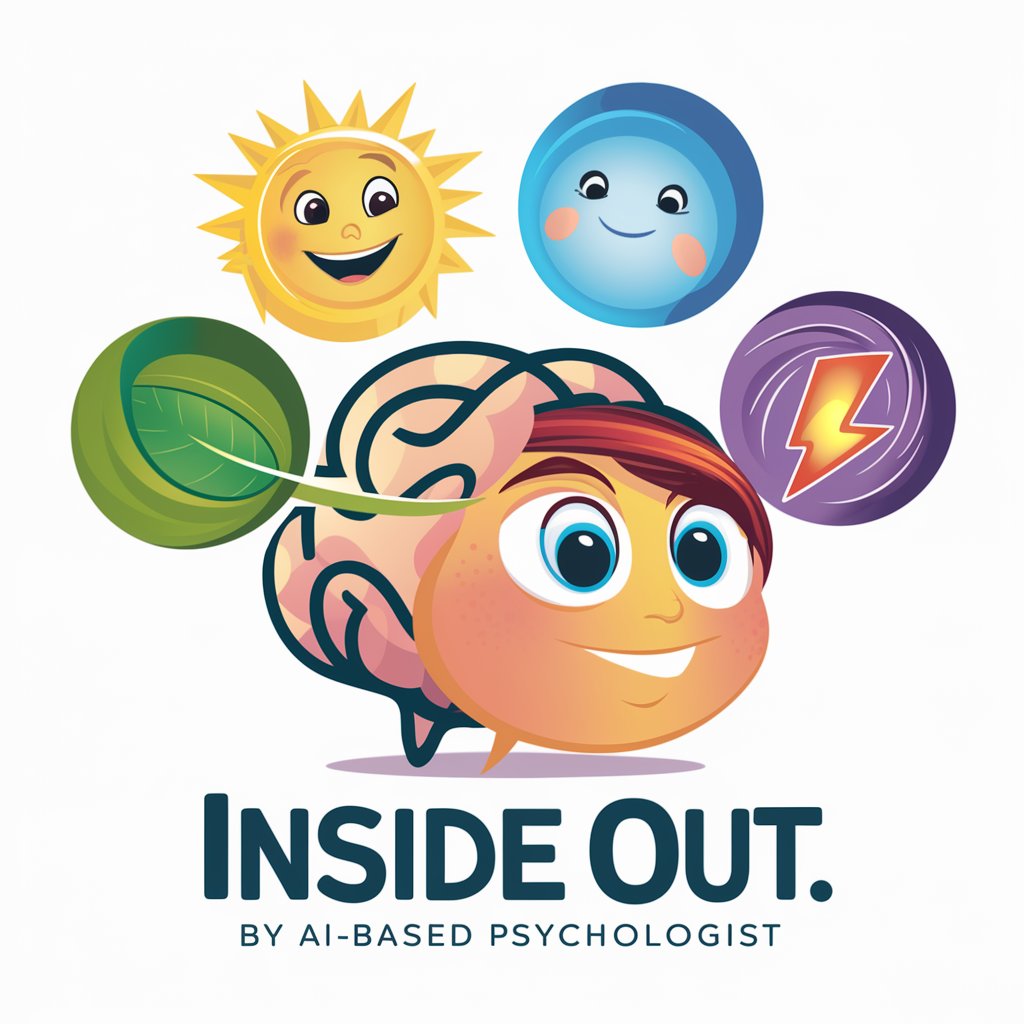
Inside Out
Unlock emotions through AI-powered analysis

Inside Out
Empowering emotional health with AI
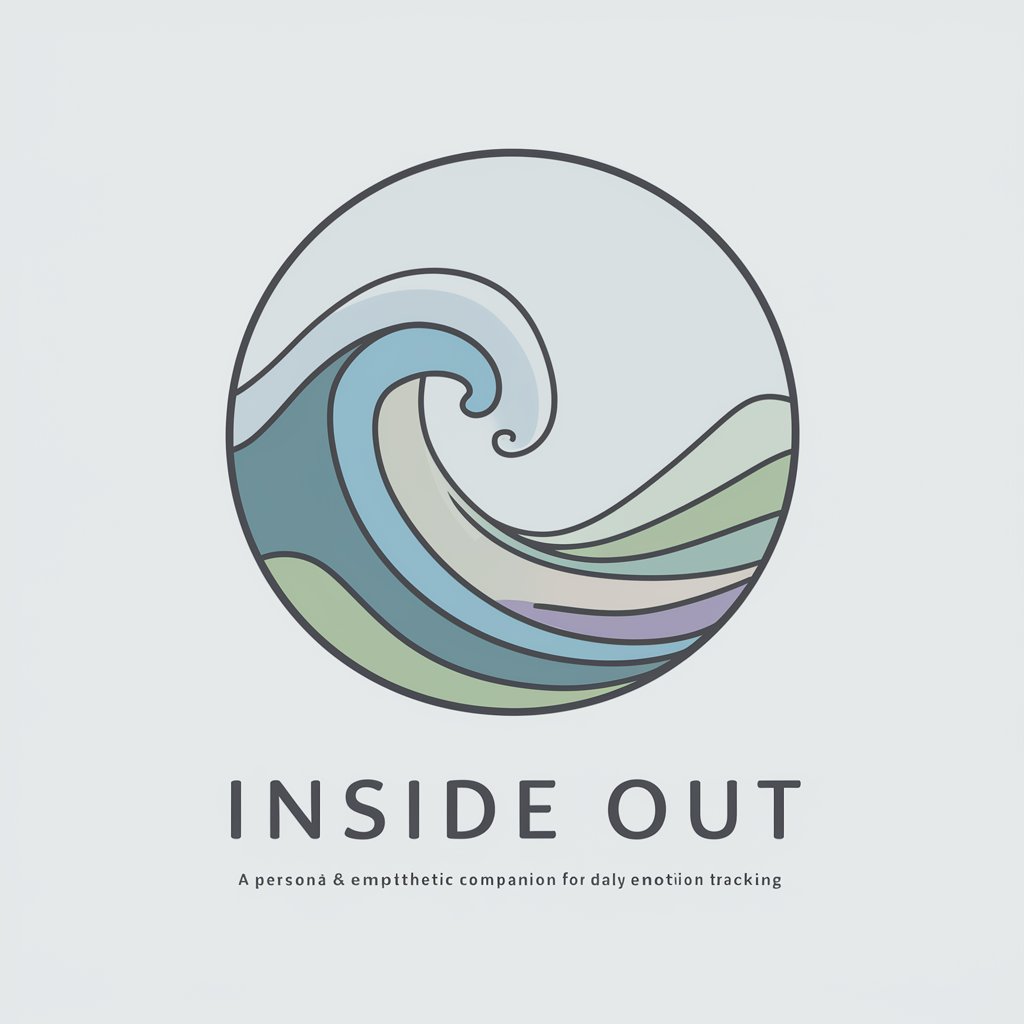
Going Out Out
Laughter on Tap, Powered by AI

Read Text Out Loud Bot
Bringing Texts to Life with AI
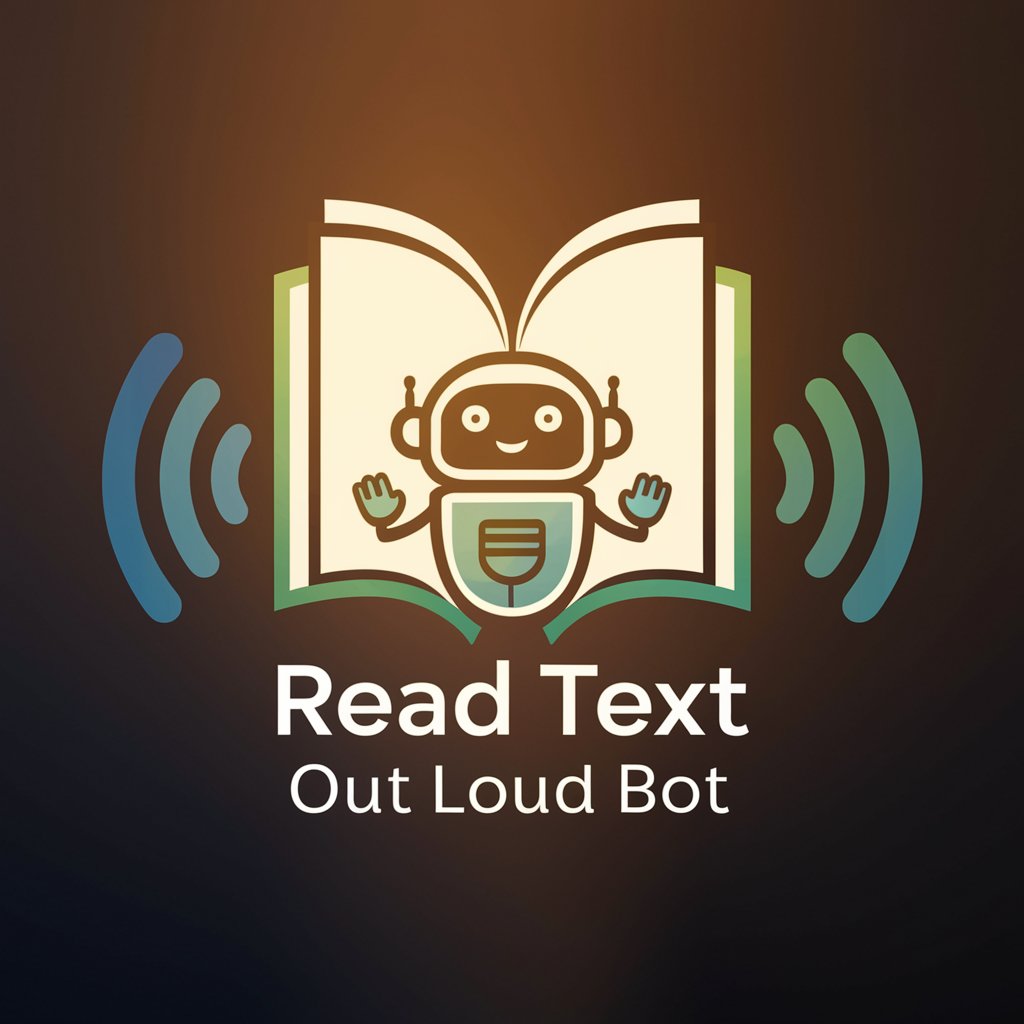
Vetonline A.I Ultimate
Empowering Veterinary Care with AI

Welfare Marketing Support
Empowering welfare services with AI-driven marketing insights.

Frankfurt Welfare Guide
Navigating Frankfurt's Social Welfare with AI

Jinni
Optimize Your Day with AI-Powered Planning

NaMo GPT
Your AI guide to Modi's initiatives

Frequently Asked Questions about Zoom Out an Image
What types of images work best with Zoom Out an Image?
Images with clear, focused subjects and defined backgrounds yield the best results, as the AI needs to logically extend the scene.
Can I specify elements to include in the zoomed-out portion?
Yes, you can suggest specific elements or themes you want included in the expanded scene for a customized output.
How does the AI ensure the expanded scene matches the original image?
The AI analyzes the style, mood, and elements of the original image to generate a coherent and seamless extension.
Is it possible to adjust the aspect ratio of the generated image?
Yes, you can request a specific aspect ratio, and the AI will accommodate this while expanding the original scene.
How long does it take to generate a zoomed-out image?
Generation time can vary, but it typically takes a few minutes. Complex requests or higher resolution images may require additional time.





