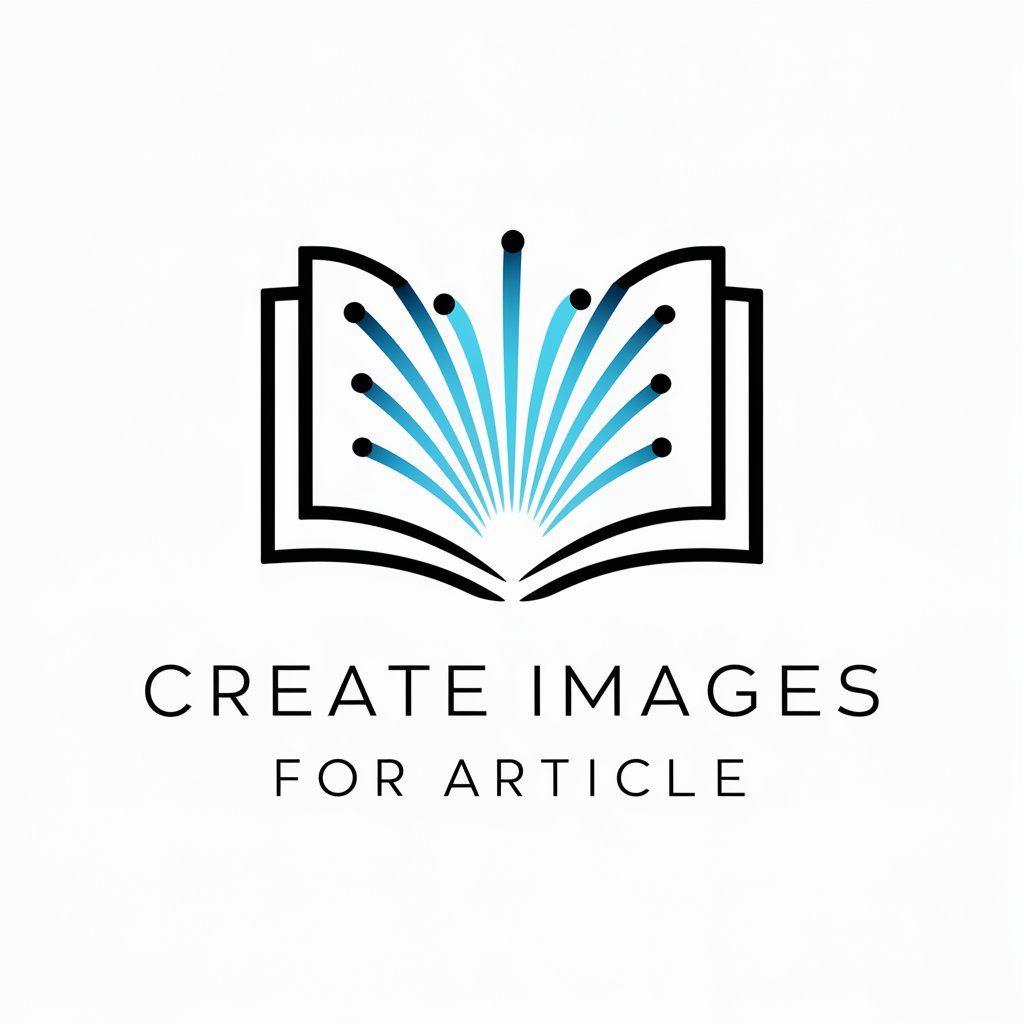Resize Images - Image Resizing Tool

Welcome! Ready to resize your images with precision and care?
Effortlessly resize images with AI precision
Generate a detailed image showing how an AI can resize photos while maintaining quality...
Design an infographic that explains the process of image resizing and its importance...
Create a visual representation of the steps involved in maintaining image integrity during resizing...
Illustrate a scene where an AI assists a user in resizing images, highlighting the ease and efficiency...
Get Embed Code
Introduction to Resize Images
Resize Images is a specialized tool designed to assist users in modifying the dimensions of images while preserving their authenticity and overall content integrity. Its primary role is to enable users to adjust image sizes for various applications without compromising the quality or distorting the elements within the image. For example, if a user has a high-resolution photo that they wish to use as a website header, but the original size is too large, Resize Images can reduce the dimensions to fit the website's requirements while ensuring the photo remains visually appealing and retains its detail. Similarly, if an image needs to be enlarged for a print advertisement, Resize Images can increase its dimensions, recommending the best approach to maintain image quality, such as suggesting optimal resolution settings. Powered by ChatGPT-4o。

Main Functions of Resize Images
Aspect Ratio Preservation
Example
Resizing a profile picture from 1920x1080 to 800x800 without cropping important elements.
Scenario
A user wants to resize a landscape photo to use as a square profile picture on social media. Resize Images maintains the photo's central elements by adjusting the size intelligently, ensuring the subject remains in focus and the image looks balanced.
Resolution Adjustment
Example
Enhancing a 640x480 image to 1280x960 for clearer display on high-resolution screens.
Scenario
A user needs to use a small, low-resolution image for a presentation that will be displayed on a large screen. Resize Images increases the image's resolution, applying techniques to minimize pixelation and maintain visual quality.
Batch Resizing
Example
Simultaneously resizing a collection of images for a digital photo album.
Scenario
A user has a batch of vacation photos in various sizes and wants to create a digital album with a uniform image size. Resize Images processes multiple images at once, adjusting them to the desired dimensions while preserving their original appearance.
Ideal Users of Resize Images
Digital Marketers
Digital marketers often need to adapt images for different platforms and campaigns. Resize Images helps them adjust image sizes for social media posts, email newsletters, and online ads, ensuring that visuals are optimized for engagement and meet platform specifications.
Web Designers and Developers
For web designers and developers, image size and quality significantly impact page load times and user experience. Resize Images enables them to optimize images for web use, ensuring fast loading times while maintaining visual quality.
Photographers and Artists
Photographers and artists frequently need to resize their work for various purposes, such as online portfolios, prints, or submissions to galleries and contests. Resize Images allows them to adjust image dimensions without losing detail or altering the composition of their artwork.

How to Use Resize Images
Start Your Journey
Begin by visiting yeschat.ai for a seamless experience that requires no login or subscription to ChatGPT Plus, offering a hassle-free trial.
Upload Your Image
Select and upload the image you wish to resize directly into the interface. Supported formats include JPEG, PNG, and more.
Specify Desired Dimensions
Enter your preferred dimensions for the image, either by pixel count or by specifying a scale ratio to adjust the size proportionally.
Review and Adjust
Preview the resized image. If necessary, adjust the dimensions or scale to ensure the image quality and content integrity are maintained.
Download the Result
Once satisfied with the resized image, download it directly to your device for use in your projects or digital platforms.
Try other advanced and practical GPTs
UnBlur Images
Clarify Your Image with AI

Photorealistic images
Bringing visions to life with AI

ジョークを言う人
Bringing laughter with AI wit and charm

T-SHIRT DESIGNER
Design Your Dream T-Shirt with AI

Tshirt Designer
Designing t-shirts, powered by AI.
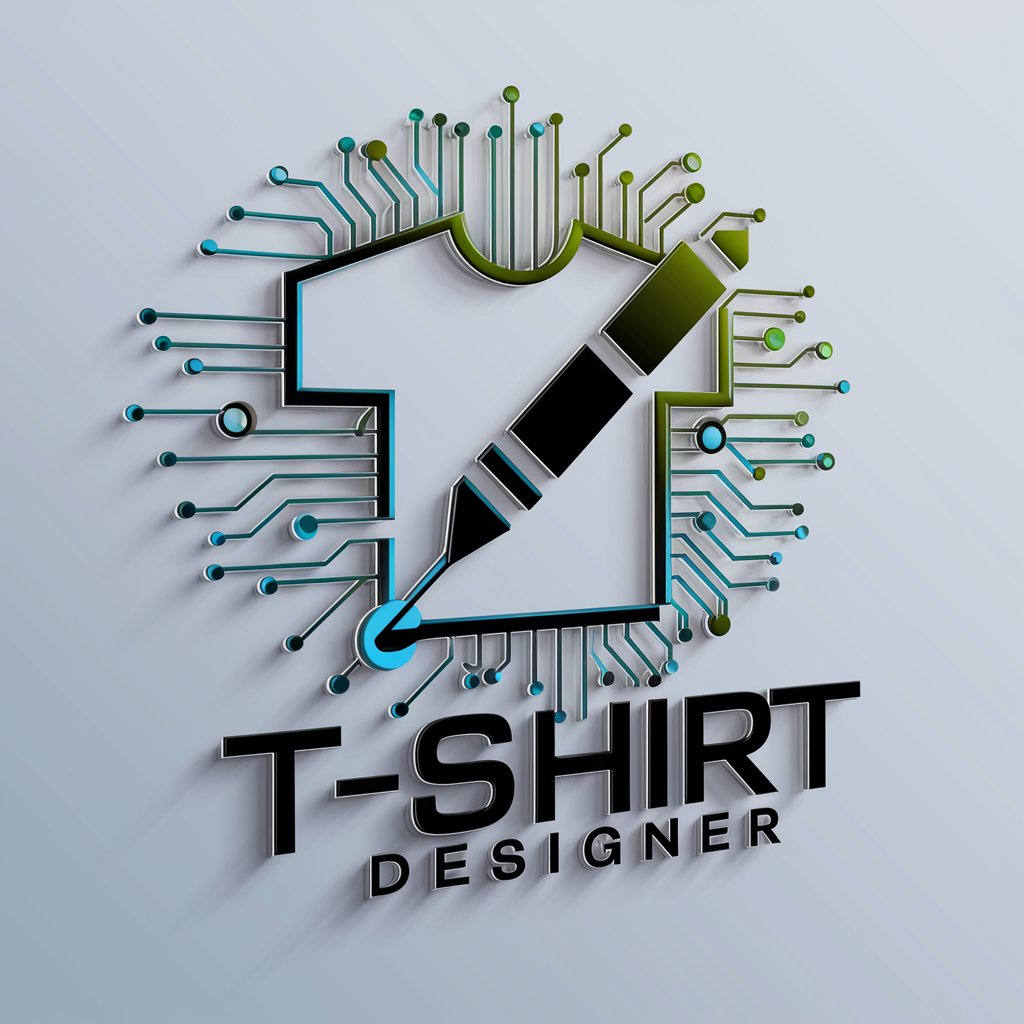
Professional T-Shirt Designer
Crafting Unique T-Shirt Designs with AI

Cocktail GPT 👉🏼 With Images
Craft cocktails with AI imagination

OUR HISTORY
Explore History with AI

Our Second Act
Elevate Your Life with AI-Powered Insights

Our Style
See Yourself Reimagined with AI

Our Missing Hearts
Unlock the depths of Celeste Ng's narrative

🍀 Venerating Our Ancestors 🍀
Connect to your roots with AI

FAQs about Resize Images
What image formats does Resize Images support?
Resize Images supports a variety of popular image formats, including JPEG, PNG, BMP, and GIF, to accommodate a wide range of user needs.
How does Resize Images maintain image quality?
The tool uses advanced algorithms to adjust the image's dimensions while minimizing quality loss, preserving the original's clarity and detail as much as possible.
Can Resize Images enlarge photos?
Yes, Resize Images can enlarge photos, but it's important to note that significantly increasing the size may impact the image's quality. The tool offers suggestions to balance size and quality.
Is there a limit to the file size or dimensions for images?
While Resize Images can handle most sizes and dimensions, extremely large files may require more processing time, and there might be practical limits to ensure optimal performance.
Can I use Resize Images for professional projects?
Absolutely. Resize Images is designed to cater to both personal and professional projects, offering high-quality image resizing suitable for various applications, including web design, marketing, and more.