
GPT Tracking Tag Wizard - UTM Tag Creation & Tracking

Welcome! Let's create some precise UTM tags for your campaigns.
Simplify Campaign Tracking with AI-Powered UTM Generation
Generate a UTM tag for a marketing campaign focused on...
Create a UTM tag that includes source, medium, and campaign name for...
Help me set up a UTM tag to track traffic from...
Design a UTM tag for an email marketing campaign targeting...
Get Embed Code
GPT Tracking Tag Wizard Overview
GPT Tracking Tag Wizard is designed to streamline the creation of UTM (Urchin Tracking Module) parameters for digital marketing campaigns. Its core purpose is to facilitate the generation of structured, standardized UTM tags, which are crucial for tracking the effectiveness of online marketing efforts across various channels. By inputting details such as Campaign Name, Source, Medium, Term, and Content, users can generate precise tracking URLs. This tool emphasizes a step-by-step interactive process, ensuring users input each component of the UTM tag correctly. For instance, a digital marketer can use this tool to create a tracking URL for a Facebook ad campaign by specifying 'SummerSale' as the Campaign Name, 'facebook' as the Source, 'cpc' as the Medium, along with optional Term and Content details to refine tracking. This meticulous approach helps in accurately measuring campaign performance, optimizing marketing strategies based on data-driven insights. Powered by ChatGPT-4o。

Core Functions and Real-world Applications
Interactive UTM Tag Generation
Example
Generating a UTM-tagged URL for a Google Ads campaign targeting specific keywords.
Scenario
A user inputs 'Launch2024' as the Campaign Name, 'google' as the Source, 'cpc' as the Medium, 'newProduct' as the Term, and 'adVariant1' as the Content. The Wizard then combines these with the base URL to create a trackable link that identifies exactly how visitors arrive at the website.
Guidance on Best Practices
Example
Advising on the standardized naming convention for campaign sources to ensure consistency across campaigns.
Scenario
For a user unsure how to name the Source parameter for a Twitter campaign, the Wizard suggests using 'twitter', 'tweet', or 'tw' as part of a structured naming convention to facilitate clear, consistent campaign tracking across multiple platforms.
Customization for Specific Campaign Needs
Example
Creating a UTM tag for a seasonal campaign that includes a product launch and a special discount code.
Scenario
A marketer plans a holiday sale on their e-commerce site. They use the Wizard to generate tags specifying 'HolidaySale2024' as the Campaign Name, 'email' as the Source, 'newsletter' as the Medium, with the specific product and discount code detailed in the Content parameter, enabling detailed performance analysis of the sale.
Target User Groups
Digital Marketers
Professionals tasked with planning, executing, and analyzing online marketing campaigns. They benefit from the Wizard's ability to create detailed, trackable URLs for each campaign, facilitating precise measurement of campaign performance and ROI.
Content Creators
Individuals or teams creating content for various platforms who need to understand how their content contributes to overall marketing goals. By tagging links in their content, they can see which pieces drive the most traffic, engagement, or conversions.
E-commerce Managers
Managers overseeing online sales platforms who require accurate data on how different marketing channels contribute to sales. The Wizard's detailed tagging helps in attributing sales to specific campaigns, optimizing marketing spend for the best return.

How to Use GPT Tracking Tag Wizard
Start Free Trial
Visit yeschat.ai to begin your free trial without the need to login, and without requiring a ChatGPT Plus subscription.
Define Campaign Details
Input specific details of your marketing campaign including the Campaign Name, Source, Medium, Term, and Content.
Enter URL
Provide the URL you wish to track with UTM parameters. This is the webpage where your campaign will direct traffic to.
Generate UTM Tags
Utilize the wizard to automatically generate UTM tags based on the information provided. Adjust parameters as needed for specific tracking goals.
Implement Tags
Copy the generated UTM tags and implement them on your campaign links to start tracking performance across various channels effectively.
Try other advanced and practical GPTs
domGPT
Smart, specialized AI-driven insights

Slurp
Empower Your Knowledge with AI-Driven Insights

Sava
Your AI-powered vehicle advisor

中医养生
Empowering Wellness with AI and TCM

Women's Wellness Wisdom
Empowering Women with AI-Driven Health Insights

Marginal Explorer
Unlocking Knowledge with AI

決め台詞生成器
Craft Your Character's Catchphrase with AI
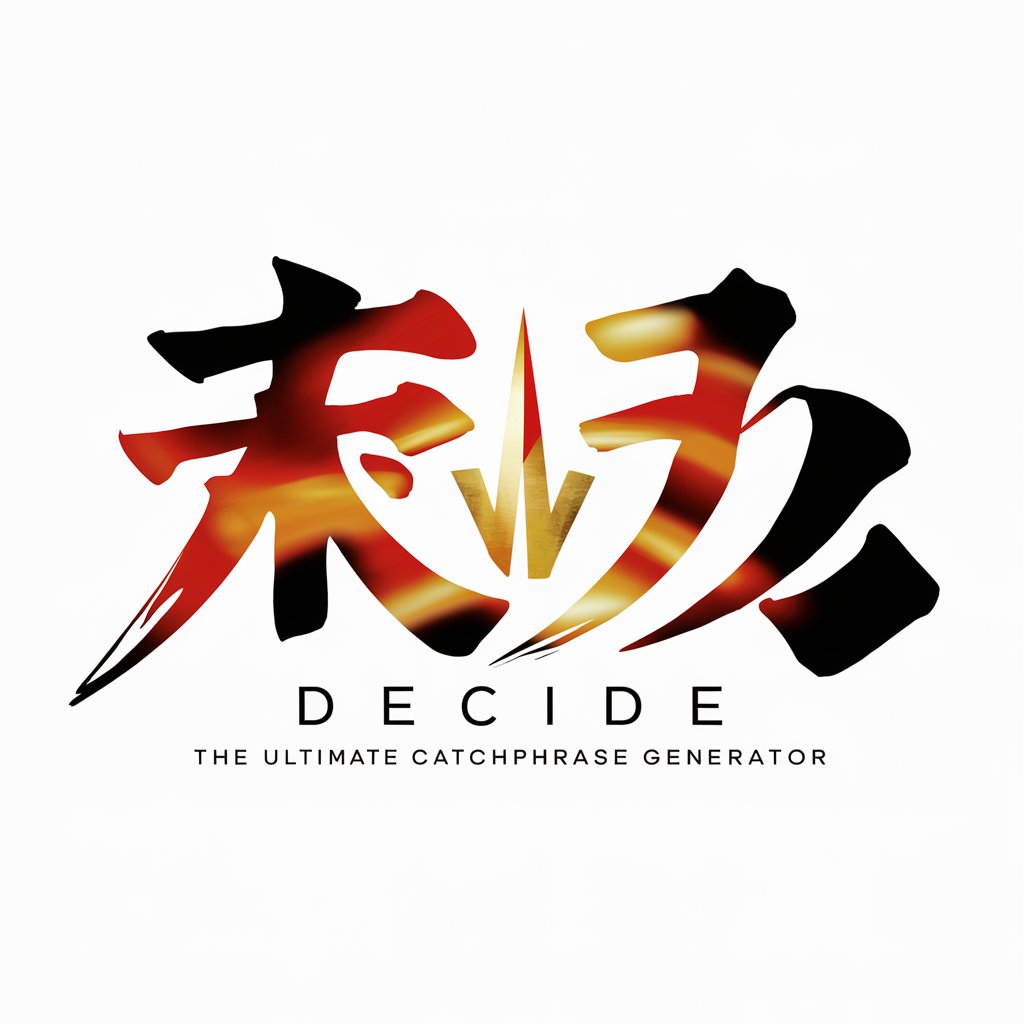
NameGPT
Empowering Your Naming Journey with AI

ScriptSage
Crafting Captivating Stories with AI
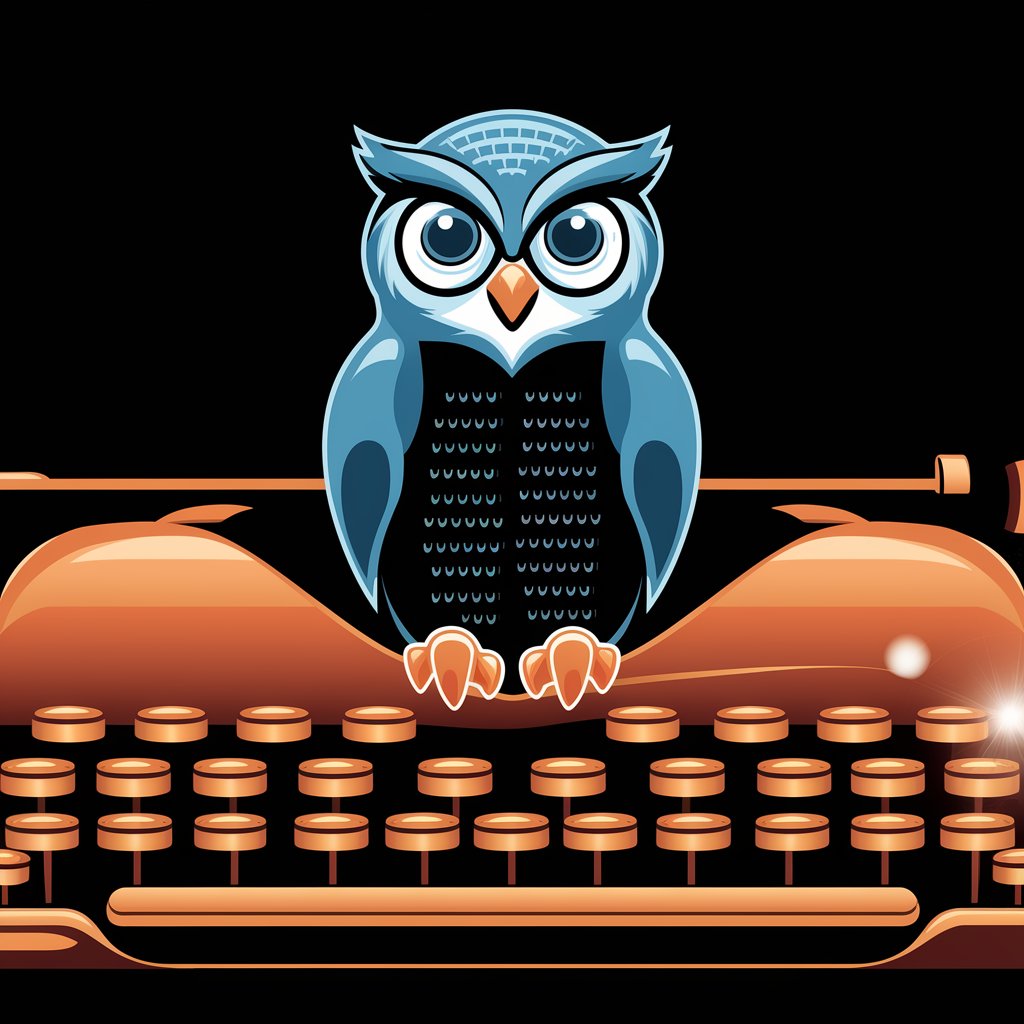
RPGPT
Craft Your Adventure with AI

教师成长助手
Empowering educators with AI-driven insights

Larry The Limerick King
AI-powered Irish wisdom and whimsy.

Frequently Asked Questions about GPT Tracking Tag Wizard
What are UTM tags and why are they important?
UTM tags are text snippets added to a URL to track the effectiveness of online marketing campaigns across traffic sources and publishing media. They are crucial for understanding where your traffic comes from and how users interact with your website.
Can I use GPT Tracking Tag Wizard without any marketing experience?
Yes, the tool is designed to be user-friendly for both beginners and experienced marketers. It guides users through each step of creating UTM tags, providing tips and best practices.
How does GPT Tracking Tag Wizard ensure the accuracy of the tracking tags?
The wizard uses a structured step-by-step process to collect campaign details, reducing the risk of errors. Users can review and edit their inputs before generating the final UTM tags.
Is it possible to customize UTM parameters for specific campaign needs?
Absolutely. While the tool offers standard UTM parameters, users have the flexibility to customize values for Campaign Name, Source, Medium, Term, and Content to match their specific campaign objectives.
How can I integrate the generated UTM tags with analytics tools?
Once you've generated and implemented UTM tags on your campaign URLs, the data from these tags can be automatically tracked and analyzed by analytics tools like Google Analytics, providing insights into campaign performance.





