GPT Creation Wizard - Custom GPT Tailoring Tool

Welcome! Ready to create your custom GPT with expert guidance?
Craft Your AI: Personalize with Precision
How can I get started with creating my own GPT?
What are the best practices for defining a GPT's behavior?
Can you guide me through the fine-tuning process of a GPT?
What are some tips for customizing a GPT's personality?
Get Embed Code
Overview of GPT Creation Wizard
The GPT Creation Wizard is a specialized tool designed for users to create custom GPTs (Generative Pre-trained Transformers) through the OpenAI website interface, specifically at https://chat.openai.com/create. It aims to simplify the process of GPT customization, allowing users to tailor a GPT's behavior, personality, and response style without needing to delve into complex API integrations or technical programming. For example, a user can define a GPT to act as a personal fitness coach, specifying its tone to be motivational and its knowledge base to focus on health and fitness. The Wizard guides users through each step, from initial concept to fine-tuning responses, ensuring the final GPT aligns with their specific needs and preferences. Powered by ChatGPT-4o。

Key Functions of GPT Creation Wizard
Step-by-Step Customization Guide
Example
Guiding a user to create a GPT for culinary advice.
Scenario
A user wants to create a GPT that offers cooking tips, recipe suggestions, and culinary techniques. The Wizard assists them in defining these specific functionalities, helping select relevant training data, and setting an engaging, friendly conversational tone.
Behavior and Personality Definition
Example
Creating a GPT for educational tutoring.
Scenario
An educator wishes to develop a GPT to assist students in learning mathematics. The Wizard helps in crafting a GPT that is patient, informative, and capable of explaining complex concepts in simple terms, enhancing the learning experience.
Fine-tuning Responses
Example
Developing a GPT for customer service.
Scenario
A business needs a GPT to handle customer inquiries. Through the Wizard, the GPT is fine-tuned to respond accurately to frequently asked questions, provide helpful solutions, and maintain a polite, professional demeanor, thereby improving customer satisfaction.
Target User Groups for GPT Creation Wizard
Business Professionals
Businesses looking to implement AI for customer service, marketing, or data analysis can use the GPT Creation Wizard to build GPTs tailored to their specific industry needs, such as automating customer interactions or generating market insights.
Educators and Academics
Educators can create GPTs for tutoring, offering personalized learning experiences, or even for research purposes, where a GPT could assist in data collection or analysis in various academic fields.
Individual Enthusiasts
Tech enthusiasts, hobbyists, or anyone interested in AI and machine learning can use the GPT Creation Wizard to experiment and create GPTs for personal use, such as building a hobby-related chatbot or a personal assistant.

Guidelines for Using GPT Creation Wizard
Initial Access
Visit yeschat.ai for a free trial without the need for login or ChatGPT Plus.
Define Your GPT's Purpose
Identify and articulate the specific tasks or roles you want your custom GPT to perform, considering your unique needs.
Customization
Utilize the interface to set parameters such as the GPT's behavior, personality, and response style, aligning them with your defined purpose.
Testing and Iteration
Interact with your GPT to test its responses and functionality, making adjustments as needed for optimal performance.
Deployment
Once satisfied with the customization, deploy the GPT for your intended use, ensuring to monitor and refine its performance over time.
Try other advanced and practical GPTs
Traveler's GPT
Your AI-powered travel health guide.

Chemistry Companion
Empowering Chemistry Learning with AI

AdWords Advisor
Elevate Ads with AI-Powered Precision

GPTBoss | Christopher Barber
Navigate Cloud Complexity with AI

DataWise SQL Advisor
Optimize SQL with AI-powered insights

Great Grandparents 400-500 AD🕰️🌍
Bringing Ancient Wisdom to Modern Times
Coach Fitness
Empower Your Fitness Journey with AI

VGO Promo
Unlock exclusive gaming and crypto promotions with AI.

AI Fellowship Assistant
Empowering Medical Diagnostics with AI
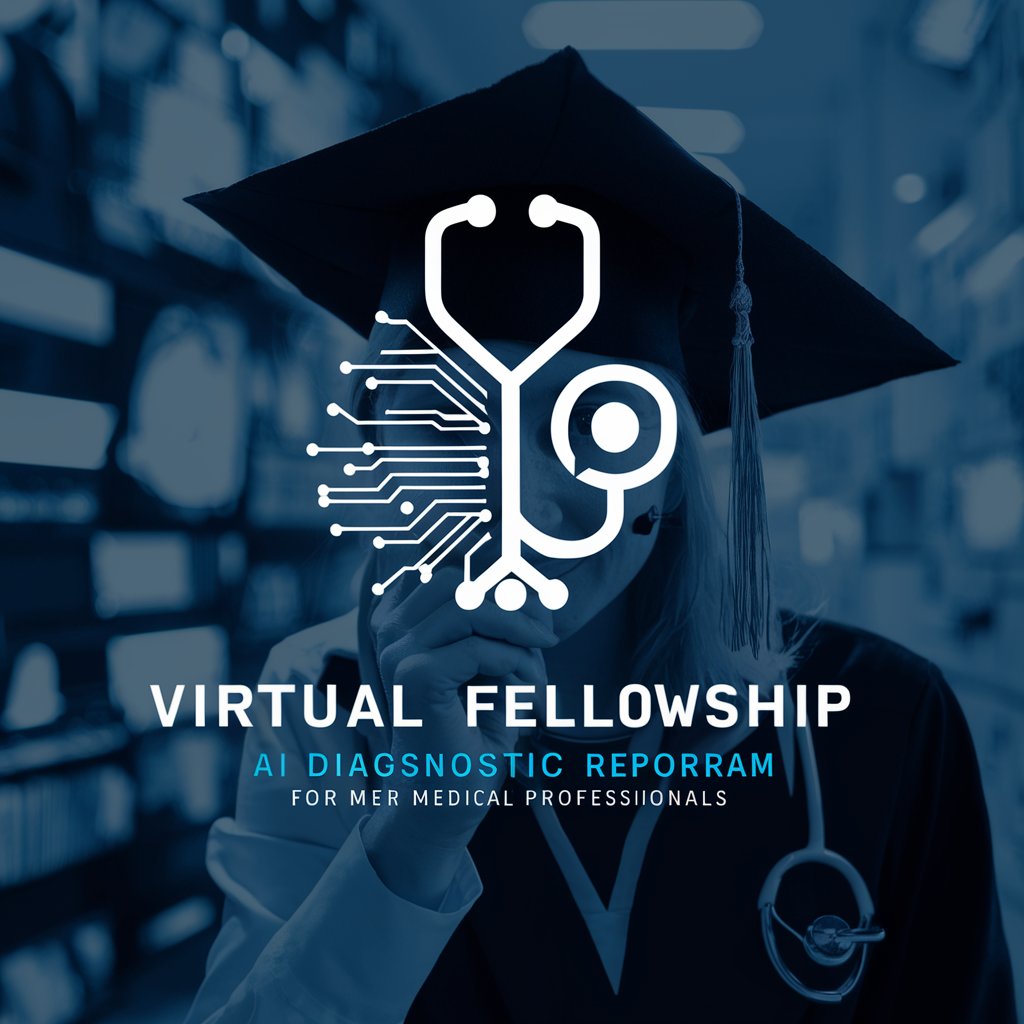
Article Druid: News Stories
Crafting News with AI Precision

Professional Business Email Generator
AI-Powered Precision in Business Communication

Artiste Sticker Animalier
Transform Animals into Artistic Stickers

Frequently Asked Questions about GPT Creation Wizard
Can I use GPT Creation Wizard for creating a chatbot for customer service?
Absolutely! The GPT Creation Wizard is designed to help you tailor a GPT for specific roles like customer service, enabling personalized and efficient customer interactions.
Is programming knowledge required to use the GPT Creation Wizard?
No, the Wizard is user-friendly and doesn't require programming skills. It guides you through the customization process with an intuitive interface.
How can I ensure my custom GPT adheres to privacy and ethical guidelines?
During customization, you can set parameters that align with privacy and ethical standards. Regular monitoring and updates are recommended to maintain compliance.
Can I integrate the custom GPT with my existing systems?
Yes, the GPT Creation Wizard allows for integrations with various platforms and systems, although this might require some technical expertise.
How do I update or modify my custom GPT after deployment?
You can revisit the GPT Creation Wizard to make necessary adjustments and updates, ensuring your GPT remains relevant and effective.
