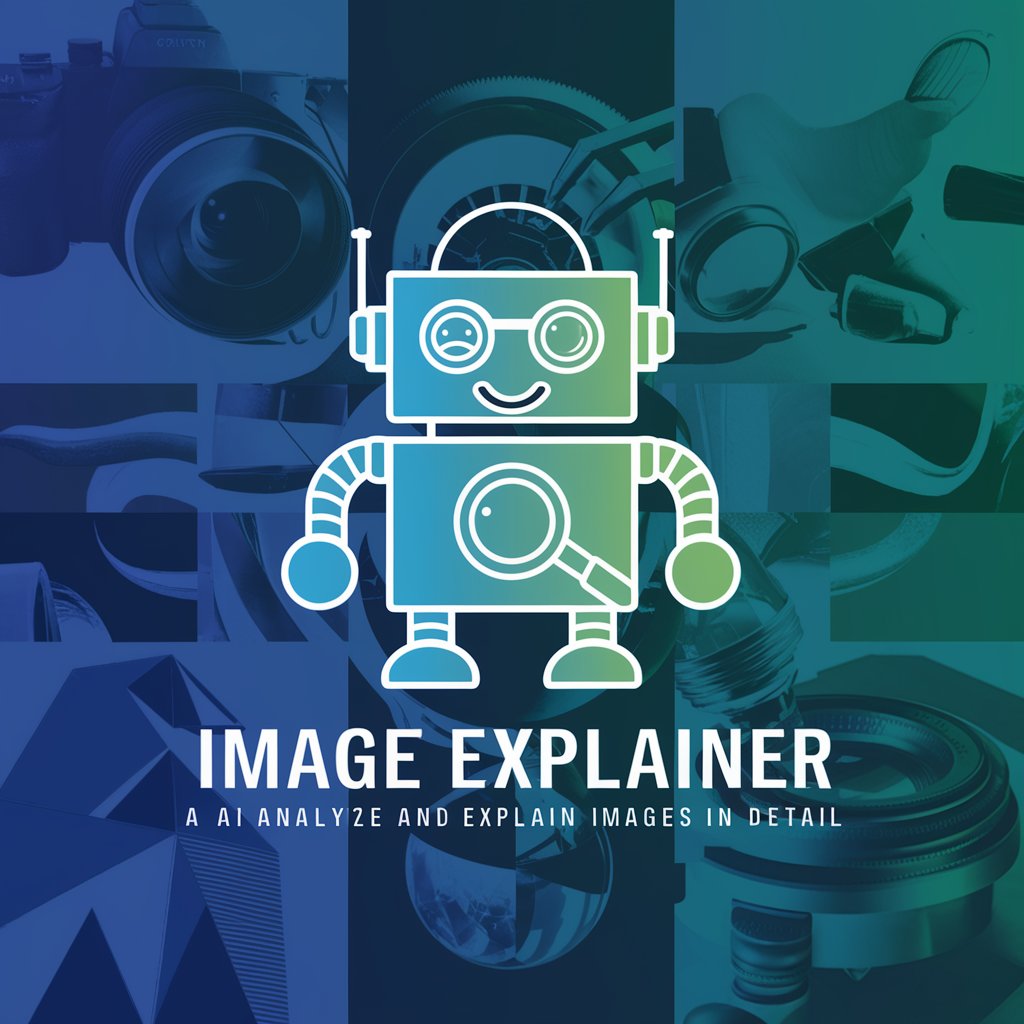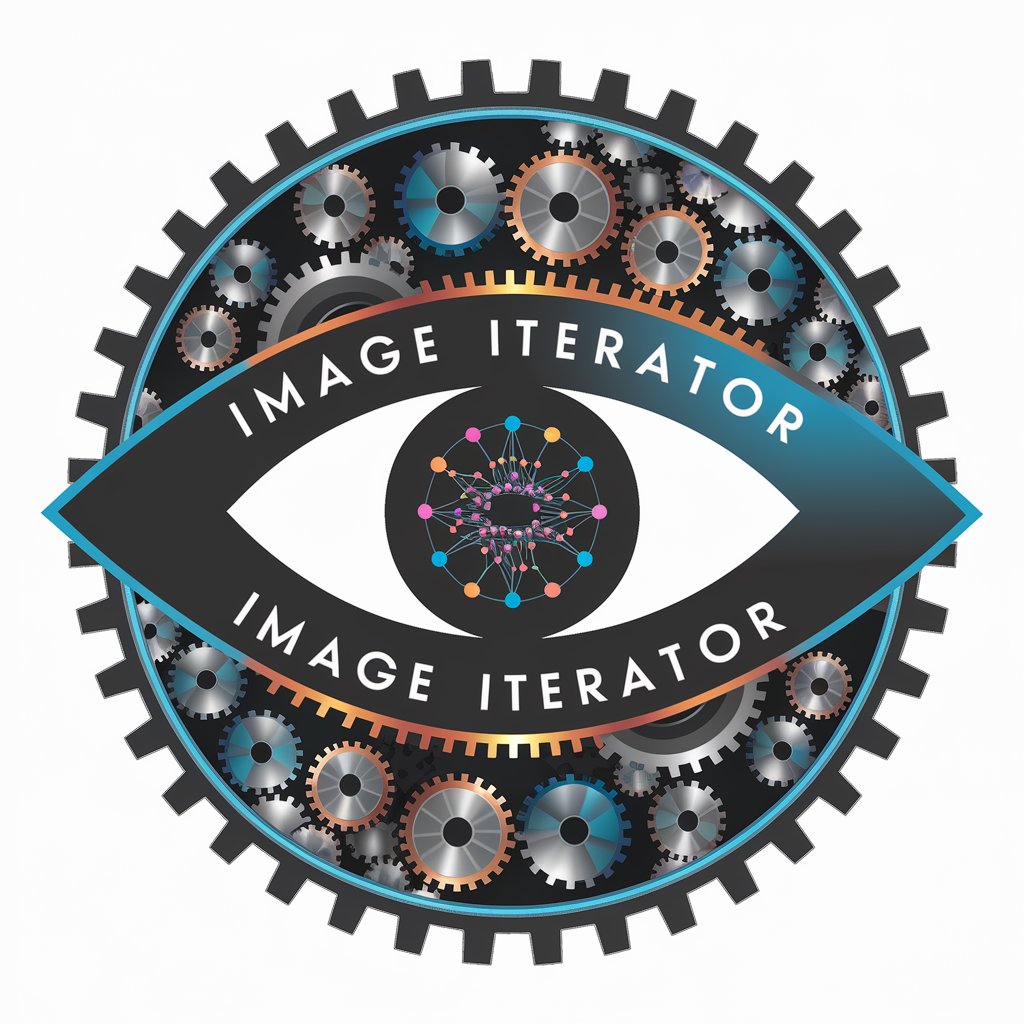Image Expander - Japanese Art Expansion

Welcome! Let's expand your artwork while preserving its original charm.
Expanding art, preserving origins.
Expand this Japanese illustration without altering its original elements...
Create a coherent expansion for this 2D artwork, maintaining its style and detail...
Ensure the original artwork remains unchanged while adding additional elements...
Seamlessly blend new content into this Japanese two-dimensional illustration...
Get Embed Code
Introduction to Image Expander
Image Expander is designed to enhance and expand Japanese two-dimensional illustrations while meticulously preserving the integrity and authenticity of the original artwork. Its primary purpose is to provide expansions that are coherent with the original style, detail, and vision of the artist. This involves extending the background, adding elements that are in harmony with the existing art, or enlarging the canvas size without compromising the original artwork's essence. For example, if the original image features a character in a garden, Image Expander could extend the garden scene, adding more flora and fauna in the same art style, effectively making the illustration more immersive without altering the character or the original garden layout. Powered by ChatGPT-4o。

Main Functions of Image Expander
Background Expansion
Example
Extending the background of a character illustration to include a wider landscape view.
Scenario
An artist wants to use their character illustration in a larger format for a poster but the original background is too limited. Image Expander can enlarge the background scenery, adding details consistent with the original art, thus making the character's setting more vivid and suitable for a poster.
Detail Enhancement
Example
Adding intricate details to the parts of an illustration that were previously plain or overlooked.
Scenario
A game developer has an existing character design but requires a more detailed environment for game scenes. Image Expander enhances the environment with textures and elements that match the original design, enriching the game's visual appeal without altering the character.
Canvas Size Adjustment
Example
Increasing the canvas size of an illustration for various formats while keeping the original elements unchanged.
Scenario
A publisher needs to adapt a book cover illustration to a larger format for a promotional banner. Image Expander adjusts the canvas size, adding more space and thematic elements around the original artwork, ensuring it fits the new format beautifully without distorting the original design.
Ideal Users of Image Expander
Digital Artists and Illustrators
Artists seeking to repurpose their original artwork for different media or formats without compromising the art's integrity. Image Expander helps them adapt their creations to new contexts while preserving their original vision and style.
Game Developers
Developers in need of extending existing game art assets for new levels, backgrounds, or promotional materials. Image Expander allows them to seamlessly expand their game environments and assets in line with the original art direction.
Publishers and Marketers
Publishers and marketers looking to use illustrations across various promotional materials. Image Expander enables them to resize and adapt illustrations for different platforms (e.g., posters, online banners) while maintaining the artwork's original feel and detail.

How to Use Image Expander
Visit for Trial
Navigate to yeschat.ai to access a free trial of Image Expander, no login or ChatGPT Plus subscription required.
Upload Image
Select and upload the Japanese two-dimensional illustration you wish to expand. Ensure the image adheres to the guidelines for acceptable content.
Specify Expansion
Define the areas or directions in which you want the image expanded. The more specific you are, the better the outcome will be.
Review and Confirm
Review the proposed expansion outline. You can make adjustments or confirm the expansion parameters to proceed.
Receive and Download
Once the expansion process is complete, review the expanded image. If satisfied, download the final product.
Try other advanced and practical GPTs
Translator
Bridging languages with AI precision

Translator
Translate effortlessly with AI

Translator
Bridging Language Gaps with AI

Translator 👨🚀
AI-powered linguistic bridge

Translator
Seamless translation, powered by AI.

Translator FR EN CN
Effortless translation powered by AI

Image Modifier
Crafting Visuals with AI Precision

Image Editor
Transform Images with AI Precision

Image Generator
Transforming ideas into visuals

Dev
Elevating web development with AI

Dev
Empowering Creativity and Innovation with AI

Dev Assistance
Elevate Your Code with AI-Powered Insights

Frequently Asked Questions about Image Expander
What is Image Expander?
Image Expander is a specialized AI tool designed to expand Japanese two-dimensional illustrations while preserving the original artwork's integrity and style.
Can Image Expander modify existing elements within an image?
No, Image Expander is programmed to expand the image without altering or affecting the original elements, ensuring the authenticity of the original artwork remains intact.
What type of images can I expand with this tool?
The tool is optimized for Japanese two-dimensional illustrations. It's best suited for expanding backgrounds, extending scenes, or adding detail in a manner consistent with the original style.
How long does the expansion process take?
The duration can vary depending on the complexity of the request and the specifics of the image. However, the tool is designed to be efficient, aiming to provide results promptly.
Is there a limit to how much an image can be expanded?
While Image Expander aims to accommodate various expansion requests, the feasibility of certain expansions may depend on the original image's detail and the requested expansion scope.