Image Generator - AI-Powered Image Creation

Welcome to the Similar Image Creator!
Transforming ideas into visuals
Generate an image that closely resembles the reference with a focus on...
Create a detailed scene that maintains the style of the original image and includes...
Design an artwork inspired by the reference, ensuring to highlight...
Produce a visual that captures the essence of the provided image, emphasizing...
Get Embed Code
Introduction to Image Generator
Image Generator is a specialized AI tool designed to create images based on textual descriptions or to replicate and modify existing images while maintaining the original style and elements. Its primary purpose is to assist users in visualizing concepts, ideas, or modifications of existing images without the need for manual drawing or graphic design skills. The system excels in interpreting and transforming textual descriptions into visual representations, and it can replicate styles, tones, and elements from reference images. For example, a user can upload a picture of a sunset landscape and request a similar scene but with a winter theme, or provide a text prompt describing a fantastical creature in a specific setting, and Image Generator will produce an image that aligns with these inputs. Powered by ChatGPT-4o。

Main Functions of Image Generator
Style Replication
Example
If a user uploads a painting with impressionist style and requests a new image with the same style but different elements, Image Generator can create a new image that maintains the impressionist aesthetic while incorporating the requested changes.
Scenario
Artists seeking inspiration or variations of their work without deviating from their unique style.
Text-to-Image Conversion
Example
A user describes a scene with specific characters, objects, and settings, like 'a knight fighting a dragon in a dark forest'. Image Generator translates this description into a detailed visual image, adhering to the described elements and atmosphere.
Scenario
Writers or content creators looking to visualize scenes from their stories or articles.
Image Modification and Enhancement
Example
Users can upload an existing image and request modifications, such as changing the color scheme, altering the background, or adding new elements while keeping the original structure intact.
Scenario
Graphic designers or marketers needing to adjust imagery for different campaigns or contexts while retaining brand consistency.
Creative Exploration
Example
Providing a platform for experimenting with various artistic styles, compositions, and color schemes based on vague or abstract concepts provided by the user.
Scenario
Art students or hobbyists exploring different art styles and techniques for their projects or personal development.
Ideal Users of Image Generator Services
Creative Professionals
Artists, graphic designers, and content creators who need to generate visual content regularly. Image Generator helps them streamline their creative process, experiment with new styles, and visualize concepts quickly.
Marketing and Advertising Professionals
Individuals in these fields often require high-quality, varied visual content for campaigns, social media, or branding. Image Generator allows for quick iteration and customization of images to fit different themes or branding guidelines.
Writers and Storytellers
Authors, screenwriters, and narrative designers can use Image Generator to bring scenes or characters from their writings to life, aiding in story development and reader engagement.
Educators and Students
Teachers can create custom visuals to aid in teaching complex concepts, while students can use the tool for projects, presentations, or visualizing academic content.

How to Use Image Generator
Begin at YesChat.ai
Start by accessing YesChat.ai for an initial trial, which is available without any need for login or subscribing to ChatGPT Plus.
Select Image Generator
Navigate to the Image Generator section on the website to start creating images.
Upload Reference Image
Upload an image that the Image Generator will use as a reference to create similar images, keeping the style and main elements intact.
Specify Requirements
If you have specific changes in mind, clearly detail these in the provided section to guide the Image Generator in modifying the original image.
Generate and Review
Submit your request and allow the tool to generate the image. Review the output and make further adjustments if necessary.
Try other advanced and practical GPTs
Image Editor
Transform Images with AI Precision

Image Modifier
Crafting Visuals with AI Precision

Image Expander
Expanding art, preserving origins.

Translator
Bridging languages with AI precision

Translator
Translate effortlessly with AI

Translator
Bridging Language Gaps with AI

Dev
Elevating web development with AI

Dev
Empowering Creativity and Innovation with AI

Dev Assistance
Elevate Your Code with AI-Powered Insights

Code
Empowering creativity and problem-solving with AI.
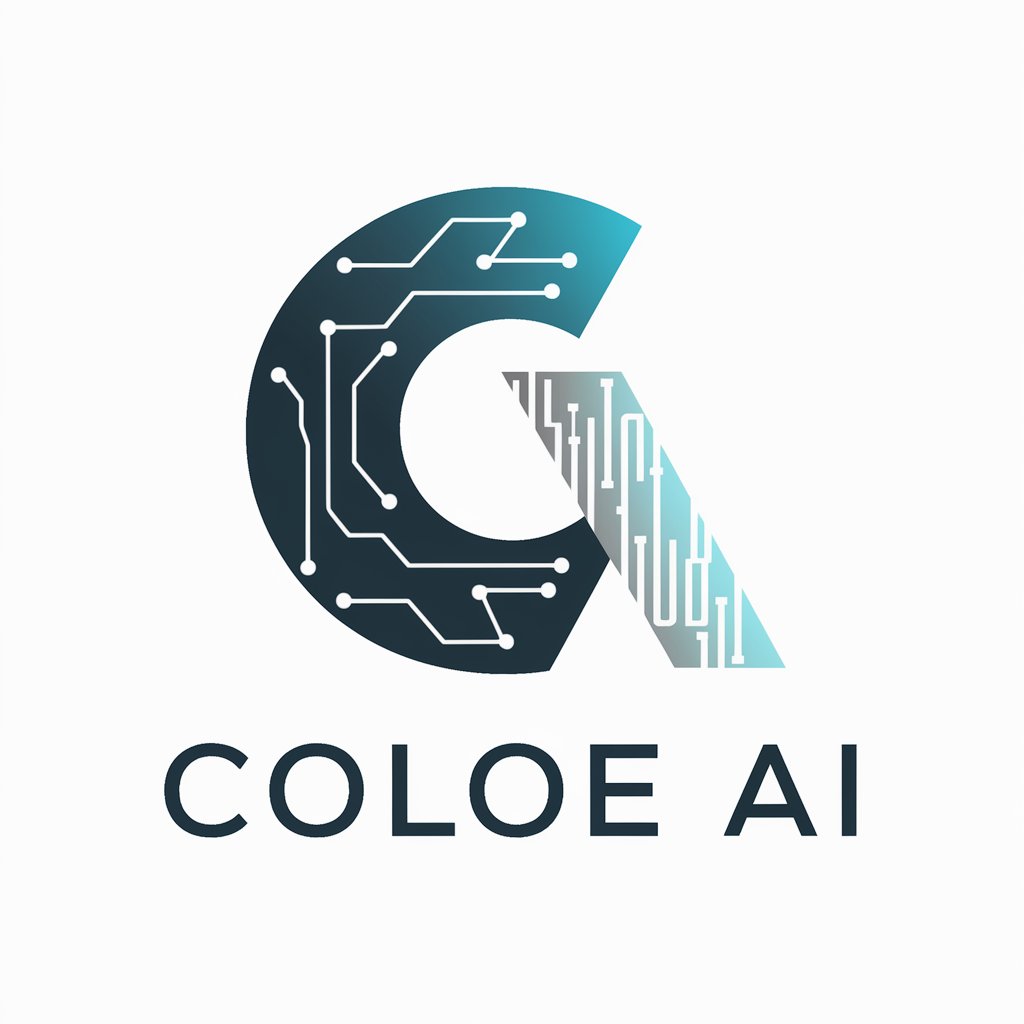
Logo Vectorizer
Transform logos with AI-powered precision

Dance Muse
Empowering dance creation with AI

Frequently Asked Questions About Image Generator
What is Image Generator?
Image Generator is a specialized AI tool designed to create images that closely resemble a provided reference image, capturing its style and essential elements.
Can I modify the style of the generated image?
Yes, while Image Generator excels in replicating the style of the reference image, you can specify if you want to alter the style or incorporate additional elements.
Is it possible to generate images for commercial use?
You should check the terms of service and usage rights associated with Image Generator to ensure compliance with commercial use regulations.
How long does it take to generate an image?
The time to generate an image can vary based on complexity and server load, but it typically takes a few minutes.
Can I use Image Generator for educational purposes?
Absolutely, Image Generator can be a valuable tool for educational purposes, aiding in visual learning and project creation.
