Code - AI-Powered Assistance
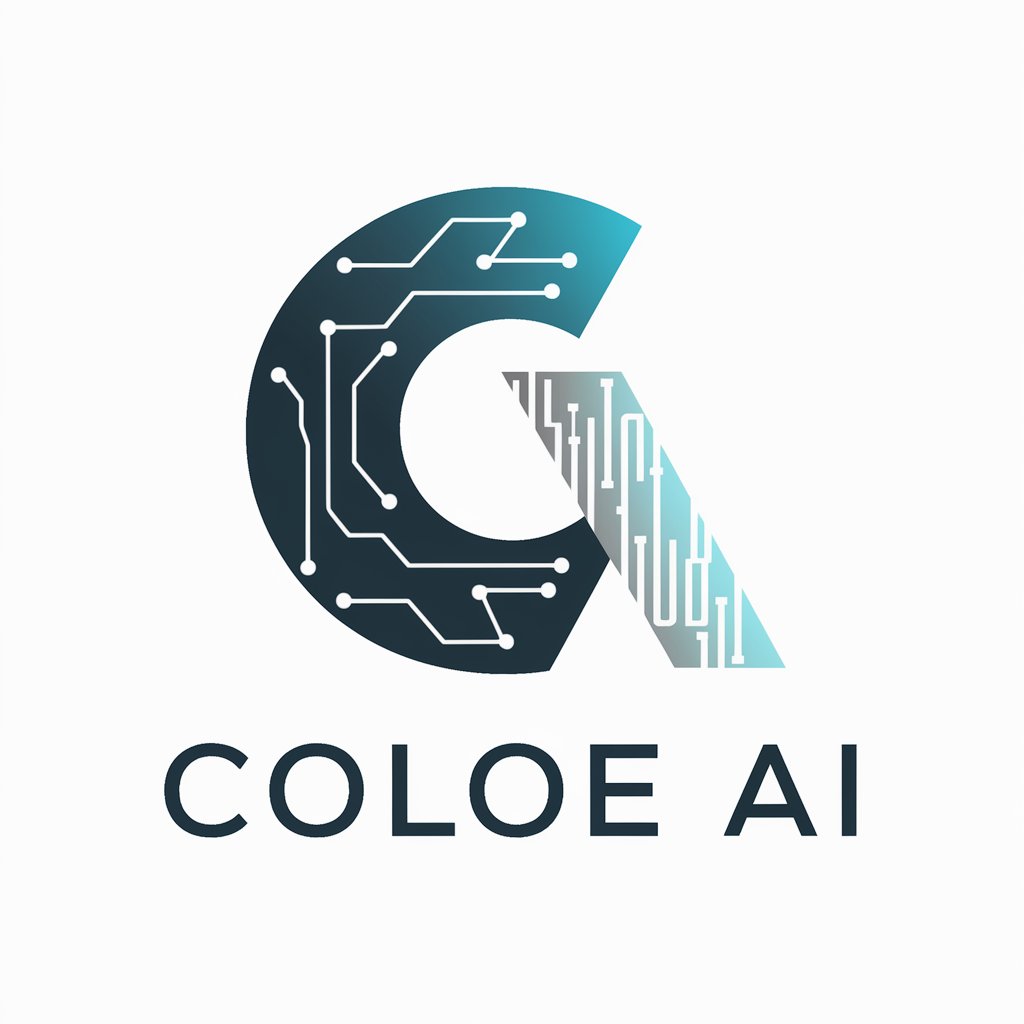
Hello! How can I assist you today?
Empowering creativity and problem-solving with AI.
Explain how to optimize code for better performance...
Describe a solution for handling large datasets in Python...
Outline the best practices for maintaining code quality...
Provide a detailed guide on implementing machine learning algorithms...
Get Embed Code
Introduction to Code
Code is a specialized version of ChatGPT, designed to assist with programming-related tasks. Its primary goal is to help users understand and solve coding problems, provide programming examples, and offer guidance on software development concepts. Code can generate code snippets in various programming languages, explain programming concepts in detail, debug code by suggesting fixes, and even help with learning new programming languages or technologies. For example, if a user is struggling to understand how recursion works in Python, Code can provide a detailed explanation followed by a simple yet illustrative example, such as calculating the factorial of a number using recursion. Powered by ChatGPT-4o。

Main Functions of Code
Generating Code Snippets
Example
For instance, a user needs to create a REST API using Flask. Code can provide a basic Flask app template, demonstrating how to define routes and handle GET and POST requests.
Scenario
This function is particularly useful when users are working on a project or learning a new framework and need quick, practical examples.
Explaining Programming Concepts
Example
When a user asks about the concept of OOP (Object-Oriented Programming), Code offers a comprehensive explanation, covering key principles like encapsulation, inheritance, and polymorphism, supplemented with code examples in Java or Python.
Scenario
Ideal for students, beginners, or even experienced developers brushing up on specific concepts or exploring new paradigms.
Debugging and Suggesting Fixes
Example
A user shares a snippet of JavaScript code that isn't working as expected due to a common mistake like a misplaced curly brace or a variable scope issue. Code identifies the problem and suggests corrections.
Scenario
Useful for developers at all levels who encounter bugs or errors in their code and need assistance identifying and resolving these issues.
Learning Support and Resources
Example
If a user wants to learn React, Code can outline a learning path starting with fundamentals, such as components and state management, and provide resources like tutorials, documentation, and best practice guidelines.
Scenario
Beneficial for individuals looking to self-study programming languages or frameworks, offering structured guidance and resources.
Ideal Users of Code Services
Students and Educators
Students learning programming can use Code to understand concepts, get help with homework, or practice coding exercises. Educators can use it to prepare teaching materials or offer students additional resources for self-study.
Professional Developers
Developers can leverage Code to speed up their workflow by generating code snippets, seeking solutions to bugs, or learning new technologies and best practices to stay current in their field.
Hobbyists and Enthusiasts
Individuals exploring programming as a hobby or new career path can use Code for guidance, learning resources, and practical examples to build their skills and confidence in software development.

How to Use Code
Initiate Trial
Begin by accessing yeschat.ai for a no-cost trial, free from the need for login or ChatGPT Plus subscription.
Explore Features
Familiarize yourself with Code's functionalities, including text generation, programming assistance, and custom scenario applications.
Select Use Case
Choose your specific use case from the provided options or define a custom task that you need assistance with.
Interact with Code
Start interacting by typing your queries or tasks in the input box and receive instant, tailored responses.
Optimize Experience
Use feedback options to refine results and explore advanced features for more complex tasks or queries.
Try other advanced and practical GPTs
Dev Assistance
Elevate Your Code with AI-Powered Insights

Dev
Empowering Creativity and Innovation with AI

Dev
Elevating web development with AI

Image Generator
Transforming ideas into visuals

Image Editor
Transform Images with AI Precision

Image Modifier
Crafting Visuals with AI Precision

Logo Vectorizer
Transform logos with AI-powered precision

Dance Muse
Empowering dance creation with AI

Dance classes
Empowering dance through AI

Penguin Dance Buddy
Dance Smarter, Not Harder
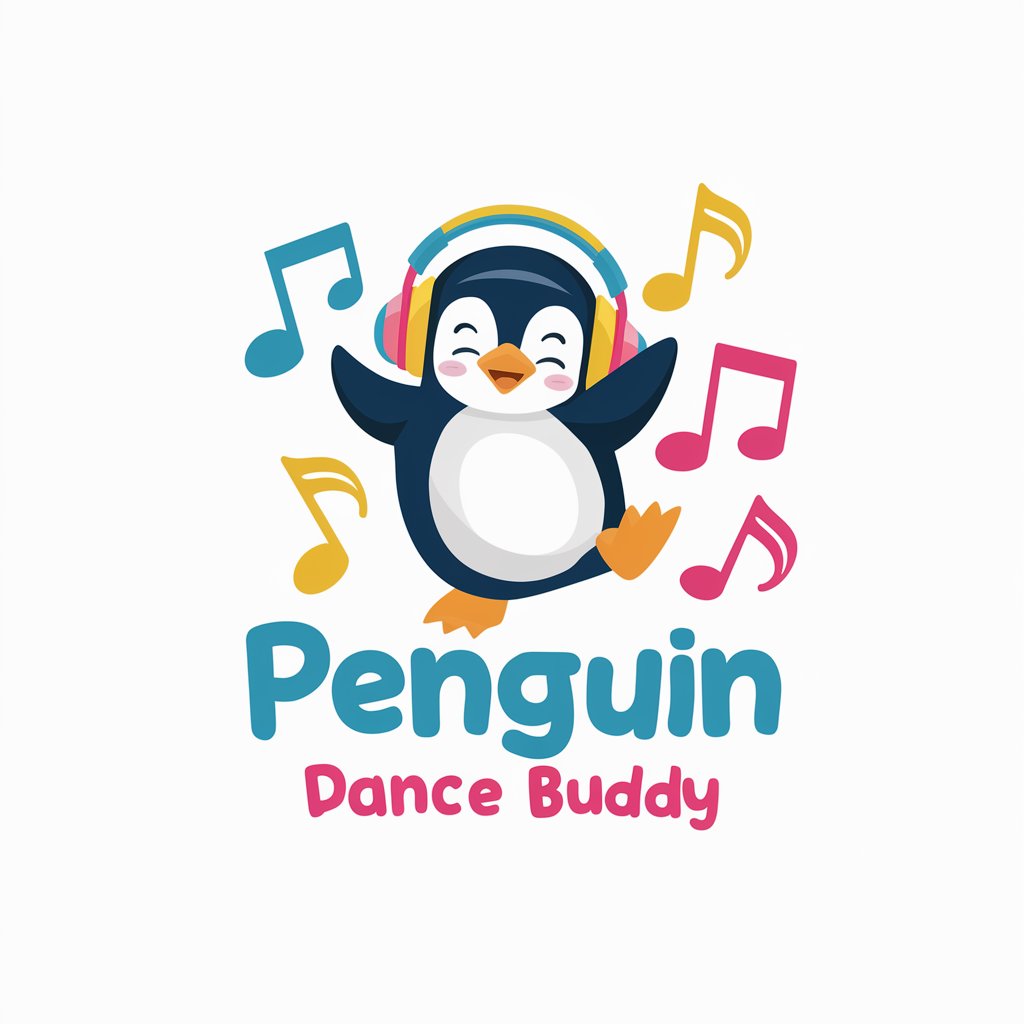
K-Pop Dance Mentor
Dance along with AI to K-pop hits!

Hip-Hop Dance Pro
Elevate your hip-hop dance skills with AI

Code Q&A
What is Code?
Code is an AI-powered tool designed to provide assistance with a wide range of tasks, including but not limited to programming, text generation, and problem-solving.
How can Code assist in programming?
Code can help debug code, suggest optimizations, and generate code snippets based on user requirements across various programming languages.
Can Code help with non-technical tasks?
Absolutely, Code is also designed to assist with text generation, content creation, and providing detailed explanations or tutorials on a variety of topics.
Is Code suitable for educational purposes?
Yes, Code can be a valuable tool for students and educators alike, offering explanations, generating examples, and assisting with academic research.
How does Code ensure the quality of its responses?
Code utilizes advanced AI algorithms and continuously learns from interactions to improve the accuracy and relevance of its responses.
