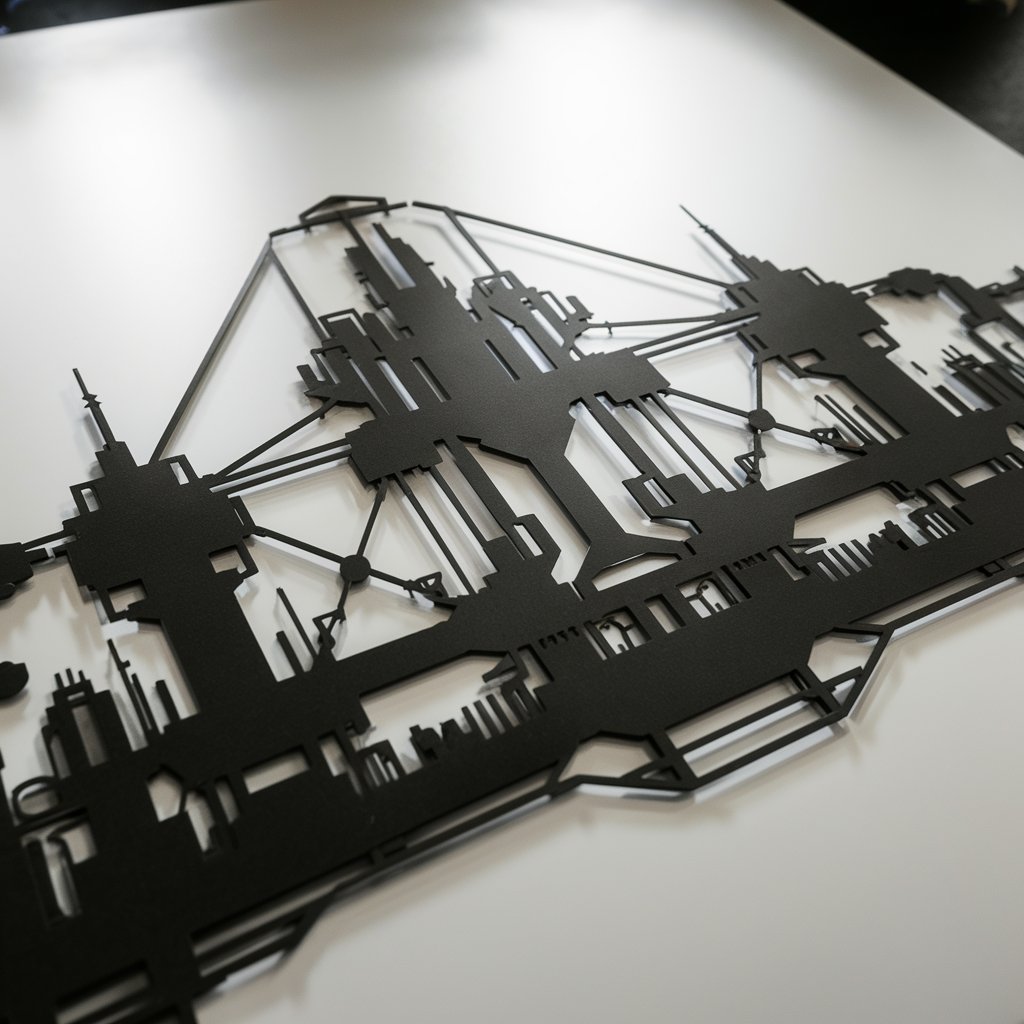Logo Vectorizer - logo to vector conversion

Hi there! Ready to vectorize your logo?
Transform logos with AI-powered precision
Design a clean and minimalistic logo that features...
Create a simple and bold logo with clear lines and...
Generate a vector logo focusing on basic shapes and...
Illustrate a straightforward logo with minimal text and...
Get Embed Code
Understanding Logo Vectorizer
Logo Vectorizer is a specialized tool designed to convert low-quality, pixel-based logos into high-quality vector files, specifically in SVG format. It focuses on logos with straightforward designs, accurately capturing basic shapes, colors, and minimal text to ensure precision and clarity. The tool uses advanced algorithms to smooth binary image contours, enhancing the overall quality of the vectorized logo. Scenarios where Logo Vectorizer excels include upgrading a company's old logo for modern digital use, ensuring scalability for large format printing without losing quality, or creating clean, crisp branding material. Powered by ChatGPT-4o。

Core Functions of Logo Vectorizer
Image Pre-processing
Example
Upscaling a 256x256 pixel logo to 512x512 using Bilinear interpolation for better edge detection.
Scenario
A small business owner wants to use their vintage logo for a new storefront sign, but the only version they have is too small and pixelated. Logo Vectorizer processes and prepares the image for vectorization, ensuring the logo will be clear and detailed when enlarged.
Conversion to Binary Color
Example
Transforming a colored logo into a high-contrast, black and white image to emphasize edges and shapes.
Scenario
An event organizer needs to print promotional materials in a single color to reduce costs. Logo Vectorizer simplifies the logo to its essential shapes and colors, making it suitable for monochrome printing.
Vectorization with Smooth Curves
Example
Creating smooth bezier curves around the edges of a logo, keeping shapes precise and visually appealing.
Scenario
A graphic designer is tasked with digitizing hand-drawn logos for a local artist's digital portfolio. Logo Vectorizer retains the organic curves and lines of the original drawings, producing scalable vector files for web and print use.
Ideal Users of Logo Vectorizer Services
Small to Medium-Sized Businesses
Companies looking to revitalize or upscale their existing logos for digital platforms, large format printing, or branding materials without the original vector files.
Graphic Designers
Professionals who need a quick, efficient way to convert hand-drawn sketches or low-quality logos into clean, scalable vector files for further design work.
Event Organizers
Individuals or teams requiring high-quality, simplified logos for promotional materials, who benefit from the tool's ability to process and improve logos for specific printing needs.

How to Use Logo Vectorizer
1
Start with a visit to yeschat.ai for an immediate, free trial, no sign-up or ChatGPT Plus required.
2
Upload a simple, low-quality logo image that you want to convert into a high-quality vector file.
3
Wait for the Logo Vectorizer to preprocess the image, enhancing its resolution and converting it to a binary color format for better edge detection.
4
Review the vectorized version of the logo, where the tool focuses on maintaining accuracy, smoothness, and the original colors.
5
Download the vectorized logo in SVG format, optimized for clarity and scalability in various applications.
Try other advanced and practical GPTs
Code
Empowering creativity and problem-solving with AI.
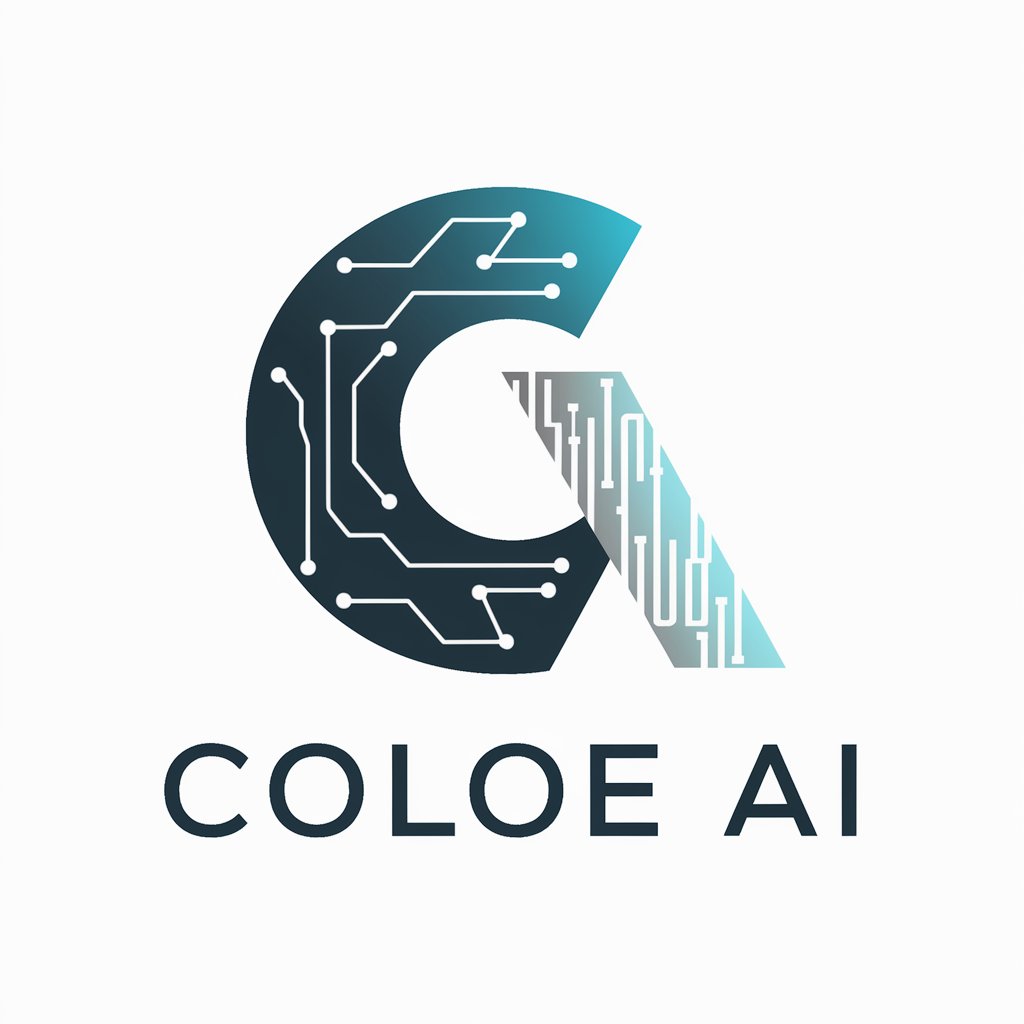
Dev Assistance
Elevate Your Code with AI-Powered Insights

Dev
Empowering Creativity and Innovation with AI

Dev
Elevating web development with AI

Image Generator
Transforming ideas into visuals

Image Editor
Transform Images with AI Precision

Dance Muse
Empowering dance creation with AI

Dance classes
Empowering dance through AI

Penguin Dance Buddy
Dance Smarter, Not Harder
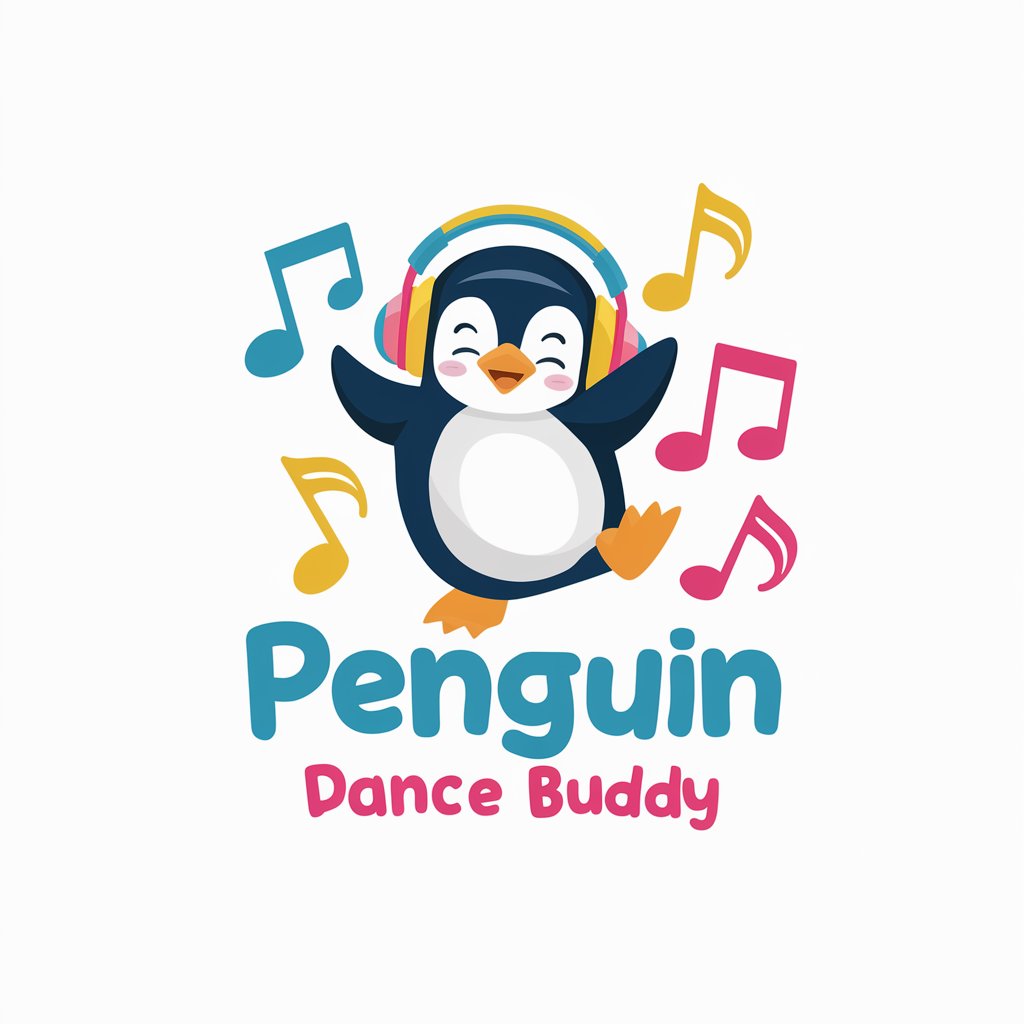
K-Pop Dance Mentor
Dance along with AI to K-pop hits!

Hip-Hop Dance Pro
Elevate your hip-hop dance skills with AI

Dance Mentor
Elevate Your Dance with AI

Frequently Asked Questions about Logo Vectorizer
What types of logos are best suited for Logo Vectorizer?
Logo Vectorizer is most effective with logos that have simple designs, clear shapes, and minimal text, ensuring precision and clarity in the vectorization process.
Can I vectorize a logo with multiple colors?
Yes, Logo Vectorizer can process logos with multiple colors. It focuses on accurately capturing and reproducing the original colors in the vectorized output.
How does Logo Vectorizer handle small details in logos?
For logos with small or intricate details, the tool aims to simplify and maintain the essence of these elements, ensuring they are represented as accurately as possible in the vector format.
Is there a limit to the size of the logo I can upload?
While there's no strict size limit, logos with dimensions smaller than 512 pixels are upscaled for better quality. Extremely large or detailed images might require simplification for optimal results.
Can I use the vectorized logo for commercial purposes?
Yes, you can use the vectorized logo for commercial purposes, provided you have the rights to the original logo design. The vectorized output is provided for your use without additional restrictions from Logo Vectorizer.