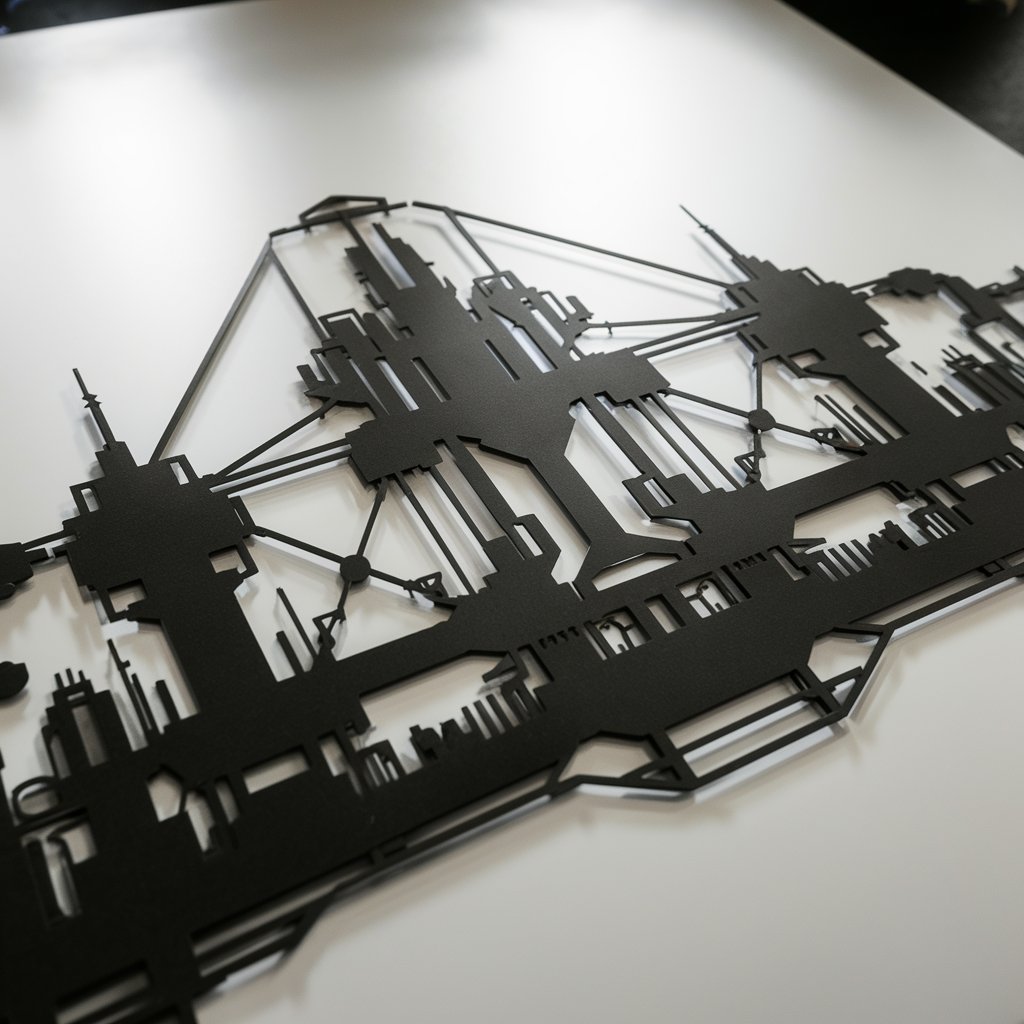Vector Laser Image - Silhouette Illustration Creation

Welcome! Ready to create stunning laser-cut designs?
Crafting Precision, Powered by AI
Create a detailed silhouette illustration of...
Generate an intricate laser-cutting design featuring...
Design a structurally stable silhouette of...
Illustrate a complex pattern suitable for laser cutting with...
Get Embed Code
Overview of Vector Laser Image
Vector Laser Image is a specialized AI designed to generate silhouette illustrations optimized for laser cutting. Its core functionality revolves around creating images with intricate details, ensuring structural stability, and maintaining interconnected elements to prevent parts from being free-floating. This is essential for laser cutting applications, where each design element must be cut from a single material sheet without losing any pieces. Examples of its utility include designing custom jewelry pieces, creating intricate patterns for woodworking projects, or producing decorative panels with complex geometric or natural motifs. Powered by ChatGPT-4o。

Core Functions of Vector Laser Image
Silhouette Illustration Generation
Example
Creating a silhouette of a complex tree for use in a decorative panel
Scenario
A user needs a decorative panel for a woodworking project, aiming for a nature-inspired theme. Vector Laser Image generates a detailed tree silhouette ensuring all branches are interconnected, making it suitable for laser cutting from wood.
Detail Optimization for Laser Cutting
Example
Designing a geometric pattern for a metal jewelry piece
Scenario
A jewelry designer seeks to create a unique geometric pattern for a pendant. Vector Laser Image optimizes the design to maintain structural integrity, ensuring the delicate parts are thick enough to withstand the cutting process and wear.
Interconnection of Elements
Example
Producing an intricate lace pattern for a wedding invitation
Scenario
An event planner wants a unique lace pattern cut out of paper for high-end wedding invitations. Vector Laser Image ensures the lace design is both beautiful and practical, with all elements interconnected to prevent any detail from being lost during cutting.
Who Benefits from Vector Laser Image?
Designers and Artists
Individuals seeking to create custom, intricate designs for jewelry, fashion, or art pieces. They benefit from the ability to turn complex visions into cuttable designs, enhancing their creative possibilities.
Crafters and DIY Enthusiasts
Those involved in personal or small-scale projects like home decor, invitations, or handmade gifts. They can use Vector Laser Image to bring a professional level of detail and precision to their crafts.
Manufacturing Professionals
Businesses in manufacturing or product design can utilize Vector Laser Image to prototype or produce parts with complex patterns, reducing the time and cost associated with manual design processes.

How to Use Vector Laser Image
1
Visit yeschat.ai for a free trial without the need for login or ChatGPT Plus.
2
Select the Vector Laser Image tool from the available options to start creating your silhouette illustrations.
3
Provide a clear and detailed description of the design you want to create, focusing on intricate details and the overall structure.
4
Review the generated silhouette illustration to ensure it meets your requirements, especially for laser cutting.
5
Utilize the feedback option to refine the design if necessary, ensuring all elements are interconnected and suitable for laser cutting.
Try other advanced and practical GPTs
IT Sector Blogsmith
Empowering IT Writing with AI Intelligence

Sector Sleuth
Empowering Investment Decisions with AI

Water Sector GHG Advisor
Navigate GHG Compliance with AI

Sector Summarizer
Transforming Reports into Insights with AI

Public Sector Proposals
Empowering Public Sector Proposals with AI

Sector Classifier
Streamlining sector classification with AI

Image to Vector
Turn images into vectors effortlessly with AI.

British-Dutch Email Editor
AI-powered, human-like email crafting

Dictionary (British)
Mastering British English with AI Precision
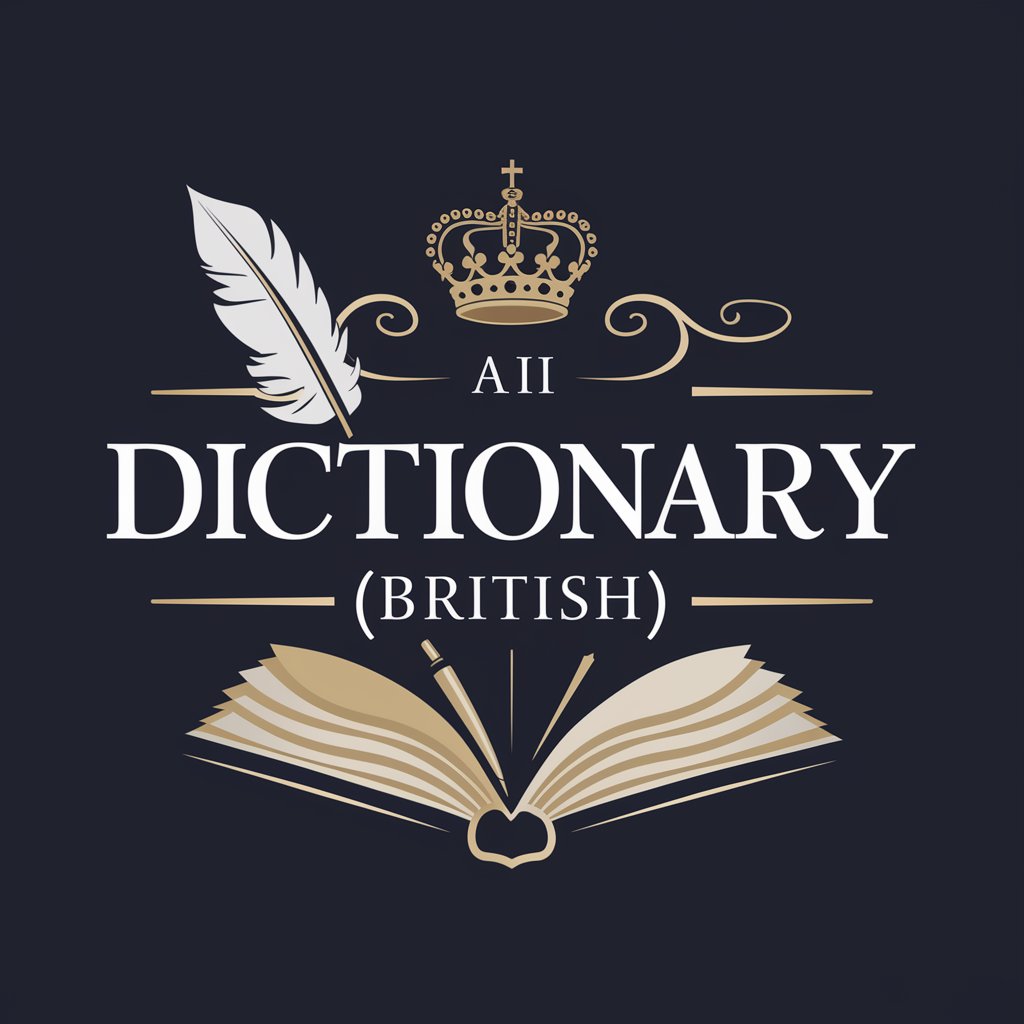
British English Tutor
Learn British English with AI

British Buddy
Master British English with AI

British Banter
Chat with a London mate, powered by AI

FAQs About Vector Laser Image
What is Vector Laser Image?
Vector Laser Image is a specialized AI tool designed to create silhouette illustrations optimized for laser cutting, focusing on intricate details and structural stability.
How can I ensure the best results?
Provide a detailed description of your desired design, focusing on complexity and connectivity of elements to ensure no part is free-floating.
Can I create any design with Vector Laser Image?
Yes, but the design must be suitable for silhouette illustration and laser cutting, with interconnected elements to maintain structural integrity.
Is there a limit to the number of designs I can create?
Usage limits may apply depending on your subscription or trial status. Check yeschat.ai for current terms.
How do I provide feedback on a generated design?
Use the feedback option within the tool to describe changes or improvements needed, and the AI will adjust the design accordingly.