British-Dutch Email Editor - Email Editing, Multilingual Support

Hello! How can I assist with your email today?
AI-powered, human-like email crafting
Style?
Tone?
Could you assist me with the email format?
How should I address the recipient?
Get Embed Code
About British-Dutch Email Editor
British-Dutch Email Editor is a specialized tool designed to assist users in creating emails in both British English and Netherlands Dutch. Its primary goal is to facilitate natural, human-like communication that adheres to the nuances and idiomatic expressions unique to these languages. This tool is particularly adept at adjusting the style and tone of emails to suit various purposes and audiences, ensuring that each message conveys the intended meaning with clarity and professionalism. For example, it can help draft a formal business proposal in British English, incorporating appropriate salutations and closings, or it can assist in composing a casual update email to Dutch friends, using informal language and local expressions. The editor's design focuses on removing the robotic feel often associated with automated translations or non-native writing, thus providing a seamless and natural email writing experience. Powered by ChatGPT-4o。

Core Functions of British-Dutch Email Editor
Language Customization
Example
Adjusting the language register from formal to informal depending on the recipient. For instance, a user writing to a colleague they're close with might opt for a more casual tone.
Scenario
A user needs to write an email to a senior manager in British English, requiring a formal tone, and another email to a new Dutch-speaking team member, aiming for a welcoming yet professional tone. The editor assists in crafting these emails appropriately.
Cultural Nuance Integration
Example
Incorporating culturally specific expressions or greetings that are familiar to British or Dutch recipients. For example, using 'Met vriendelijke groet' as a closing in a Dutch email, which translates to 'With kind regards'.
Scenario
A British company launching a product in the Netherlands needs to send promotional emails. The editor helps integrate Dutch cultural nuances to resonate better with the local audience.
Idiomatic Expression Usage
Example
Employing idiomatic expressions that are common in British English or Dutch, enhancing the email's natural feel. For example, using 'It’s raining cats and dogs' for a British audience to describe heavy rain.
Scenario
An expat living in the Netherlands wants to invite Dutch friends over and comments on the rainy weather in an informal invitation email. The editor suggests local idioms to enrich the message.
Ideal Users of British-Dutch Email Editor Services
International Business Professionals
Business professionals who deal with clients or colleagues in the UK and the Netherlands will find the editor invaluable for composing emails that are not only linguistically correct but also culturally appropriate. The ability to tailor emails to the formality of business communication or the informality of internal team messages makes this tool a versatile asset.
Expatriates and Immigrants
Individuals who have moved to the UK or the Netherlands and seek to communicate effectively with local entities, such as schools, government bodies, or service providers, will benefit from the editor's capacity to produce natural-sounding, idiomatic emails in both languages.
Academic and Research Professionals
Academics and researchers collaborating with institutions or peers in these countries will appreciate the editor's ability to adapt academic or technical content to the appropriate style and tone, ensuring clear and respectful communication across cultural boundaries.

How to Use British-Dutch Email Editor
Begin your trial
Navigate to yeschat.ai to start your free trial, accessible without the need for login or ChatGPT Plus subscription.
Select language
Choose between British English and Netherlands Dutch depending on your preference or the recipient's language.
Specify style and tone
Indicate your desired style and tone for the email, whether it's formal, informal, persuasive, or any other specific tone to match your message's purpose.
Input your message
Type in or paste the content you wish to include in your email. The editor will help refine the language to suit the chosen style and tone.
Edit and finalize
Review the generated email draft, make any necessary adjustments, and use the tips provided by the editor for an optimal email experience.
Try other advanced and practical GPTs
Image to Vector
Turn images into vectors effortlessly with AI.

Vector Laser Image
Crafting Precision, Powered by AI

IT Sector Blogsmith
Empowering IT Writing with AI Intelligence

Sector Sleuth
Empowering Investment Decisions with AI

Water Sector GHG Advisor
Navigate GHG Compliance with AI

Sector Summarizer
Transforming Reports into Insights with AI

Dictionary (British)
Mastering British English with AI Precision
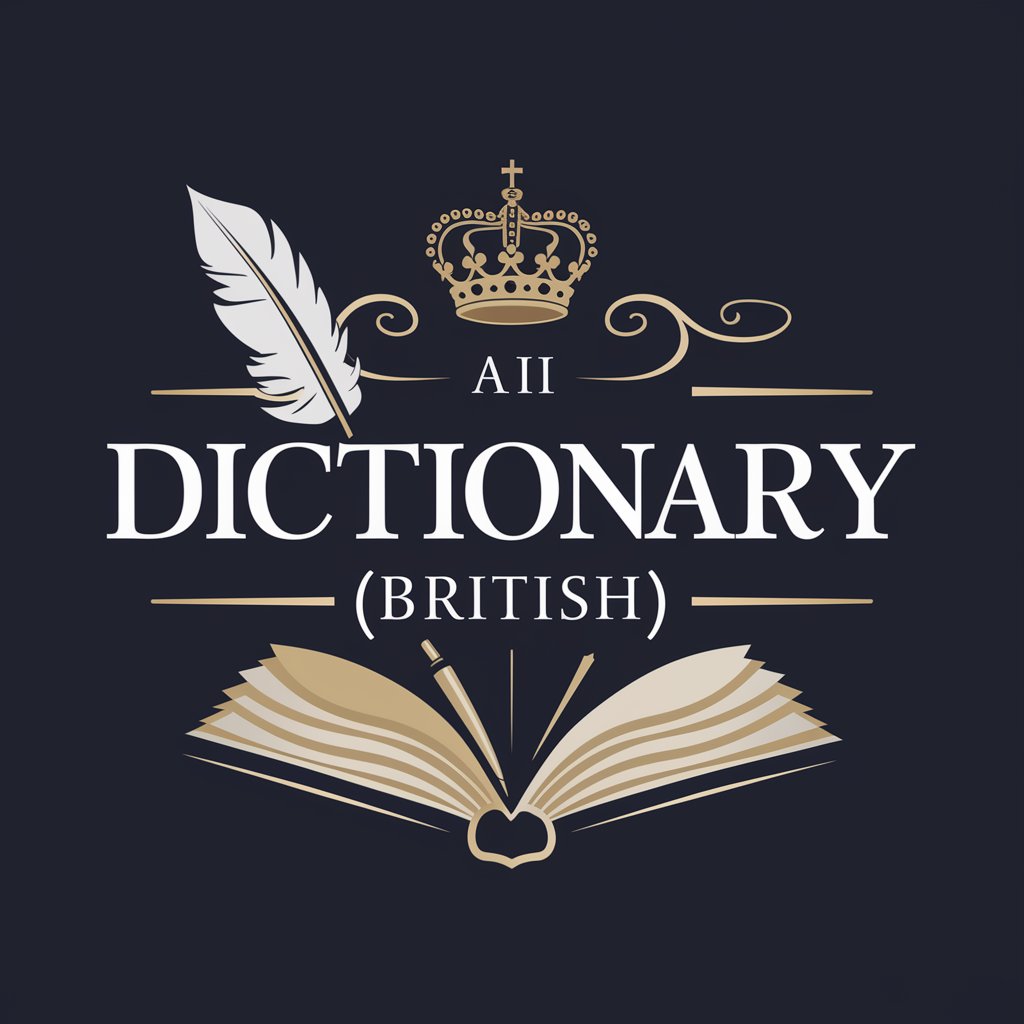
British English Tutor
Learn British English with AI

British Buddy
Master British English with AI

British Banter
Chat with a London mate, powered by AI

The British Gentleman
Master British etiquette with AI-powered guidance

British English Accent Coach
Master RP with AI-Powered Coaching

Q&A about British-Dutch Email Editor
Can British-Dutch Email Editor help with professional emails?
Absolutely, the editor specializes in crafting emails with a professional tone, ensuring appropriate language and etiquette for workplace communication.
Is it possible to switch between languages for different emails?
Yes, users can easily switch between British English and Netherlands Dutch for each new email, catering to a diverse recipient base.
How does the editor ensure natural, human-like language?
By utilizing advanced AI trained on natural language, it adapts to idiomatic expressions and nuances of both languages, avoiding stiff or robotic text.
Can I use this tool for emails to academic institutions?
Definitely. The editor can be set to an academic tone, making it suitable for communication with professors, students, or administrative staff.
Are there any tips for optimizing my experience with the email editor?
For optimal results, be clear about the context and desired outcome of your email. Use the style and tone features to match your audience, and always review the suggested edits to ensure they align with your message.
