Dev Assistance - Code Formatting Aid

Hello! Let's enhance your code's readability and style.
Elevate Your Code with AI-Powered Insights
How can I improve the readability of this Python code?
What are some best practices for formatting JavaScript functions?
Can you suggest ways to organize this HTML and CSS?
What's the recommended way to structure comments in a C++ program?
Get Embed Code
Overview of Dev Assistance
Dev Assistance is a specialized AI tool designed to support and enhance the coding experience for developers across various programming languages. Its primary aim is to guide users in improving code readability, organization, and adherence to best practices. Unlike traditional code editors or debuggers, Dev Assistance focuses on the aesthetic and structural aspects of coding, providing tips, highlighting common formatting errors, and suggesting improvements. For example, it can advise on better variable naming conventions, optimal code structuring for readability, or how to apply language-specific idiomatic patterns. This ensures that code not only functions correctly but is also easily maintainable and understandable by others. Powered by ChatGPT-4o。

Core Functions of Dev Assistance
Code Readability Improvement
Example
Suggesting more descriptive variable names or breaking down complex one-liners into more manageable, readable segments.
Scenario
A Python developer writes a function with poorly named variables and convoluted logic. Dev Assistance suggests renaming variables for clarity and refactoring the code into smaller functions.
Adherence to Best Practices
Example
Guiding users to follow language-specific style guides, such as PEP 8 for Python, or using design patterns effectively.
Scenario
A new Java developer is unfamiliar with the concept of design patterns. Dev Assistance explains the Singleton pattern and demonstrates how it can be applied in their codebase.
Code Organization and Structure
Example
Advising on file and directory structure for a project or how to effectively use comments and documentation.
Scenario
An aspiring web developer is building a complex JavaScript project but struggles with organizing their files. Dev Assistance suggests a modular approach, separating concerns into different files and directories.
Target User Groups for Dev Assistance
Beginner Developers
Individuals new to programming can benefit immensely from guidance on code structure, readability, and best practices, laying a solid foundation for future development work.
Intermediate Developers
Developers with some experience who are looking to refine their coding style and adhere to best practices in a specific programming language or framework.
Educators and Mentors
Teachers and mentors in coding bootcamps or computer science courses can use Dev Assistance as a tool to teach coding standards and best practices to their students.

How to Use Dev Assistance
1
Visit yeschat.ai for a complimentary trial, no ChatGPT Plus or account login required.
2
Choose your specific programming language from the available options to get tailored coding style assistance.
3
Input your code snippet or describe the coding issue you're facing in the text box provided.
4
Submit your query and wait for a detailed, professional response that focuses on code readability and best practices.
5
Use the feedback provided to enhance your code's structure, readability, and adherence to coding standards.
Try other advanced and practical GPTs
Dev
Empowering Creativity and Innovation with AI

Dev
Elevating web development with AI

Image Generator
Transforming ideas into visuals

Image Editor
Transform Images with AI Precision

Image Modifier
Crafting Visuals with AI Precision

Image Expander
Expanding art, preserving origins.

Code
Empowering creativity and problem-solving with AI.
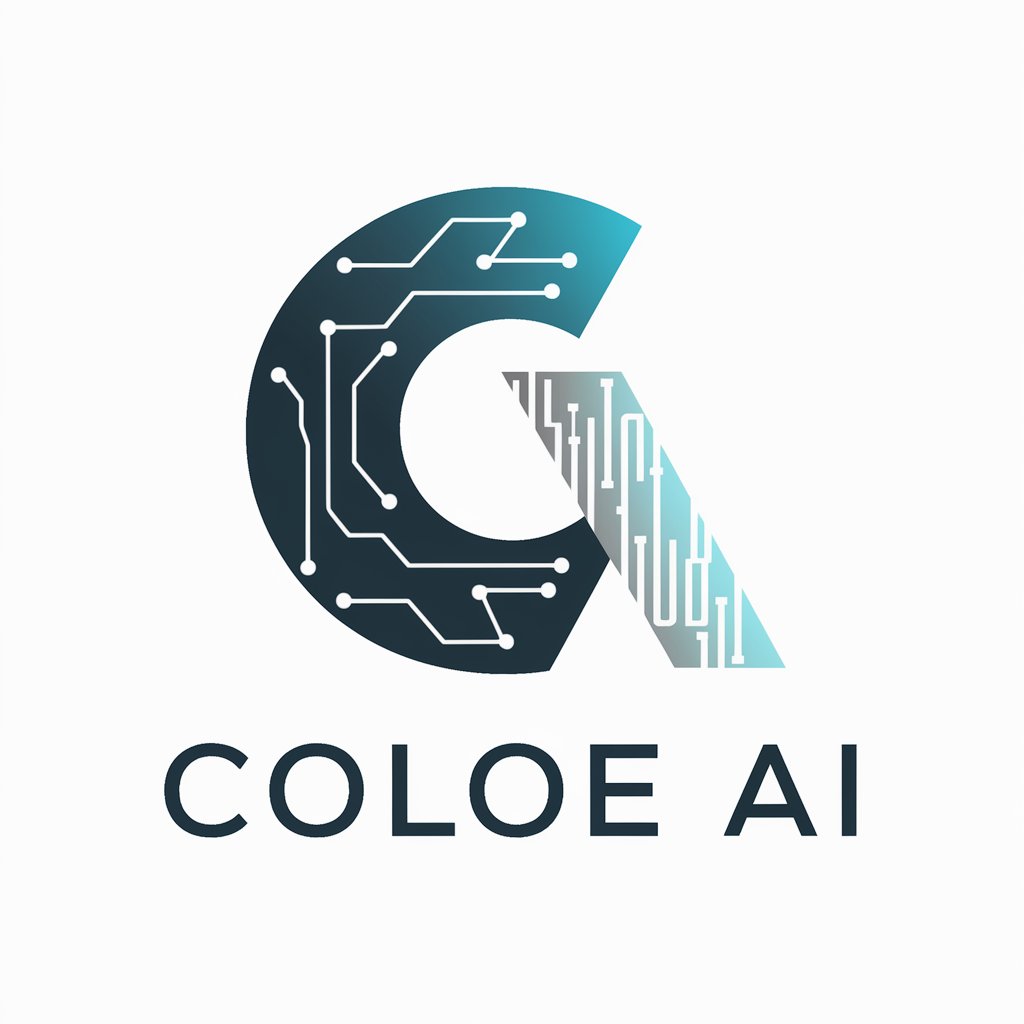
Logo Vectorizer
Transform logos with AI-powered precision

Dance Muse
Empowering dance creation with AI

Dance classes
Empowering dance through AI

Penguin Dance Buddy
Dance Smarter, Not Harder
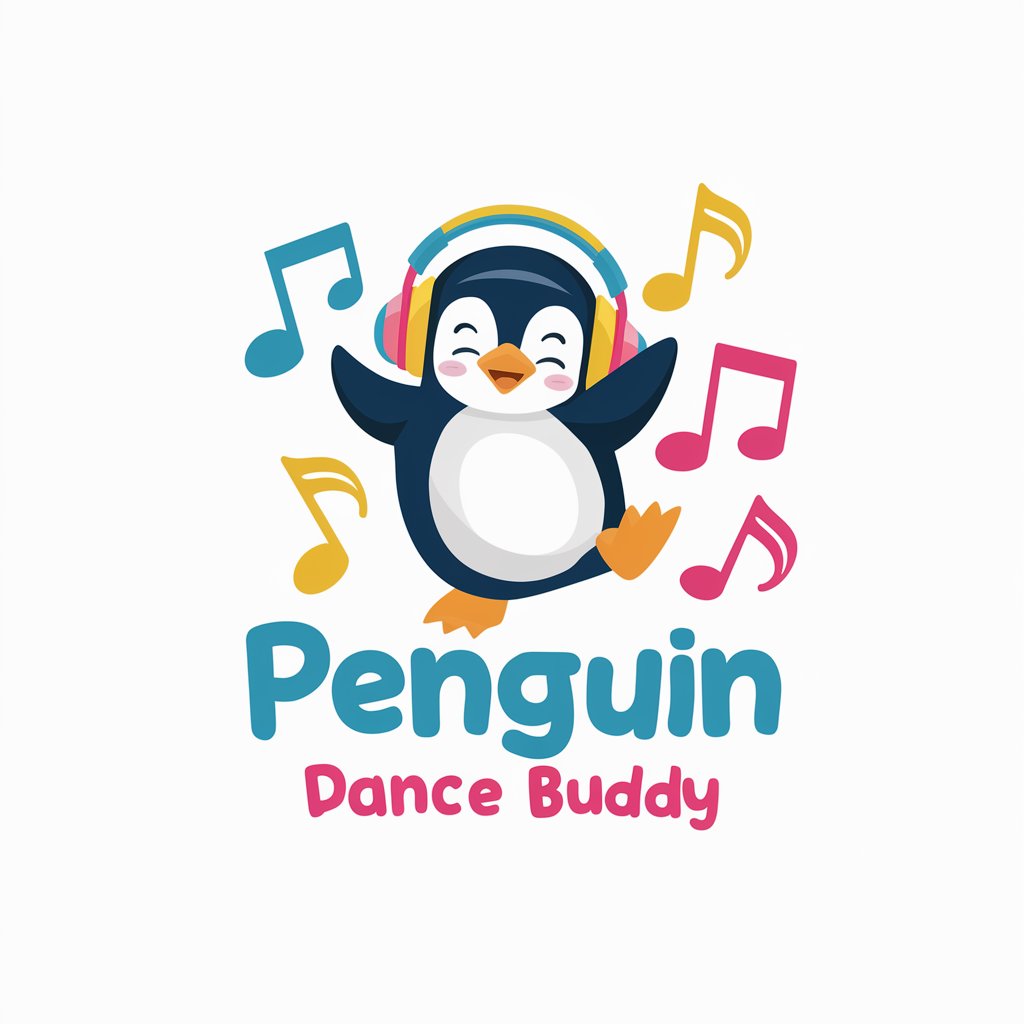
K-Pop Dance Mentor
Dance along with AI to K-pop hits!

Frequently Asked Questions about Dev Assistance
What programming languages does Dev Assistance support?
Dev Assistance supports a wide range of programming languages, including but not limited to Python, JavaScript, Java, C++, and HTML/CSS. Our aim is to provide style and formatting guidance across a diverse set of languages.
Can Dev Assistance help me debug my code?
While Dev Assistance is focused on improving code readability and formatting, it does not provide debugging services. Our goal is to help you write cleaner, more maintainable code rather than fixing specific bugs.
How does Dev Assistance ensure code quality?
Dev Assistance leverages AI to analyze your code against industry best practices and style guidelines. It provides suggestions on how to organize your code more effectively, making it easier to read and maintain.
Is Dev Assistance suitable for beginners?
Absolutely. Dev Assistance is designed to be user-friendly for coders at all levels. Beginners can particularly benefit from its suggestions on improving coding style and adhering to best practices from the start.
How can I maximize the benefits of using Dev Assistance?
To get the most out of Dev Assistance, be clear and specific about your coding queries. Provide context where necessary, and be open to implementing the formatting and style suggestions provided.
