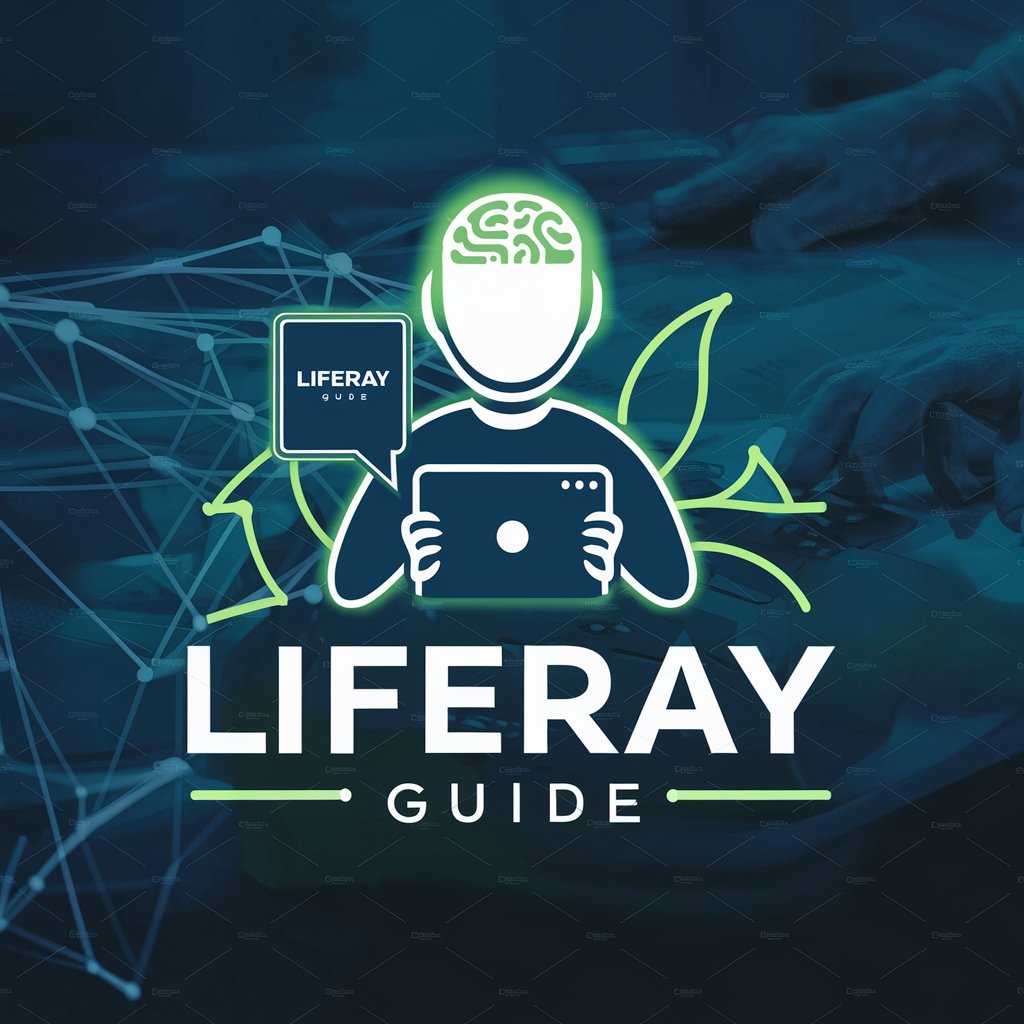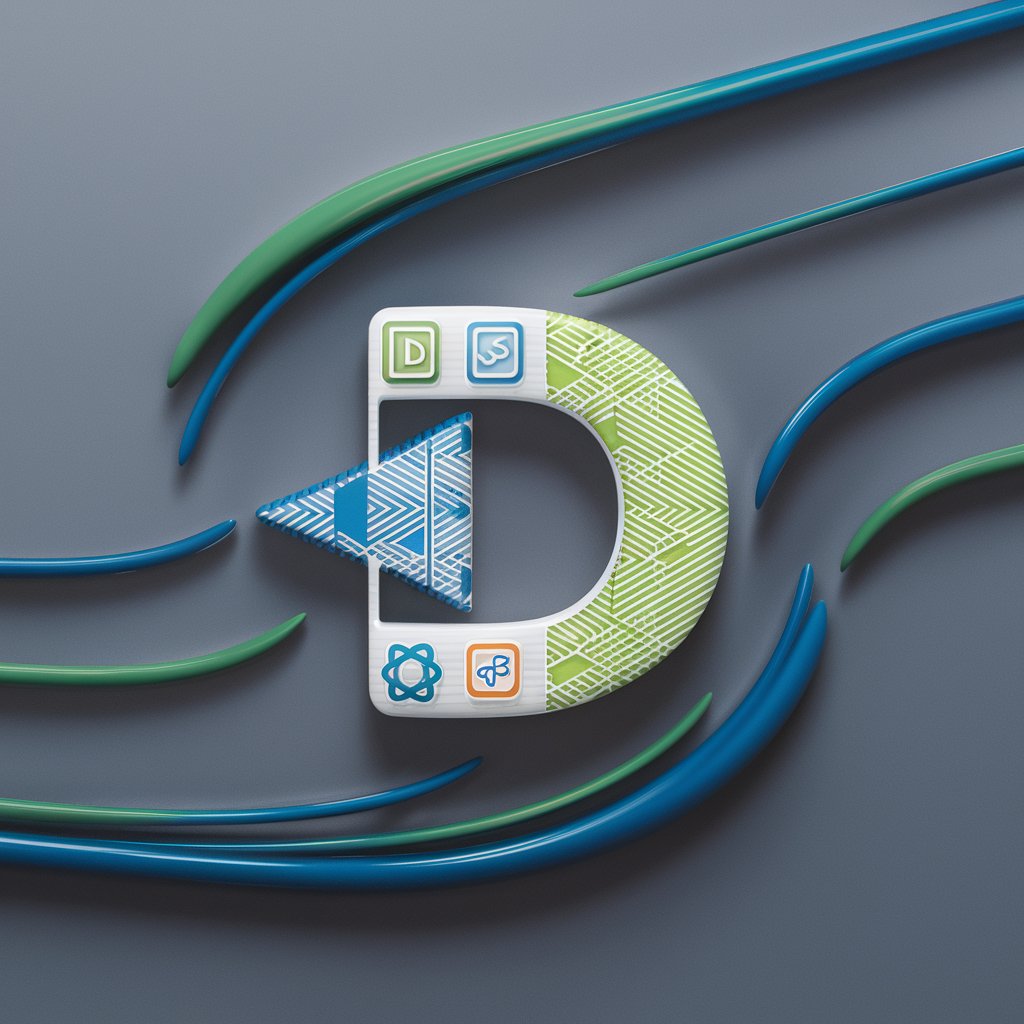Liferay | Client Extensions Wizard 🚀 - Liferay Extensions Creation

Hello! Need help with Liferay Client Extensions?
Empower Liferay with AI-driven Extensions
How can I create a custom element in Liferay Client Extensions?
What are the best practices for packaging Liferay Client Extensions?
Can you guide me on using microservice client extensions?
How do I deploy a front-end client extension in Liferay?
Get Embed Code
Introduction to Liferay | Client Extensions Wizard 🚀
Liferay | Client Extensions Wizard 🚀 is designed to assist users in creating, managing, and deploying client extensions within Liferay, a leading digital experience platform. This tool streamlines the process of extending Liferay's capabilities without the need for deep technical expertise in Liferay's underlying framework. It provides guidance on utilizing Liferay's robust APIs for integrating external services, applying custom JavaScript or CSS, embedding remote applications, and configuring Liferay instances to suit specific business needs. An example scenario includes a developer looking to integrate a custom analytics dashboard as a Liferay page widget. The wizard would guide them through creating a custom element client extension, detailing each step from configuration to deployment, ensuring the seamless integration of the dashboard into the Liferay portal. Powered by ChatGPT-4o。

Main Functions of Liferay | Client Extensions Wizard 🚀
Guidance on Creating Client Extensions
Example
Assisting in the development of a custom JavaScript extension that adds dynamic content filtering to Liferay's content display.
Scenario
A content manager needs to enhance the user experience by providing dynamic filtering capabilities on their news portal. The wizard offers step-by-step guidance on creating the JavaScript extension, testing it, and deploying it within their Liferay instance.
Integration Assistance
Example
Facilitating the integration of third-party APIs through microservice client extensions.
Scenario
A business requires real-time shipping cost calculations on their e-commerce platform. The wizard helps integrate a third-party shipping API by creating a microservice client extension, guiding through the authentication setup and API calls, ensuring seamless data flow between Liferay and the external service.
Customization and Styling
Example
Enabling the application of global CSS styles across a Liferay site.
Scenario
A brand manager wishes to update the website's theme to reflect a new branding guideline. Using the wizard, they can easily create and deploy a global CSS client extension, instantly applying the new styles across all pages of the site.
Ideal Users of Liferay | Client Extensions Wizard 🚀 Services
Liferay Developers
Developers working on extending Liferay portals with custom functionalities, integrations, or UI/UX improvements will find the wizard invaluable for simplifying the extension development process, reducing development time, and ensuring best practices.
IT and System Administrators
System administrators managing Liferay instances can utilize the wizard to quickly deploy client extensions, manage configurations across environments, and ensure the stability and security of their Liferay deployments.
Content and Brand Managers
Managers looking to enhance the visual appeal and functionality of their Liferay sites without deep technical expertise can use the wizard to implement styling changes, embed custom content, and leverage external data sources with ease.

How to Use Liferay | Client Extensions Wizard 🚀
1
Begin by exploring yeschat.ai for a hands-on experience without the need for signing up or subscribing to ChatGPT Plus.
2
Familiarize yourself with the variety of Liferay Client Extension examples available, such as batch processing, custom elements, and microservices, to understand their application contexts.
3
Choose the specific client extension type relevant to your project's needs, keeping in mind the different types available such as front-end, configuration, or microservice extensions.
4
Utilize the provided examples and templates to start building your client extension, leveraging the detailed guides and documentation for comprehensive support.
5
Test your client extension in a local Liferay development environment to ensure compatibility and functionality before deploying it to your live Liferay instance.
Try other advanced and practical GPTs
英语大师
Master English Pronunciation with AI

Architetto GPT italiani
Empowering Architecture with AI

GPT Instructions Expert
Crafting precise instructions for smarter GPTs.

AdSense Blog Writer
Empower Your Blog with AI-Driven Content

Niche Finder
Powering Your Niche Discovery with AI

Digital Expert
AI-Powered Marketing Optimization

Liferay GPT - Best GPT for liferay
Elevating Liferay with AI Power

YOLOv8 Guide
Enhancing AI-powered object detection

YOLOv5目标检测技术专家
Empowering Vision with AI

FRC Visionary Guide
Empowering vision with AI
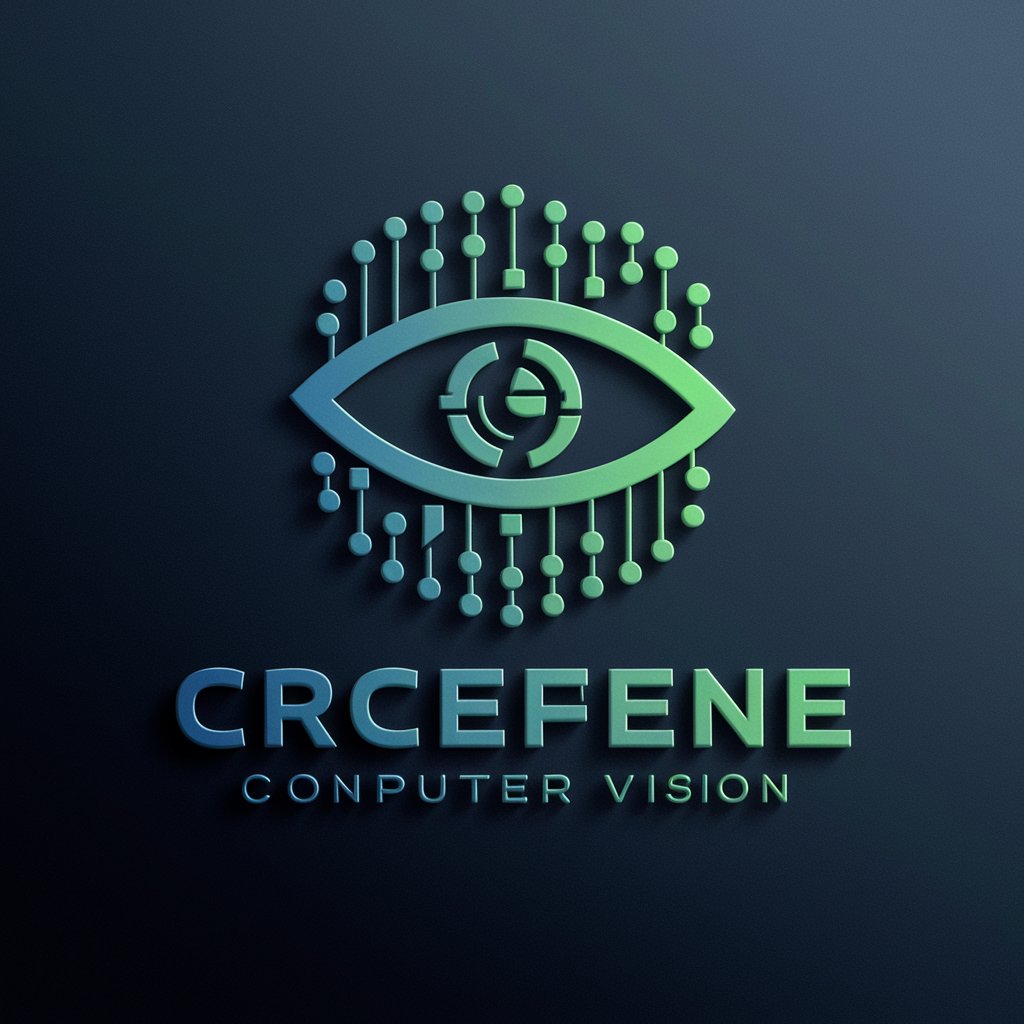
计算机视觉专家 - Dr. 艾米丽
Empowering Vision with AI Expertise

GeoML Navigator
Transforming imagery into insights.

Frequently Asked Questions about Liferay | Client Extensions Wizard 🚀
What are Liferay Client Extensions?
Liferay Client Extensions are a set of tools and frameworks designed to extend the functionality of Liferay DXP and Liferay Cloud by integrating custom front-end elements, microservices, or configurations without the need for traditional deployment.
How can I create a custom element using Liferay Client Extensions?
To create a custom element, select a template from the provided examples that best matches your requirements, customize the code to fit your specific needs, and deploy it as a client extension within your Liferay environment.
Can I use Liferay Client Extensions in a cloud environment?
Yes, Liferay Client Extensions are designed to be compatible with both self-hosted and cloud-based Liferay environments, offering flexibility in development and deployment.
What is the benefit of using microservice client extensions?
Microservice client extensions allow for the integration of external services and APIs into the Liferay platform, enabling the development of dynamic and scalable applications that can respond to specific business needs.
Are there any prerequisites for using Liferay Client Extensions Wizard?
The primary prerequisite is having a Liferay development environment set up. Familiarity with web development technologies and Liferay DXP is also beneficial for effectively utilizing the wizard.