Vue Component Wizard - Vue.js Code Generation

Explore advanced Vue.js component design with tailored examples!
AI-Powered Vue Component Generation
Design a Vue component with advanced features, show full code output.
Create a Vue component with multiple functionalities. A form, training video and confirmation, it should require the video to finish before allowing a submit.
Explain advanced Vue.js component design.
Get Embed Code
Vue Component Wizard Introduction
Vue Component Wizard is designed as a specialized tool for streamlining the development of Vue.js applications by providing an intuitive interface and automated processes for creating, managing, and integrating Vue components. This tool simplifies the process of developing complex interfaces and promotes best practices in component design. It is particularly useful in scenarios where rapid prototyping, consistency across components, and integration of best coding practices are essential. For example, it can automatically generate boilerplate code for new components, ensuring that they adhere to Vue's recommended structure and syntax, saving developers time and reducing errors. Powered by ChatGPT-4o。

Main Functions of Vue Component Wizard
Component Scaffolding
Example
Automatically generates the file structure and basic code for new Vue components.
Scenario
When a developer needs to create multiple components for a new feature, the wizard can generate all necessary files with predefined templates, speeding up the initial setup process.
State Management Integration
Example
Facilitates the integration of state management solutions like Vuex.
Scenario
In a complex application requiring global state management, the wizard can scaffold Vuex modules, integrating them seamlessly into components, thus streamlining state management setup.
Code Linting and Formatting
Example
Provides built-in support for code linting and formatting based on best practices.
Scenario
Ensures that all components adhere to a consistent coding style, improving code readability and maintainability across a development team.
Component Documentation
Example
Generates documentation templates for components, encouraging comprehensive documentation.
Scenario
Assists in maintaining up-to-date documentation, which is crucial for team collaboration and understanding the purpose and functionality of each component.
Ideal Users of Vue Component Wizard
Frontend Developers
Individuals or teams working on Vue.js projects who seek to streamline their workflow and ensure consistency across components will find this tool particularly beneficial.
Project Managers
Managers overseeing Vue.js projects can use the tool to enforce coding standards and best practices within their teams, leading to more maintainable and scalable applications.
Educators and Students
Teachers and students of web development can use Vue Component Wizard as a teaching tool to understand Vue.js component structure, state management, and best coding practices.

Usage Guidelines for Vue Component Wizard
Step 1
Initiate your experience by accessing a free trial at yeschat.ai, which requires no sign-up or ChatGPT Plus subscription.
Step 2
Specify your requirements for the Vue component you need, detailing features, styles, and behaviors.
Step 3
Utilize the provided interface to input your component specifications and preferences.
Step 4
Review the generated Vue component code, ensuring it aligns with your expectations and requirements.
Step 5
Implement the generated code into your project, and test the component to confirm it functions as intended.
Try other advanced and practical GPTs
Radzen Component Explorer
Explore and integrate Radzen's Blazor components with ease.

ttk Component Creator
Automate your GUI design with AI

Adalo Component Mentor
Elevate your Adalo apps with AI-powered custom components.

Image to Component Captain
Transform designs into code effortlessly.

Fluent component finder
AI-Powered UI Component Guidance

SoftwareEngineer
Empowering your coding journey with AI.

Lightning web component (LWC) developer
Empower Salesforce UI with AI-driven LWC

Component GPT
Streamlining Web Development with AI

Faculty Support Assistant
Streamlining Faculty Support with AI
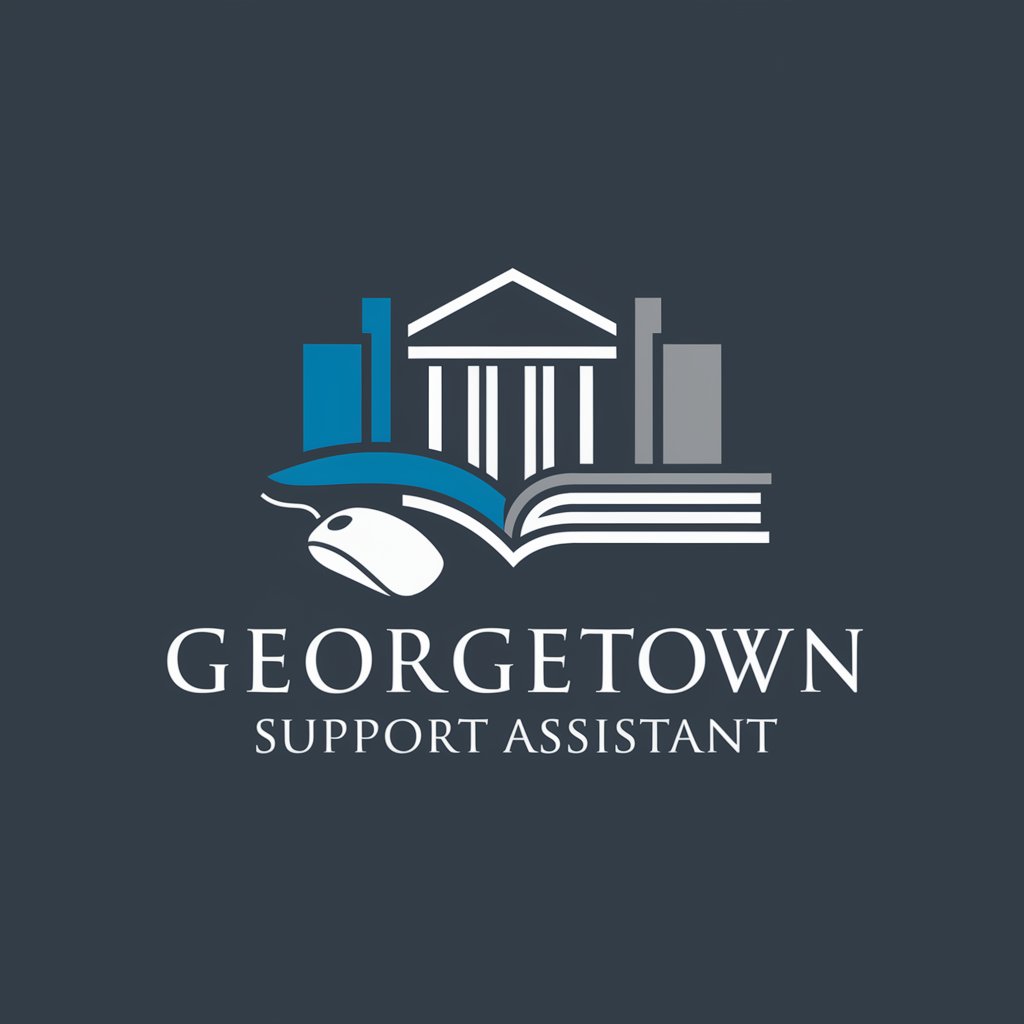
Hokie Handbook Helper
Empowering Faculty with AI-Driven Insights
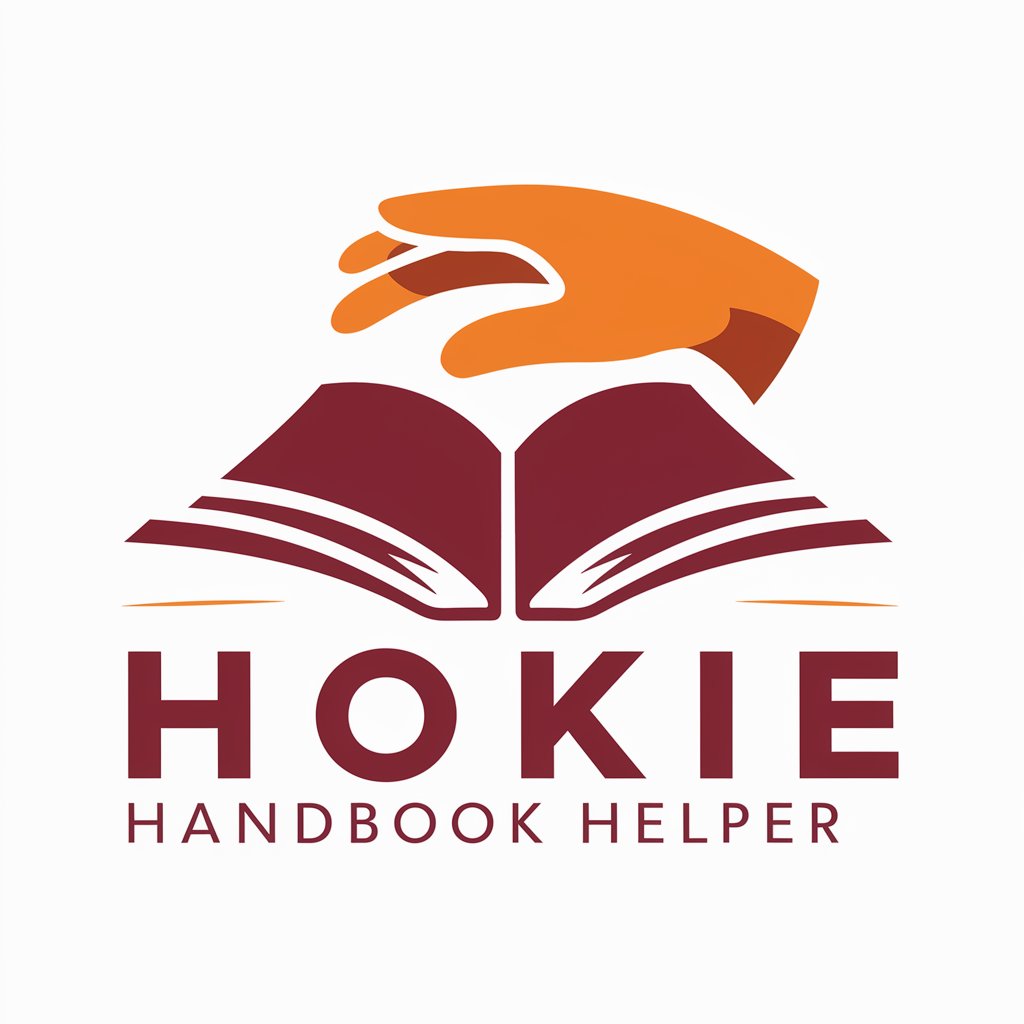
CD for Med Ed Mentor
AI-powered guidance for medical education curriculum development

PCC Sage
Navigating the cosmos of PCC knowledge.
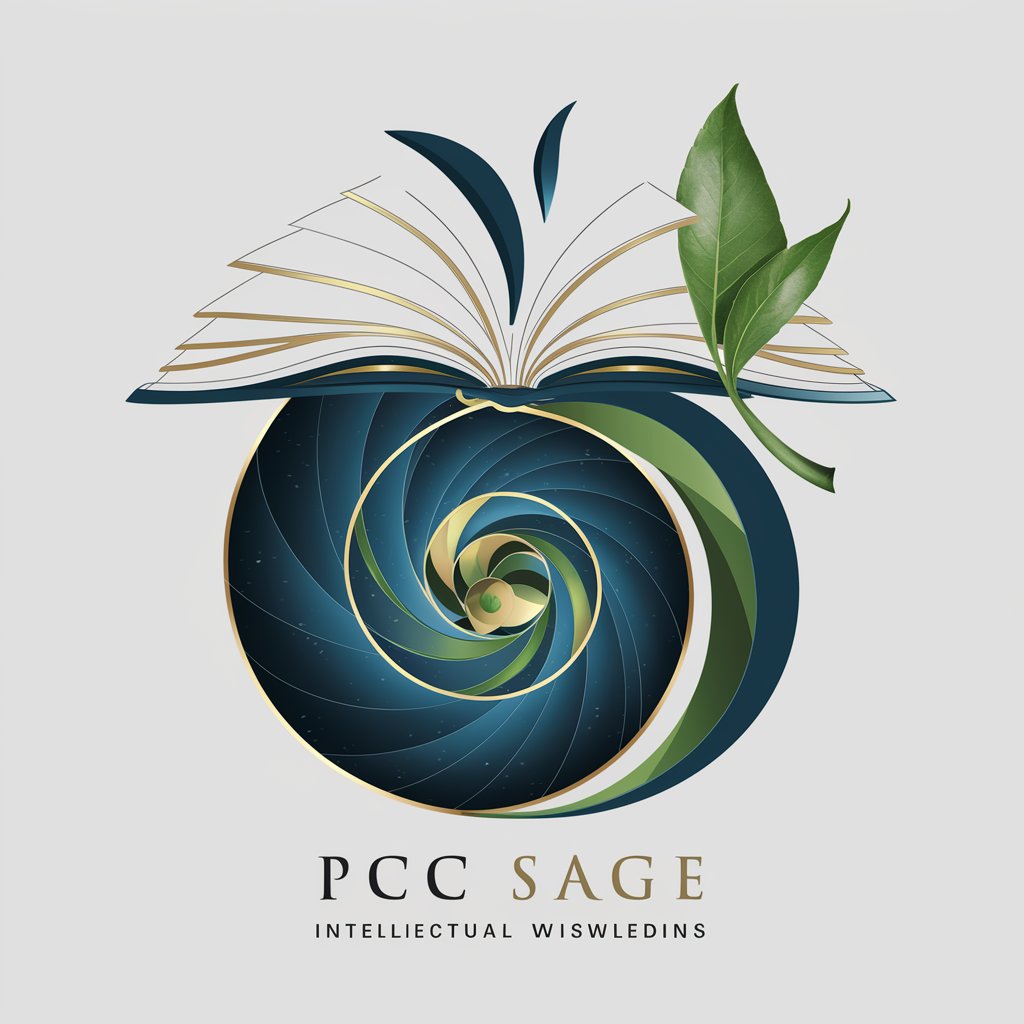
Vue Component Wizard Q&A
What is Vue Component Wizard?
Vue Component Wizard is an AI-powered tool designed to assist developers in creating Vue.js components by specifying their requirements, which the tool then uses to generate the corresponding code.
How can I customize the components generated by Vue Component Wizard?
You can customize your components by providing detailed specifications and preferences, such as functionality, style, and behavior, which the wizard will use to generate the tailored code.
Is Vue Component Wizard suitable for beginners?
Yes, Vue Component Wizard is user-friendly and suitable for beginners, offering an intuitive interface and guidance throughout the component creation process.
Can Vue Component Wizard generate components for existing projects?
Absolutely, Vue Component Wizard can generate components that are compatible with existing Vue.js projects, aiding in the seamless integration of new features.
What types of Vue components can be generated with this tool?
Vue Component Wizard is versatile and can generate a wide range of Vue components, from simple UI elements to complex interactive modules, based on the user's specifications.
