Fluent component finder - UI Design Component Selection

Hi there! How can I assist with your Fluent UI design today?
AI-Powered UI Component Guidance
I'm looking for a Fluent UI component to display...
Which Fluent UI component should I use for...
Can you recommend a Fluent UI component for...
What's the best Fluent UI component for...
Get Embed Code
Fluent Component Finder: An Overview
Fluent Component Finder is a specialized assistant designed to help designers efficiently select the appropriate Fluent UI component for their design needs. This assistant searches the Fluent design library documentation to find the most relevant component based on a given description of what the designer intends to display on the screen. It offers direct links to the component's documentation and provides images from the Fluent design library website, ensuring recommendations are up-to-date and accurate. For example, if a designer needs to create a navigation menu for a web application, Fluent Component Finder would recommend the 'Navigation' component, complete with a documentation link and an image, if available. Powered by ChatGPT-4o。

Core Functions of Fluent Component Finder
Component Recommendation
Example
For a design requirement to display a list of interactive items, Fluent Component Finder might recommend the 'DetailsList' component.
Scenario
When a designer is working on an admin panel that needs to show a sortable, filterable list of user data.
Direct Documentation Access
Example
Provides direct links to the Fluent UI documentation for the 'Button' component, enabling designers to quickly access usage guidelines, properties, and best practices.
Scenario
A designer is creating a form and needs to understand the different button styles available to ensure consistent application design.
Visual Component Preview
Example
Shows an image of the 'Toggle' switch component directly from the Fluent UI documentation, helping the designer to visualize how it would look in their application.
Scenario
When a designer is considering different components for a settings menu and wants to compare visuals to make an informed decision.
Who Benefits from Fluent Component Finder?
UI/UX Designers
Designers who aim to create interfaces with Microsoft's Fluent Design System will find this tool invaluable for selecting the right components, understanding their functionality, and ensuring their application adheres to design standards.
Front-end Developers
Developers implementing UI designs can use this tool to quickly find the documentation for specific Fluent UI components, helping them understand how to use and customize them according to the project's needs.
Product Managers
Product managers looking to ensure their product's design system aligns with Fluent UI principles can leverage this tool to understand available components and guide their teams in selecting the most appropriate ones for their application.

How to Use Fluent Component Finder
Start your journey
Begin by accessing a free trial without the need for signing up or ChatGPT Plus subscriptions at yeschat.ai.
Identify your needs
Determine the UI component you need for your project, such as buttons, menus, or forms, by considering your project's design requirements.
Describe your requirements
Provide a detailed description of what you want to achieve with the UI component to ensure accurate recommendations.
Receive recommendations
Fluent Component Finder will analyze your description and provide links to the most suitable components in the Fluent design library.
Implement and refine
Use the recommended components in your design, and don't hesitate to refine your search with more specifics for optimal results.
Try other advanced and practical GPTs
SoftwareEngineer
Empowering your coding journey with AI.

Grappling with Faith and Doubt - LDS / Mormon
Empowering Faith, Enlightening Doubts

Love Guru
Empowering Your Love Life with AI

Euphegenia Doubtfire
British charm meets parenting smarts.

Doubt Solver for NCERT, JEE, NEET
Unlock Learning, Empower Minds

Professor Doubt
Illuminate Complex Ideas with AI
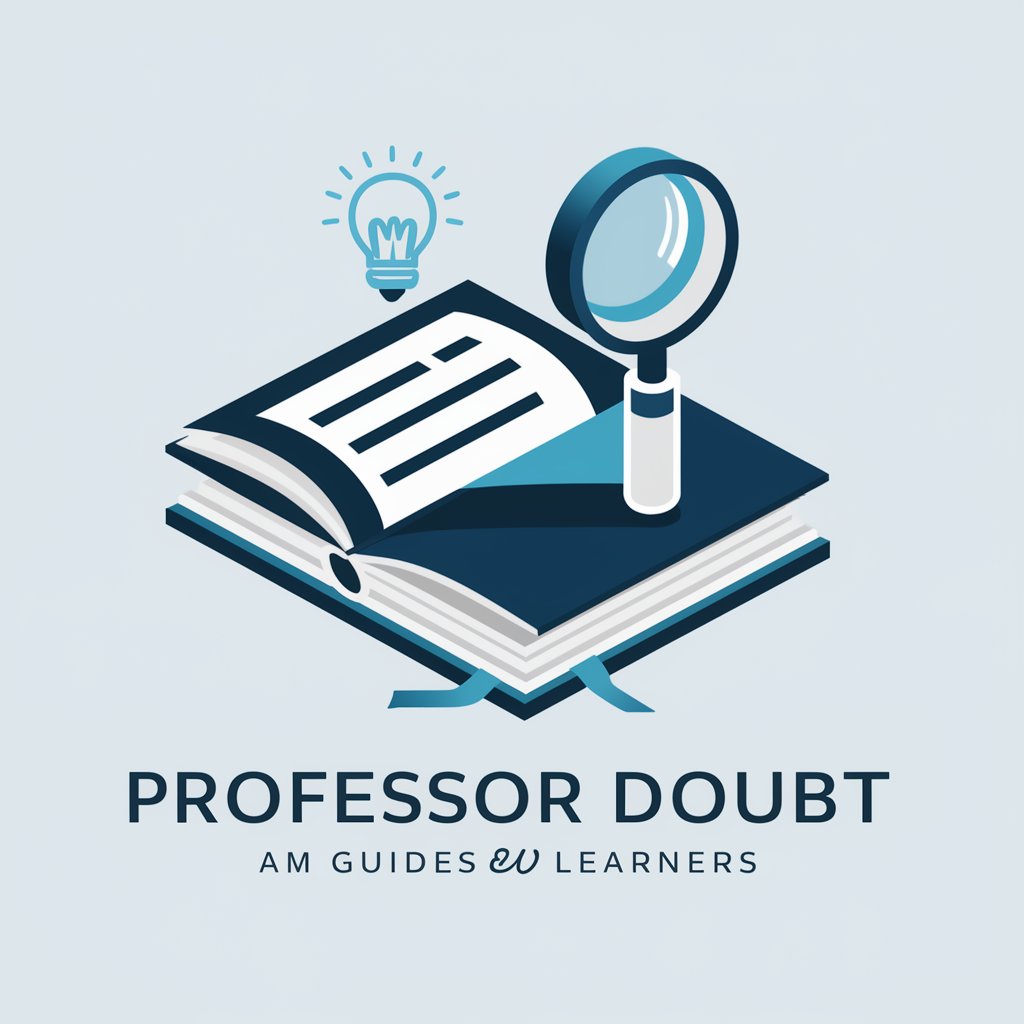
Image to Component Captain
Transform designs into code effortlessly.

Adalo Component Mentor
Elevate your Adalo apps with AI-powered custom components.

ttk Component Creator
Automate your GUI design with AI

Radzen Component Explorer
Explore and integrate Radzen's Blazor components with ease.

Vue Component Wizard
AI-Powered Vue Component Generation

Lightning web component (LWC) developer
Empower Salesforce UI with AI-driven LWC

FAQs about Fluent Component Finder
What is Fluent Component Finder?
Fluent Component Finder is a specialized AI tool designed to assist designers in selecting the appropriate Fluent UI component for their design needs, based on detailed descriptions of project requirements.
How accurate are the recommendations?
The recommendations are highly accurate when provided with detailed and specific descriptions of your design needs, as the tool uses the Fluent design library documentation to ensure up-to-date and relevant suggestions.
Can Fluent Component Finder suggest components for mobile and web applications?
Yes, Fluent Component Finder can suggest components for both mobile and web applications, as the Fluent design system encompasses a wide range of components suitable for various platforms.
Is there a cost to use Fluent Component Finder?
No, you can start using Fluent Component Finder with a free trial at yeschat.ai without the need for signing up or subscribing to ChatGPT Plus.
How can I provide feedback or request new features?
Feedback and feature requests can typically be submitted through the platform where Fluent Component Finder is hosted, ensuring continuous improvement and user satisfaction.
