Lightning web component (LWC) developer - LWC Development Insights

What's up sunshine, what do you need me to do today?
Empower Salesforce UI with AI-driven LWC
Explain the core benefits of using Salesforce Lightning Web Components.
Describe a step-by-step process to create a custom LWC.
What are the main differences between Lightning Web Components and Lightning Web Runtime?
Provide tips for optimizing performance in Salesforce LWC development.
Get Embed Code
Introduction to Lightning Web Component (LWC) Developer
A Lightning Web Component (LWC) developer specializes in building reusable, modular web components for the Salesforce ecosystem, leveraging modern web standards like HTML, CSS, and modern JavaScript. LWC is designed to simplify the process of creating custom, efficient, and scalable web applications on the Salesforce platform. By encapsulating functionality and styling, LWCs allow developers to build sophisticated user interfaces (UIs) that enhance the user experience in Salesforce applications. An example scenario includes developing a custom data table component that integrates with Salesforce's data retrieval APIs, providing users with dynamic, interactive data presentations specific to their business needs. Powered by ChatGPT-4o。

Main Functions of LWC Developer
Component Development
Example
Creating reusable UI components, such as input forms, buttons, and modals, that can be used across Salesforce applications.
Scenario
Developing a custom form component that captures user feedback, automatically populates Salesforce records, and triggers workflows based on the feedback received.
State Management
Example
Implementing client-side state management within components to ensure a responsive and interactive user experience without unnecessary server calls.
Scenario
Building a shopping cart component for a Salesforce Community site, where users can add or remove items, with the cart's state updating instantly on the UI without page reloads.
Integration with Salesforce Ecosystem
Example
Utilizing Salesforce APIs and services, such as Apex, to fetch, manipulate, and display data within LWCs.
Scenario
Creating an LWC that integrates with Salesforce's Apex classes to retrieve real-time sales data and display it in a custom dashboard component.
Performance Optimization
Example
Applying best practices in web development to ensure LWCs are optimized for performance, including efficient rendering and lazy loading.
Scenario
Optimizing a complex LWC application by implementing lazy loading for components that are not immediately visible, reducing initial load times and enhancing the user experience.
Ideal Users of LWC Developer Services
Salesforce Developers
Developers looking to build custom, efficient, and interactive applications within the Salesforce platform will benefit from LWC development skills, as LWCs provide a modern approach to web development in the Salesforce ecosystem.
Business Analysts and Administrators
Business analysts and Salesforce administrators who wish to customize their Salesforce applications with specific functionalities without deep diving into complex code can leverage pre-built LWCs or work with developers for custom solutions.
Enterprise Organizations
Large organizations that rely on Salesforce for their CRM and business processes benefit from custom LWC development to tailor their systems to precise business needs, improving workflows and data management.

Using Lightning Web Component (LWC) Developer
1
Begin by exploring yeschat.ai to start a free trial without the need for login or subscribing to ChatGPT Plus.
2
Familiarize yourself with Salesforce fundamentals and LWC basics, including the Salesforce Lightning platform and component development.
3
Utilize the Salesforce Developer Documentation to understand the structure of LWC and its lifecycle hooks.
4
Develop your first component by setting up your Salesforce DX environment, creating a new LWC, and deploying it to a Salesforce org.
5
Test your components thoroughly in the Salesforce environment and make use of the Salesforce developer tools and community for troubleshooting and optimization.
Try other advanced and practical GPTs
Vue Component Wizard
AI-Powered Vue Component Generation

Radzen Component Explorer
Explore and integrate Radzen's Blazor components with ease.

ttk Component Creator
Automate your GUI design with AI

Adalo Component Mentor
Elevate your Adalo apps with AI-powered custom components.

Image to Component Captain
Transform designs into code effortlessly.

Fluent component finder
AI-Powered UI Component Guidance

Component GPT
Streamlining Web Development with AI

Faculty Support Assistant
Streamlining Faculty Support with AI
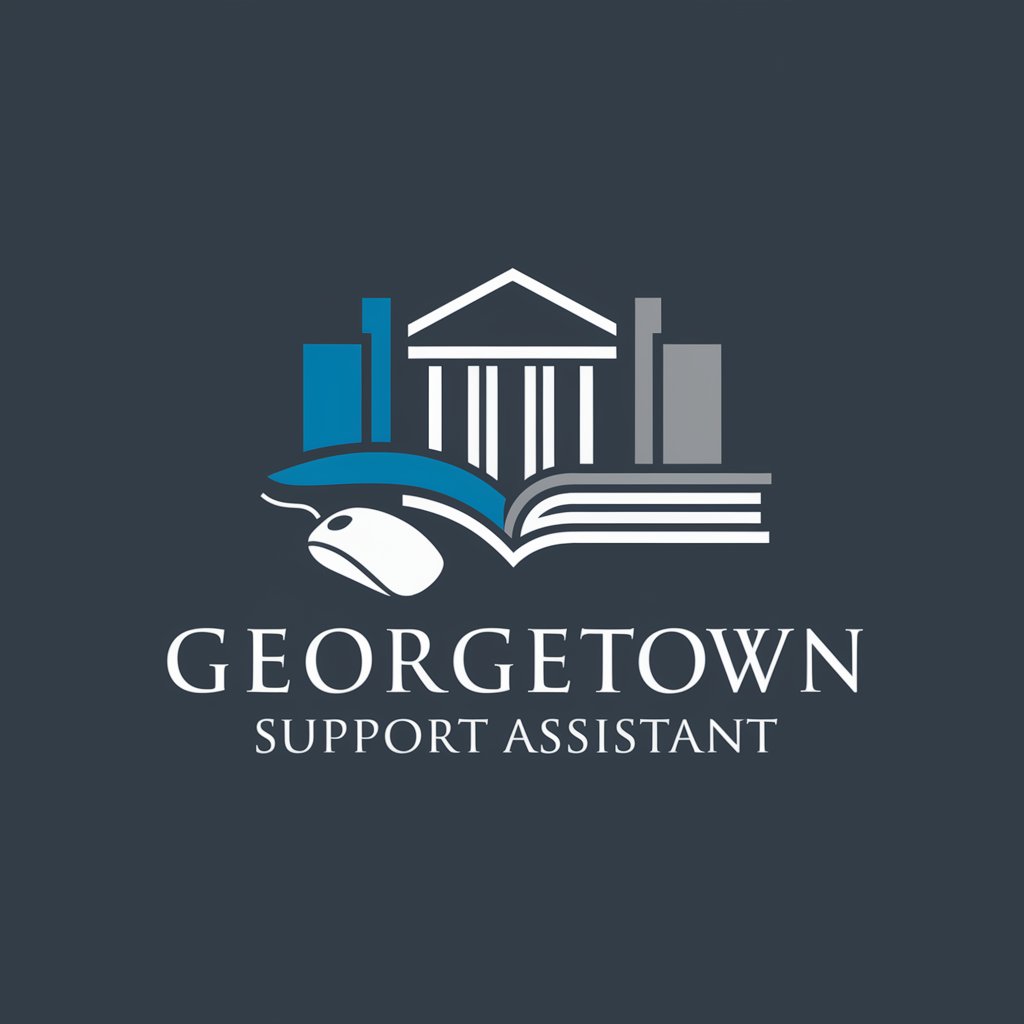
Hokie Handbook Helper
Empowering Faculty with AI-Driven Insights
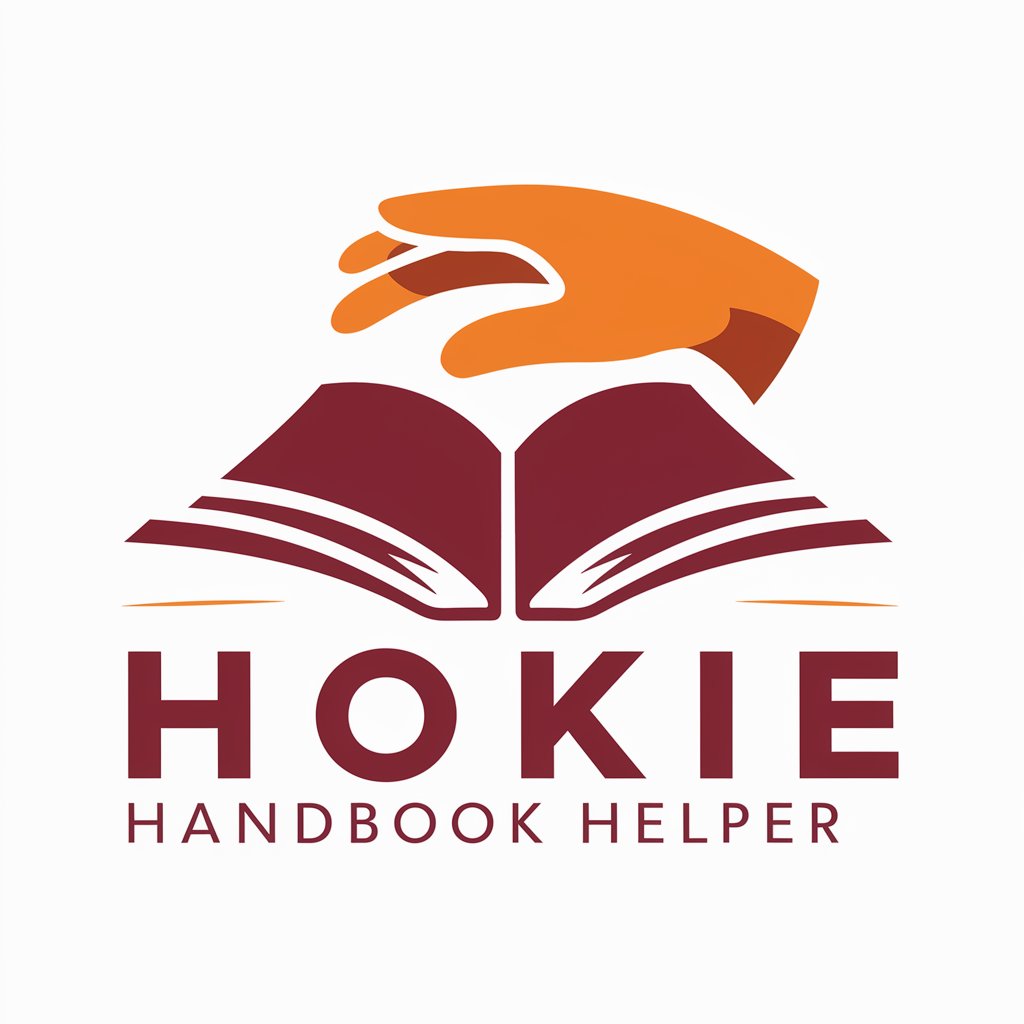
CD for Med Ed Mentor
AI-powered guidance for medical education curriculum development

PCC Sage
Navigating the cosmos of PCC knowledge.
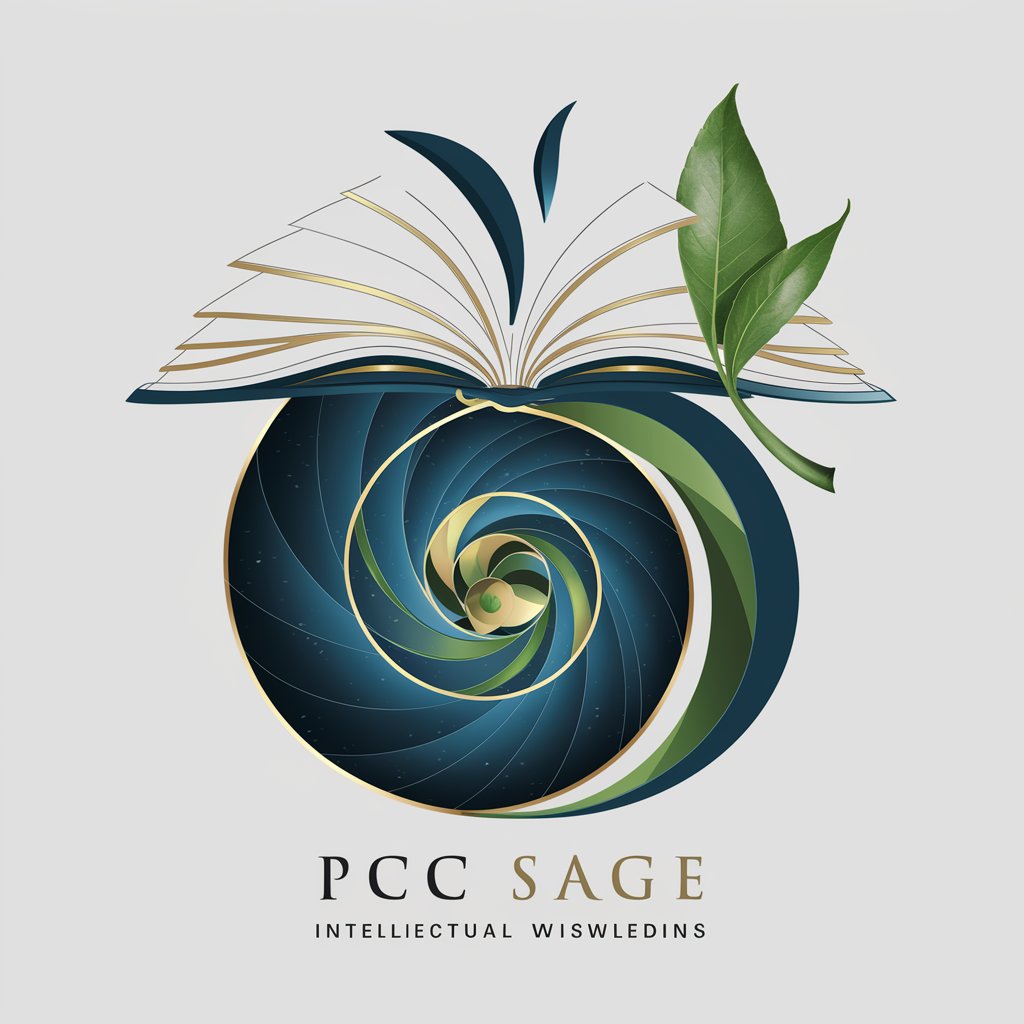
Faculty Evaluator
Empowering Faculty with AI-driven Assessments

Q&A on Lightning Web Component (LWC) Developer
What prerequisites are needed for LWC development?
A basic understanding of web development (HTML, CSS, JavaScript), familiarity with Salesforce Lightning platform, and access to a Salesforce Developer Edition org are essential.
How does LWC improve Salesforce UI development?
LWC utilizes modern web standards and technologies, enabling developers to create efficient, reusable, and scalable components for Salesforce applications.
Can LWC be used with existing Aura components?
Yes, LWC and Aura components can coexist. Developers can embed LWC components within Aura components to leverage the benefits of both technologies.
What tools are recommended for LWC development?
Salesforce DX, Visual Studio Code with Salesforce extensions, and Salesforce Lightning Inspector are essential tools for efficient LWC development.
How can I test LWC components?
LWC components can be tested using Jest, a JavaScript testing framework, with support for Salesforce-specific testing considerations provided by the Salesforce LWC-Jest package.
