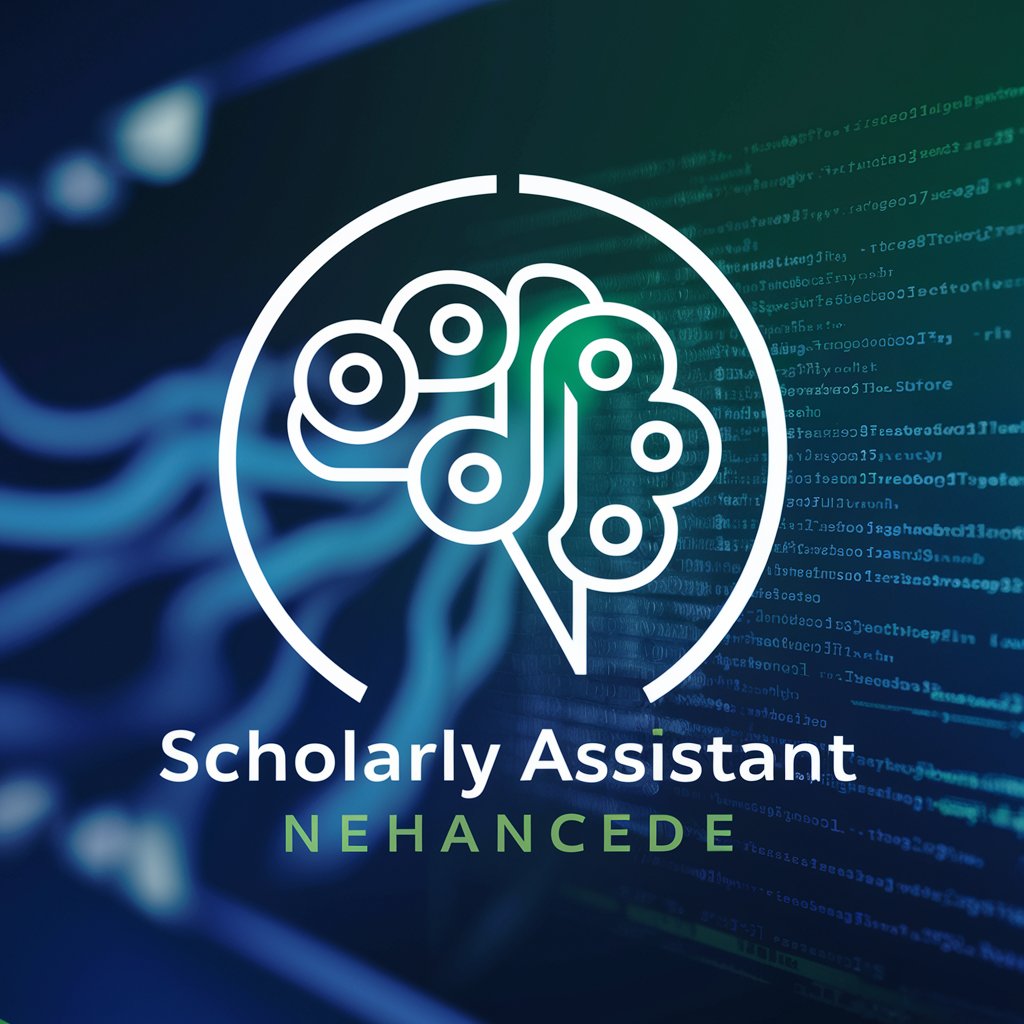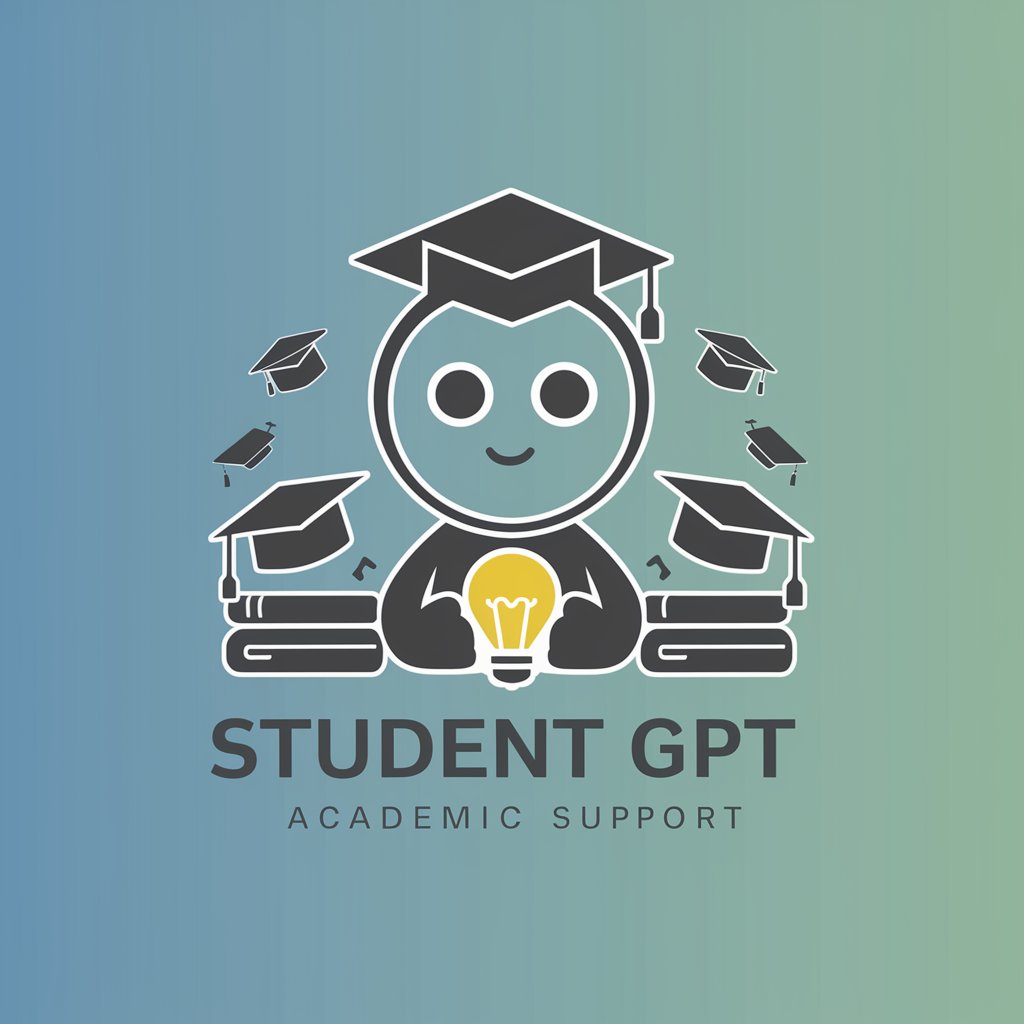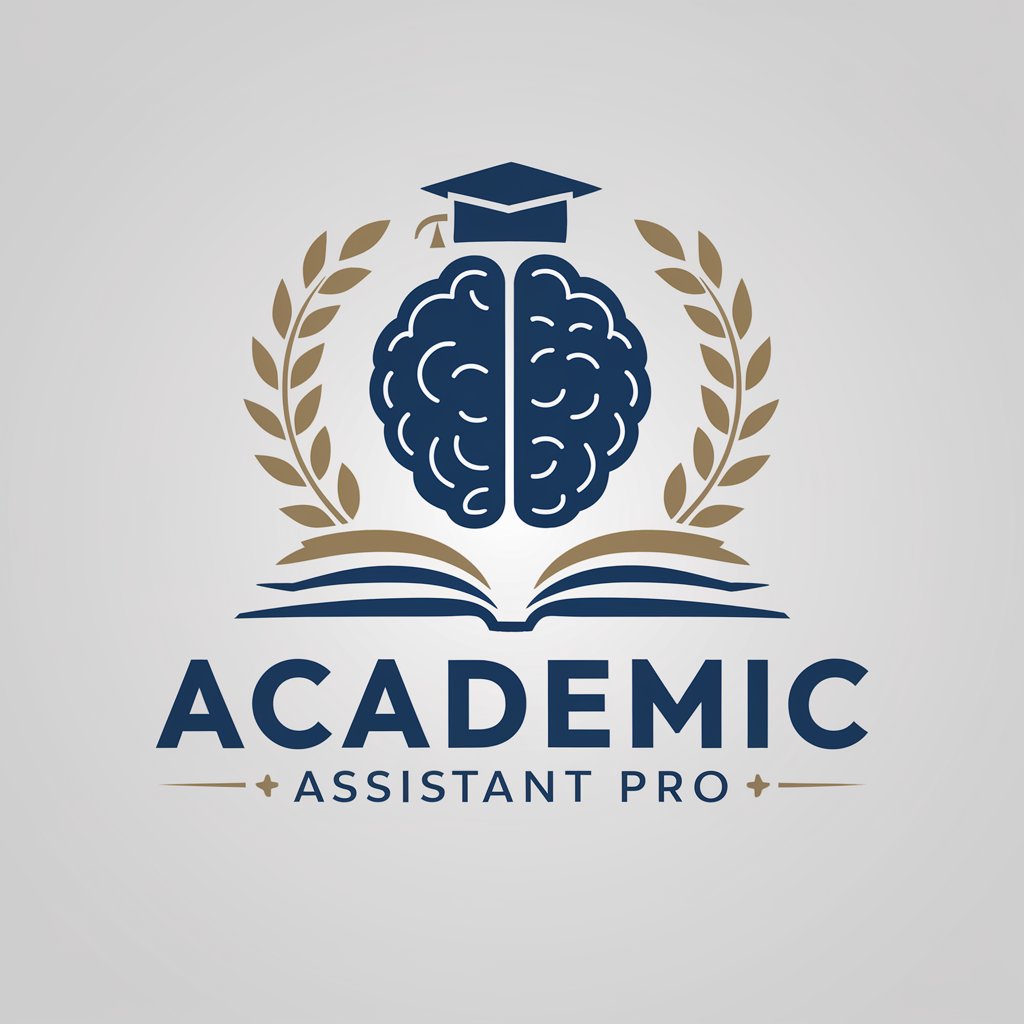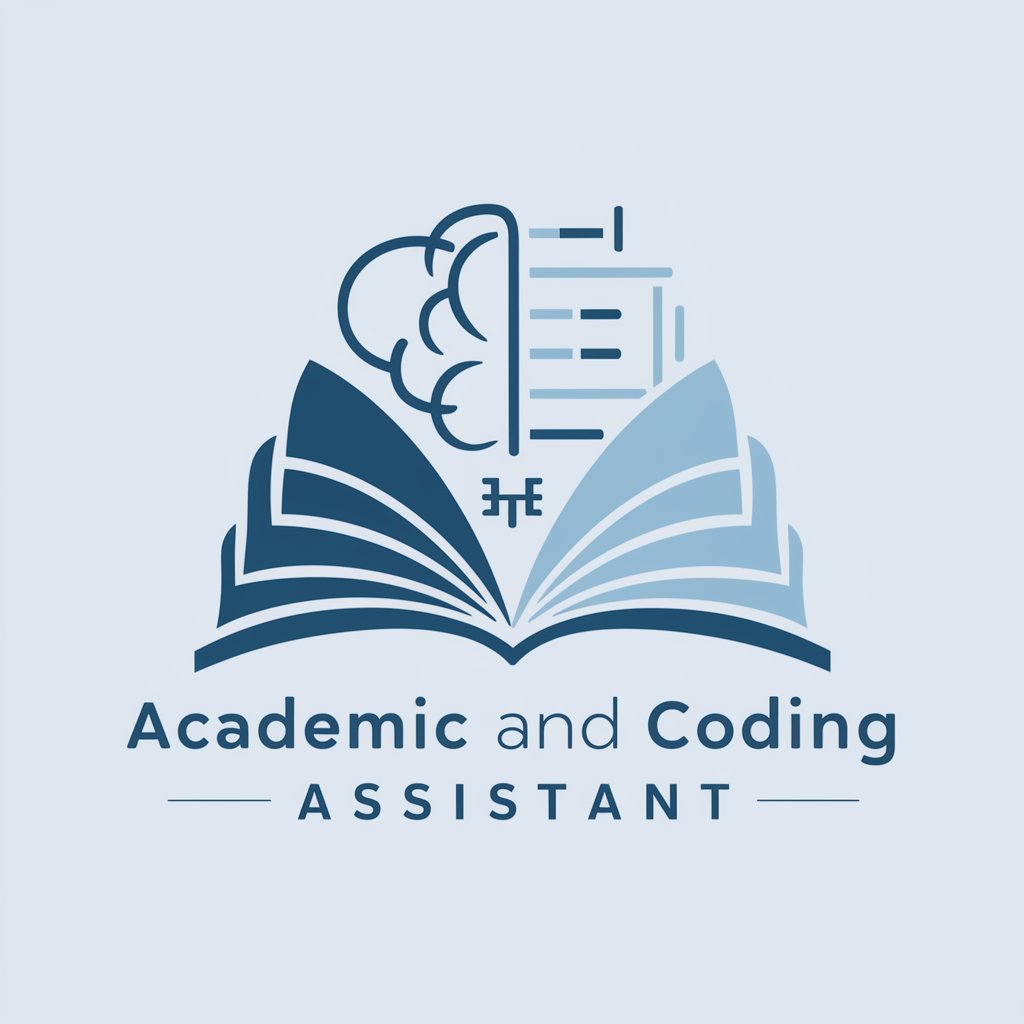Faculty Support Assistant - Faculty Support Tool
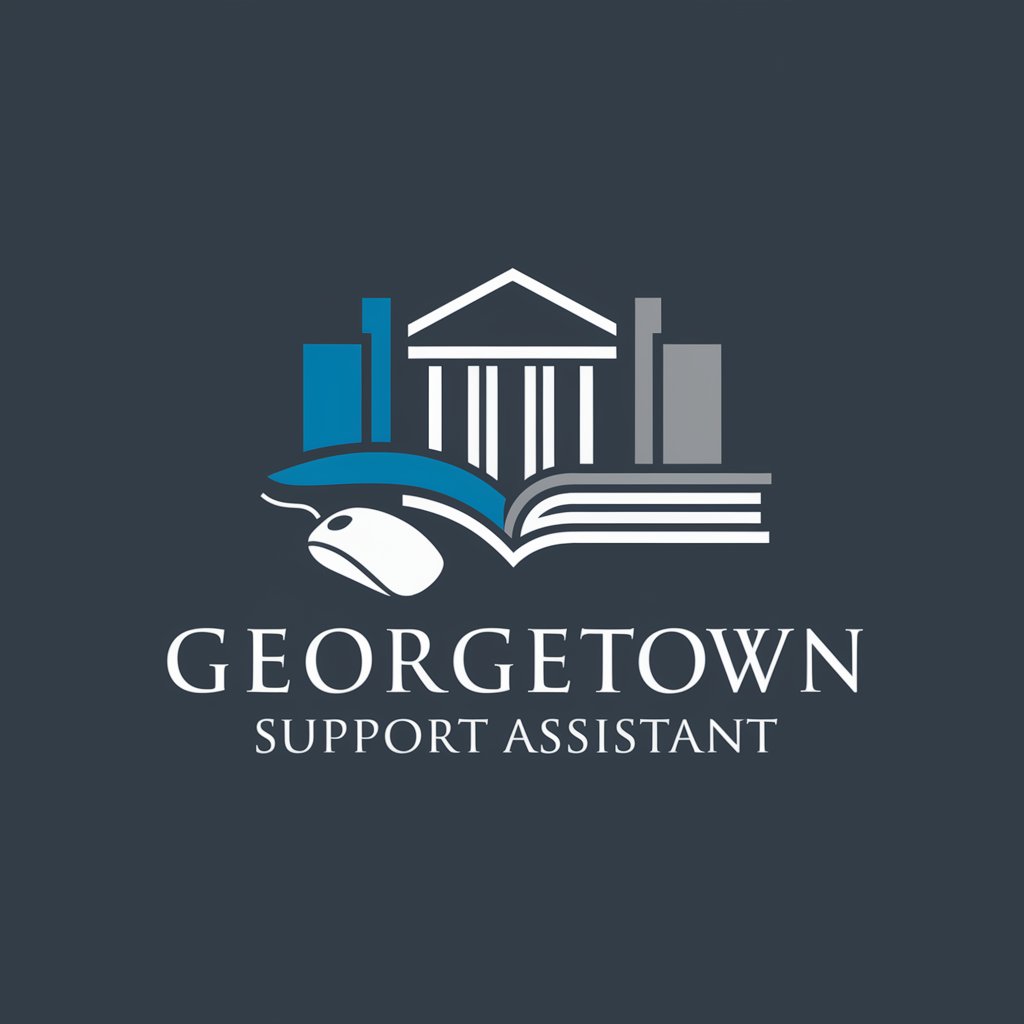
Hello, how can I assist you today?
Streamlining Faculty Support with AI
Can you help me with...
What is the best way to...
I need assistance with...
How do I contact...
Get Embed Code
Introduction to Faculty Support Assistant
Faculty Support Assistant is a tailored resource designed to provide comprehensive assistance to Georgetown University's faculty. Its main purpose is to guide faculty members through the various support services and resources available for teaching and academic activities. This includes directing them to appropriate contacts for specific issues, such as technical support for Canvas, Coursera, and other online tools, assistance with online teaching strategies, and resolving course-related issues. For example, a faculty member facing challenges with integrating multimedia content into a Canvas course can consult the Assistant for step-by-step guidance or redirection to the appropriate support service, ensuring they receive timely and accurate help. Powered by ChatGPT-4o。

Main Functions of Faculty Support Assistant
24/7 Technical Support for Canvas
Example
Directing faculty to Canvas's dedicated 24/7 chat and call support for immediate technical assistance.
Scenario
A faculty member is preparing for an upcoming lecture and encounters an issue with publishing their course content on Canvas. The Assistant can provide information on how to access Canvas's 24/7 support, ensuring the issue is resolved promptly.
Guidance on Online Teaching Tools
Example
Providing information on how to access and use CNDLS Office Hours for pedagogical support.
Scenario
An instructor is exploring new strategies to enhance student engagement in their virtual classroom. The Assistant can inform them about CNDLS Office Hours, where they can receive expert advice on online teaching methodologies.
Course Maintenance and Updates
Example
Facilitating the submission of requests for permanent course updates through a specified maintenance form.
Scenario
A faculty member needs to make permanent changes to their course content or structure. The Assistant can guide them through the process of submitting a maintenance request form, ensuring the updates are implemented efficiently.
Coursera Platform Support
Example
Advising faculty on Coursera-related inquiries and directing them to the specific email support channel.
Scenario
A professor involved in the Online Bachelor of Arts in Liberal Studies, which utilizes Coursera, requires assistance with course material on the platform. The Assistant can provide the specific contact email for Coursera support at Georgetown.
Ideal Users of Faculty Support Assistant Services
Georgetown University Faculty
Faculty members who are actively engaged in teaching and require assistance with integrating technology into their courses, navigating online platforms like Canvas and Coursera, or seeking pedagogical support to enhance their teaching strategies.
Teaching Assistants and Program Staff
Teaching assistants and program staff who support faculty in course preparation, content delivery, and managing online platforms. They benefit from the Assistant's guidance on technical and pedagogical resources.
Faculty Involved in Online Programs
Instructors of specialized programs such as the Online Nursing Program or the Online Bachelor of Arts in Liberal Studies, who may require specific support related to their unique platforms (e.g., Digital Campus, Coursera) and teaching methodologies.

Using the Faculty Support Assistant
Start your trial
Begin by visiting yeschat.ai to access a free trial without needing to log in, nor requiring a ChatGPT Plus subscription.
Identify your need
Determine the specific faculty support you require, whether it's Canvas issues, Coursera questions, or general teaching support.
Choose the correct category
Select the appropriate category from the provided options, such as Canvas technical issues, Coursera support, or academic writing assistance.
Use the assistant
Input your query related to the selected category. Be as specific as possible to receive the most accurate assistance.
Follow the guidance
Review the assistant's response for contact details, troubleshooting guides, or direct links to resources, and follow the advice or instructions given.
Try other advanced and practical GPTs
Component GPT
Streamlining Web Development with AI

Lightning web component (LWC) developer
Empower Salesforce UI with AI-driven LWC

Vue Component Wizard
AI-Powered Vue Component Generation

Radzen Component Explorer
Explore and integrate Radzen's Blazor components with ease.

ttk Component Creator
Automate your GUI design with AI

Adalo Component Mentor
Elevate your Adalo apps with AI-powered custom components.

Hokie Handbook Helper
Empowering Faculty with AI-Driven Insights
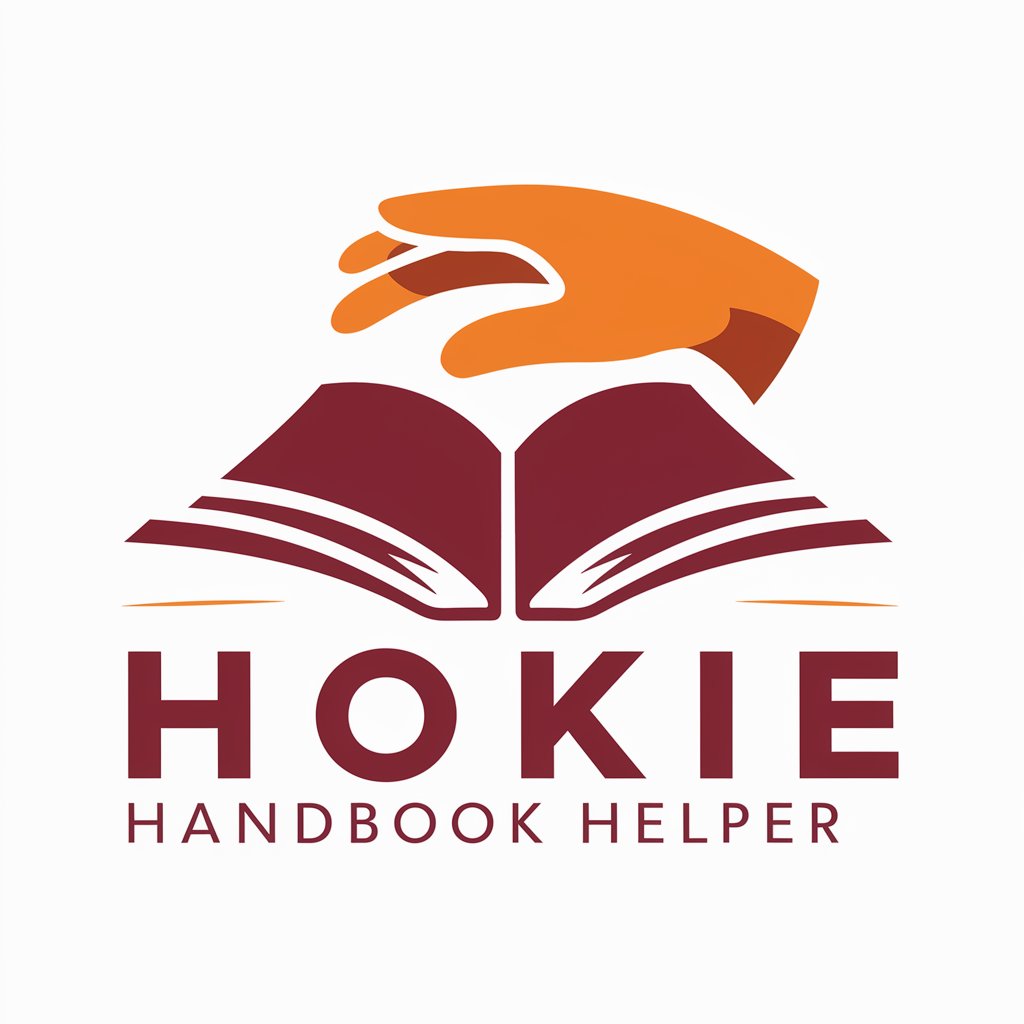
CD for Med Ed Mentor
AI-powered guidance for medical education curriculum development

PCC Sage
Navigating the cosmos of PCC knowledge.
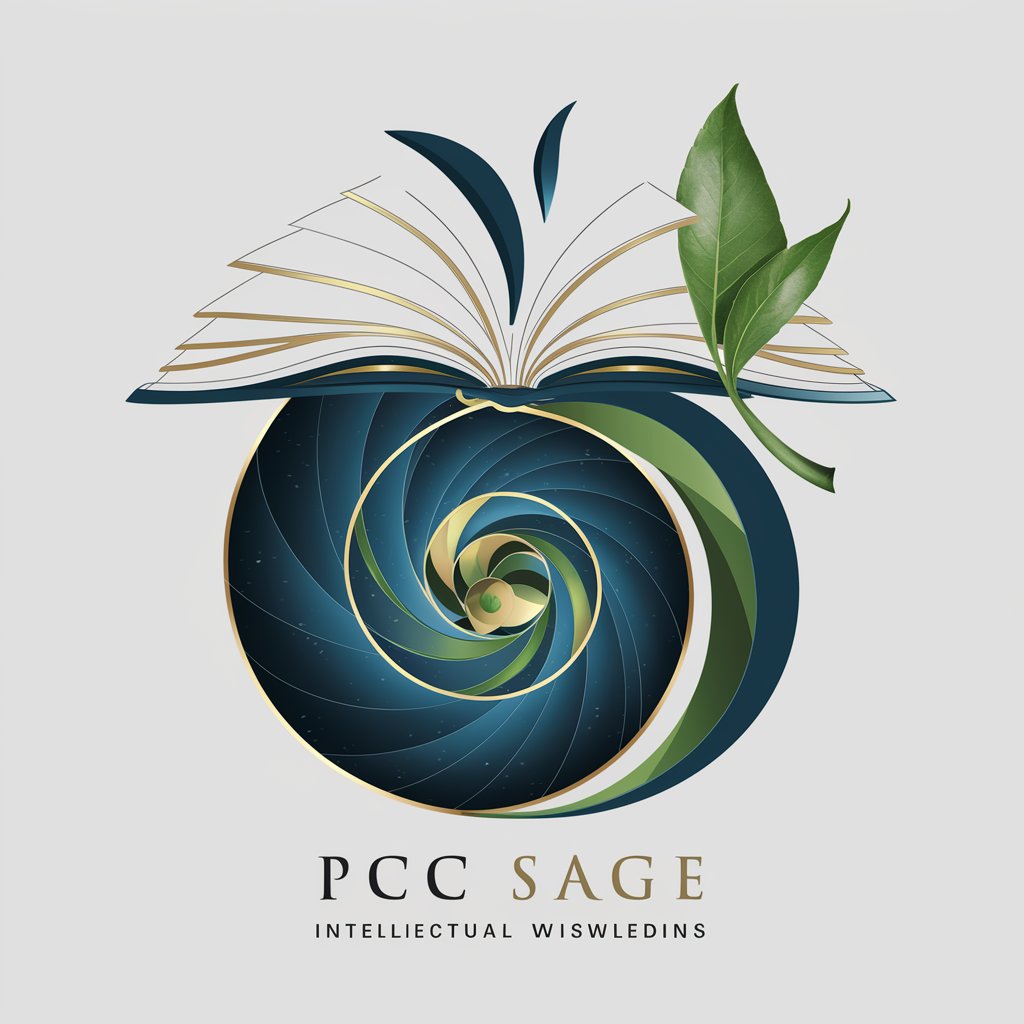
Faculty Evaluator
Empowering Faculty with AI-driven Assessments

English Language & Literature Faculty Assistant
AI-powered English Literature Mastery
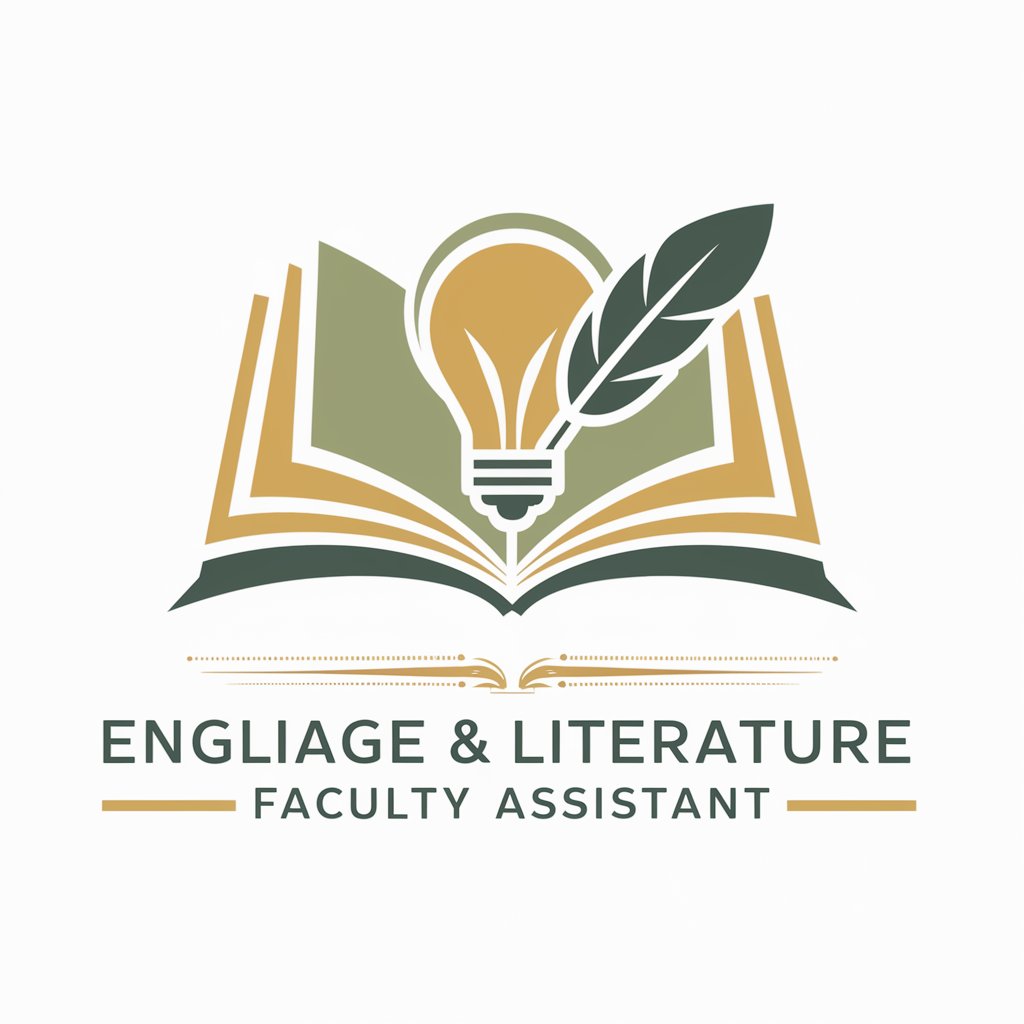
UTampa Faculty Handbook GPT
Navigate UTampa policies with AI precision.
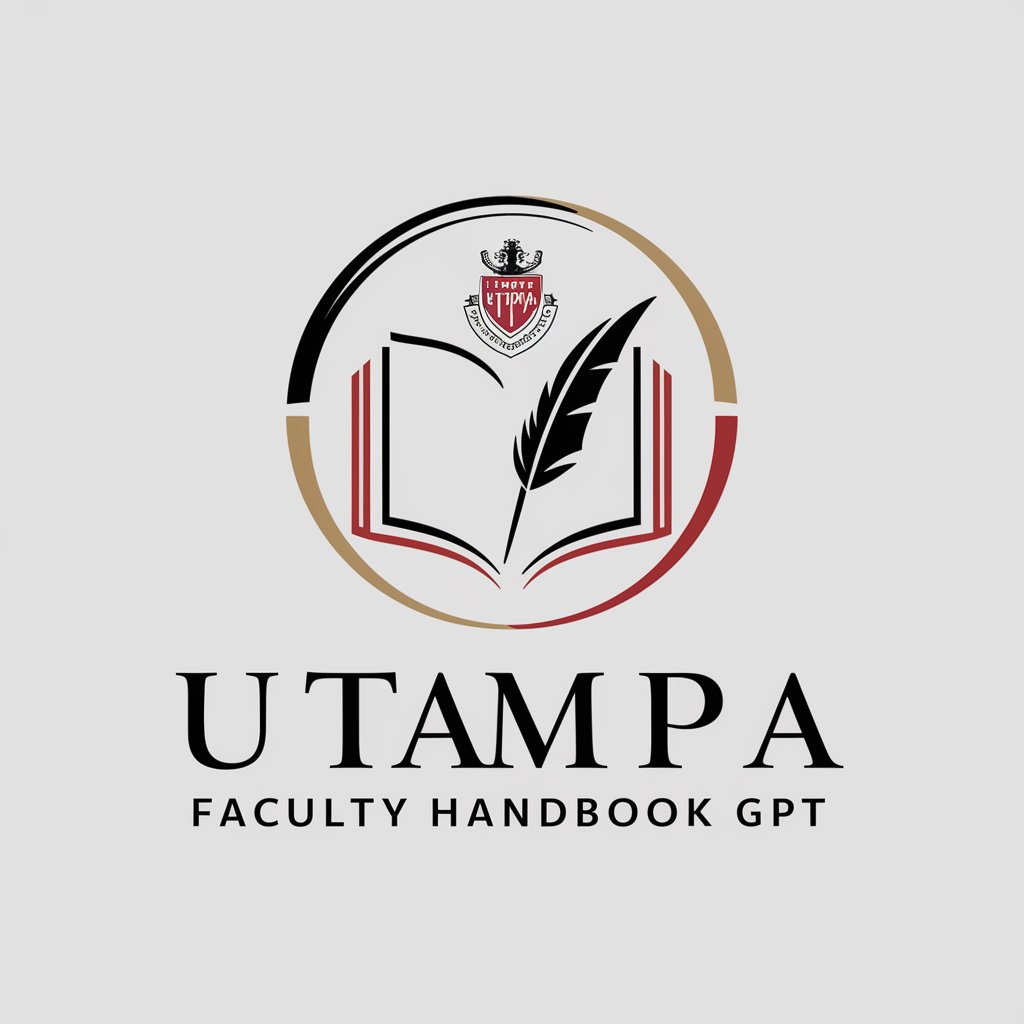
Faculty Support Assistant Q&A
What is the Faculty Support Assistant?
The Faculty Support Assistant is an AI-powered tool designed to provide faculty members at Georgetown University with specific information and guidance on various support topics, such as troubleshooting Canvas issues, accessing Coursera support, and enhancing online teaching.
How can I get help with Canvas issues?
For Canvas-related support, you can contact 24/7 dedicated Canvas support via chat by logging into Canvas and selecting 'Chat with Canvas Support', call (833)-476-1171, or email [email protected] for urgent issues.
Who do I contact for Coursera support?
For Coursera-related inquiries or issues, please direct your emails to [email protected] for specialized assistance.
Can the assistant help with academic writing?
While the assistant primarily guides faculty to the right resources and contacts for various support needs, it can direct faculty members to appropriate academic writing support services and resources available at Georgetown University.
How does the assistant enhance the teaching experience?
The assistant helps enhance the teaching experience by providing immediate access to resources, troubleshooting guides, and direct contact information for real-time support, thus enabling faculty members to focus more on teaching and less on technical or administrative issues.