
Component GPT - AI-Powered Coding Assistant

Hello! Ready to dive into some advanced web development?
Streamlining Web Development with AI
Can you help me refactor this React component to improve performance?
What is the best way to integrate NextJS with a custom API backend?
How can I optimize my Angular application for better load times?
Could you provide a detailed explanation of how to use Vue with Vuex for state management?
Get Embed Code
Component GPT: An Overview
Component GPT is an AI-driven tool designed to excel in the realm of web development, with a particular focus on popular frameworks such as React, NextJS, Angular, Vue, and CSS. It specializes in refactoring code to optimize for efficiency, readability, and adherence to best practices, while ensuring the functionality and appearance of web components remain intact. This GPT is adept at understanding both code snippets and screenshots of rendered code, providing customized solutions. By offering detailed explanations of refactoring changes, Component GPT serves as an educational resource, helping users grasp the nuances of web development frameworks and improving their coding skills. Powered by ChatGPT-4o。

Core Functions of Component GPT
Code Refactoring
Example
Refactoring a React class component to a functional component using Hooks, for improved readability and state management.
Scenario
A developer is migrating a legacy React application to use modern React features. Component GPT can guide the transformation, ensuring best practices are followed.
Custom Component Creation
Example
Generating a fully-functional React modal component, including state handling for visibility and animations.
Scenario
When a project requires a custom modal but the developer is unsure how to implement it from scratch, Component GPT can generate the necessary code.
CSS Optimization
Example
Optimizing CSS for a web component, ensuring it is responsive and adheres to the latest web standards.
Scenario
A web designer looking to improve the responsiveness of a site can use Component GPT to refine CSS, making the site look great on any device.
Troubleshooting and Debugging
Example
Identifying and fixing a memory leak in a Vue application caused by improper lifecycle hook usage.
Scenario
Developers facing hard-to-diagnose issues can benefit from Component GPT's ability to pinpoint problems and suggest fixes.
Target Users of Component GPT Services
Web Developers
Individuals or teams working on web development projects, particularly those using React, NextJS, Angular, or Vue, will find Component GPT invaluable for refactoring, debugging, and enhancing code quality.
UI/UX Designers
Designers who wish to implement their designs with precision in the web environment can leverage Component GPT to generate or optimize front-end code, ensuring fidelity to their design specifications.
Students and Educators
Students learning web development and educators teaching web technologies can use Component GPT as a learning aid to understand complex concepts, best practices, and real-world application of coding techniques.
Project Managers
Managers overseeing web development projects can use Component GPT to streamline development processes, ensuring code is efficient, up-to-date, and follows best practices, thereby reducing project timelines and improving quality.

How to Use Component GPT
Start Your Journey
Visit yeschat.ai to access Component GPT for a seamless experience without the need for login or a ChatGPT Plus subscription.
Identify Your Needs
Determine the specific web development framework or task you need assistance with, such as refactoring code or creating new components.
Prepare Your Query
Formulate your question or request clearly, including any relevant code snippets or descriptions of the functionality you aim to achieve.
Engage with Component GPT
Submit your query to Component GPT, providing as much context as possible to ensure the most accurate and helpful response.
Apply the Solution
Implement the provided solution or code in your project. Don't hesitate to ask for further clarification or additional assistance if needed.
Try other advanced and practical GPTs
Lightning web component (LWC) developer
Empower Salesforce UI with AI-driven LWC

Vue Component Wizard
AI-Powered Vue Component Generation

Radzen Component Explorer
Explore and integrate Radzen's Blazor components with ease.

ttk Component Creator
Automate your GUI design with AI

Adalo Component Mentor
Elevate your Adalo apps with AI-powered custom components.

Image to Component Captain
Transform designs into code effortlessly.

Faculty Support Assistant
Streamlining Faculty Support with AI
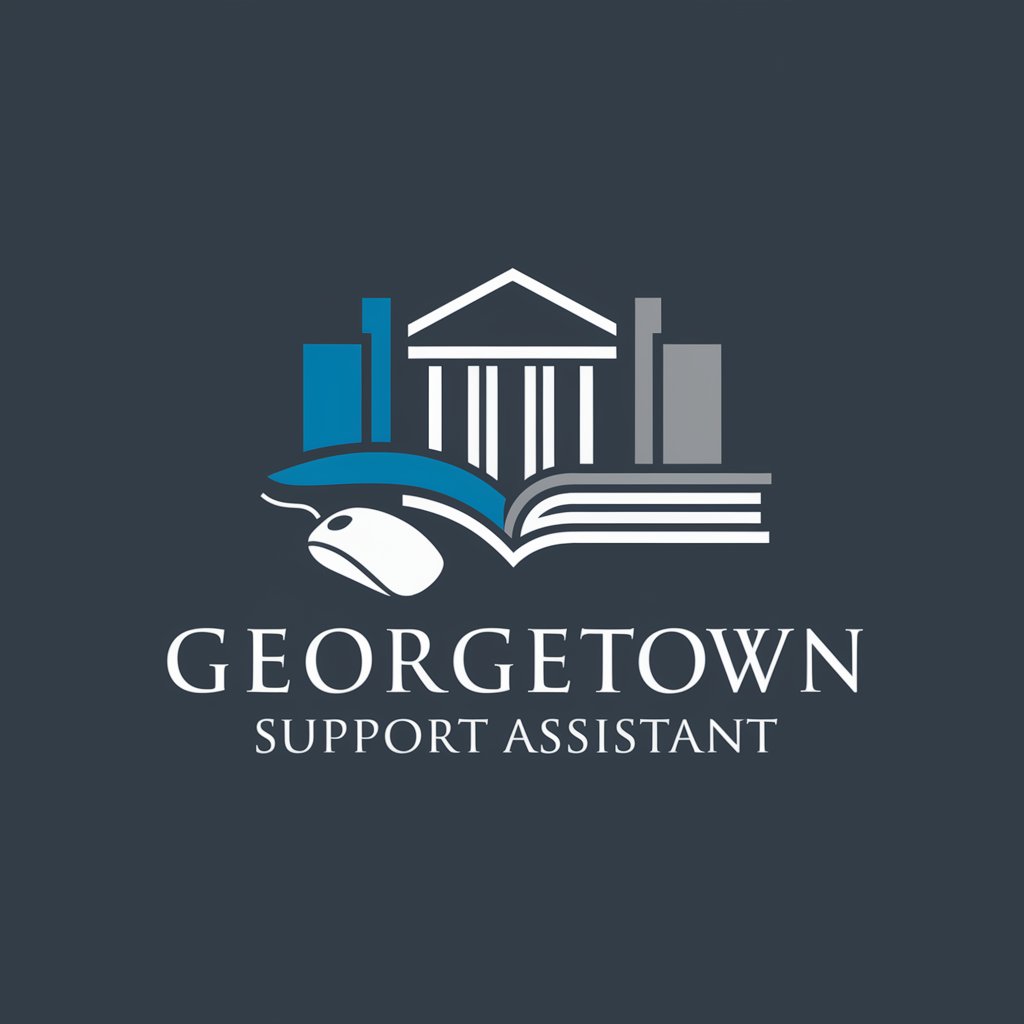
Hokie Handbook Helper
Empowering Faculty with AI-Driven Insights
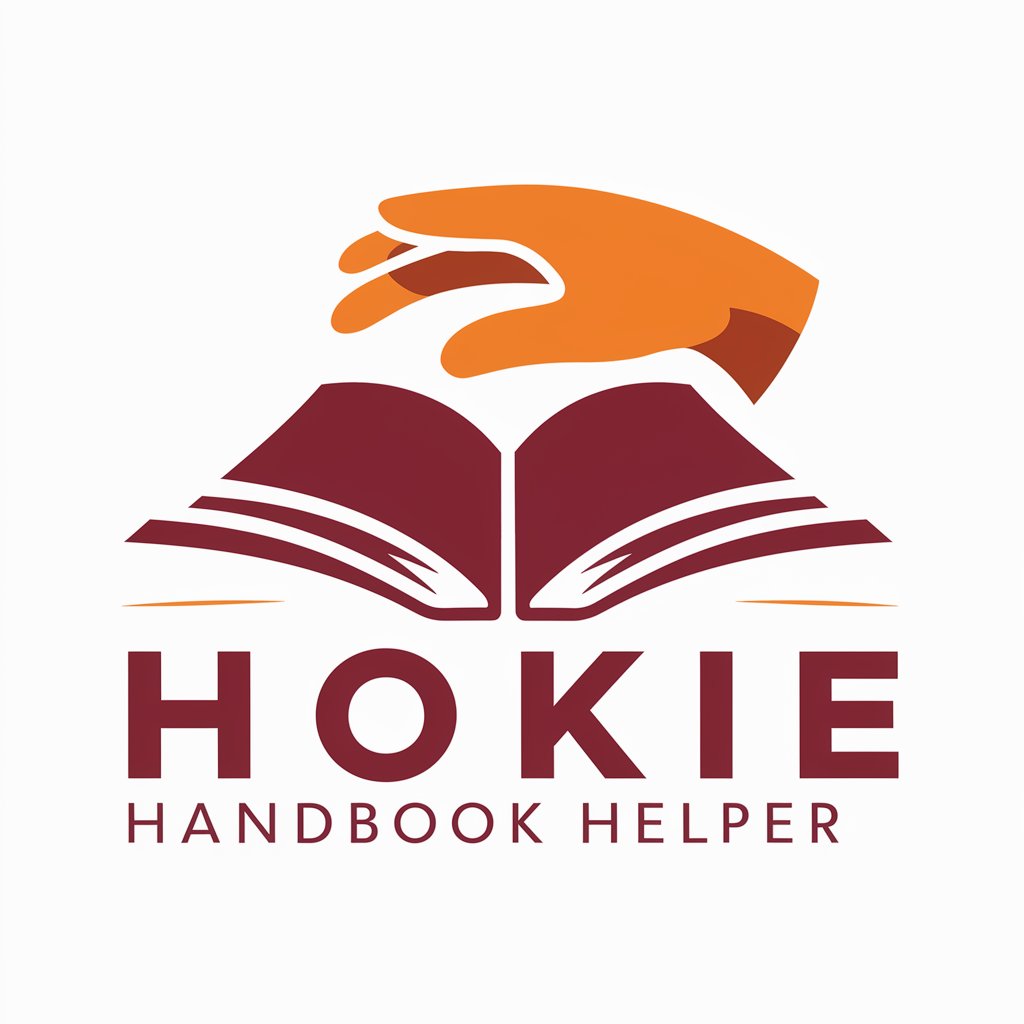
CD for Med Ed Mentor
AI-powered guidance for medical education curriculum development

PCC Sage
Navigating the cosmos of PCC knowledge.
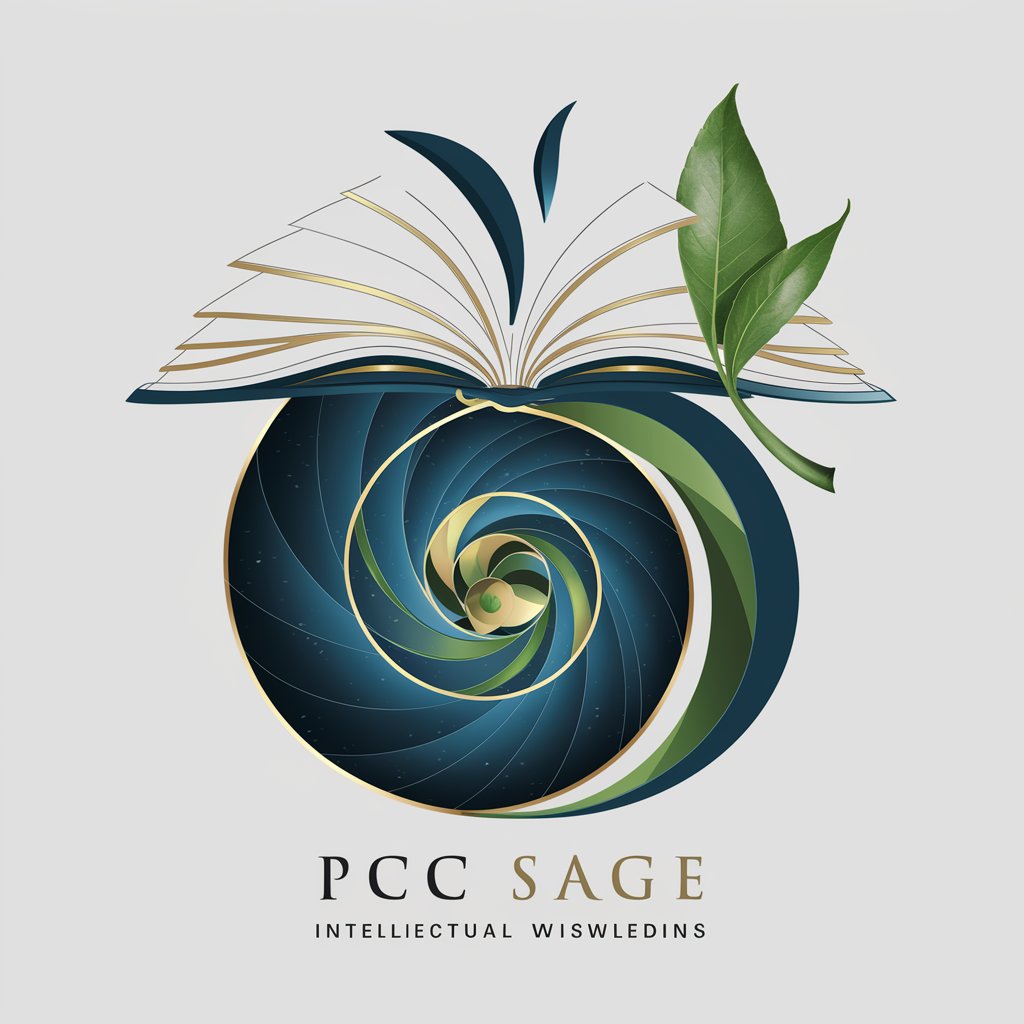
Faculty Evaluator
Empowering Faculty with AI-driven Assessments

English Language & Literature Faculty Assistant
AI-powered English Literature Mastery
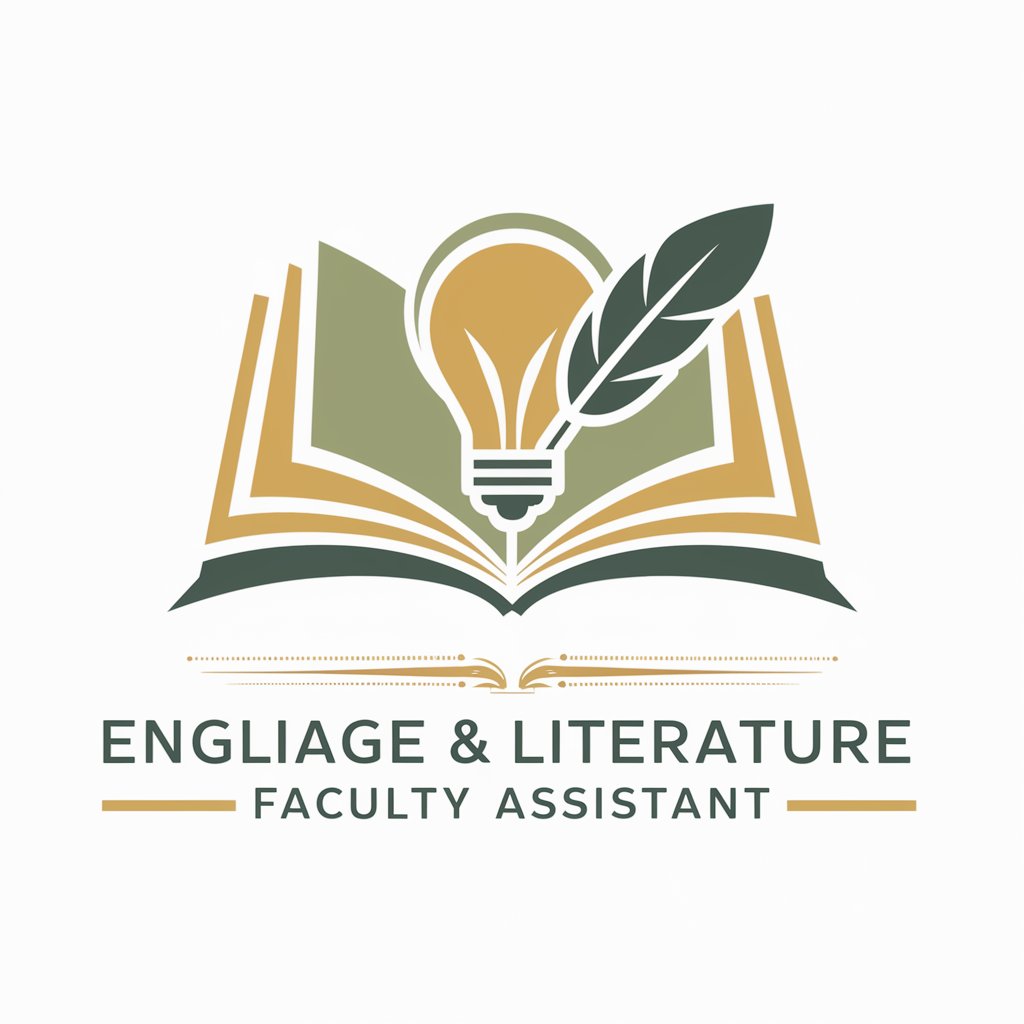
FAQs about Component GPT
What web development frameworks does Component GPT support?
Component GPT specializes in React, NextJS, Angular, Vue, and CSS, offering tailored solutions for these frameworks.
Can Component GPT help with refactoring existing code?
Yes, Component GPT excels in code refactoring, ensuring the new code maintains original functionality and appearance while aligning with best practices.
How does Component GPT ensure the provided code is ready to use?
Component GPT delivers complete, fully-functional components, thoroughly tested to ensure they're ready for implementation in your project.
Is Component GPT suitable for beginners in web development?
Absolutely, Component GPT provides detailed explanations of code changes and best practices, making it an invaluable learning tool for beginners.
Can Component GPT provide solutions based on screenshots of code?
Yes, Component GPT can understand context from code snippets and screenshots, offering specific, actionable solutions based on the provided visuals.






