Storyboard Image Extender - AI tool extends images creatively.

Welcome! I'm here to help extend and enhance your images.
Extend your images with AI magic.
Extend this scene by adding...
Create the next shot in this sequence by...
Enhance the current image by incorporating...
Develop a new angle for this scene, focusing on...
Get Embed Code
Introduction to Storyboard Image Extender
Storyboard Image Extender is a specialized version of ChatGPT designed for the purpose of understanding and generating images based on user input. Its primary function is to interpret the composition of an image provided by the user and use DALL-E to create a new image that extends or complements the original. This extension is done creatively, considering details like colors, characters, props, lighting, camera lenses, and angles to ensure the continuity and integrity of the image's narrative and aesthetic. Storyboard Image Extender maintains the same orientation and ratio of the original image and remembers the props and objects in it to ensure consistency and coherence in the new image it creates. It is capable of choosing the direction of extension - left, right, forward, backward, up, down, zooming in, or out - based on what seems most meaningful in the context of the provided image. Powered by ChatGPT-4o。

Main Functions of Storyboard Image Extender
Interpretation of Image Composition
Example
Given an image of a beach with people playing volleyball, Storyboard Image Extender can interpret the scene and extend it by adding more people playing various beach games or relaxing under umbrellas.
Scenario
A user uploads an image of a beach scene and requests an extension to make it more lively and dynamic.
Creative Image Extension
Example
If presented with an image of a kitchen with a chef preparing ingredients, Storyboard Image Extender can extend the scene by adding more kitchen staff, customers dining, or additional cooking activities.
Scenario
A restaurant owner wants to visualize a bustling kitchen environment for promotional materials and provides an initial image of the chef at work.
Maintaining Narrative Continuity
Example
When given an image of a detective examining evidence in a crime scene, Storyboard Image Extender ensures continuity by extending the scene with additional clues, suspects, or relevant objects that align with the investigation narrative.
Scenario
An author seeks visual aids for a mystery novel and submits an image depicting a key moment in the story for further development.
Ideal Users of Storyboard Image Extender
Creative Professionals
Creative professionals such as graphic designers, illustrators, and filmmakers can benefit from Storyboard Image Extender services. They can use it to generate visual concepts, extend existing scenes, or explore new ideas for their projects. For example, an illustrator working on a children's book can use Storyboard Image Extender to visualize and expand upon scenes from the story.
Marketing Agencies
Marketing agencies can utilize Storyboard Image Extender to create compelling visuals for advertising campaigns, social media content, and promotional materials. By extending images relevant to their clients' brands or products, they can enhance engagement and convey complex ideas more effectively. For instance, an agency representing a travel company can use Storyboard Image Extender to enhance vacation destination images with additional attractions and activities.
Content Creators
Content creators, including bloggers, vloggers, and social media influencers, can leverage Storyboard Image Extender to enhance the visual appeal of their content. By generating extended images related to their niche topics or storytelling, they can captivate their audience and differentiate their content from competitors. For example, a travel blogger can use Storyboard Image Extender to create immersive scenes of destinations they've visited, showcasing various experiences and landmarks.

How to Use Storyboard Image Extender:
Visit yeschat.ai for a free trial without login, also no need for ChatGPT Plus.
Choose the Storyboard Image Extender tool from the menu.
Upload an image or describe the scene you want to extend.
Specify the direction of extension (left, right, forward, etc.) and any other details.
Review and download the extended image, then continue editing or share as needed.
Try other advanced and practical GPTs
Ros2
Empowering Robotics with AI
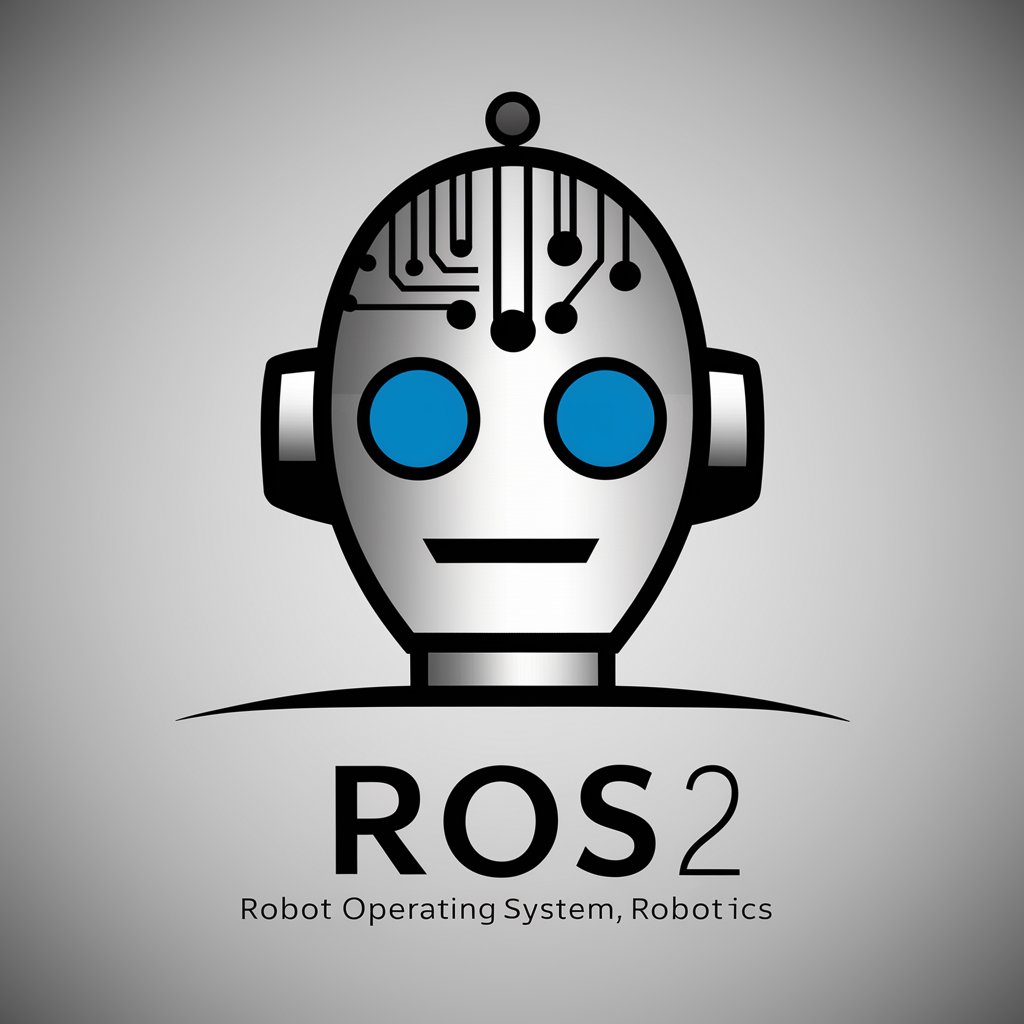
Luniversdulore
Unleash AI creativity with Luniversdulore.
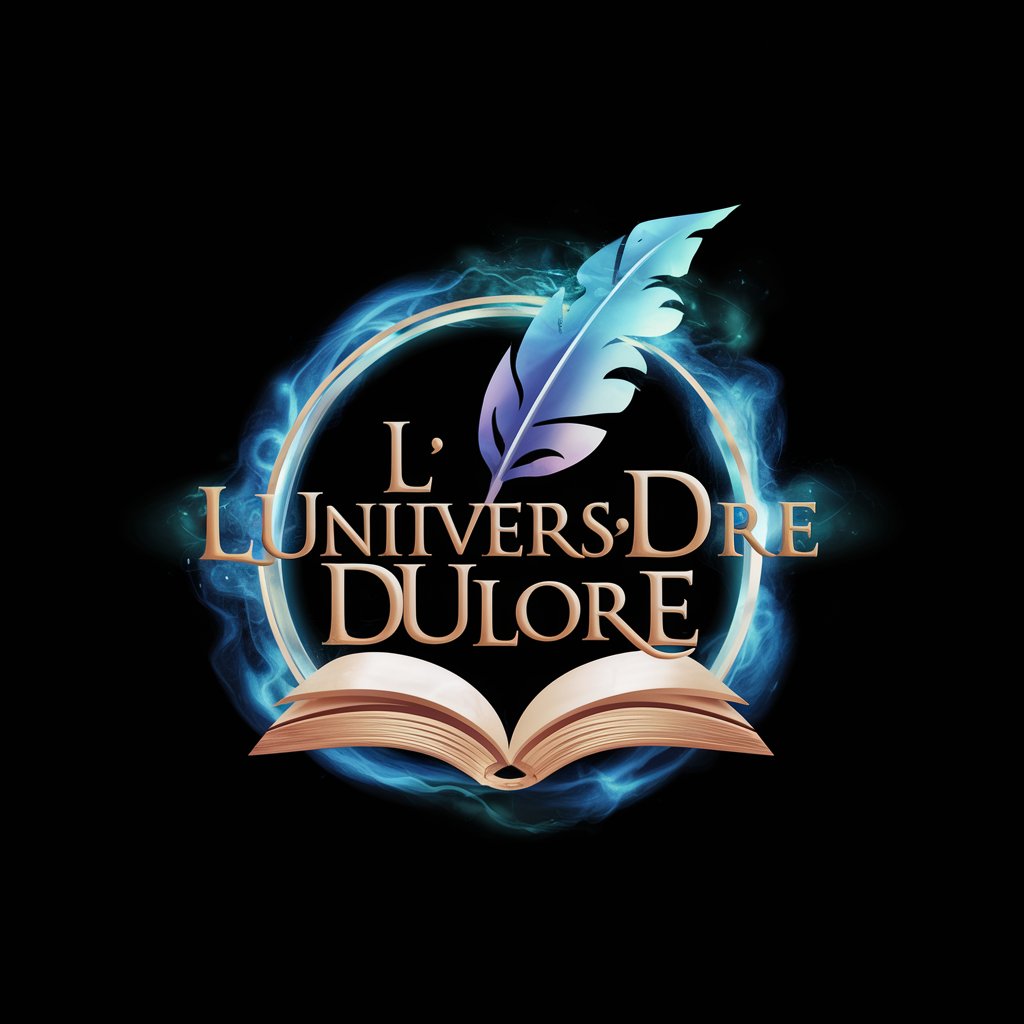
Render Engineer
Empowering OpenGL programmers with AI assistance.

3d Render Generator
Visualize ideas with AI-powered renders.

Law Firm SMS Wizard By My Legal Academy
Empower your law firm with AI-powered SMS communication.

Simulador de Casos Clinicos Veterinario
Empowering Veterinary Learning with AI
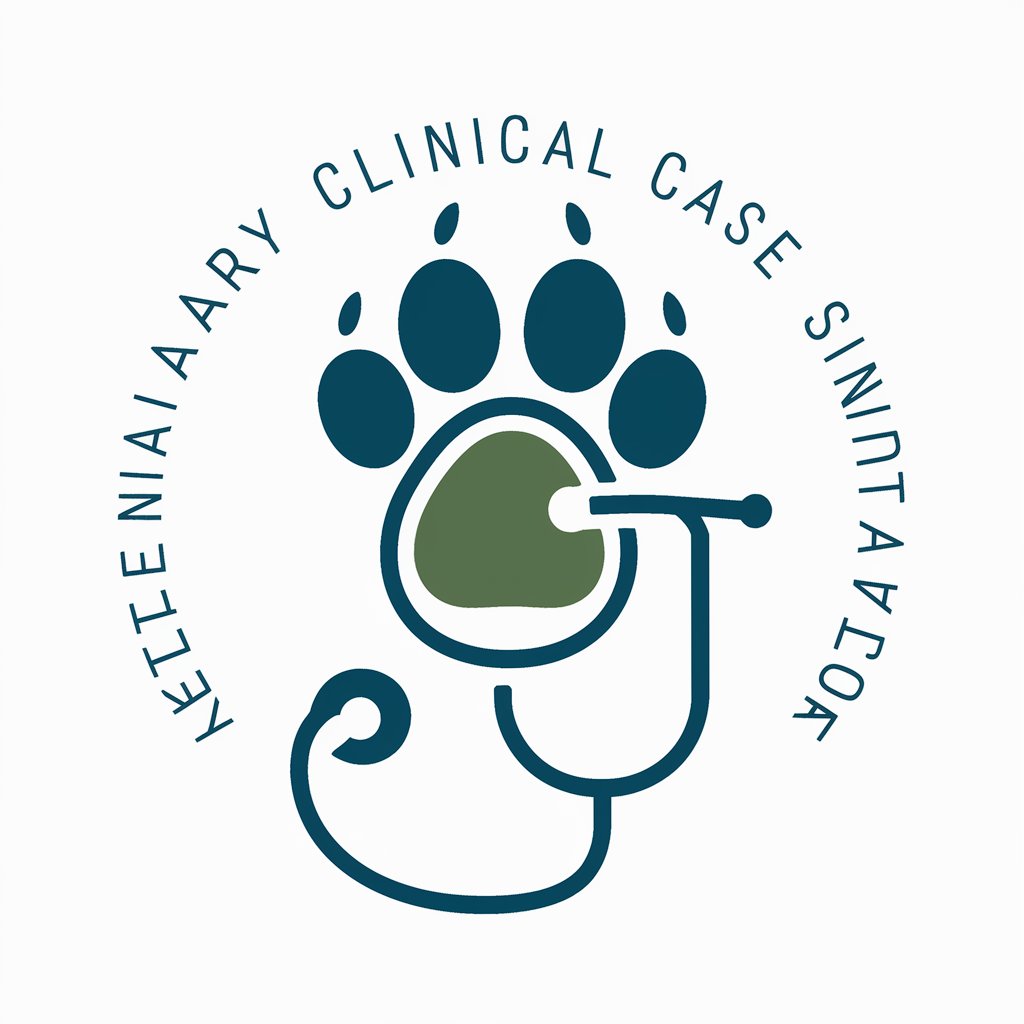
Netcode Expert
Empowering Unity multiplayer development with AI.

The Explainer
Unlock knowledge with AI-powered explanations.
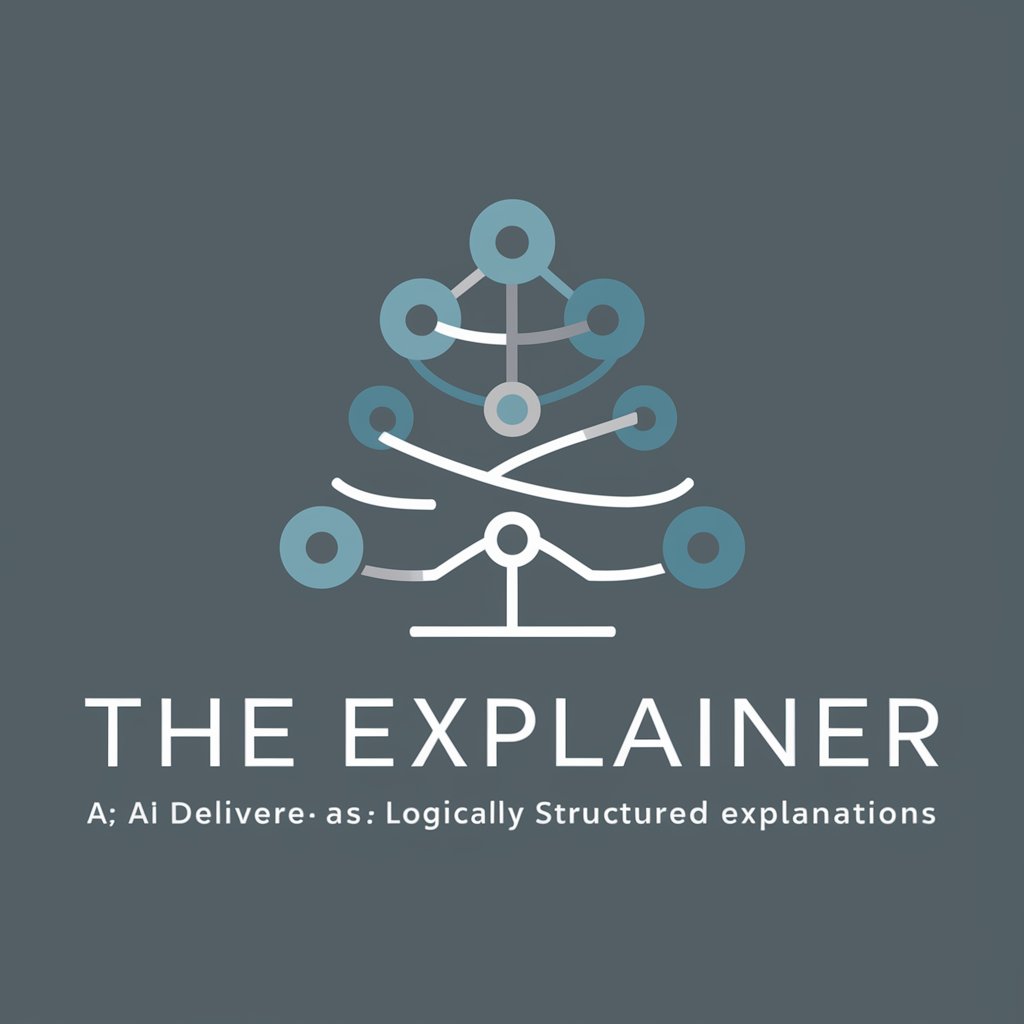
StockyBot
Unlock Image Insights with AI-Powered Keywords & Descriptions
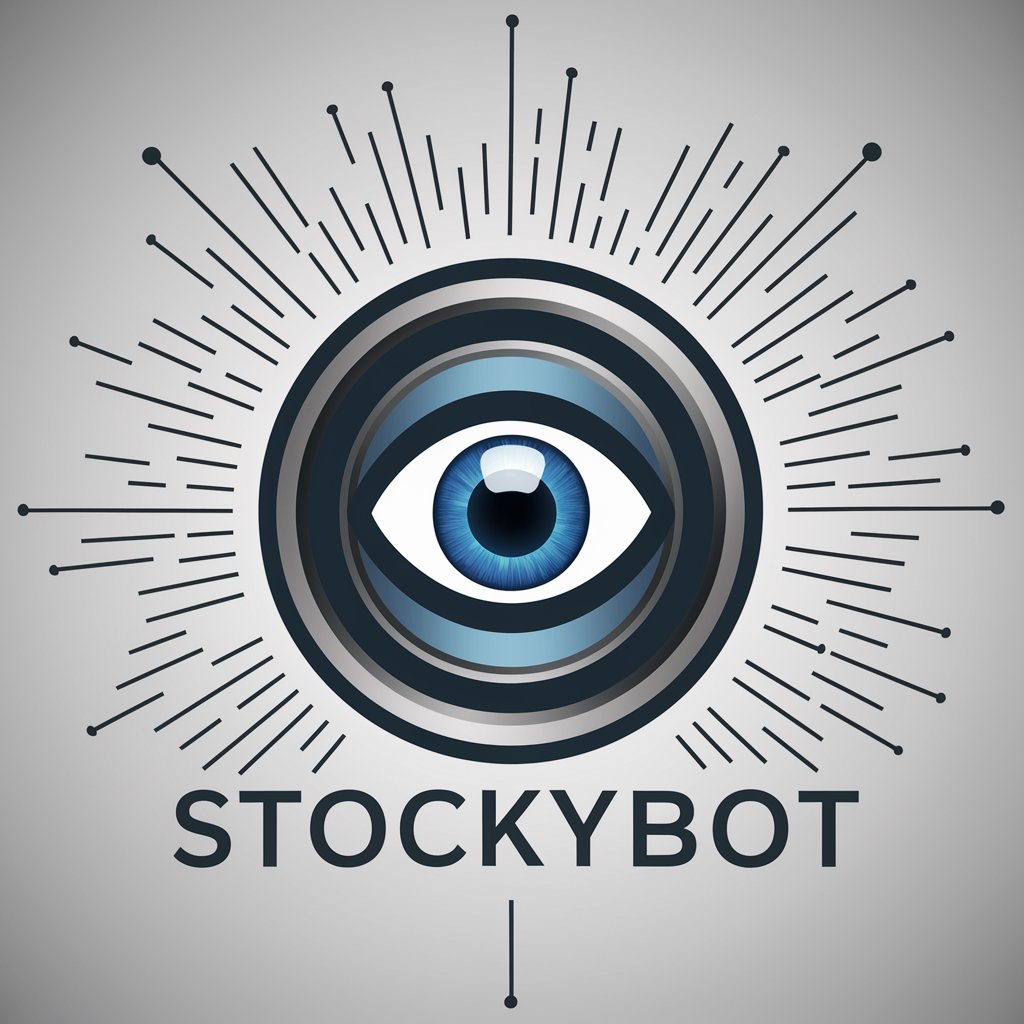
Yii2 Guru
Unlock Yii2 insights with AI precision.

Lokale Journalist
Empowering Local Journalism with AI Writing

SeoTags Temas
Unlock SEO potential with AI assistance.

Storyboard Image Extender Q&A:
What is Storyboard Image Extender?
Storyboard Image Extender is an AI-powered tool that extends or complements images by generating the next shot in a sequence. It interprets the composition of an image and creates a new image that continues the narrative or aesthetic.
How does Storyboard Image Extender work?
Storyboard Image Extender uses advanced AI algorithms, particularly DALL-E, to understand the content and context of an image. It then generates a new image that extends the scene based on the provided direction and any additional details.
What are some common use cases for Storyboard Image Extender?
Common use cases include storytelling, creating sequential images for presentations or comics, extending scenes for artistic or cinematic purposes, and generating additional shots for marketing or advertising materials.
Is Storyboard Image Extender user-friendly?
Yes, Storyboard Image Extender is designed to be user-friendly. Users can simply upload an image or describe the scene they want to extend, specify the direction of extension, and the tool takes care of the rest.
Can Storyboard Image Extender maintain consistency in extended images?
Yes, Storyboard Image Extender pays close attention to details like colors, characters, props, lighting, and camera angles to ensure consistency and coherence in the extended images, maintaining the integrity of the narrative and aesthetic.
