3d Render Generator - tool for generating detailed 3D renders.

Welcome! Let's create your 3D product render.
Visualize ideas with AI-powered renders.
Describe the physical product you want to create in detail, including dimensions, materials, and colors.
What specific features or unique elements should your product have?
Do you have any reference images or links to similar products that can help illustrate your vision?
How do you envision the final product, and what key aspects should be highlighted in the render?
Get Embed Code
Introduction to 3D Render Generator
3D Render Generator is a specialized tool designed to create realistic 3D renders of physical product ideas. Its primary function is to transform textual descriptions of products into visually accurate 3D representations. The tool utilizes advanced AI algorithms, particularly the DALL-E model, to generate high-quality renders based on detailed descriptions provided by users. Through natural language processing, it interprets and translates product descriptions into visual elements, including dimensions, colors, materials, and specific features. Powered by ChatGPT-4o。

Main Functions of 3D Render Generator
Product Rendering
Example
Creating a 3D render of a new furniture design based on a description provided by a designer.
Scenario
A furniture designer wants to visualize their latest creation before manufacturing it. They provide detailed specifications such as dimensions, color scheme, materials, and any unique features. 3D Render Generator takes this information and generates a photorealistic rendering of the furniture design, allowing the designer to assess its appearance and make necessary adjustments.
Prototype Visualization
Example
Generating a 3D render of a product prototype for presentation purposes.
Scenario
A startup company has developed a prototype for a new electronic gadget and wants to showcase it to potential investors. However, the prototype is not visually appealing and lacks the finesse needed to impress investors. By describing the desired appearance and functionality of the gadget to 3D Render Generator, the company can receive a polished 3D render that accurately represents their product, enhancing their presentation and increasing investor interest.
Customization Options
Example
Allowing users to customize existing product designs by specifying desired modifications.
Scenario
An online furniture retailer offers customizable furniture pieces to customers. Through 3D Render Generator, customers can specify changes such as different upholstery materials, alternative color options, or personalized engraving. The tool generates custom 3D renders reflecting these modifications, enabling customers to visualize their personalized furniture before making a purchase.
Ideal Users of 3D Render Generator
Product Designers and Manufacturers
Product designers and manufacturers who want to visualize new product ideas or prototypes benefit from 3D Render Generator. They can accurately assess the appearance and functionality of their designs before investing in production, saving time and resources. Additionally, the tool enables them to showcase their designs to clients or investors effectively.
Marketing and Advertising Agencies
Marketing and advertising agencies utilize 3D Render Generator to create compelling visuals for promotional campaigns. Whether it's showcasing a new product launch, designing packaging mock-ups, or creating photorealistic advertisements, the tool provides agencies with the flexibility to visualize concepts and convey brand messages effectively.
E-commerce Businesses
E-commerce businesses offering customizable products benefit from 3D Render Generator to showcase various product configurations accurately. By allowing customers to visualize personalized product options, businesses can increase sales and reduce returns by ensuring customer satisfaction with their purchases.

Using 3D Render Generator
Visit yeschat.ai for a free trial without login, also no need for ChatGPT Plus.
Describe your product idea in detail, including dimensions, colors, materials, and specific features.
Provide reference images or links to similar products, if available, to better understand your vision.
Submit your description and any reference materials to 3D Render Generator.
Review the generated render and provide feedback for any necessary revisions until satisfied with the result.
Try other advanced and practical GPTs
Law Firm SMS Wizard By My Legal Academy
Empower your law firm with AI-powered SMS communication.

Simulador de Casos Clinicos Veterinario
Empowering Veterinary Learning with AI
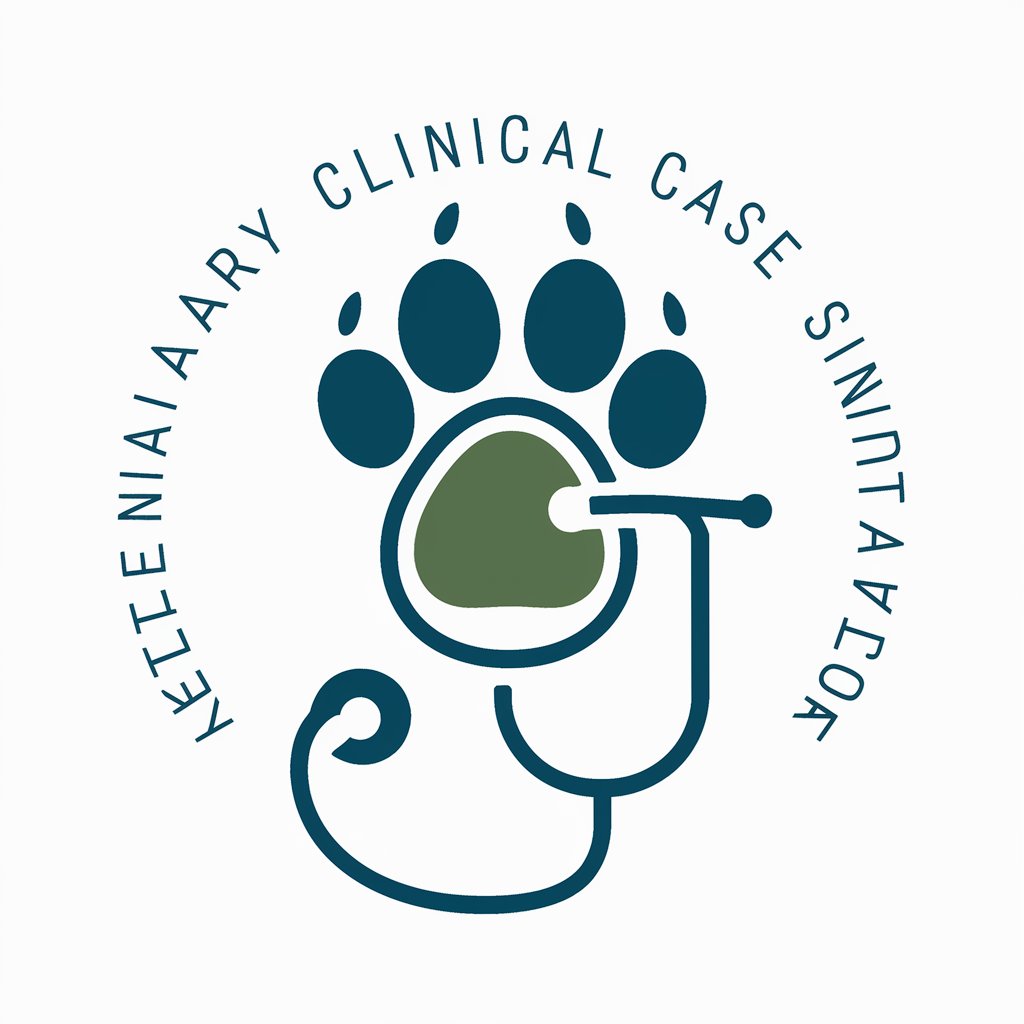
Excellent Prompt
Unlock the power of AI-generated content.

주제별 리스트업
Unlock knowledge with AI-powered insights.

UPSC Mains Continuity Expert
Unlock academic excellence with AI-powered precision.

PM&R Assistant
Empowering PM&R with AI-driven insights.

Render Engineer
Empowering OpenGL programmers with AI assistance.

Luniversdulore
Unleash AI creativity with Luniversdulore.
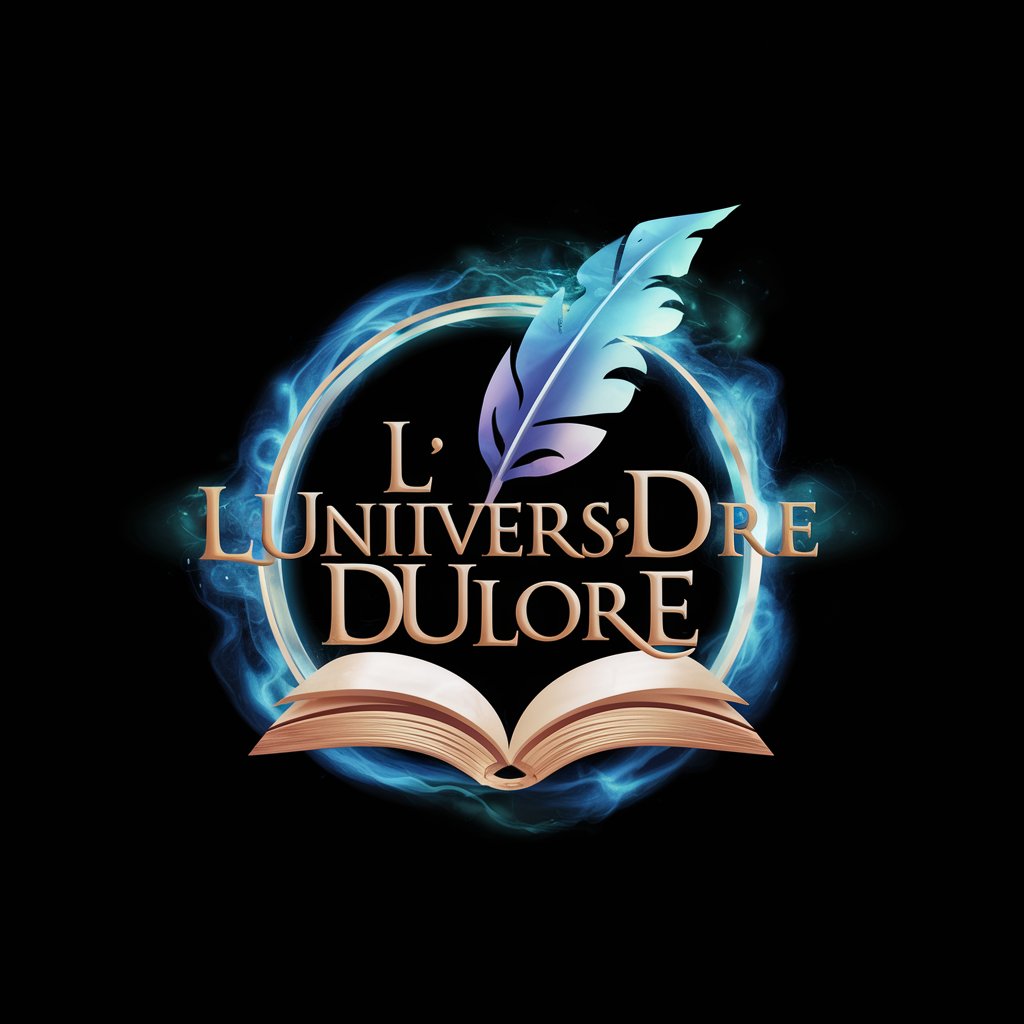
Ros2
Empowering Robotics with AI
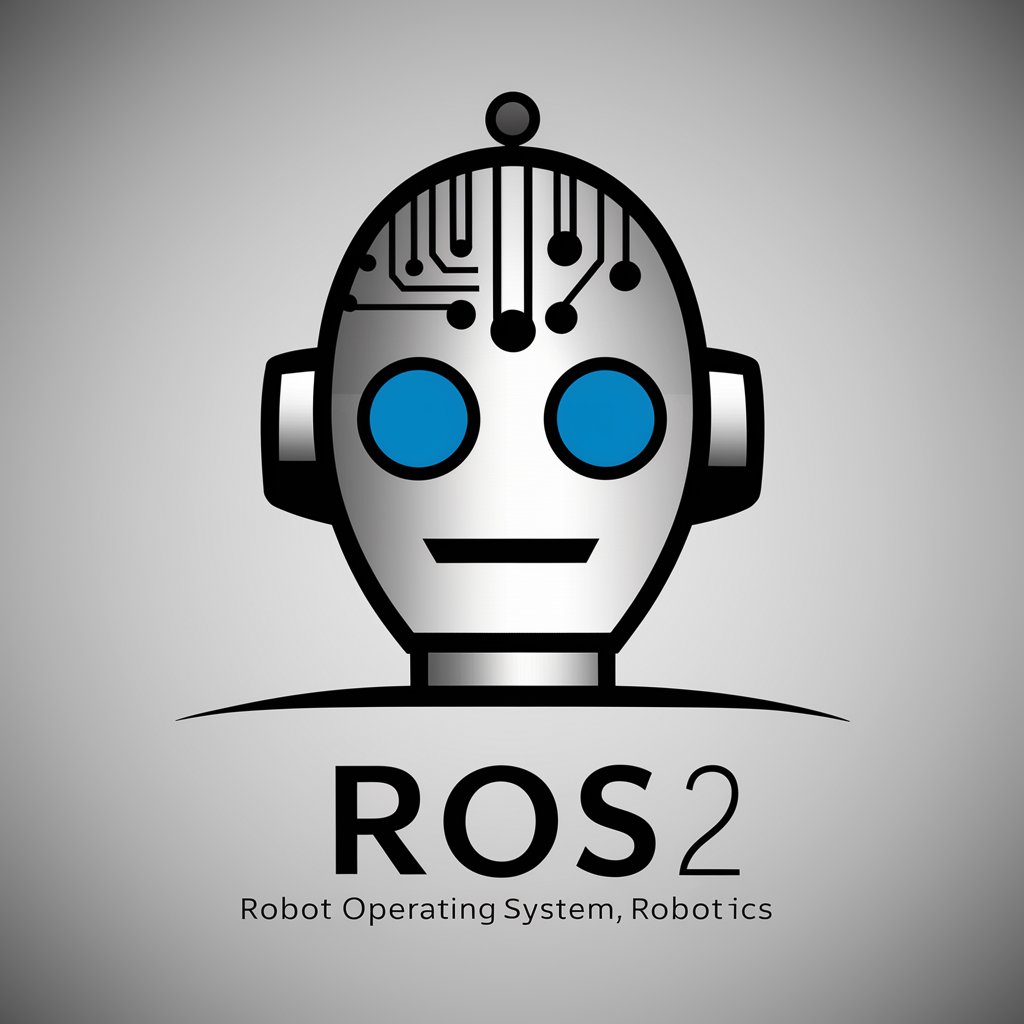
Storyboard Image Extender
Extend your images with AI magic.

Netcode Expert
Empowering Unity multiplayer development with AI.

The Explainer
Unlock knowledge with AI-powered explanations.
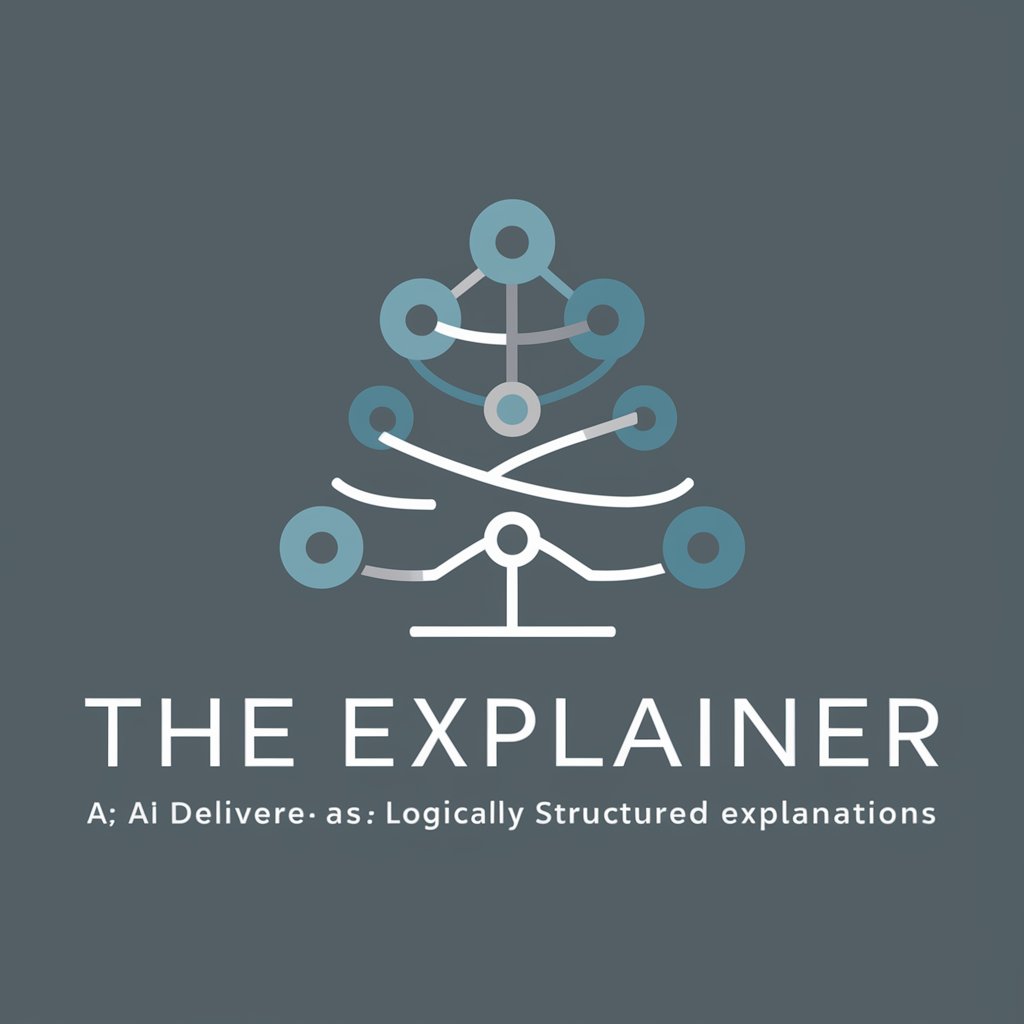
Q&A about 3D Render Generator
What types of products can I generate renders for?
You can generate renders for a wide range of products, including but not limited to furniture, electronics, appliances, vehicles, and consumer goods.
How detailed can the descriptions be?
You can provide highly detailed descriptions, including dimensions, colors, materials, specific features, and any other relevant information to accurately capture your vision.
Can I request revisions to the renders?
Yes, you can request revisions based on your feedback until you are satisfied with the result. We strive to ensure that the renders meet your expectations.
Is there a limit to the number of renders I can generate?
There is no limit to the number of renders you can generate. You can create as many renders as needed to visualize your product ideas.
How long does it take to receive a render?
The turnaround time for generating renders varies depending on the complexity of the product and the volume of requests. Typically, renders are delivered within a few hours to a day.
