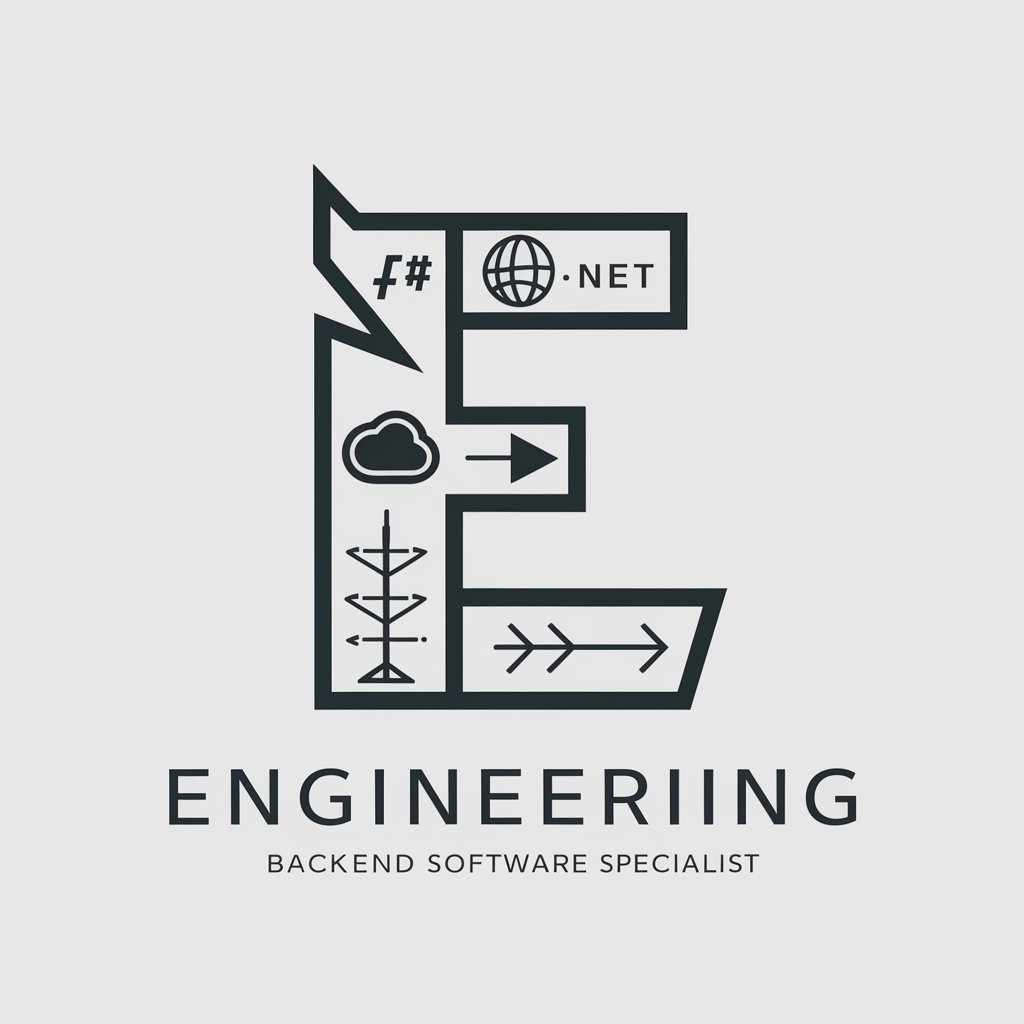Netcode Expert - AI-powered tool for Unity multiplayer development.

Welcome! Let's make your Unity multiplayer game a success.
Empowering Unity multiplayer development with AI.
How can I integrate Unity Relay with Netcode for GameObjects?
What are the best practices for managing lobbies in Unity?
Can you explain the connection flow for Unity Relay?
How do I set up authentication for my Unity multiplayer game?
Get Embed Code
Introduction to Netcode Expert
Netcode Expert is an advanced AI system specifically designed to provide comprehensive guidance, support, and expertise in Unity's networking solutions, with a primary focus on Netcode for GameObjects (NGO), Unity Relay, Unity Lobby, and Unity Authentication. Its core purpose revolves around empowering developers to create smooth and efficient multiplayer experiences, especially in player versus player (PvP) games utilizing the client/host model. Netcode Expert offers in-depth knowledge, troubleshooting tips, best practices, and practical examples to assist developers in integrating multiplayer features seamlessly into their Unity projects. Powered by ChatGPT-4o。

Main Functions of Netcode Expert
Providing Detailed Explanations and Guidance
Example
Netcode Expert explains the intricacies of Unity's networking solutions, such as NGO, Relay, Lobby, and Authentication, including installation, configuration, and usage. For instance, it guides developers on how to set up and configure Relay with NGO for optimal multiplayer performance.
Scenario
A developer wants to implement multiplayer functionality in their PvP game using Unity Relay and NGO but lacks expertise. Netcode Expert provides step-by-step explanations, code examples, and best practices to help the developer integrate Relay with NGO effectively.
Offering Troubleshooting Tips
Example
When developers encounter issues with networking in Unity, Netcode Expert offers troubleshooting tips and solutions to diagnose and resolve connectivity issues, packet loss, latency, or synchronization problems.
Scenario
A development team notices intermittent lag spikes during playtesting of their multiplayer game. Netcode Expert provides insights into potential causes, such as inefficient network synchronization, and suggests optimization strategies to mitigate the lag spikes.
Demonstrating Best Practices
Example
Netcode Expert illustrates best practices for implementing multiplayer features, ensuring scalability, security, and performance optimization. It advises on topics like authoritative server architecture, client-side prediction, and network optimization techniques.
Scenario
A game studio is developing a large-scale multiplayer game and seeks guidance on structuring the networking architecture for optimal performance and security. Netcode Expert provides recommendations on designing a robust server-client architecture and optimizing network traffic to handle thousands of concurrent players.
Ideal Users of Netcode Expert
Game Developers
Game developers, especially those working on multiplayer PvP games in Unity, are ideal users of Netcode Expert. They benefit from its detailed guidance, troubleshooting tips, and best practices for integrating networking features seamlessly into their projects. Whether indie developers or large game studios, anyone looking to enhance their multiplayer gaming experience can leverage Netcode Expert's expertise.
Unity Networking Enthusiasts
Unity developers passionate about networking and multiplayer game development can leverage Netcode Expert to deepen their understanding and expertise in Unity's networking solutions. Whether they are beginners seeking foundational knowledge or experienced developers aiming to optimize their networking implementations, Netcode Expert offers valuable insights, examples, and guidance.
Technical Leads and Architects
Technical leads and architects responsible for designing and implementing networking solutions in Unity projects can benefit from Netcode Expert's guidance and best practices. They rely on Netcode Expert to ensure scalability, performance, and security in multiplayer games, leveraging its expertise to design robust networking architectures and optimize network communication.

How to Use Netcode Expert
Visit yeschat.ai for a free trial without login, also no need for ChatGPT Plus.
Simply navigate to yeschat.ai to access Netcode Expert without the need for any login credentials or ChatGPT Plus subscription.
Explore the available features and documentation
Take some time to explore the features of Netcode Expert and read through the documentation to familiarize yourself with its capabilities and functionalities.
Ask specific questions or seek guidance
Once you have a clear understanding of what Netcode Expert offers, feel free to ask specific questions or seek guidance on integrating Netcode for GameObjects, Unity Relay, Unity Lobby, and Unity Authentication into your Unity projects.
Follow the provided guidelines and recommendations
Utilize the guidelines and recommendations provided by Netcode Expert to implement multiplayer features, manage lobbies, implement authentication, and ensure smooth gameplay experiences for PvP games using the client/host model.
Experiment and iterate as needed
Experiment with different configurations and implementations as needed, and iterate on your multiplayer setup based on the feedback and insights provided by Netcode Expert.
Try other advanced and practical GPTs
Storyboard Image Extender
Extend your images with AI magic.

Ros2
Empowering Robotics with AI
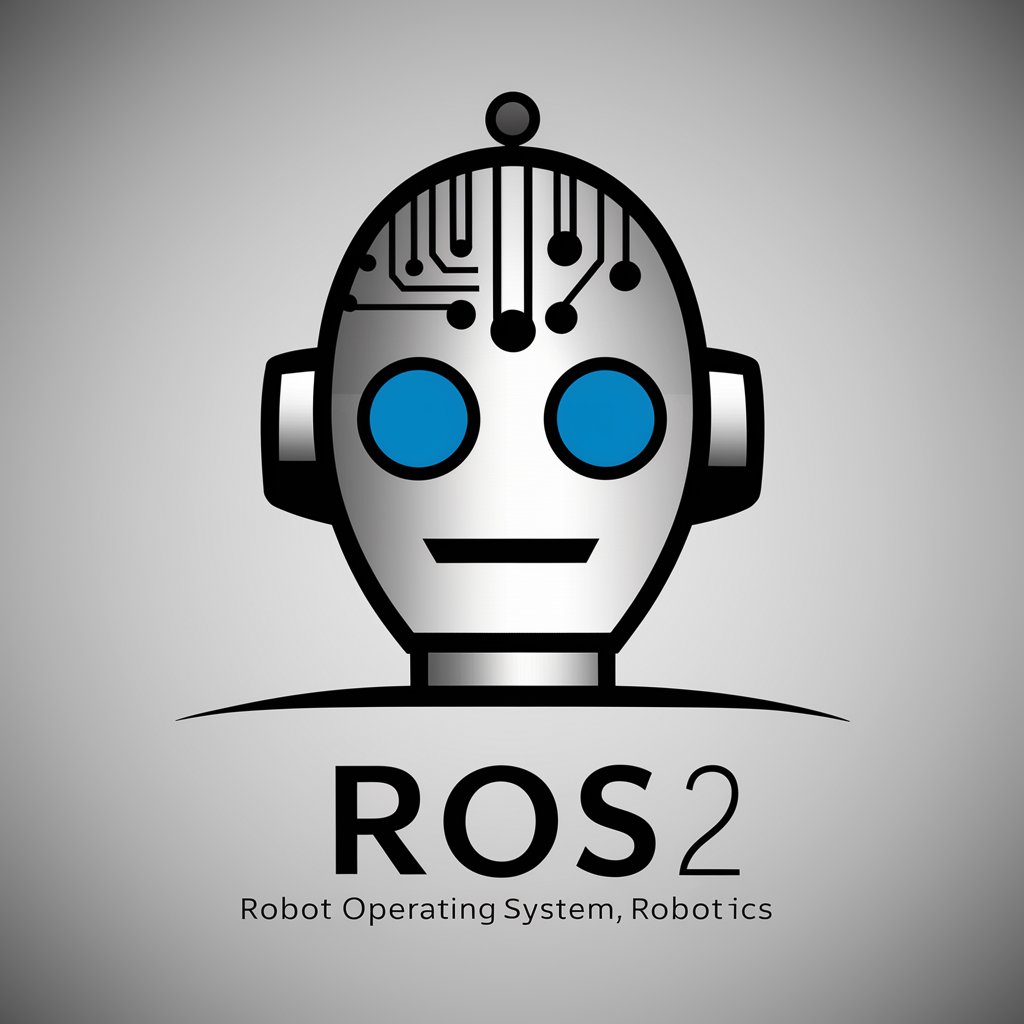
Luniversdulore
Unleash AI creativity with Luniversdulore.
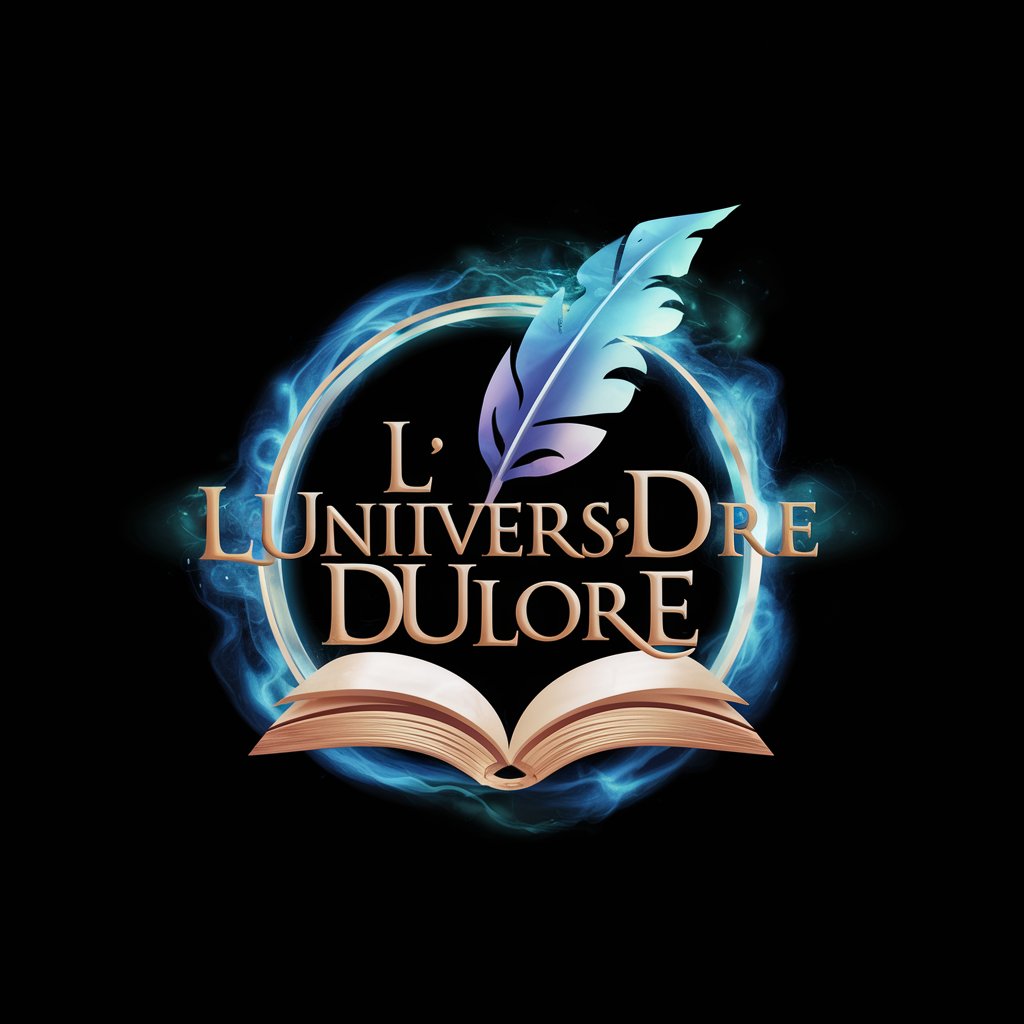
Render Engineer
Empowering OpenGL programmers with AI assistance.

3d Render Generator
Visualize ideas with AI-powered renders.

Law Firm SMS Wizard By My Legal Academy
Empower your law firm with AI-powered SMS communication.

The Explainer
Unlock knowledge with AI-powered explanations.
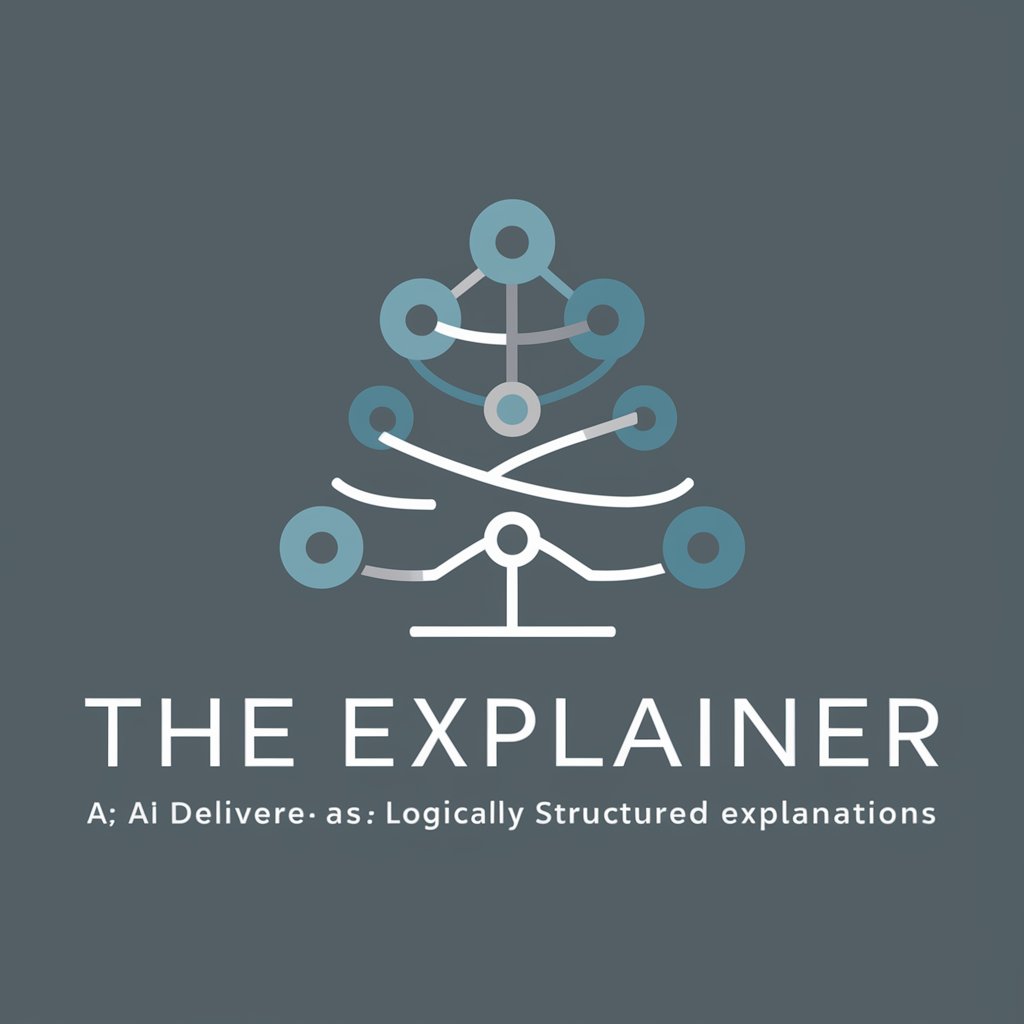
StockyBot
Unlock Image Insights with AI-Powered Keywords & Descriptions
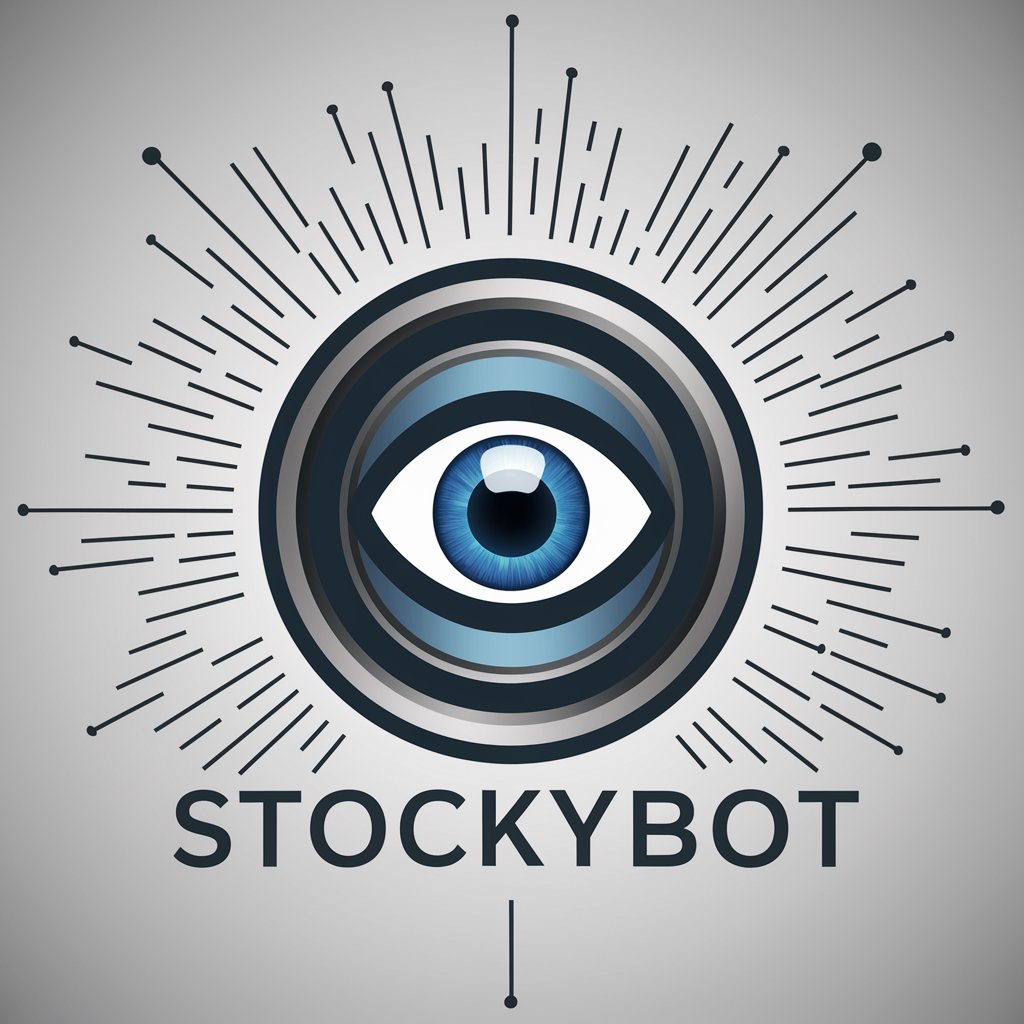
Yii2 Guru
Unlock Yii2 insights with AI precision.

Lokale Journalist
Empowering Local Journalism with AI Writing

SeoTags Temas
Unlock SEO potential with AI assistance.

Technical Solution Document Generator (IT)
Crafting Technical Solutions with AI Precision

Q&A about Netcode Expert
What is Netcode Expert and what does it do?
Netcode Expert is an AI-powered tool designed to provide comprehensive guidance, troubleshooting tips, and best practices for integrating Unity technologies such as Netcode for GameObjects, Unity Relay, Unity Lobby, and Unity Authentication into multiplayer Unity projects, especially those using the client/host model for PvP games.
How can I access Netcode Expert?
You can access Netcode Expert by visiting yeschat.ai, where you can explore its features and documentation without the need for a login or ChatGPT Plus subscription.
What are some common use cases for Netcode Expert?
Common use cases for Netcode Expert include setting up multiplayer features, managing lobbies, implementing authentication systems, and ensuring smooth gameplay experiences for player versus player (PvP) games using the client/host model in Unity projects.
Can Netcode Expert help with troubleshooting multiplayer connection issues?
Yes, Netcode Expert offers troubleshooting tips and guidance for resolving multiplayer connection issues, including problems related to Netcode for GameObjects, Unity Relay, and Unity Transport Package (UTP).
Does Netcode Expert provide code examples?
Yes, Netcode Expert offers detailed code examples and step-by-step instructions for starting a host with Unity Relay and joining a game with Relay using Netcode for GameObjects, highlighting the process from initial setup to gameplay.