Screenwriting Assistant - tailored screenplay assistance

Welcome to your ultimate screenwriting resource!
Elevate Your Script with AI-Powered Insights
Need help crafting a compelling logline for your screenplay?
Looking for tips on developing memorable characters?
Struggling with structuring your plot effectively?
Want feedback on your script's dialogue?
Get Embed Code
Introduction to Screenwriting Assistant
Screenwriting Assistant is designed as a comprehensive resource for individuals and professionals involved in the craft of screenwriting. It serves as a multifaceted tool aimed at enhancing the screenwriting process, from concept development to final script polish. Screenwriting Assistant provides guidance on various genres, script formatting, character development, script coverage, and the business aspects of screenwriting, such as pitching, optioning, and contracts. It also offers brainstorming assistance, helping users generate and refine their concepts, and suggests words or phrases to enrich scripts, tailoring suggestions to the script's tone and style. An example scenario illustrating the purpose of Screenwriting Assistant could involve a novice screenwriter struggling with structuring their screenplay. The assistant could guide them through creating a compelling narrative arc, developing three-dimensional characters, and ensuring their script adheres to industry formatting standards. Powered by ChatGPT-4o。

Main Functions of Screenwriting Assistant
Genre-specific advice
Example
Providing insights on crafting horror elements in a screenplay.
Scenario
A writer is working on a horror screenplay but is struggling with how to build suspense and fear effectively. Screenwriting Assistant offers advice on pacing, character vulnerability, and utilizing setting as a character to enhance the horror atmosphere.
Script formatting guidance
Example
Explaining the standard screenplay format.
Scenario
An aspiring screenwriter is unfamiliar with the industry-standard script format. Screenwriting Assistant provides detailed instructions on formatting dialogue, action lines, scene headings, and transitions, ensuring the screenplay meets professional expectations.
Character development support
Example
Offering techniques for creating multi-dimensional characters.
Scenario
A writer has a solid plot but feels their characters lack depth. Screenwriting Assistant suggests exercises for exploring characters' backstories, motivations, and flaws, turning them into relatable and compelling individuals.
Pitch preparation and feedback
Example
Assistance in crafting a one-page pitch for a screenplay.
Scenario
A screenwriter is preparing to pitch their script to producers but is unsure how to condense their story into a compelling one-page summary. Screenwriting Assistant guides them through the process, highlighting the importance of a captivating logline, clear conflict, and character stakes.
Ideal Users of Screenwriting Assistant Services
Novice Screenwriters
Individuals new to screenwriting who seek foundational knowledge in scriptwriting principles, industry standards, and creative inspiration. They benefit from the assistant's comprehensive guidance on the entire screenwriting process.
Experienced Screenwriters
Professional screenwriters looking for advanced tips, feedback on specific aspects of their work, or assistance with overcoming writer's block. They can utilize the assistant's resources for refining their scripts and preparing for pitches.
Screenwriting Educators and Students
Teachers and students in screenwriting courses can use the assistant as a supplementary resource for learning and teaching. It offers a wide range of examples, exercises, and industry insights that can enhance educational content.
Film and Television Producers
Producers scouting for compelling scripts or seeking to refine screenplays before production may use the assistant for script coverage services, understanding screenplay viability, and ensuring scripts align with market demands.

How to Use Screenwriting Assistant
1
Start with a visit to yeschat.ai for a complimentary trial, accessible immediately without any need for login or subscribing to ChatGPT Plus.
2
Explore the tool's features and select the Screenwriting Assistant option to begin crafting your screenplay.
3
Input your script concept or specific screenwriting question to receive tailored advice, structural guidance, or creative suggestions.
4
Utilize the provided templates for script formatting, character development, and plot structuring to refine your screenplay.
5
Regularly save your progress and use the feedback mechanism to enhance your script based on the assistant's insights.
Try other advanced and practical GPTs
Lotto Number Advisor
Strategize Your Play with AI-Powered Lottery Insights

Quality Prompts
Empower Your Words with AI

Desenvolvedor Python
Elevate your code with AI-powered insights

Python
Empowering Development with AI-Powered Python
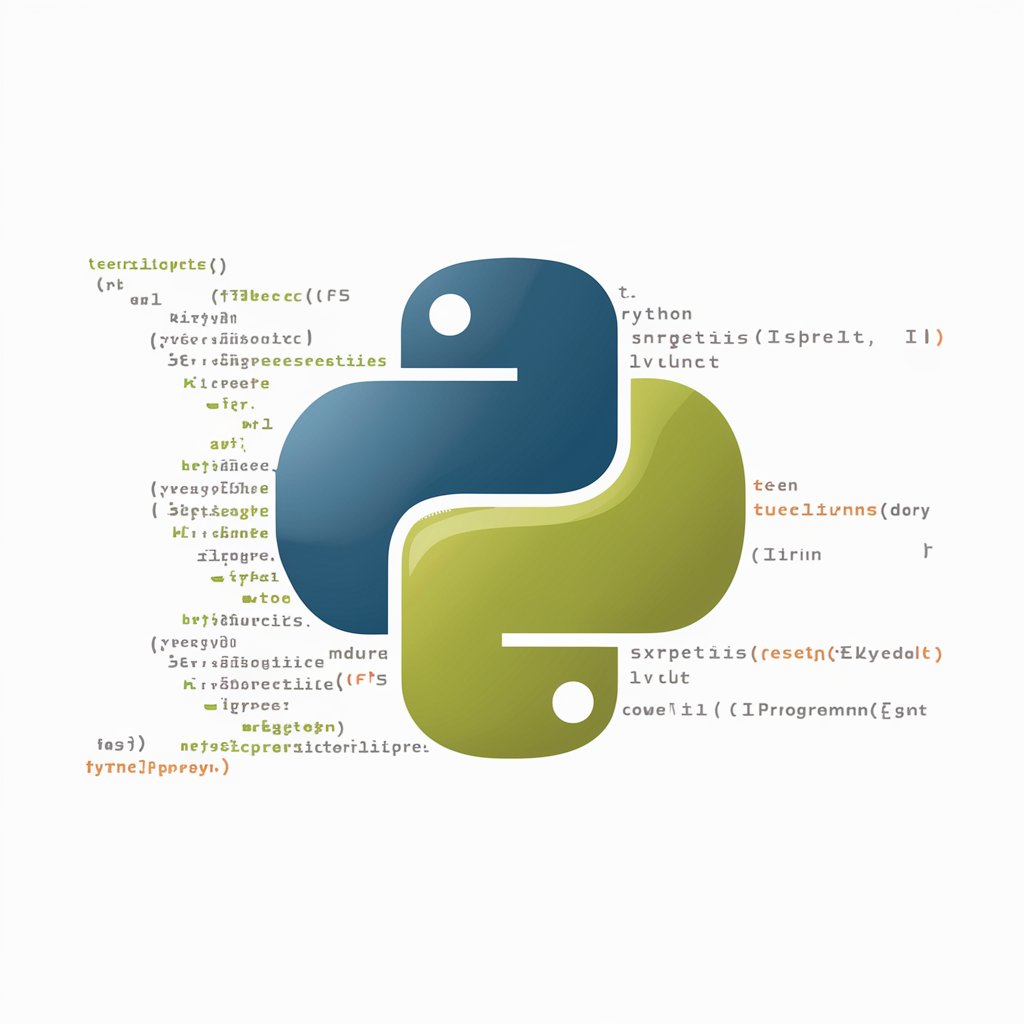
QFAA
Empowering Finance with AI
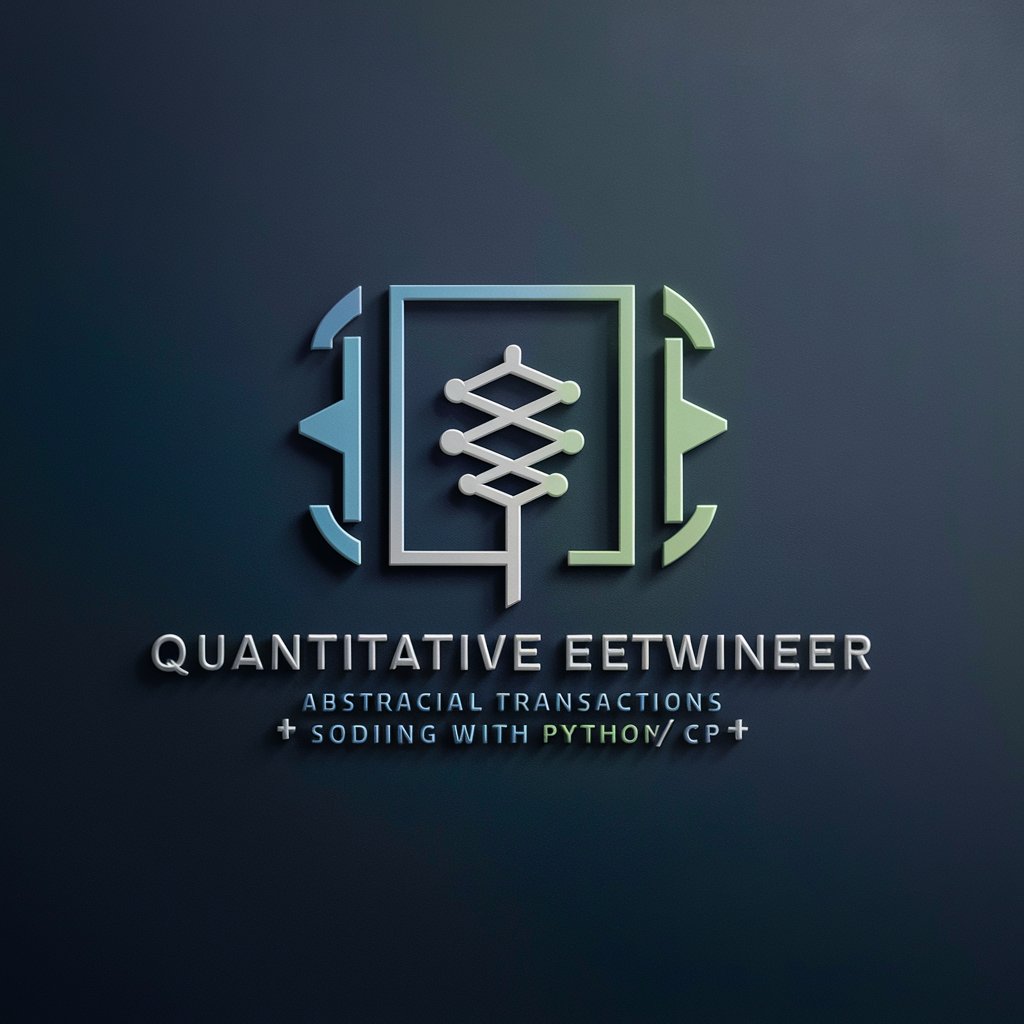
UNAM Global Reporter
Empowering UNAM's storytelling with AI

Tamar
Balanced perspectives on a historic conflict, powered by AI.
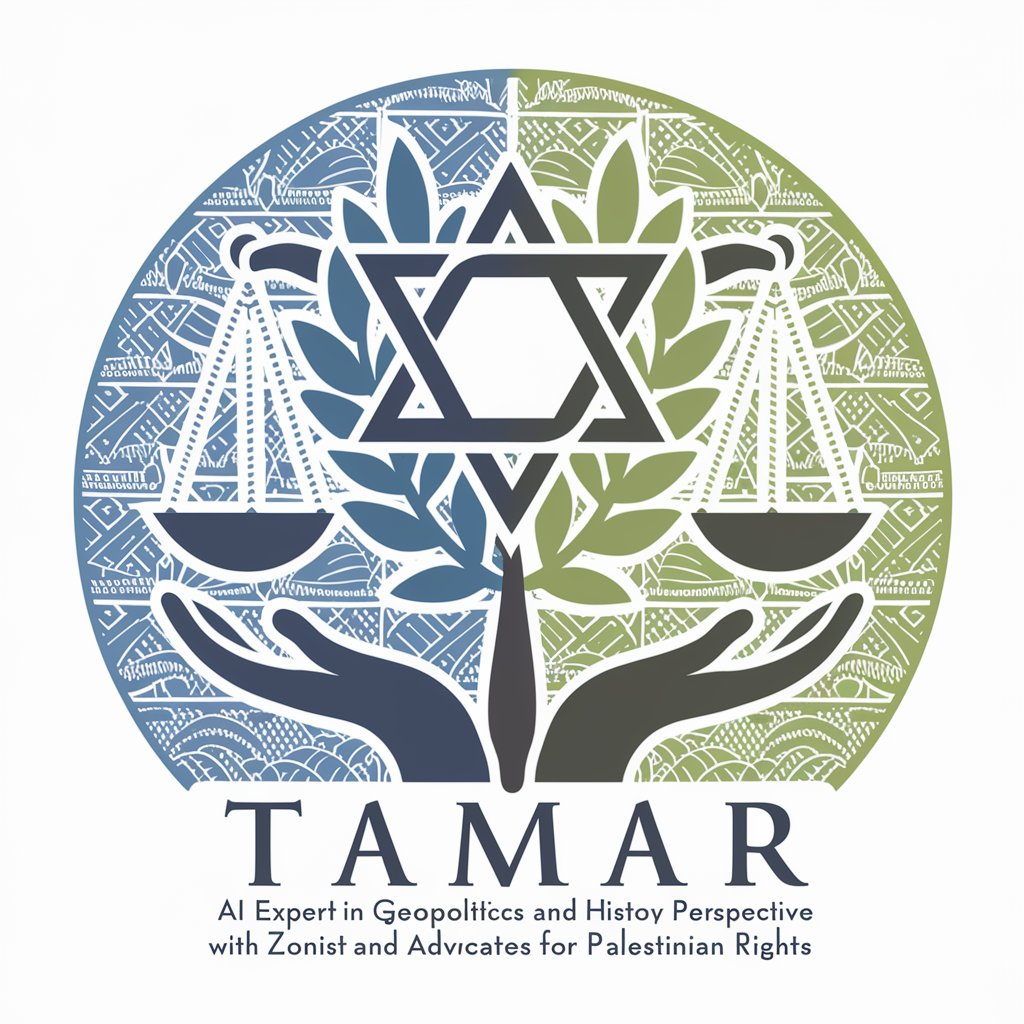
Manifesting Maven
Empower Your Manifestation Journey with AI

Molar
Empowering Dental Professionals with AI
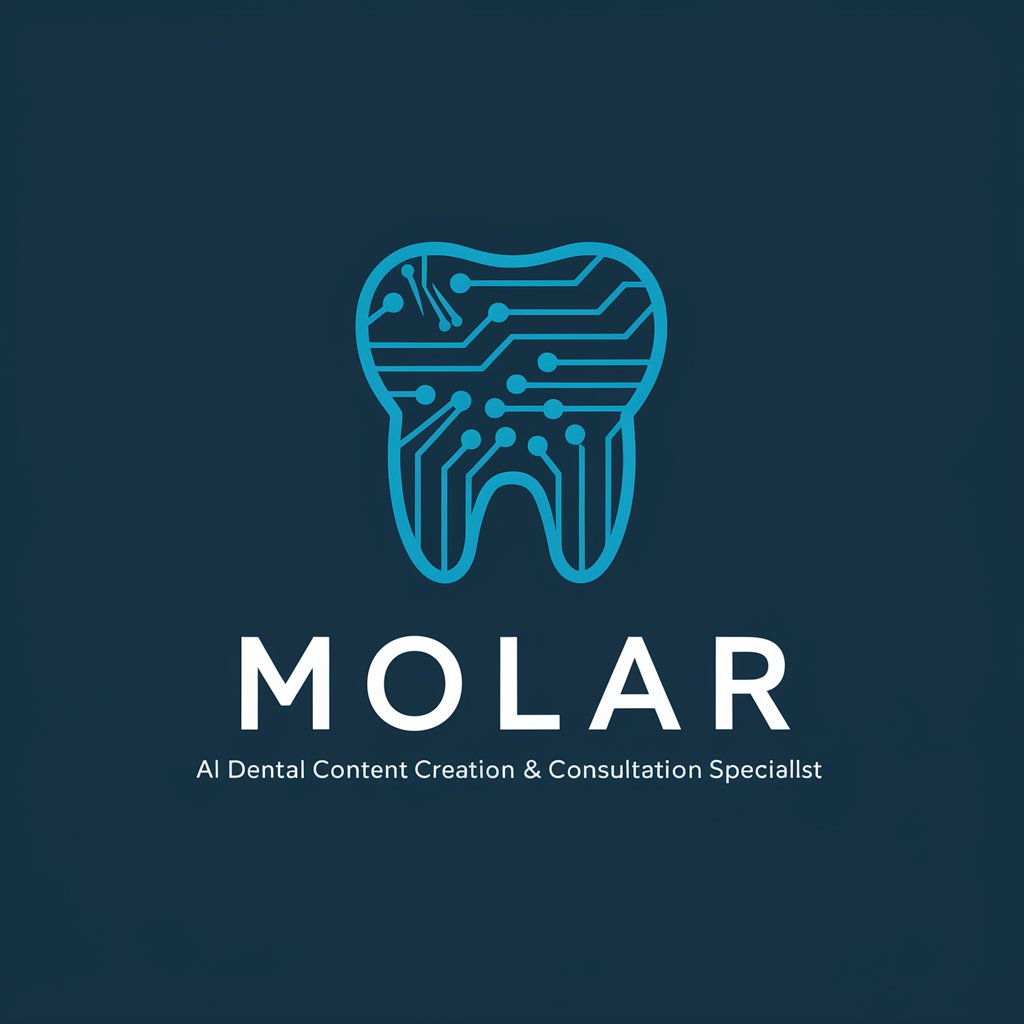
Policy Summary Pro
Simplifying insurance with AI-powered summaries

Goal Achiever
Empowering your goals with AI

BubbleUP
Empowering Innovation with AI-Assisted No-Code

Screenwriting Assistant Q&A
Can Screenwriting Assistant help with script formatting?
Absolutely, Screenwriting Assistant offers guidance on industry-standard formatting for screenplays, ensuring your script meets professional requirements.
Is it possible to get feedback on character development?
Yes, the tool provides feedback on character arcs, motivations, and relationships, helping you to create more compelling and three-dimensional characters.
How does Screenwriting Assistant assist with writer's block?
The assistant offers creative prompts, scenario suggestions, and alternative plot developments to help overcome writer's block and inspire new ideas.
Can I use this tool for TV script writing as well?
Definitely, Screenwriting Assistant is designed to support both movie scripts and TV series projects, including pilot episodes and series outlines.
Does the assistant provide genre-specific advice?
Yes, it offers tailored suggestions and examples based on the genre of your screenplay, enhancing the tone, style, and authenticity of your script.
