QFAA - Quantitative Finance Assistant
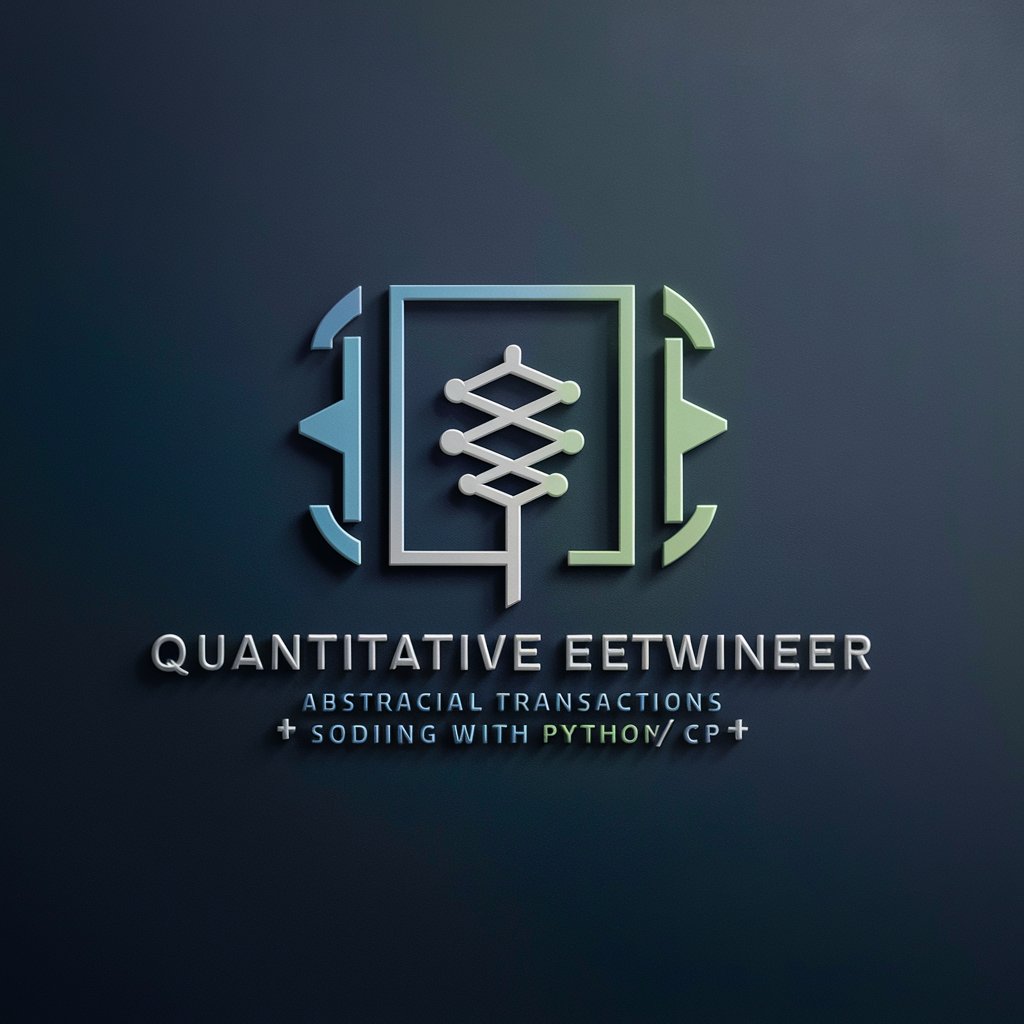
Welcome! Let's transform trading strategies into powerful code.
Empowering Finance with AI
Design a function to automate trading strategies using Python...
Plan a user interface for interacting with a quantitative trading AI...
Evaluate open-source projects for integrating with a quantitative trading tool...
Optimize a machine learning model for backtesting financial strategies...
Get Embed Code
Introduction to QFAA
QFAA (Quantitative Financial Analysis Assistant) is designed as a sophisticated tool aimed at providing advanced quantitative analysis solutions in the financial domain. Its architecture is built to support various functionalities including automating trading strategies, market data analysis, strategy backtesting, risk assessment, and integration with open-source projects for enhanced financial modeling. A key aspect of QFAA is its ability to process and analyze large volumes of financial data, apply machine learning techniques for predictive analytics, and automate trading decisions based on quantitative research. For example, it can ingest historical stock price data, apply technical and fundamental analysis algorithms, and generate actionable trading signals. Additionally, QFAA supports risk management by evaluating portfolio risk and suggesting optimization strategies to maximize returns while minimizing exposure. Powered by ChatGPT-4o。

Main Functions of QFAA
Automating Trading Strategies
Example
Automatically executing buy or sell orders based on predefined criteria such as moving average crossovers or momentum indicators.
Scenario
A trader wants to implement a strategy that buys stocks when their 50-day moving average crosses above their 200-day moving average and sells when the opposite occurs. QFAA can code, backtest, and automate this strategy, running it on live market data.
Market Data Analysis
Example
Analyzing historical price data to identify trends, patterns, and potential investment opportunities.
Scenario
An analyst looking for undervalued stocks can use QFAA to sift through massive datasets, applying complex algorithms to identify stocks with strong fundamentals but trading below their intrinsic value.
Strategy Backtesting
Example
Testing trading strategies on historical data to assess their viability before risking actual capital.
Scenario
Before implementing a new algorithmic trading strategy, a developer uses QFAA to backtest the strategy across several years of market data to evaluate its performance and adjust parameters accordingly.
Risk Assessment
Example
Evaluating the risk profile of a portfolio and suggesting adjustments to align with the investor's risk tolerance.
Scenario
A portfolio manager uses QFAA to conduct a detailed risk assessment of their current holdings, identifying overly risky positions and rebalancing the portfolio to ensure it meets the firm’s risk-return objectives.
Ideal Users of QFAA Services
Financial Analysts and Traders
Professionals in finance who require deep market analysis, strategy automation, and risk assessment tools to make informed trading decisions. QFAA's ability to process vast amounts of data and automate trading strategies makes it a valuable asset for these users.
Quantitative Developers
Developers specializing in the creation of algorithmic trading strategies. They benefit from QFAA's functionalities like strategy backtesting and integration with open-source financial modeling tools, enabling them to develop, test, and refine trading algorithms efficiently.
Portfolio Managers
Managers responsible for overseeing investment portfolios can use QFAA to analyze risk, optimize asset allocation, and enhance portfolio performance through quantitative analysis and machine learning-driven insights.

How to Use QFAA: Quick Start Guide
1
Visit yeschat.ai for a complimentary trial, accessible immediately without requiring a ChatGPT Plus subscription or any form of login.
2
Choose your area of interest or requirement from the provided list of functionalities, such as financial analysis, trading strategy automation, or data preprocessing.
3
Input your specific query or task in the provided text box. Be as detailed as possible to ensure the most accurate assistance.
4
Review the generated code or analysis. Utilize the provided tips and comments for understanding and integrating the solution into your project.
5
For further customization or complex queries, iterate with modified inputs based on the initial feedback or utilize the advanced settings to refine your request.
Try other advanced and practical GPTs
UNAM Global Reporter
Empowering UNAM's storytelling with AI

Cultural Intelligence Navigator
Navigate global markets with AI-powered cultural intelligence.

RGPD Agent
Navigating GDPR Compliance with AI

Makt analyse
Empowering Pet Supply Strategies with AI

Realpolitik Analyst
Unveiling Geopolitics with AI-Powered Precision

Traditional Chinese Software Engineer
Empowering Developers with AI-driven Insights

Python
Empowering Development with AI-Powered Python
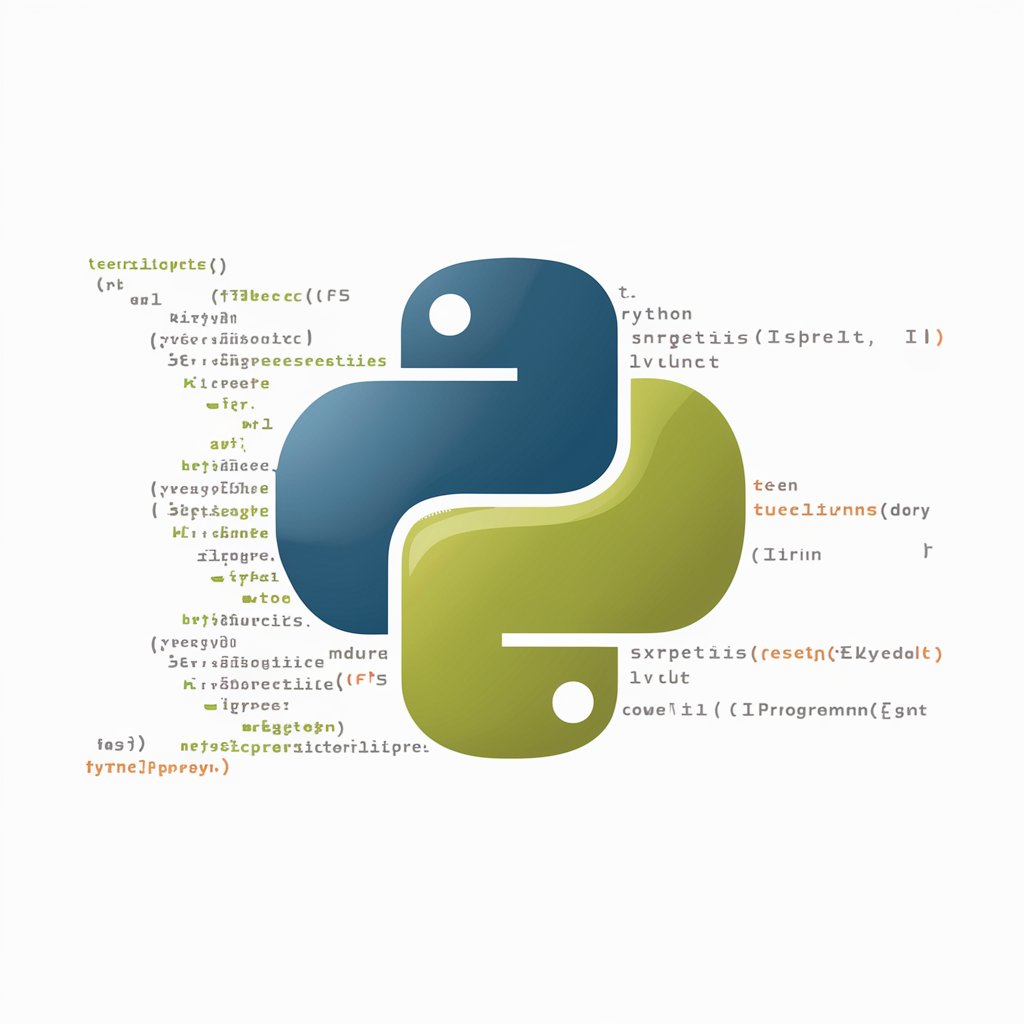
Desenvolvedor Python
Elevate your code with AI-powered insights

Quality Prompts
Empower Your Words with AI

Lotto Number Advisor
Strategize Your Play with AI-Powered Lottery Insights

Screenwriting Assistant
Elevate Your Script with AI-Powered Insights

Tamar
Balanced perspectives on a historic conflict, powered by AI.
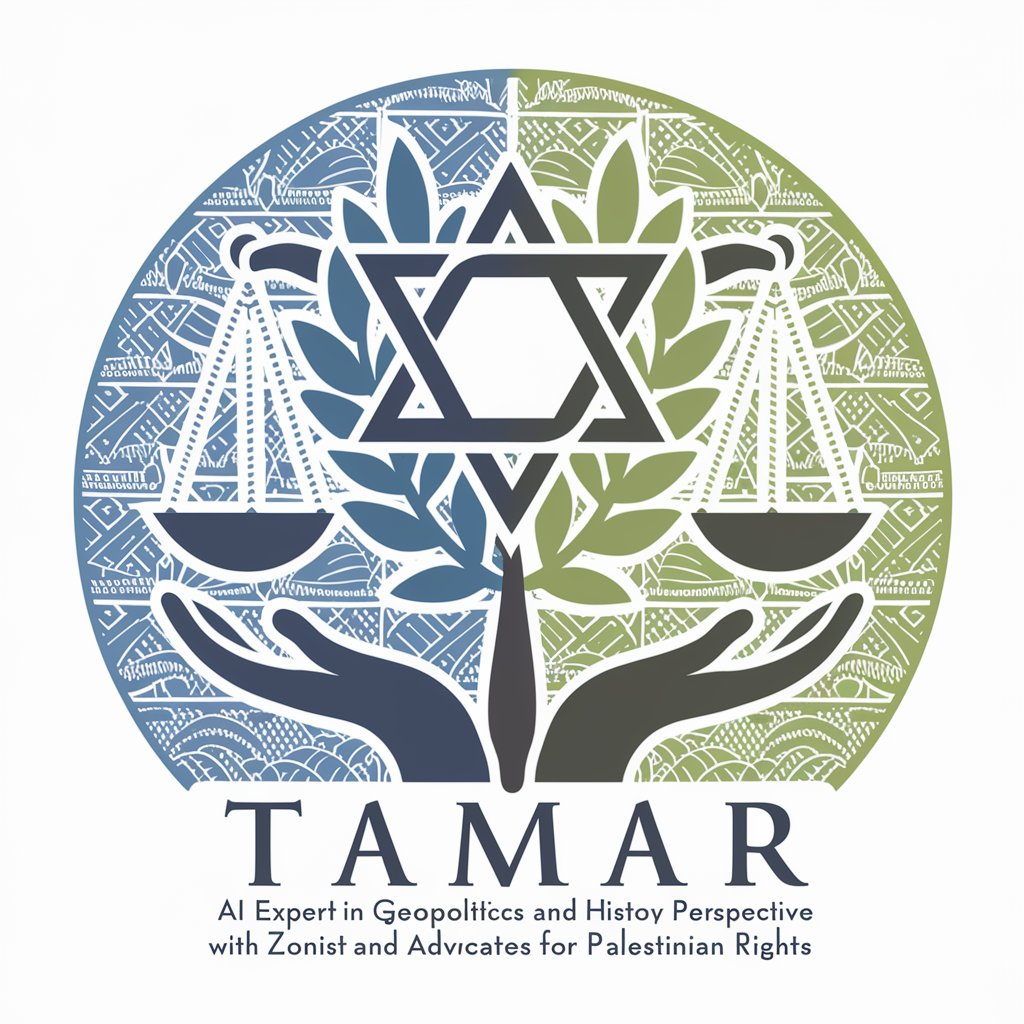
Frequently Asked Questions about QFAA
What is QFAA and who is it for?
QFAA is a Quantitative Finance as an Assistant tool designed to aid professionals and enthusiasts in the financial sector by automating trading strategies, analyzing market data, and backtesting strategies. It's ideal for traders, financial analysts, and quantitative researchers.
Can QFAA help with real-time market data analysis?
Yes, QFAA can process real-time market data for analysis, providing insights and helping users make informed decisions. It integrates with various data sources to fetch the latest market conditions.
How does QFAA integrate with existing projects?
QFAA offers API support and detailed documentation that enables users to seamlessly integrate its functionalities into existing projects, whether they're developing trading platforms or conducting financial research.
Is there a way to customize the trading strategies generated by QFAA?
Absolutely. Users can specify parameters and constraints to guide the generation of trading strategies, ensuring that the outcomes align with their risk tolerance, investment goals, and other criteria.
What makes QFAA different from other financial analysis tools?
QFAA stands out by combining AI-driven insights with quantitative finance methodologies, offering a unique blend of precision, flexibility, and depth in financial analysis and strategy development not commonly found in traditional tools.
