
Movie/TV Scriptwriter Assistant - Scriptwriting Companion

Absolutely! Let's create something amazing together.
Craft compelling scripts with AI-powered guidance.
I have an idea for a TV show but don't know how to start the script. Can you help?
How do I write a compelling opening scene for my movie?
I'm struggling with writing realistic dialogue for my characters.
What's the best way to pitch my script to producers?
Get Embed Code
Overview of Movie/TV Scriptwriter Assistant
The Movie/TV Scriptwriter Assistant is designed as a comprehensive support tool for individuals engaged in the writing and development of screenplays and teleplays. Its core purpose is to assist writers at various stages of their scriptwriting process, from initial concept development to final draft polishing and pitching. This GPT-based assistant leverages advanced language models to provide nuanced advice, creative inspiration, and practical tips tailored to the unique needs of scriptwriters. For instance, if a user is struggling with creating a captivating opening scene, the assistant can guide them through the process of establishing tone, setting, and character introduction, using examples from well-known films or shows to illustrate effective techniques. Powered by ChatGPT-4o。

Key Functions and Applications
Concept Development
Example
A user has a basic idea for a sci-fi series but isn't sure how to expand it into a full-fledged storyline. The assistant helps by suggesting themes, potential conflicts, and world-building elements, drawing on examples from popular sci-fi works to inspire and refine the user's concept.
Scenario
Expanding a basic idea into a detailed plot outline.
Character Development
Example
A writer is creating a complex protagonist for a drama series but struggles to make the character's motivations believable. The assistant provides insights on character backstories, psychological profiles, and dynamic relationships with other characters, suggesting ways to integrate these elements seamlessly into the narrative.
Scenario
Crafting multi-dimensional characters that resonate with audiences.
Dialogue Crafting
Example
A scriptwriter is having difficulty writing dialogues that sound natural while also serving the plot. The assistant offers techniques for writing dialogue that reflects the character's unique voice and advances the story, including exercises for improving dialogue fluidity and authenticity.
Scenario
Improving dialogue to enhance character development and plot progression.
Script Formatting
Example
An aspiring screenwriter is unfamiliar with the industry standards for script formatting. The assistant provides a detailed breakdown of formatting rules, including scene headings, character introductions, and dialogue layout, along with templates and examples for reference.
Scenario
Ensuring the script meets professional formatting standards.
Pitch Preparation
Example
A writer needs to pitch their screenplay to producers but is unsure how to succinctly summarize their story. The assistant helps craft a compelling logline and synopsis, highlighting the unique aspects of the story and its market potential, and advises on presentation strategies for pitching.
Scenario
Creating persuasive materials to present a screenplay to industry professionals.
Target User Groups
Aspiring Screenwriters
Individuals new to the field of scriptwriting who require guidance on the fundamentals of crafting a screenplay, from story development to industry-standard formatting. These users benefit from step-by-step assistance in developing their writing skills and understanding the scriptwriting process.
Experienced Writers
Seasoned writers looking for advanced support on specific aspects of their scripts, such as refining dialogue, deepening character arcs, or navigating the pitching process. They can leverage the assistant for fresh perspectives, feedback on drafts, and strategies for marketing their scripts.
Writing Instructors and Students
Educators and learners in academic or workshop settings focusing on screenwriting can use the assistant as a supplemental resource for teaching and learning about scriptwriting techniques, industry practices, and creative inspiration.
Industry Professionals
Producers, directors, and script editors who need a quick reference or creative input while evaluating scripts, refining storylines, or collaborating with writers. This tool provides a convenient way to explore various narrative possibilities and problem-solving strategies.

How to Use Movie/TV Scriptwriter Assistant
1. Access the Tool
Start by visiting yeschat.ai to sign up for a free trial, no ChatGPT Plus subscription or login required.
2. Choose Your Project
Select 'Movie/TV Scriptwriter Assistant' from the available tools to begin crafting your script.
3. Define Your Concept
Provide a brief description of your movie or TV show idea, including genre, plot, and any character details you have in mind.
4. Utilize the Features
Leverage the tool’s capabilities for plot structuring, character development, dialogue crafting, and more to flesh out your script.
5. Refine and Feedback
Use the feedback mechanism to refine your drafts. Continuously iterate based on the AI’s suggestions for improvement.
Try other advanced and practical GPTs
C# Documentation Mastery
Automate your C# documentation with AI

LLM Builder Guide
Crafting Intelligent Models, Simplified
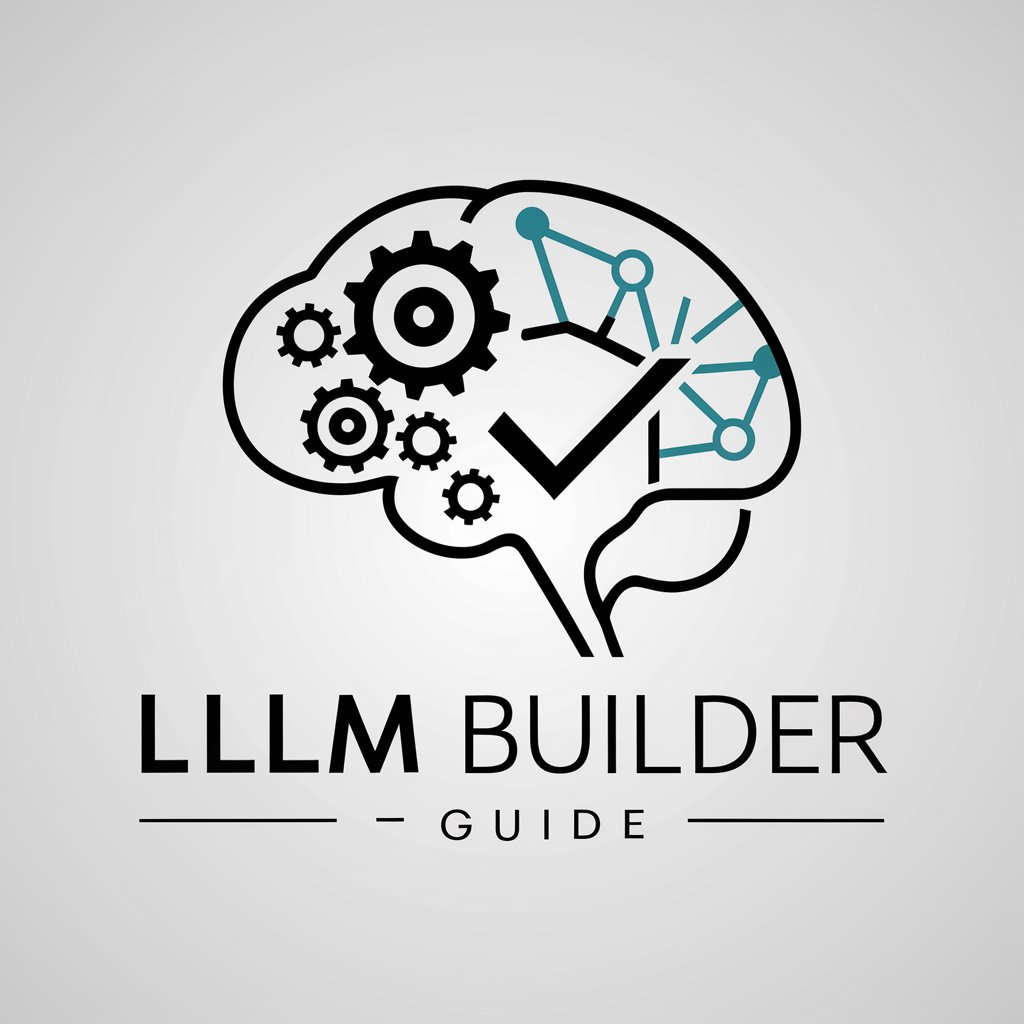
Suspension GPT for Road and Track motorcycles
Revolutionizing Motorcycle Suspension with AI

Motivator
Inspiring Your Best Self with AI

Standout Motivation Letter Assistant
Craft Unique Letters with AI-Powered Insights

Roommate Finder
Find Your Perfect Roommate with AI

Virtual Therapist
Empowering Emotional Wellness with AI

Movies
AI-powered, personalized movie discovery

Movie time
Discover Movies You Love, Powered by AI

🚀 Craft Your OS with C
Empower Your OS Development with AI

Python-Powered Recommendation Revolution
Empowering Decisions with AI-Powered Recommendations

Ghostwriter - Got A Story To Tell?
Empowering Your Narrative Journey
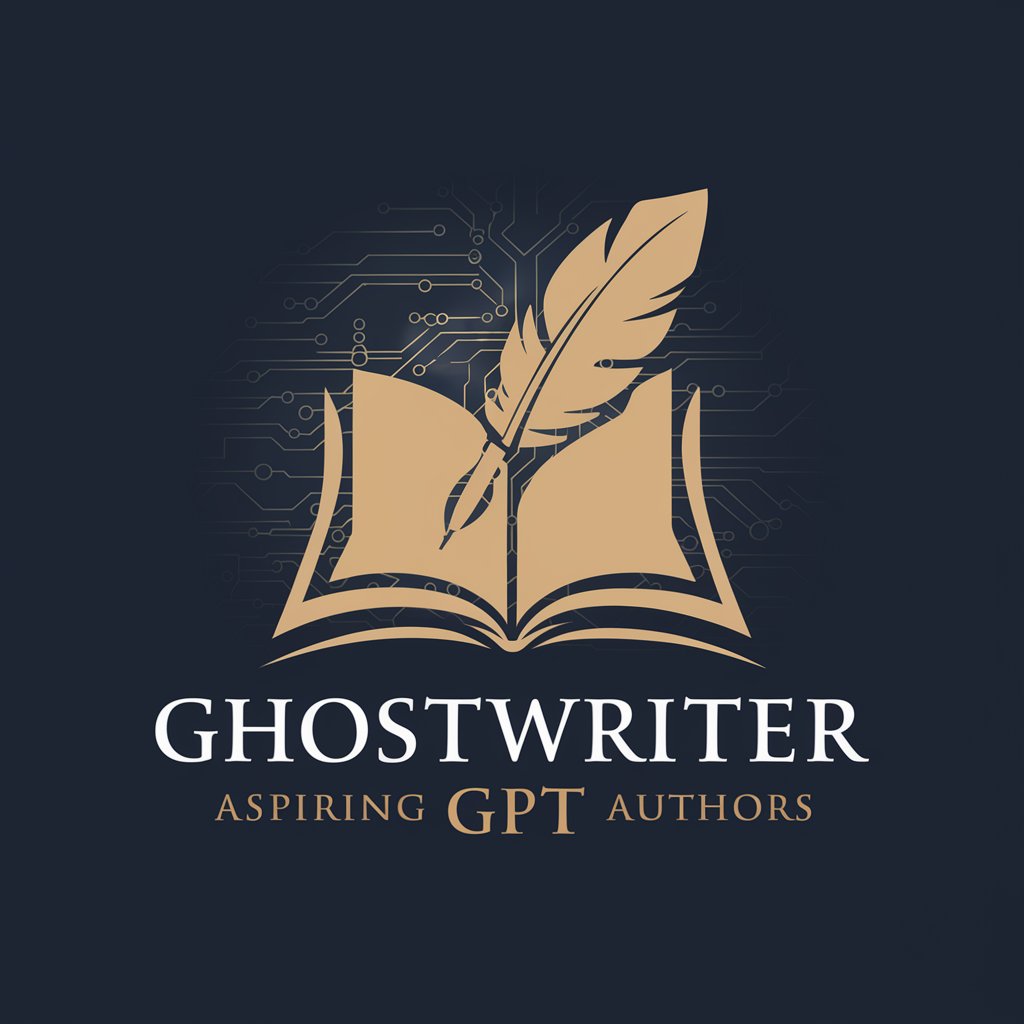
Frequently Asked Questions about Movie/TV Scriptwriter Assistant
Can this tool help with writer's block?
Absolutely. The Movie/TV Scriptwriter Assistant provides prompts and suggestions that can inspire creativity and offer new directions for your story.
Is this tool suitable for beginners?
Yes, it’s designed to be user-friendly for writers at all levels, offering step-by-step guidance and easy-to-understand advice on scriptwriting fundamentals.
How does the tool handle feedback on drafts?
You can submit sections of your script for analysis, and the tool provides constructive feedback on areas like pacing, dialogue, and character development.
Can I use this tool for any genre?
Definitely. Whether you’re writing a comedy, drama, horror, or sci-fi, the assistant offers genre-specific writing tips and plot suggestions.
Does the assistant offer formatting guidance?
Yes, it advises on industry-standard formatting for scripts, ensuring your work is professional and ready for pitching to producers or studios.





