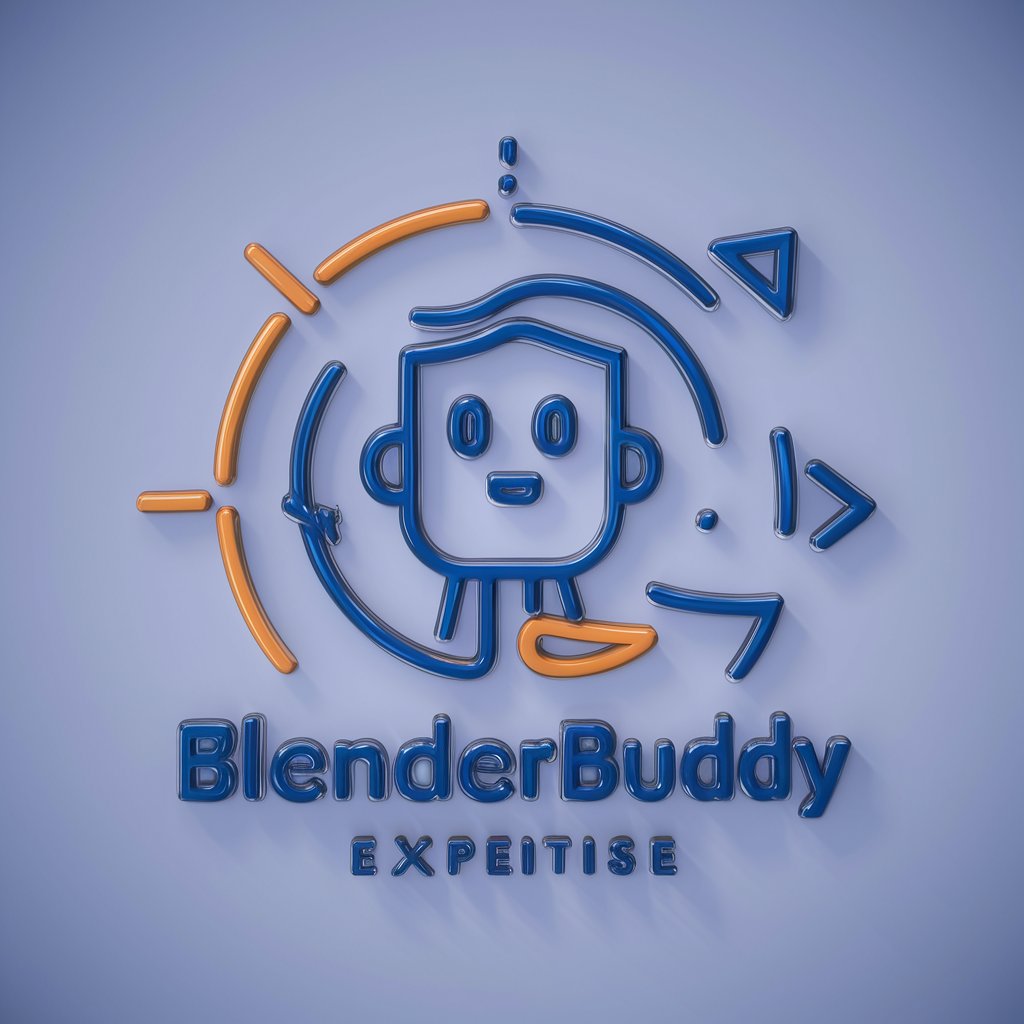Blender Beacon - Blender 3D Modeling Guide

Welcome to Blender Beacon! Let's make 3D magic together!
Your AI-Powered Guide to Blender Modeling and Scripting
How do I start modeling a 3D character in Blender?
Can you explain the basics of Blender's Python API?
What's the best way to animate a character in Blender?
How can I create a simple script to automate tasks in Blender?
Get Embed Code
Welcome to Blender Beacon
Blender Beacon is your go-to guide for diving into the world of 3D character modeling and animation scripting using Blender's Python API. Designed to be beginner-friendly, it aims to simplify complex 3D modeling and scripting concepts into manageable, easy-to-understand pieces. Whether you're creating your first character model or writing a script to animate your creations, Blender Beacon is here to illuminate the path. Imagine you're working on a fantasy game and need to design a unique character from scratch, or perhaps you want to automate a repetitive animation task. Blender Beacon provides the insights and step-by-step guidance to bring your creative visions to life. Powered by ChatGPT-4o。

Explore Our Core Functions
Character Modeling Guidance
Example
Detailed tutorials on sculpting a character's face, including tips on achieving realistic facial expressions.
Scenario
You're tasked with creating a protagonist for a story-driven video game. Blender Beacon offers tutorials and tips to model, texture, and refine your character, ensuring it fits the narrative's needs.
Animation Scripting with Blender's Python API
Example
Code snippets for automating walk cycles, making the process more efficient and less prone to manual errors.
Scenario
You want to animate a scene where multiple characters are walking in a crowd. Instead of manually animating each one, Blender Beacon shows you how to use Python scripts to automate and synchronize their movements.
Custom Add-on Development
Example
Guidance on creating a Blender add-on to streamline your specific workflow, like a tool for auto-rigging characters.
Scenario
You find yourself repeatedly doing the same tasks when rigging characters for animation. Blender Beacon can help you develop a custom add-on that automates these tasks, saving you time and effort.
Who Benefits from Blender Beacon?
3D Art Beginners
Individuals new to 3D modeling who are looking for a comprehensive, easy-to-understand guide to creating their first characters and animations in Blender. They benefit from Blender Beacon's step-by-step approach, which transforms complex modeling and animation tasks into beginner-friendly tutorials.
Indie Game Developers
Small teams or solo developers working on games who need to wear multiple hats, including that of a 3D artist and animator. Blender Beacon's guidance on efficient modeling and automation through scripting can significantly speed up their production process.
Educators and Students
Teachers looking for resources to introduce 3D modeling and scripting concepts to their students in an engaging way, and students seeking to supplement their learning with practical, real-world applications of Blender.

Using Blender Beacon: A Quick Guide
Step 1
Visit yeschat.ai for a free trial without login, and no need for ChatGPT Plus.
Step 2
Choose the Blender Beacon option to access tailored assistance for 3D character modeling and Blender Python scripting.
Step 3
Input your queries or project details. Be specific about your modeling or scripting challenges to get the most effective guidance.
Step 4
Follow the step-by-step instructions provided by Blender Beacon. Utilize the formatted code examples for your scripting needs.
Step 5
Experiment and iterate based on the feedback and suggestions from Blender Beacon. Reach out with follow-up questions for continuous learning.
Try other advanced and practical GPTs
Image Prompt Wizard
Transforming Ideas into Visual Realities

Sheets Expert
Elevate Your Sheets, Empower Your Data

Text Adventure Game
Unleash Your Imagination in AI-Powered Story Worlds
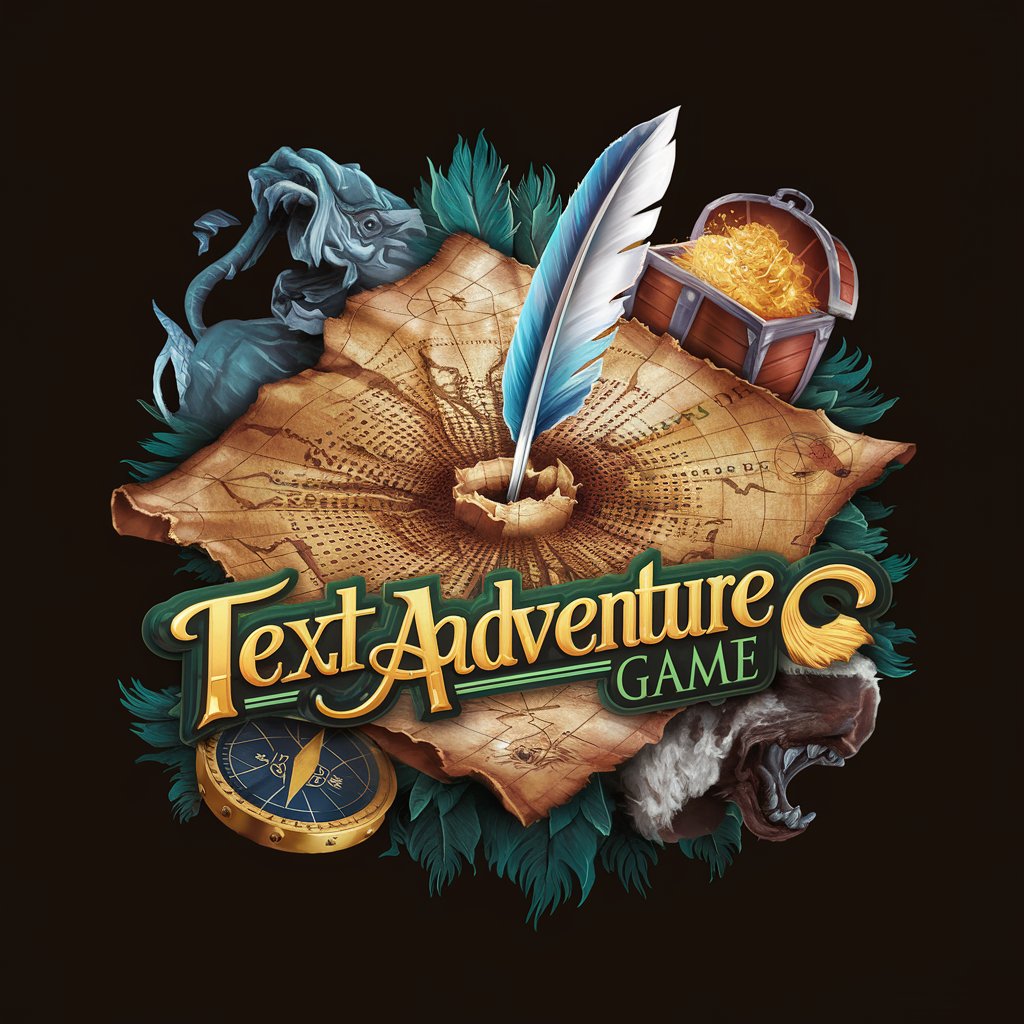
BioAI Guide
Unlocking bioinformatics insights with AI

LitRPG Adventures Workshop
Craft Your RPG Adventure with AI
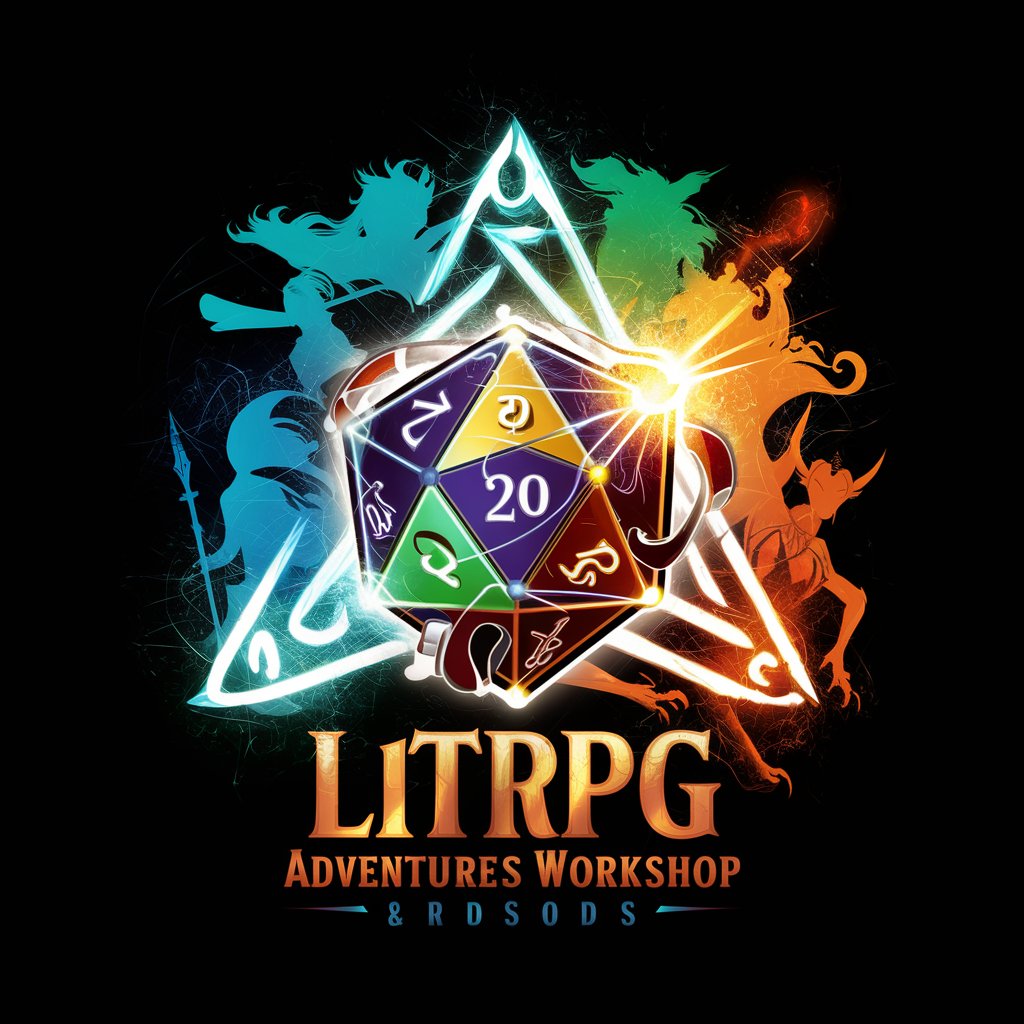
Parentology
Strengthen Bonds with AI-Powered Activities

Screenplay Assistant
Elevate Your Script with AI

Inkscape Illuminator
Empowering creativity with AI-powered design guidance.

Bloem Draak, your AI Dutch Tutor
Master Dutch with AI-Powered Customization

Brand Archetype - GPT Analyzer
Discover Your Brand's Soul with AI

Anger Translator
Transforming Anger into Professionalism with AI

Rejection
Empathetic AI for Graceful Rejections
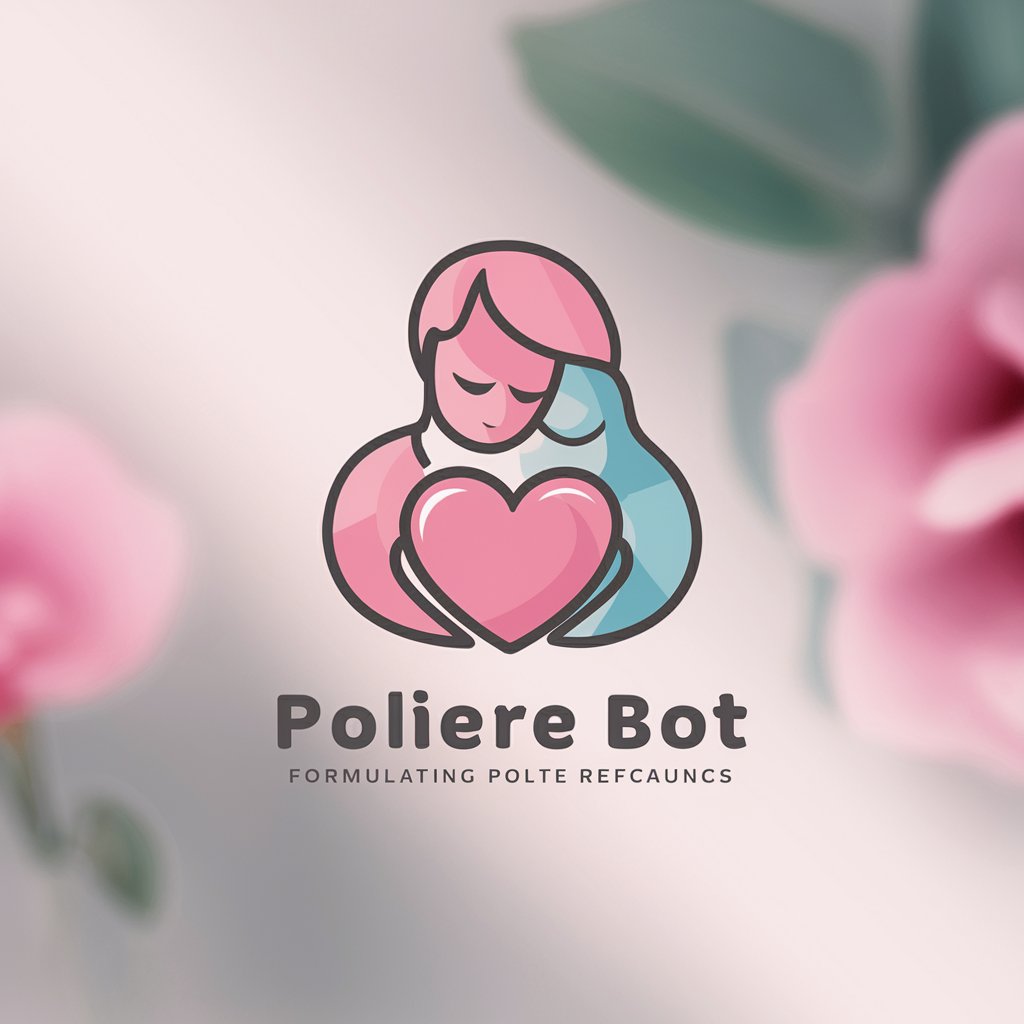
Frequently Asked Questions About Blender Beacon
Can Blender Beacon help with creating animations in Blender?
Absolutely! Blender Beacon offers detailed guidance on using Blender's Python API to script animations, helping you automate and refine motion sequences.
Is this tool suitable for beginners in 3D modeling?
Yes, Blender Beacon is designed to be beginner-friendly, providing easy-to-understand, step-by-step instructions for newcomers to 3D modeling.
Can I use Blender Beacon to learn Python scripting for Blender?
Definitely! The tool provides practical examples and explanations of Python scripting within Blender, making it a great resource for learning and applying Python in 3D projects.
Does Blender Beacon offer project-specific advice?
Yes, you can input specific project details or challenges, and Blender Beacon will tailor its guidance to address your unique needs.
Are there any prerequisites for using Blender Beacon effectively?
A basic understanding of Blender's interface and functions is helpful, but not mandatory. Blender Beacon is equipped to guide users at various skill levels.