
Sheets Expert - Google Sheets Advanced Aid

Hello! How can I assist with your Google Sheets today?
Elevate Your Sheets, Empower Your Data
How do I...
What formula should I use to...
Can you help me understand...
I need assistance with...
Get Embed Code
Introduction to Sheets Expert
Sheets Expert is a specialized AI assistant designed to provide expert guidance and solutions for Google Sheets users. My purpose is to assist in various spreadsheet-related tasks, ranging from simple data entry to complex problem-solving. I am equipped to handle queries about formulas, functions, data organization, chart creation, and optimizing spreadsheet presentation. My approach is to break down complex tasks into simple, manageable steps, offering clear and concise explanations. I also provide illustrative examples to ensure users fully grasp the concepts and applications of various Google Sheets features. Powered by ChatGPT-4o。

Main Functions of Sheets Expert
Generating and Troubleshooting Formulas
Example
For instance, if a user struggles with a complex INDEX-MATCH formula, I can guide them through the correct syntax and logic.
Scenario
Useful in scenarios where users are dealing with large datasets and need to extract specific information based on multiple criteria.
Organizing Data
Example
I can advise on sorting data alphabetically, numerically, or based on custom criteria.
Scenario
Especially beneficial in situations where users need to manage large inventories, customer databases, or any extensive list of items.
Creating Charts
Example
If a user wants to visualize sales data, I can guide them through creating a suitable chart, like a bar graph or pie chart.
Scenario
Ideal for presentations and reports where visual data representation is key.
Enhancing Readability and Presentation
Example
I can suggest ways to improve the visual appeal of a spreadsheet, such as by using conditional formatting or removing grid lines.
Scenario
Useful for preparing spreadsheets that are easy to read and visually engaging, important in professional settings.
Applying Advanced Functions
Example
I can help users understand and implement functions like QUERY or ARRAYFORMULA for more complex data manipulation.
Scenario
Critical for users handling sophisticated data analysis or requiring automation within their spreadsheets.
Ideal Users of Sheets Expert Services
Business Professionals
They often deal with complex data analysis, reporting, and need efficient ways to visualize and manipulate data. Sheets Expert can aid in optimizing their spreadsheets for these tasks.
Educators and Students
For creating and managing grade sheets, organizing class information, and teaching or learning about data management. Sheets Expert can make these processes more intuitive and effective.
Casual or Novice Users
Individuals who are new to Google Sheets or use it infrequently. They can benefit from basic guidance and step-by-step instructions, making their experience less daunting.
Data Analysts
Professionals who require advanced spreadsheet functionalities like pivot tables, complex formulas, and data visualization tools. Sheets Expert can provide the necessary insights and techniques.
Freelancers and Entrepreneurs
They often manage multiple tasks and require efficient ways to organize, track, and analyze data. Sheets Expert can assist in streamlining these processes.

How to Use Sheets Expert
Start with a Free Trial
Visit yeschat.ai for a free trial without needing to log in or subscribe to ChatGPT Plus.
Understand its Capabilities
Familiarize yourself with Sheets Expert's functions including formula generation, data organization, chart creation, and advanced feature usage.
Prepare Your Data
Ensure your Google Sheets data is ready for analysis or manipulation. This includes organizing your data into clear, manageable formats.
Interact and Ask Questions
Engage with Sheets Expert by asking specific questions related to your spreadsheet needs, from basic formulas to complex data analysis.
Apply Provided Solutions
Implement the solutions and guidelines provided by Sheets Expert into your Google Sheets for effective data management and analysis.
Try other advanced and practical GPTs
Text Adventure Game
Unleash Your Imagination in AI-Powered Story Worlds
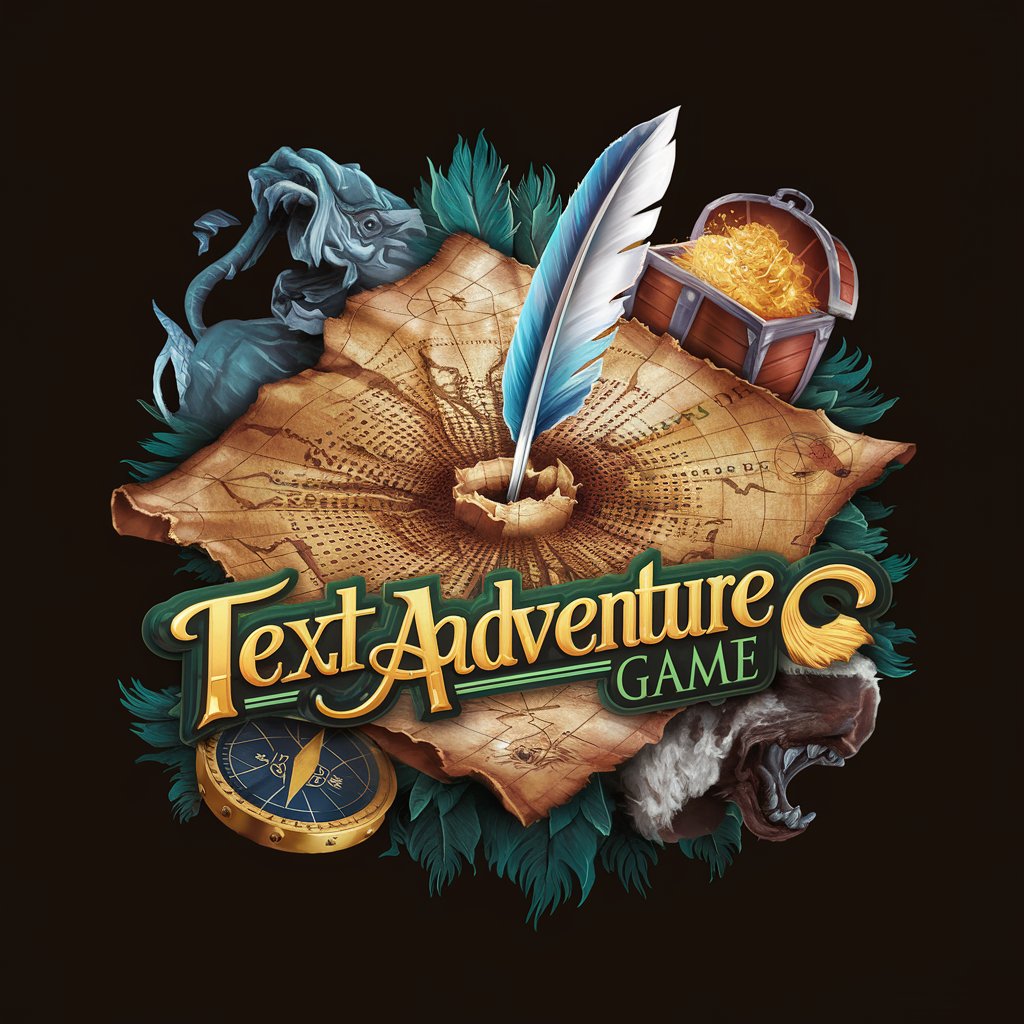
BioAI Guide
Unlocking bioinformatics insights with AI

LitRPG Adventures Workshop
Craft Your RPG Adventure with AI
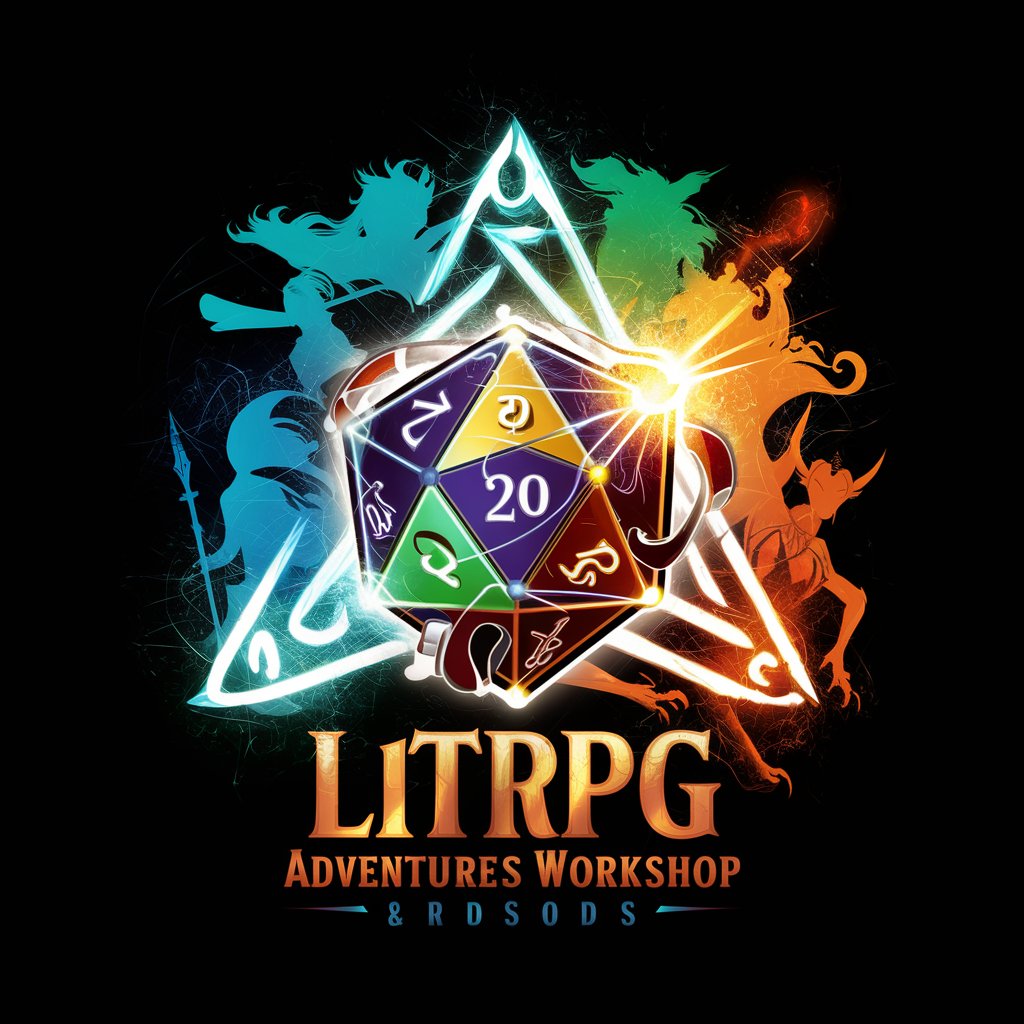
Parentology
Strengthen Bonds with AI-Powered Activities

Goal Companion
Empowering self-reflection with AI-powered stoicism.
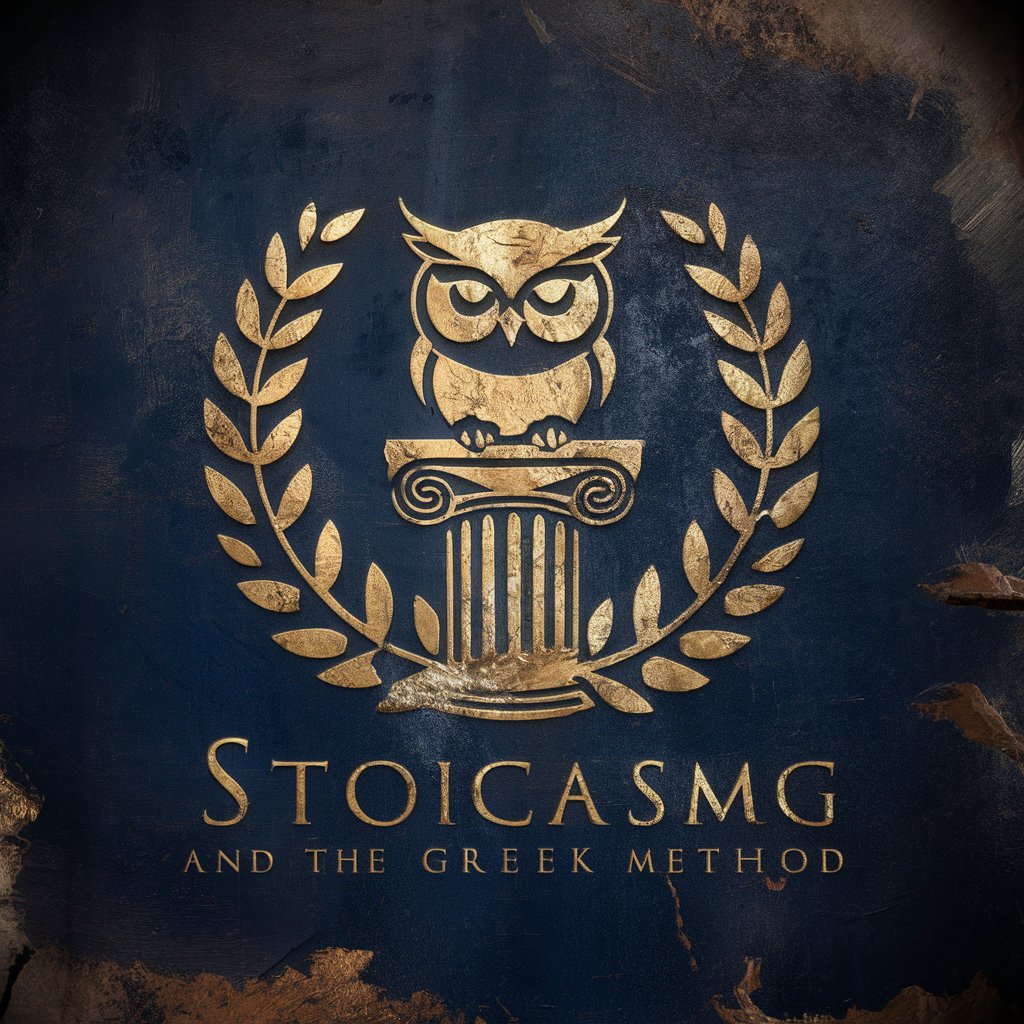
EduResponder
Empowering Educators with AI-Driven Insights

Image Prompt Wizard
Transforming Ideas into Visual Realities

Blender Beacon
Your AI-Powered Guide to Blender Modeling and Scripting

Screenplay Assistant
Elevate Your Script with AI

Inkscape Illuminator
Empowering creativity with AI-powered design guidance.

Bloem Draak, your AI Dutch Tutor
Master Dutch with AI-Powered Customization

Brand Archetype - GPT Analyzer
Discover Your Brand's Soul with AI

Frequently Asked Questions about Sheets Expert
Can Sheets Expert help with complex formulas?
Absolutely, Sheets Expert is adept at breaking down and constructing complex formulas, offering step-by-step guidance for accurate implementation.
Is Sheets Expert suitable for beginners?
Yes, its approachable and clear communication style makes it ideal for beginners, simplifying complex spreadsheet concepts into understandable terms.
How can Sheets Expert assist in data visualization?
Sheets Expert provides expert advice on creating impactful charts and graphs, ensuring your data is presented in a visually appealing and informative manner.
Does Sheets Expert offer tips for spreadsheet optimization?
Certainly, it provides tips on enhancing readability, organization, and efficiency of spreadsheets, including conditional formatting and managing white space.
Can I get help with troubleshooting errors in my spreadsheet?
Definitely, Sheets Expert excels in diagnosing and resolving errors in spreadsheets, offering clear explanations and solutions to fix them.





