
Sheet Script Expert - Google Sheets Automation

Hi there! Need help with Google Sheets scripts?
Automate Sheets with AI
Need help automating your Google Sheets tasks? Let's create a custom script together.
Stuck on a Google Sheets function? Ask me for a tailored solution.
Want to enhance your Google Sheets with custom scripts? I'm here to guide you.
Having trouble with Google Sheets automation? Let's troubleshoot and optimize your script.
Get Embed Code
Overview of Sheet Script Expert
Sheet Script Expert is a specialized tool designed to assist users in creating, editing, and optimizing Google Sheets scripts. Its primary purpose is to facilitate automation and enhance functionality within Google Sheets by leveraging Google Apps Script, a JavaScript-based platform. This GPT offers tailored support, from crafting custom functions that perform specific calculations to developing scripts that automate repetitive tasks such as data entry, formatting, and report generation. An example scenario includes helping a user automate the transfer of data from one spreadsheet to another at scheduled intervals, significantly reducing manual copying and pasting efforts. Powered by ChatGPT-4o。

Core Functions of Sheet Script Expert
Automating Data Transfers
Example
A script that automatically moves daily sales data from a capture sheet to an archive sheet every night.
Scenario
Used by retail managers to maintain organized records without manual intervention.
Custom Calculation Functions
Example
A custom function that calculates complex commission structures based on sales volumes and individual performance metrics.
Scenario
Beneficial for sales departments to apply variable compensation models directly within their operational sheets.
Batch Emailing from Sheets
Example
Script that parses rows of email addresses and customized messages, sending them out via Gmail connected to Google Sheets.
Scenario
Used by marketing teams to send out personalized campaign messages to a segmented customer list, ensuring efficient and targeted communication.
Data Validation and Cleanup
Example
A script that checks for duplicate entries or formatting errors and corrects or flags them as necessary.
Scenario
Ideal for data analysts ensuring the accuracy and cleanliness of large data sets, critical for reliable reporting and analysis.
Target User Groups for Sheet Script Expert
Small to Medium Business Owners
These users benefit from automating routine tasks like invoice generation, inventory management, and customer data management, saving time and reducing errors.
Data Analysts and Administrators
These professionals leverage custom scripts to handle data validation, perform complex calculations, and generate reports, making their workflows more efficient and accurate.
Educators and Academic Researchers
They use scripts for organizing educational content, managing student records, and analyzing academic data, helping to streamline administrative tasks and focus more on educational goals.
IT and System Admins
This group uses scripts to integrate Google Sheets with other tools and databases, automate updates, and maintain system configurations, enhancing their operational capabilities.

Using Sheet Script Expert
Access without signup
Visit yeschat.ai to try Sheet Script Expert for free, no login or ChatGPT Plus subscription required.
Identify your needs
Determine the type of tasks you need assistance with in Google Sheets, such as automation, custom functions, or script optimization.
Prepare your data
Ensure your Google Sheets data is well-organized and ready for scripting. This includes having clear headers, named ranges, and a structured layout.
Interact with the GPT
Engage with Sheet Script Expert by asking specific questions or describing your script needs. Be clear about the functionalities you're seeking to implement.
Test and iterate
Implement the provided scripts and observe their behavior. Make adjustments based on the results, and consult the GPT for further optimizations.
Try other advanced and practical GPTs
InfraAI
Empowering Cloud Architects with AI

CMO GTP Pro
AI-Powered Marketing Intelligence

Email Assistant
Enhance Your Emails with AI-Powered Precision

LogoCreator
Craft Your Brand, Power Your Identity

Proofreader Pro
AI-powered Precision Editing

pt1
Empower your tasks with AI

Code Architect
Power Your Development with AI

SEO Product Text Creator
Empower your product listings with AI

PowerBi Query Master
Optimize Power BI with AI

NIUBOYIAI Comic Assistant
Visualize Stories with AI

ConciseGPT
AI-powered concise answers for clarity
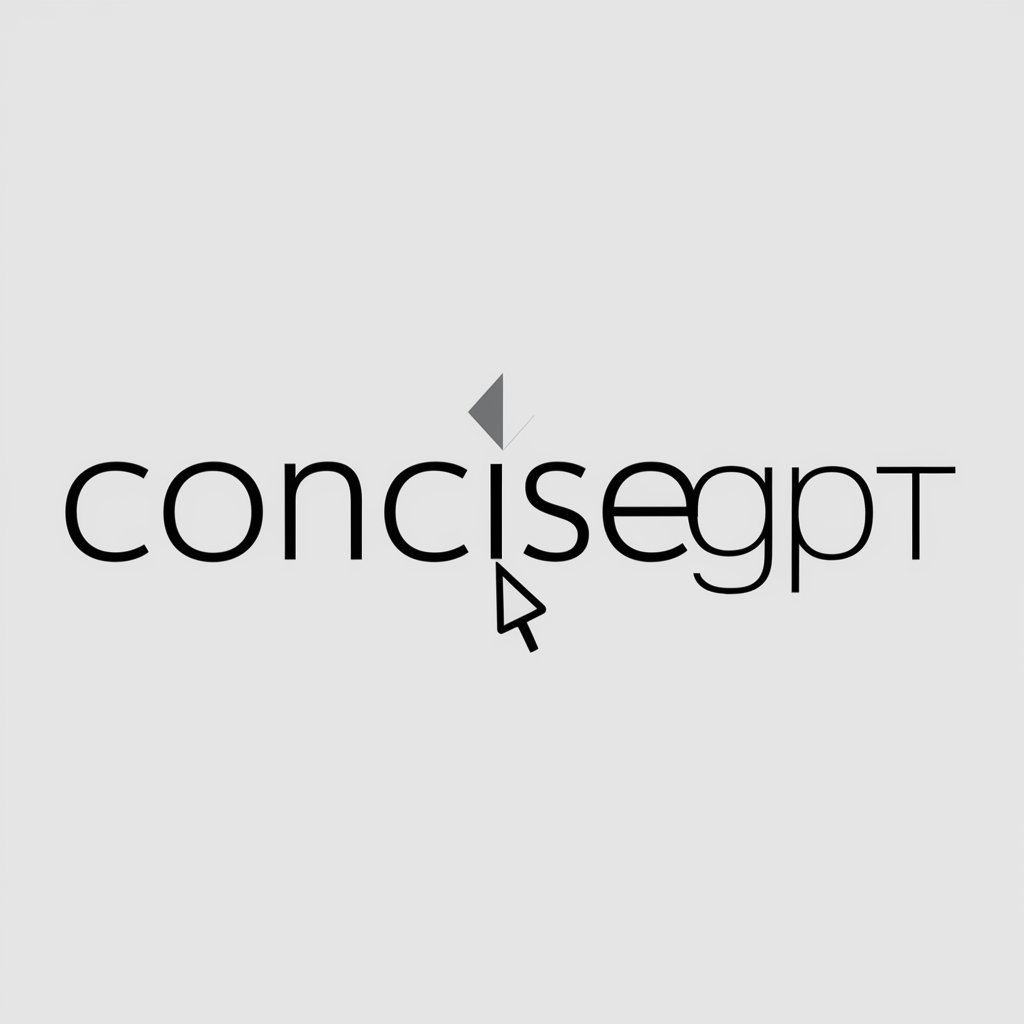
Brand Innerworld Pharma Data Analyst
AI-Powered Pharmaceutical Insights

FAQs on Sheet Script Expert
Can Sheet Script Expert help automate repetitive tasks in Google Sheets?
Yes, Sheet Script Expert can help automate repetitive tasks by providing custom script snippets that you can use to streamline data entry, formatting, and calculations.
Is there support for integrating Google Sheets with other services?
Absolutely, Sheet Script Expert can assist in scripting to connect Google Sheets with various APIs and external databases, enabling seamless data synchronization and functionality enhancement.
What kind of custom functions can I create with Sheet Script Expert?
You can create custom functions for complex calculations, data manipulation, and even automation flows that are not natively supported by Google Sheets functions.
How do I troubleshoot scripts provided by Sheet Script Expert?
When troubleshooting, you can provide error messages or describe issues, and Sheet Script Expert will guide you through debugging and refining the script.
Can Sheet Script Expert help optimize existing Google Sheets scripts for performance?
Yes, you can share details of your current scripts, and Sheet Script Expert will offer optimizations to enhance performance, reduce execution times, and decrease resource consumption.





