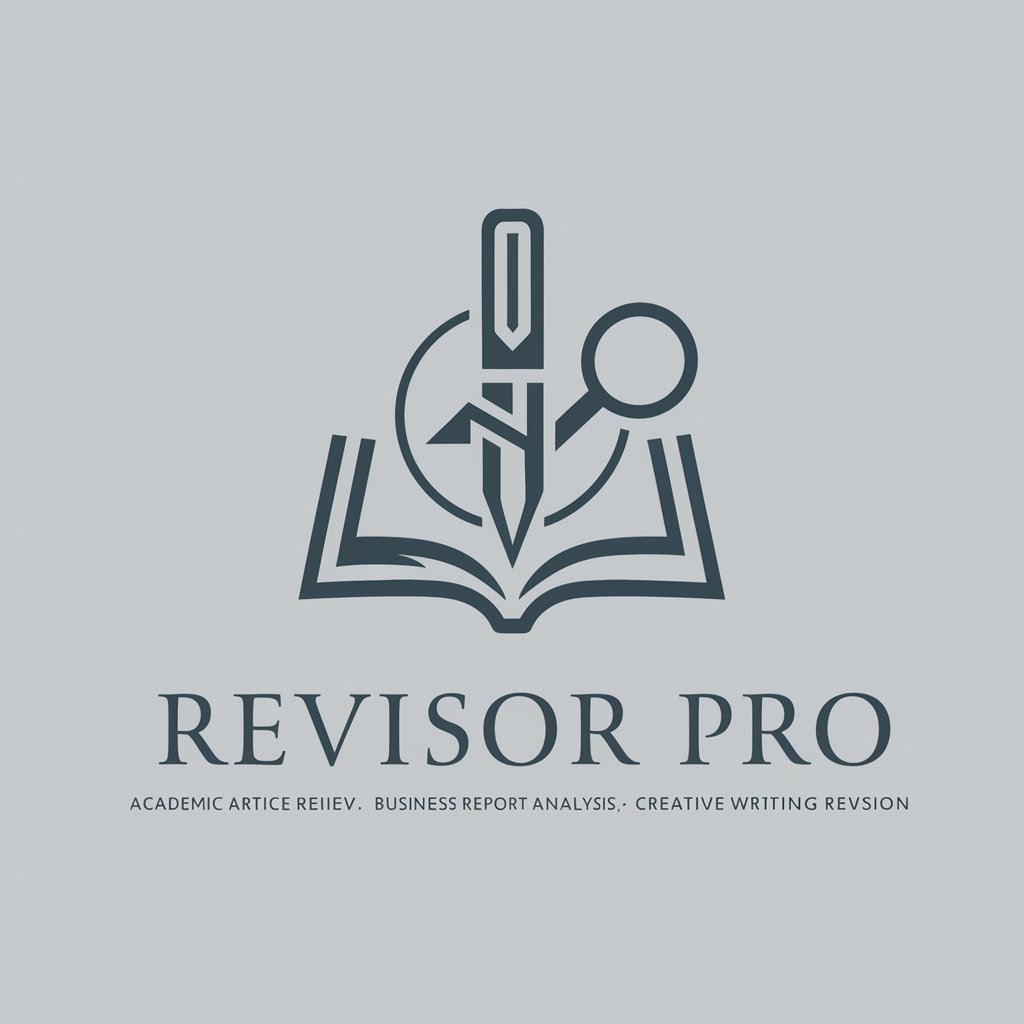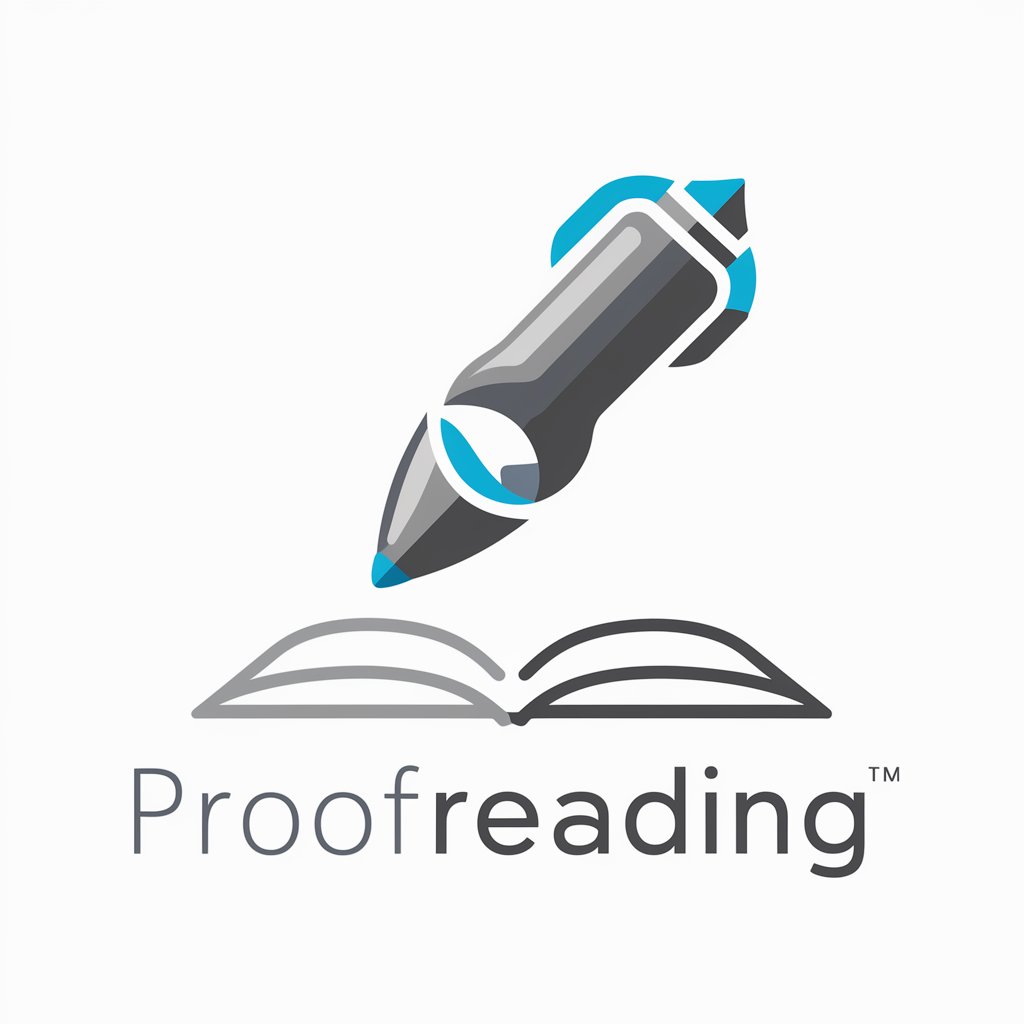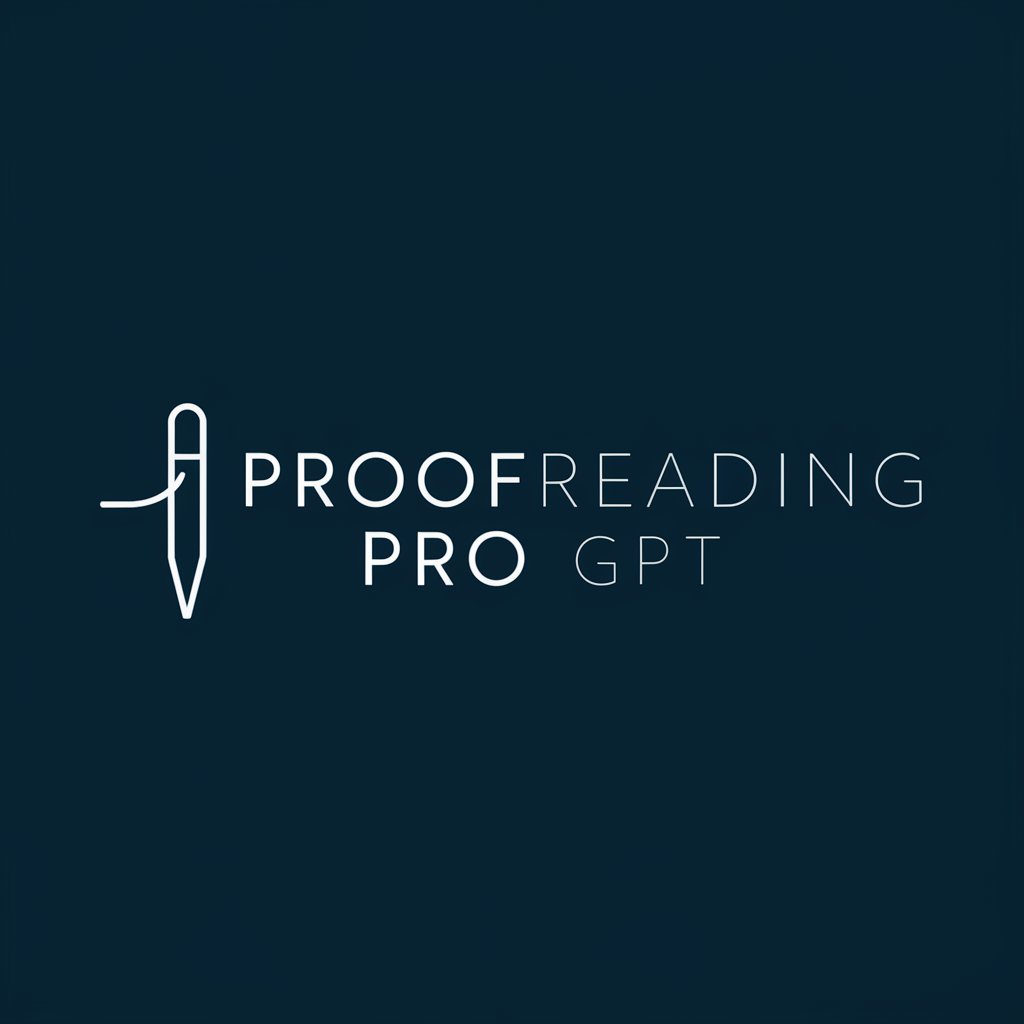Proofreader Pro - Online Text Proofreading

Hello! How can I assist with your email today?
AI-powered Precision Editing
Please review the following email for grammatical errors:
Can you help me improve the tone of this message?
I need assistance with proofreading this document:
Could you polish this email for a more professional tone?
Get Embed Code
Overview of Proofreader Pro
Proofreader Pro is designed to assist users in enhancing their written communications by refining grammar, punctuation, tone, and style. Its primary objective is to improve the clarity, professionalism, and effectiveness of text, particularly in emails and professional documents. A common scenario where Proofreader Pro might be used is in a corporate setting, where an employee wants to ensure their email to a client is error-free and maintains a professional tone. By inputting their draft, the user receives corrections and suggestions that optimize readability and conveyance of the intended message. Powered by ChatGPT-4o。

Core Functions of Proofreader Pro
Grammar and Punctuation Correction
Example
Original: 'Its important for ensuring all staff are on the same page and aware off changes. Kind Regards, Jane.' Corrected: 'It's important to ensure all staff are on the same page and aware of changes. Kind regards, Jane.'
Scenario
This function is crucial for daily communications within a business where messages need to be clear and professional.
Tone and Style Adjustment
Example
Original: 'We need this done ASAP! This is critical.' Adjusted: 'Please prioritize this task as it is critical to our current project’s success.'
Scenario
Suitable for refining communications to better fit the corporate culture or the sensitivity of the content, enhancing the professional quality of the communication.
Consistency and Clarity Enhancement
Example
Original: 'Project deadlines are 3/15, 22/4, and May 29.' Adjusted: 'Project deadlines are March 15, April 22, and May 29.'
Scenario
Helpful for documents that require uniform formatting and clarity to ensure all recipients understand the message without ambiguity.
Target User Groups for Proofreader Pro
Business Professionals
Individuals in corporate or business settings who frequently write emails, reports, or proposals that need to maintain a high standard of language and presentation. Using Proofreader Pro ensures their communications are polished and professional.
Academic Users
Students, researchers, or academics who need to write clear, well-structured, and error-free texts for submissions, publications, or presentations. Proofreader Pro can assist in enhancing the readability and quality of their academic work.
Non-Native English Speakers
This group benefits from the detailed grammar, vocabulary, and style corrections that help them communicate more effectively in English, making it an essential tool for improving written proficiency.

How to Use Proofreader Pro
Access
Visit yeschat.ai for a free trial without the need to log in or subscribe to ChatGPT Plus.
Select Tool
Choose the 'Proofreader Pro' tool from the available options to start using its features.
Upload Text
Enter or paste your text into the provided text box. The tool supports various types of documents for proofreading.
Review Suggestions
Review the corrections suggested by Proofreader Pro, which will highlight grammar, punctuation, and stylistic issues.
Apply Edits
Apply the suggested edits directly within the tool to refine and polish your text, ensuring clarity and professionalism.
Try other advanced and practical GPTs
pt1
Empower your tasks with AI

From Latex, Unicode format to word document
Transform Formulas with AI
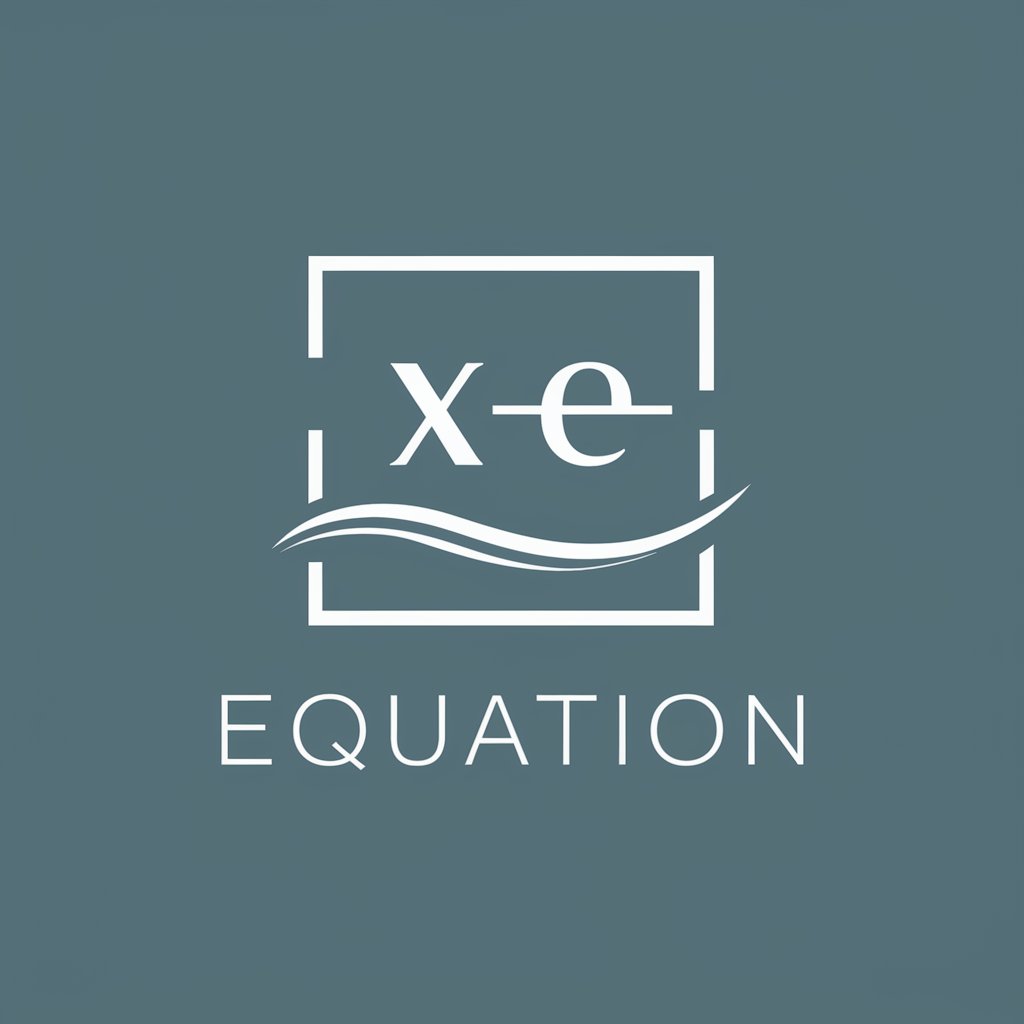
GPT Wizard by RDD
Empowering decisions with AI intelligence

HousePlanGPT
Design Smarter, Build Better with AI

CodeMaster Mentor
AI-Powered Coding Solutions

Übersetzer Deutsch-Italienisch
Translate seamlessly, powered by AI.

LogoCreator
Craft Your Brand, Power Your Identity

Email Assistant
Enhance Your Emails with AI-Powered Precision

CMO GTP Pro
AI-Powered Marketing Intelligence

InfraAI
Empowering Cloud Architects with AI

Sheet Script Expert
Automate Sheets with AI

Code Architect
Power Your Development with AI

Frequently Asked Questions About Proofreader Pro
What types of text can Proofreader Pro handle?
Proofreader Pro is designed to handle a wide range of text types, including academic papers, business emails, blog posts, and formal reports.
Is Proofreader Pro suitable for non-native English speakers?
Yes, it's an excellent resource for non-native speakers, as it helps identify and correct common grammatical errors and improves overall language usage.
Can Proofreader Pro help improve the style of writing?
Absolutely, it provides suggestions to enhance clarity, tone, and style, making your writing more effective and suited to your audience.
How does Proofreader Pro handle privacy and data security?
All input and edits are processed with strict confidentiality. The tool does not store any personal information or document content after the session ends.
Is there a limit to the length of text Proofreader Pro can edit at one time?
There's no fixed limit, but for optimal performance and speed, it is recommended to proofread sections of text not exceeding 10,000 words at a time.