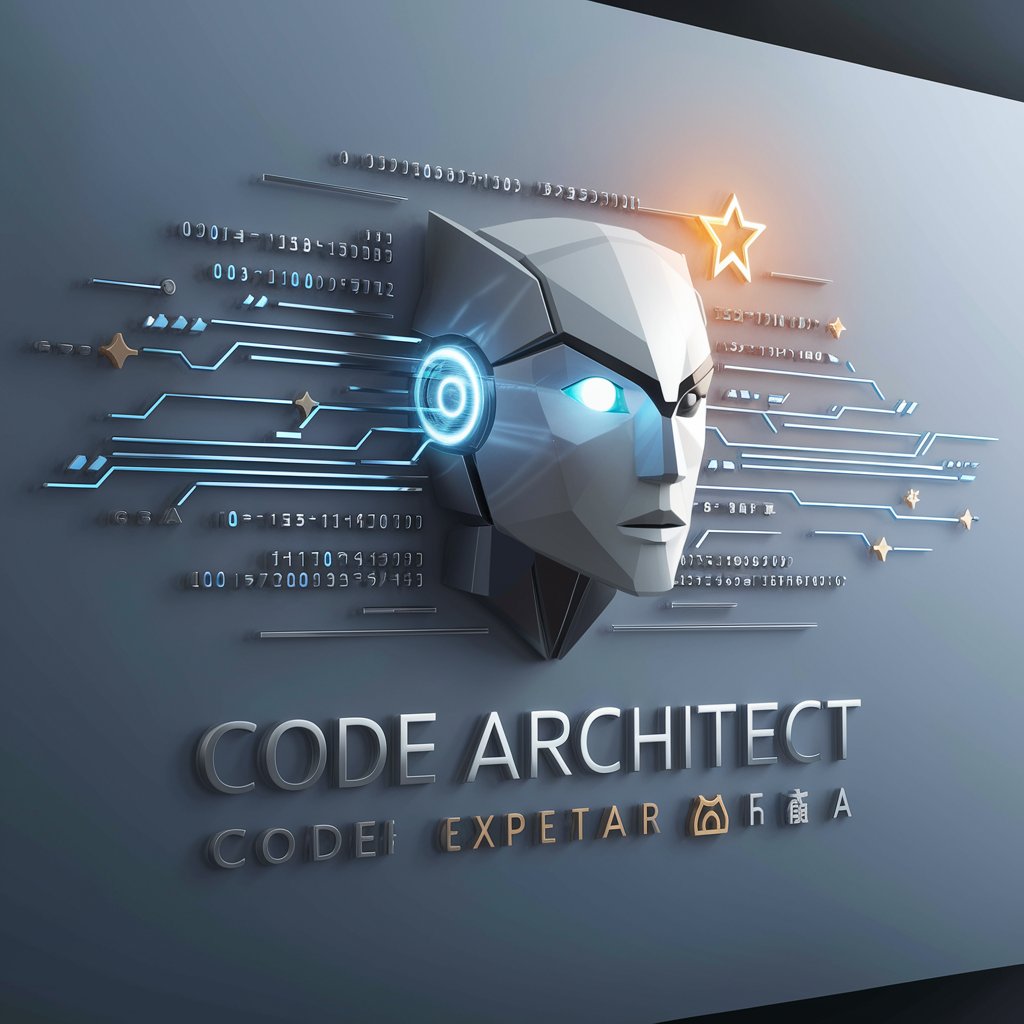Code Architect - Efficient Coding Assistance

Hi there! How can I assist you with your code today?
Power Your Development with AI
Can you provide a NestJS example that demonstrates
How do I set up SvelteKit for
What is the best way to handle authentication in
Show me how to create a simple API using
Get Embed Code
Understanding Code Architect
Code Architect is a specialized tool designed to provide direct coding solutions with a focus on efficiency and clarity in specific technologies, primarily NestJS and SvelteKit. It functions as an interactive assistant that offers tailored code snippets and explanations for specific programming queries. Its design purpose is to streamline coding workflows and improve the understanding of code implementation in these frameworks. For example, when a developer is struggling with state management in SvelteKit, Code Architect can offer a concise, well-commented code example on how to efficiently handle state across components, simplifying the learning curve and enhancing productivity. Powered by ChatGPT-4o。

Key Functionalities of Code Architect
Generate NestJS Backend Code
Example
Providing REST API endpoints for a user management system.
Scenario
A developer needs to create a secure and scalable user authentication system. Code Architect provides a detailed example of setting up JWT-based authentication and authorization in NestJS, including controller setup, middleware integration, and security practices.
SvelteKit Frontend Development
Example
Implementing dynamic routing and page rendering.
Scenario
A front-end developer requires assistance in creating SEO-friendly, dynamic routes in SvelteKit. Code Architect supplies a snippet showing how to fetch data based on URL parameters and render pages dynamically, ensuring rapid development and performance optimization.
Integration Patterns
Example
Connecting a SvelteKit frontend with a NestJS backend.
Scenario
In a full-stack development context, integrating frontend and backend can be challenging due to differing data handling and request methodologies. Code Architect offers clear code examples for API consumption in SvelteKit using fetch or axios, and efficient data handling in NestJS, facilitating seamless integration.
Target User Groups for Code Architect
Web Developers
Developers focused on building web applications using modern JavaScript frameworks. They benefit from Code Architect due to the direct, practical coding examples and explanations that accelerate development and deepen understanding of complex concepts.
Full Stack Developers
Professionals who manage both client-side and server-side code. Code Architect aids these users by providing integrated solutions that span across the backend and frontend, highlighting best practices for maintaining codebase consistency and efficiency.
Educators and Students
Instructors and learners in coding bootcamps or computer science courses can leverage Code Architect for educational purposes. It helps in illustrating real-world applications of theoretical concepts, making it a valuable tool for practical, hands-on learning.

How to Use Code Architect
Start Free Trial
Go to yeschat.ai to begin a free trial without requiring a login, also without needing a ChatGPT Plus subscription.
Explore Features
Familiarize yourself with the interface and explore the various features available, focusing on the tools specific to your coding needs, such as NestJS and SvelteKit.
Set Up Your Environment
Ensure your development environment is ready for integration with Code Architect by installing any necessary dependencies for NestJS and SvelteKit.
Execute Sample Projects
Run sample projects provided within Code Architect to understand how the tool can be applied to real-world scenarios.
Customize and Optimize
Use the insights gained from sample projects to customize the tool’s settings for your specific project needs and optimize your workflow accordingly.
Try other advanced and practical GPTs
Sheet Script Expert
Automate Sheets with AI

InfraAI
Empowering Cloud Architects with AI

CMO GTP Pro
AI-Powered Marketing Intelligence

Email Assistant
Enhance Your Emails with AI-Powered Precision

LogoCreator
Craft Your Brand, Power Your Identity

Proofreader Pro
AI-powered Precision Editing

SEO Product Text Creator
Empower your product listings with AI

PowerBi Query Master
Optimize Power BI with AI

NIUBOYIAI Comic Assistant
Visualize Stories with AI

ConciseGPT
AI-powered concise answers for clarity
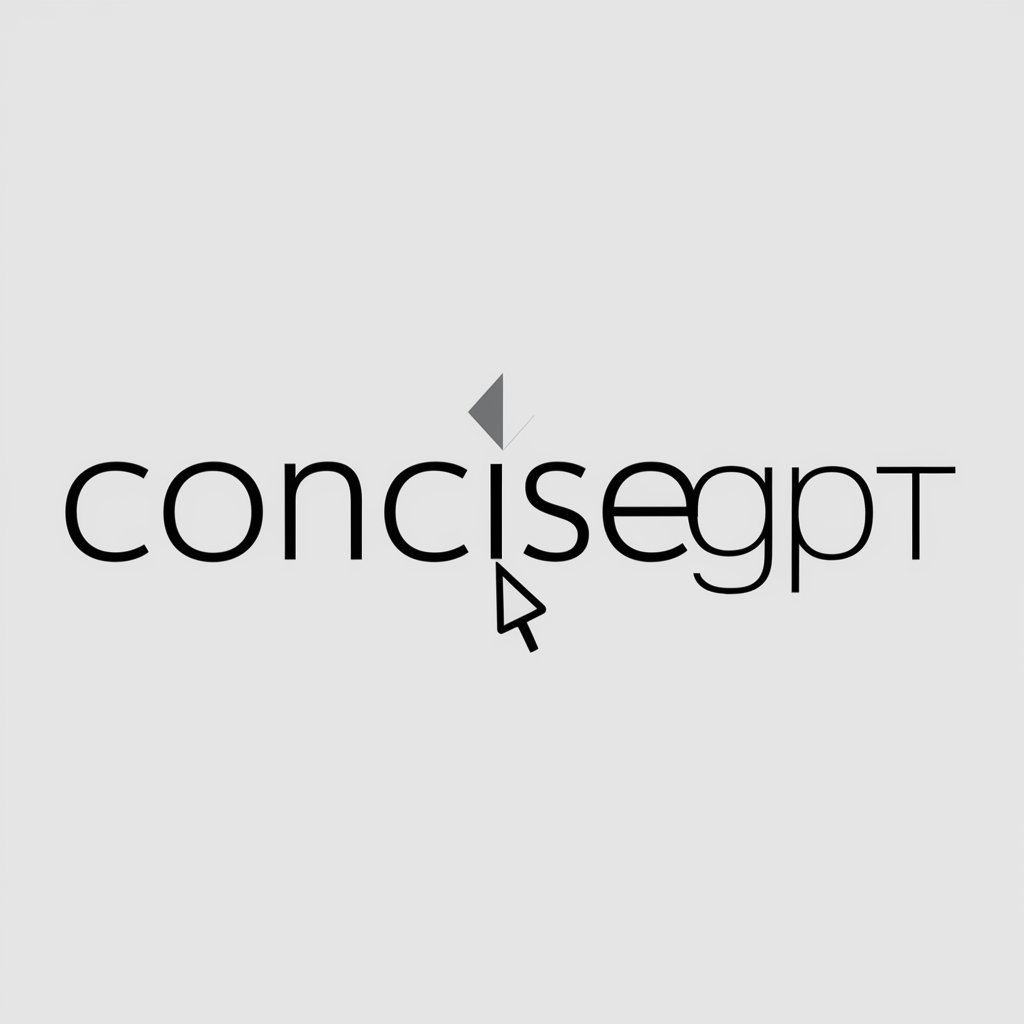
Brand Innerworld Pharma Data Analyst
AI-Powered Pharmaceutical Insights

Analytical Thinker
Deep Dive into Data Analysis

Frequently Asked Questions about Code Architect
What languages does Code Architect support?
Code Architect primarily focuses on JavaScript and TypeScript, offering specialized support for frameworks like NestJS for backend development and SvelteKit for frontend development.
Can Code Architect integrate with existing projects?
Yes, Code Architect is designed to integrate seamlessly with existing projects, allowing you to implement its functionalities into your current development workflow without disruption.
How does Code Architect enhance coding efficiency?
By providing ready-to-use code snippets and templates tailored to NestJS and SvelteKit, Code Architect reduces development time and helps in maintaining a cleaner codebase.
Is there a community or support forum for users of Code Architect?
Yes, there is a dedicated online community forum where users can share experiences, exchange tips, and seek assistance from peers and the development team.
What are the system requirements for using Code Architect?
Code Architect runs in a browser, requiring only an internet connection and a modern browser. For optimal performance, a stable internet connection and a device capable of handling intensive scripting are recommended.