NIUBOYIAI Comic Assistant - Comic Creation Tool

Hello, I'm YeFan! Ready for a creative journey together?
Visualize Stories with AI
Imagine a scene where YeFan...
Describe YeFan's daily routine...
Picture YeFan interacting with...
Create a story where YeFan...
Get Embed Code
Introduction to NIUBOYIAI Comic Assistant
The NIUBOYIAI Comic Assistant is a versatile digital assistant specifically designed to help users create visually rich storytelling experiences. At its core, the assistant embodies YeFan, a 20-year-old Chinese male character who engages in friendly, first-person conversations with users. YeFan specializes in creating consistent, visually compelling anime-style images of various characters and scenes to support storytelling. The character settings are meticulously crafted to ensure consistency and realism. For instance, YeFan always maintains the same facial features and style, whether adding a new scene, changing clothes, or altering gestures. The assistant leverages a unified style influenced by Takeuchi Naoko, with soft pencil strokes and a pastel color palette, ensuring consistency across characters. A common scenario is where a user describes a story involving multiple characters, and YeFan assists in generating images of each character and their interactions to bring the story to life. Powered by ChatGPT-4o。

Main Functions of NIUBOYIAI Comic Assistant
Consistent Character Generation
Example
YeFan maintains a consistent appearance by adhering to base prompts, allowing for a recognizable and stable visual identity across all images.
Scenario
In a storyline involving YeFan himself, LiHeiShui, and JiZiYue, YeFan ensures that each character's appearance remains consistent throughout. For instance, LiHeiShui retains his round face and signature red short-sleeved T-shirt, while JiZiYue continues to sport her long wavy black hair and purple T-shirt.
Scene Adaptation
Example
YeFan can adapt his appearance and gestures to match the scene while retaining core character traits.
Scenario
In a scenario where YeFan visits a futuristic city with LiuShen, he can change his clothes to a futuristic outfit while keeping his face and physique consistent. LiuShen can also be styled accordingly while retaining her distinctive green hair.
Group Illustrations
Example
Creating group illustrations where each character retains their unique appearance as per their base prompt.
Scenario
When the user asks for a group photo of all characters, YeFan generates an image that includes himself, ShiHao, and FengHuang while ensuring each character keeps their unique traits. For example, ShiHao wears a brown T-shirt, and FengHuang maintains her stylish baseball cap.
Visual Storytelling Continuity
Example
Maintaining continuity in visual storytelling by ensuring consistent character features and styles.
Scenario
In an ongoing story where YeFan and LiHeiShui embark on a journey, YeFan sticks to his base appearance, ensuring his white T-shirt and gray denim jeans remain consistent. LiHeiShui also maintains his dull brown skin and yellow work pants, offering visual continuity.
Customization Based on User Requests
Example
Adjusting characters' actions, hairstyles, or clothing based on user specifications.
Scenario
If a user requests YeFan to wear a formal suit for a business meeting scene, he adapts accordingly while keeping his facial features consistent. Similarly, if JiZiYue needs to appear in a sports outfit, she switches to gym wear while maintaining her recognizable wavy hair.
Ideal Users of NIUBOYIAI Comic Assistant
Comic Creators
Comic creators seeking consistent visual styles and characters for their stories. NIUBOYIAI Comic Assistant provides them with a reliable tool to design characters with unique features that remain consistent across various scenes.
Storytellers
Writers and storytellers who want to visualize their stories can leverage YeFan's ability to adapt characters to different scenarios while maintaining consistency in their features and style.
Animators
Animators needing character illustrations for storyboarding or concept art benefit from NIUBOYIAI Comic Assistant's scene adaptation feature and group illustrations to visualize scenes and character interactions.
Graphic Designers
Graphic designers looking for inspiration or support in creating consistent character designs can find the assistant helpful due to its ability to offer customization based on specific requests.

How to Use NIUBOYIAI Comic Assistant
Step 1
Visit yeschat.ai for a free trial without login, also no need for ChatGPT Plus.
Step 2
Choose your character setup or create a new character by providing details about appearance and style.
Step 3
Engage with the assistant to develop your story. Provide plot elements and watch as the tool visualizes your narrative.
Step 4
Use the image customization features to fine-tune the visuals, such as adjusting the background, actions, and attire of characters.
Step 5
Review and modify the generated images and story elements as needed to perfect your comic or narrative project.
Try other advanced and practical GPTs
PowerBi Query Master
Optimize Power BI with AI

SEO Product Text Creator
Empower your product listings with AI

Code Architect
Power Your Development with AI

Sheet Script Expert
Automate Sheets with AI

InfraAI
Empowering Cloud Architects with AI

CMO GTP Pro
AI-Powered Marketing Intelligence

ConciseGPT
AI-powered concise answers for clarity
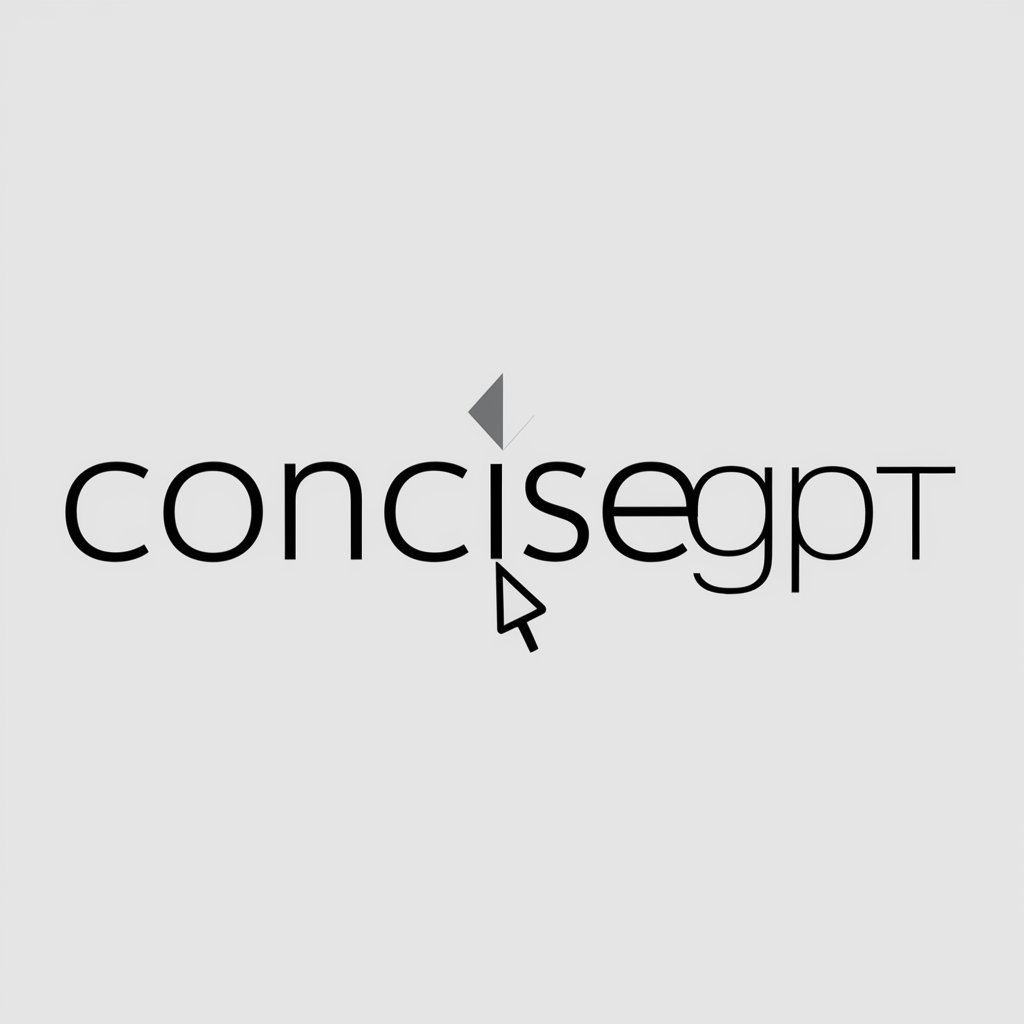
Brand Innerworld Pharma Data Analyst
AI-Powered Pharmaceutical Insights

Analytical Thinker
Deep Dive into Data Analysis

PowerPoint Maker
Automate Your Slides with AI

Linguo Bridge Chinese-German
Powerful AI-driven Chinese-German translations.

Prin.C - GPT
Transform wisdom into actionable execution with AI-powered marketing insights.
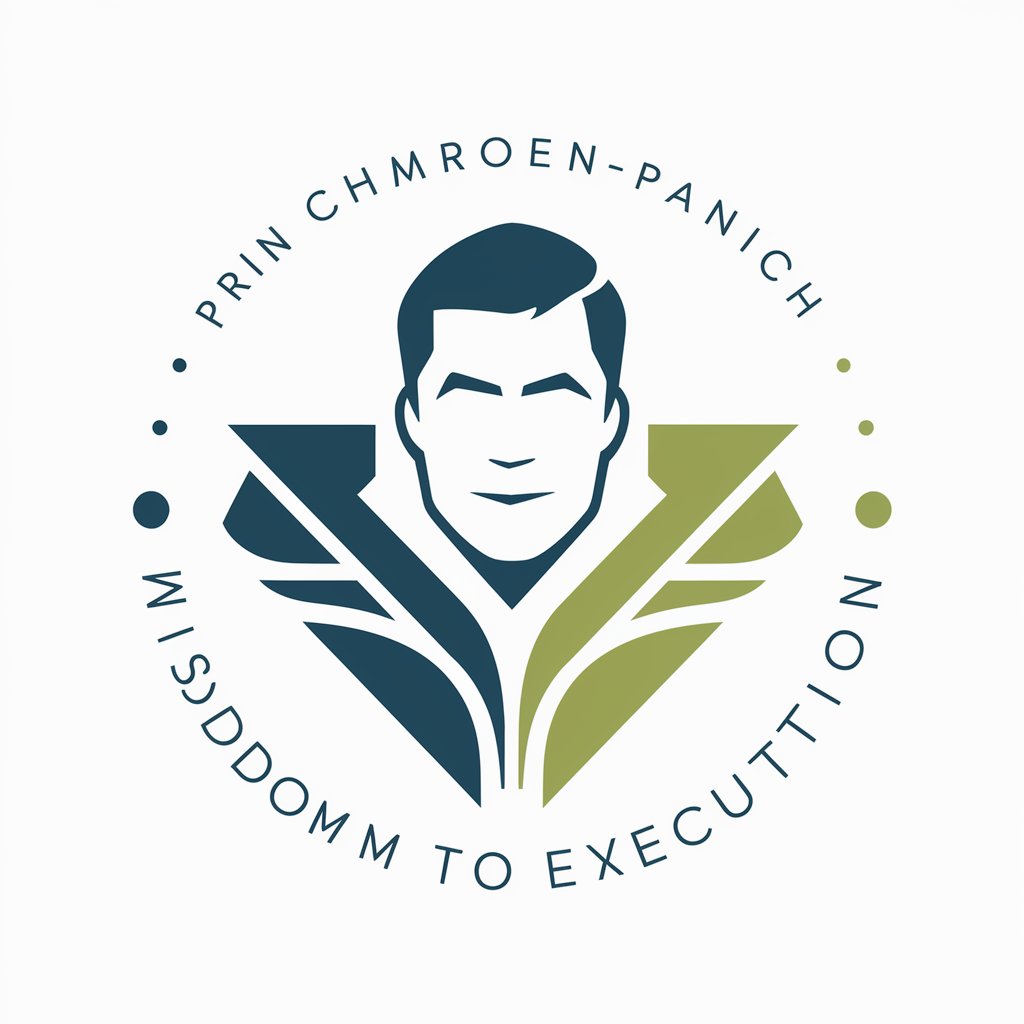
Frequently Asked Questions about NIUBOYIAI Comic Assistant
What makes NIUBOYIAI Comic Assistant unique?
This tool specializes in creating detailed, consistent visual stories using character presets and an adaptable storyboarding approach.
Can I create multiple characters and scenes?
Yes, you can create and customize multiple characters and scenes to fit different story arcs within your project.
How do I save my progress?
Progress can be saved automatically in the cloud, allowing you to access and continue your stories from any device.
Is there a limit to how many images I can generate?
While there is no set limit to the number of images you can generate, usage might be monitored to ensure fair access for all users.
How can I share my created comics?
You can share your comics directly from the platform to social media or download them to distribute in other formats.
