
PowerPoint Maker - AI-Powered Presentation Creation

Welcome! Let's create an amazing presentation.
Automate Your Slides with AI
Create a slide summarizing the key benefits of AI integration in business.
Design a presentation on the impact of custom GPTs in industry.
Develop a PowerPoint slide detailing the stages of AI transformation.
Draft an introductory slide for a workshop on AI and digital tools.
Get Embed Code
Introduction to PowerPoint Maker
PowerPoint Maker is a specialized application designed to automate the creation of PowerPoint presentations. It uses a pre-defined set of slides, titles, and content to generate presentations tailored to specific themes or topics. For example, it can instantly create a structured presentation about the integration of artificial intelligence in business processes. The core functionality revolves around generating slides with designated titles and detailed textual content based on a series of predefined inputs, which can include stages of a process, key insights from studies, or summaries of business strategies. Powered by ChatGPT-4o。

Main Functions of PowerPoint Maker
Automated Slide Creation
Example
Automatically generates a complete PowerPoint presentation containing multiple slides with predefined titles and content focusing on a specific business theme.
Scenario
A business executive needs to quickly prepare a presentation for a board meeting discussing the AI transformation journey within the company. Using PowerPoint Maker, they input their requirements and receive a ready-to-use presentation, saving time and ensuring consistency across the message.
Customization and Scalability
Example
Users can specify the number of slides, titles, and the detailed content of each slide based on their specific needs.
Scenario
A training coordinator at a corporate firm uses PowerPoint Maker to create tailored training materials that outline various stages of employee engagement with new software tools. The coordinator specifies the titles and content required for each training module.
Integration with AI Tools
Example
Seamlessly integrates with AI tools to incorporate advanced analytics and data visualization into presentations.
Scenario
A market analyst integrates PowerPoint Maker with AI-driven analytics tools to automatically populate slides with the latest market trends and data visualizations for a presentation at an upcoming investor meeting.
Ideal Users of PowerPoint Maker
Business Professionals
Executives, managers, and analysts who need to create polished, professional presentations quickly. They benefit from PowerPoint Maker's ability to automate much of the creation process, allowing them to focus on content refinement and strategic thinking.
Educators and Trainers
Academic professionals and corporate trainers who require consistent, structured educational materials for lectures or training sessions. PowerPoint Maker provides a streamlined way to produce material that is both informative and aligned with learning objectives.
Marketing and Sales Teams
Teams that need to produce compelling presentations to communicate with stakeholders, pitch ideas, or report on sales and marketing campaigns. PowerPoint Maker helps them to rapidly assemble presentations with up-to-date content that can adapt to audience feedback and market changes.

How to Use PowerPoint Maker: A Step-by-Step Guide
1
Visit yeschat.ai to access a free trial of PowerPoint Maker without needing to log in or subscribe to ChatGPT Plus.
2
Select the 'PowerPoint Maker' from the list of tools available on the platform to start creating your presentation.
3
Use the intuitive interface to specify your presentation needs, including title, number of slides, and main points for each slide.
4
Customize your slides by adding images, graphs, and choosing layouts through the tool's user-friendly features.
5
Download the completed PowerPoint presentation directly from the platform once you are satisfied with the design and content.
Try other advanced and practical GPTs
Analytical Thinker
Deep Dive into Data Analysis

Brand Innerworld Pharma Data Analyst
AI-Powered Pharmaceutical Insights

ConciseGPT
AI-powered concise answers for clarity
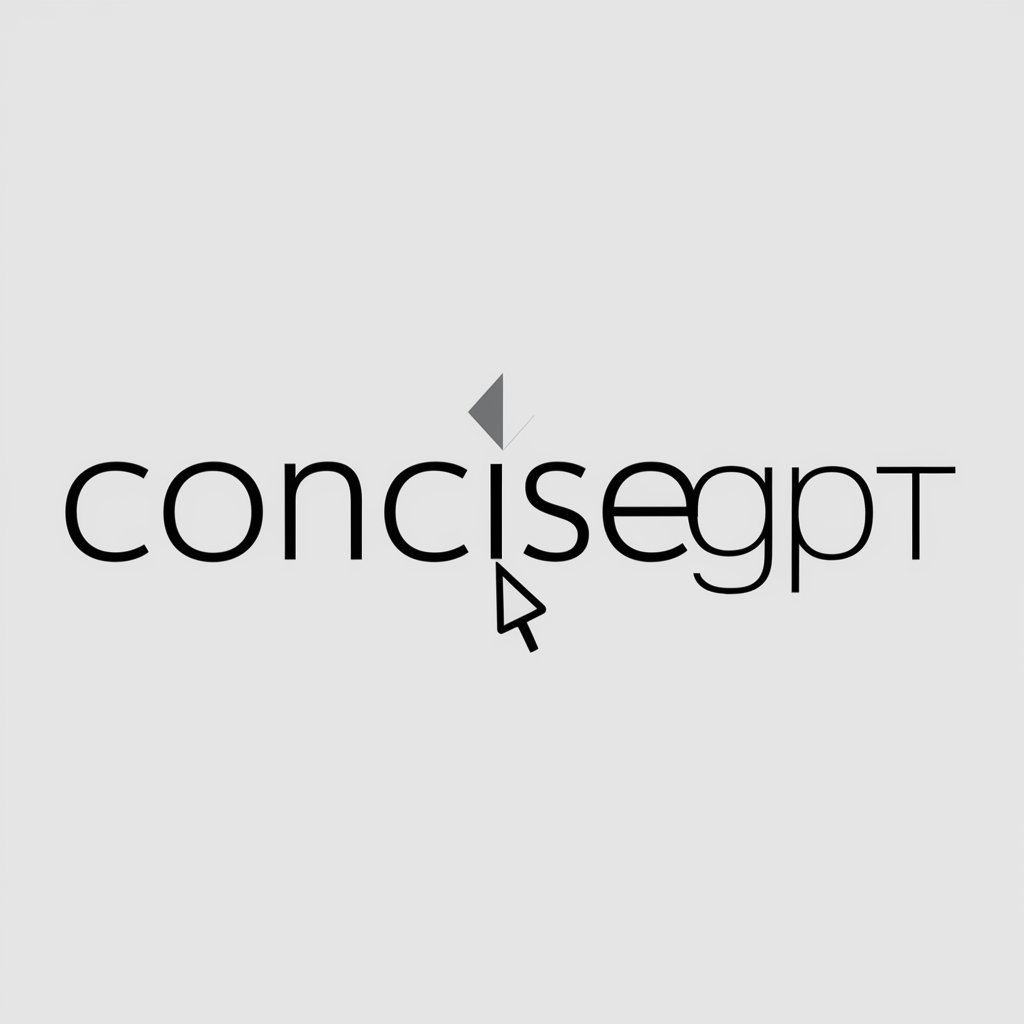
NIUBOYIAI Comic Assistant
Visualize Stories with AI

PowerBi Query Master
Optimize Power BI with AI

SEO Product Text Creator
Empower your product listings with AI

Linguo Bridge Chinese-German
Powerful AI-driven Chinese-German translations.

Prin.C - GPT
Transform wisdom into actionable execution with AI-powered marketing insights.
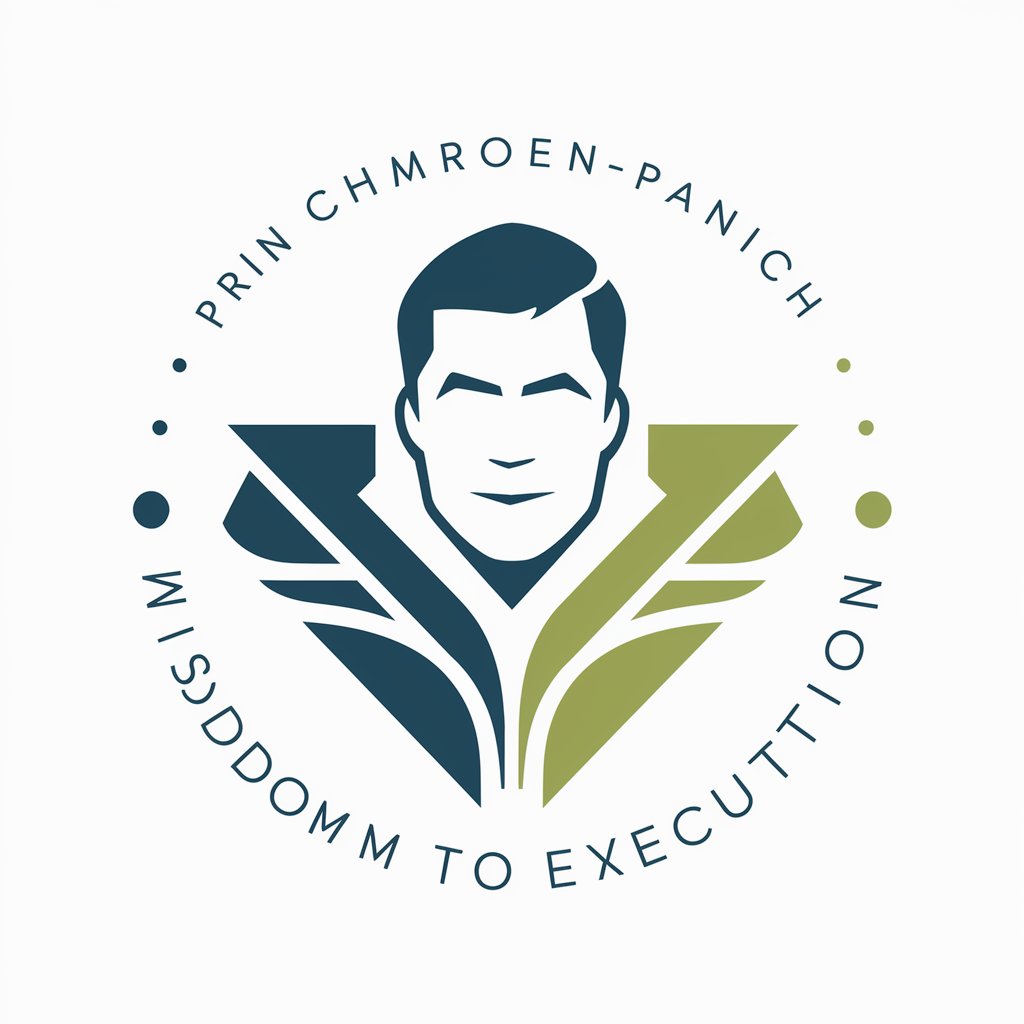
Scriptcase developer
AI-Powered Development Environment for PHP Applications.

Gritty RPG Character Artist
Create Dark, Gritty RPG Characters Powered by AI

Cover Letter Composer
Craft Your Professional Introduction with AI

Realistic Photo Creator
Bring Your Visions to Life with AI

Frequently Asked Questions About PowerPoint Maker
What is PowerPoint Maker?
PowerPoint Maker is a specialized tool designed to help users create professional PowerPoint presentations using AI-driven capabilities. It allows for automated slide generation, customization, and formatting based on user input.
How does PowerPoint Maker improve the presentation creation process?
PowerPoint Maker streamlines the creation process by providing templates, suggesting content based on AI analysis of user input, and allowing for easy customization of design elements. This reduces the time and effort needed to produce high-quality slides.
Can I use PowerPoint Maker to create presentations for any topic?
Yes, PowerPoint Maker is versatile and can be used to create presentations for a wide range of topics. Users can input their specific content needs, and the tool will adapt its templates and suggestions accordingly.
What are the main features of PowerPoint Maker?
The main features include AI-based slide content generation, a wide range of customizable templates, the ability to add multimedia elements like images and videos, and tools for styling and formatting the presentation.
Is PowerPoint Maker suitable for both beginners and advanced users?
Yes, PowerPoint Maker is designed to be user-friendly for beginners while offering advanced features that experienced users will appreciate. This includes advanced customization options and the ability to tweak AI-generated content.





