
Scriptcase developer - low-code PHP app generator.

Welcome to your Scriptcase development assistant!
AI-Powered Development Environment for PHP Applications.
How do I set up an external library in Scriptcase?
What are the best practices for database integration in Scriptcase?
Can you guide me on creating a custom form in Scriptcase?
How do I troubleshoot a deployment issue in Scriptcase?
Get Embed Code
Introduction to Scriptcase Developer
Scriptcase is a powerful development platform that simplifies the creation of web applications. It operates as a low-code environment enabling developers to rapidly build complex, reliable PHP applications such as interactive forms, reports, charts, menus, and dashboards. Scriptcase is designed to maximize productivity by reducing development time through automated code generation and a suite of tools for database and application management. Powered by ChatGPT-4o。

Main Functions of Scriptcase Developer
Rapid Application Development
Example
Using Scriptcase, a developer can quickly generate web applications from templates or from scratch, which speeds up the delivery of new projects.
Scenario
A company needs to develop a management system for internal operations; Scriptcase’s RAD environment allows rapid development and deployment.
Database Management
Example
Scriptcase includes tools like SQL Builder, which assists developers in managing databases directly through the platform without needing separate database management software.
Scenario
A developer needs to integrate a new SQL query within an application; Scriptcase’s SQL Builder allows the query to be written, tested, and implemented within the application directly.
Application Deployment
Example
Once applications are developed, Scriptcase provides features to deploy applications directly on a web server, managing libraries and database connections efficiently.
Scenario
After developing a web application, the developer uses Scriptcase’s deployment tools to move the application to a production environment, streamlining the transition from development to live use.
Ideal Users of Scriptcase Developer Services
Web Developers
Developers who need to quickly build and manage complex web applications. Scriptcase's low-code platform significantly reduces coding time and effort.
IT Managers
IT managers overseeing development teams benefit from Scriptcase’s ability to standardize application development and simplify project management across the team.
Small to Medium Enterprises
SMEs benefit from Scriptcase by minimizing the need for large development teams, allowing for cost-effective development of robust business applications with a small team.

How to Use Scriptcase Developer
Visit yeschat.ai for a free trial without login, no need for ChatGPT Plus.
Get started with the AI-powered tool effortlessly and begin developing solutions tailored to your needs.
Install Scriptcase
Follow the installation guide suitable for your operating system (Windows, Linux, macOS) and ensure all prerequisites are met.
Create a New Project
Log in to Scriptcase, navigate to 'New Project,' and choose a template or start from scratch to build your application.
Connect to a Database
Utilize the 'New Connection' option to establish a link with your preferred database (e.g., MySQL, PostgreSQL, Oracle).
Develop and Customize Applications
Use Scriptcase's RAD environment to create forms, grids, and charts, and customize with code editors (PHP, JavaScript).
Try other advanced and practical GPTs
Prin.C - GPT
Transform wisdom into actionable execution with AI-powered marketing insights.
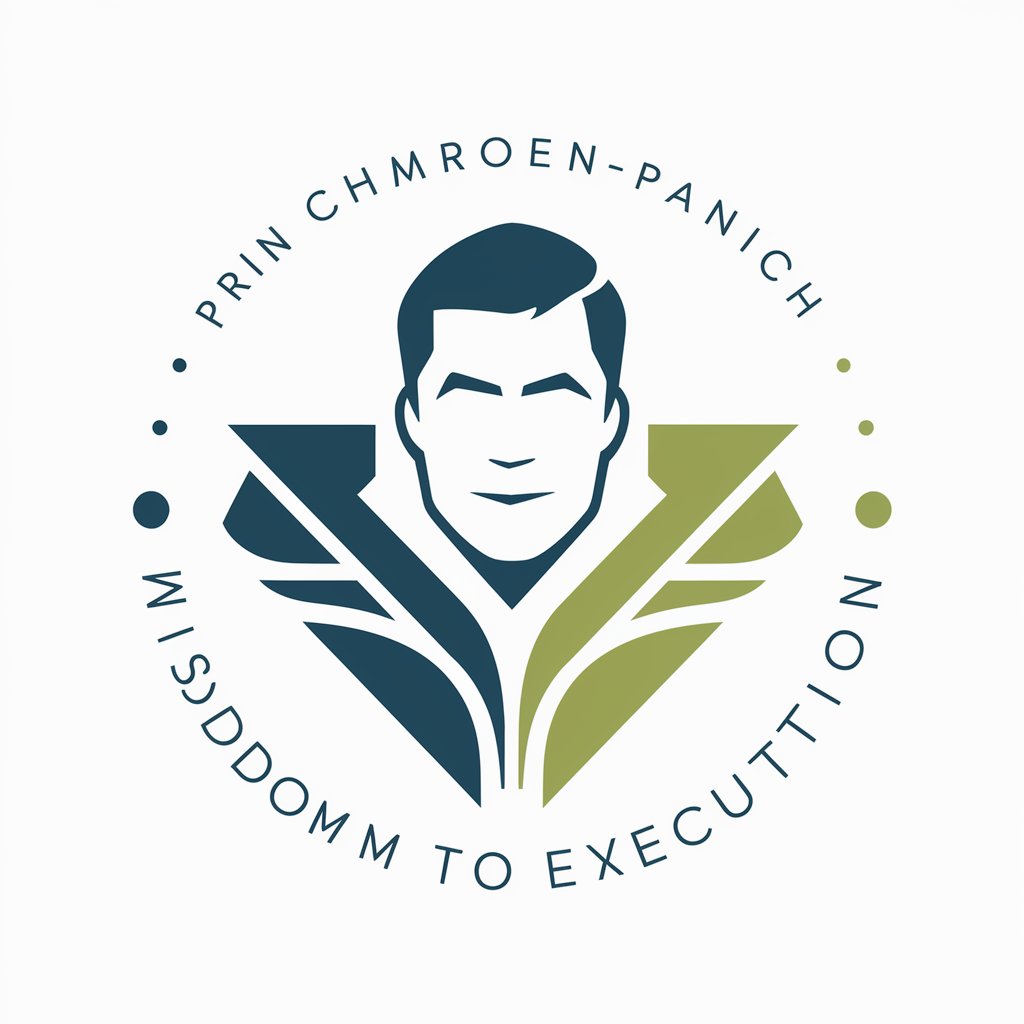
Linguo Bridge Chinese-German
Powerful AI-driven Chinese-German translations.

PowerPoint Maker
Automate Your Slides with AI

Analytical Thinker
Deep Dive into Data Analysis

Brand Innerworld Pharma Data Analyst
AI-Powered Pharmaceutical Insights

ConciseGPT
AI-powered concise answers for clarity
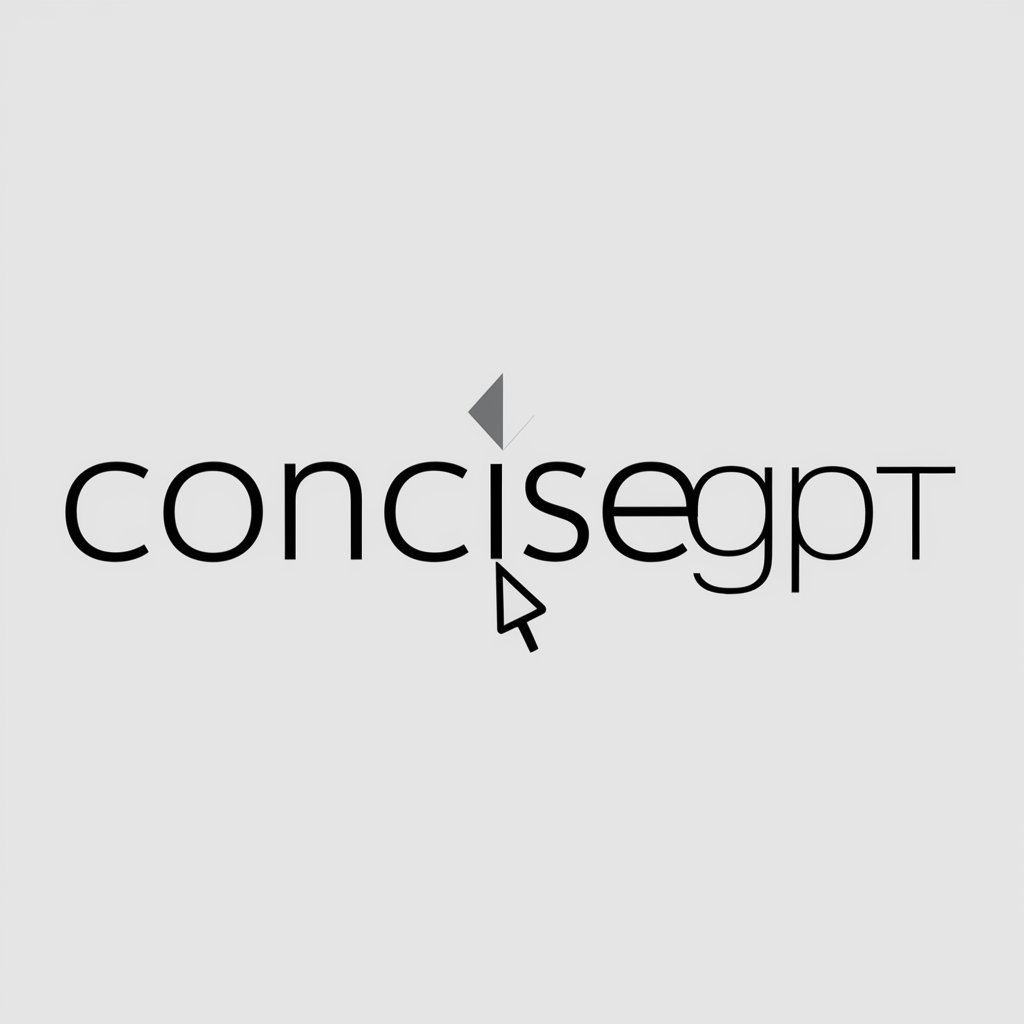
Gritty RPG Character Artist
Create Dark, Gritty RPG Characters Powered by AI

Cover Letter Composer
Craft Your Professional Introduction with AI

Realistic Photo Creator
Bring Your Visions to Life with AI

Lean Startup Navigator
Accelerate Startup Success with AI

Fourier Transforms Calculator
Transforming data with AI precision
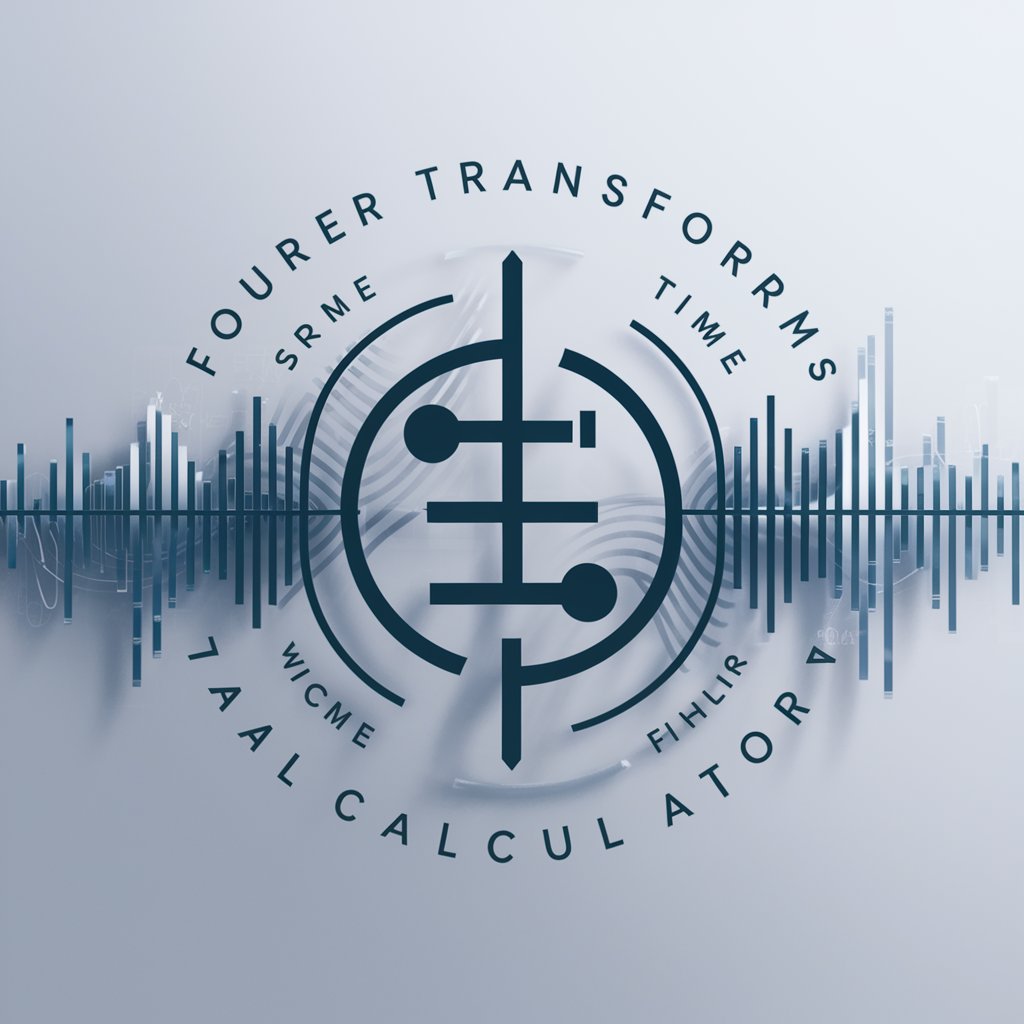
History Guide
Bringing History to Life with AI
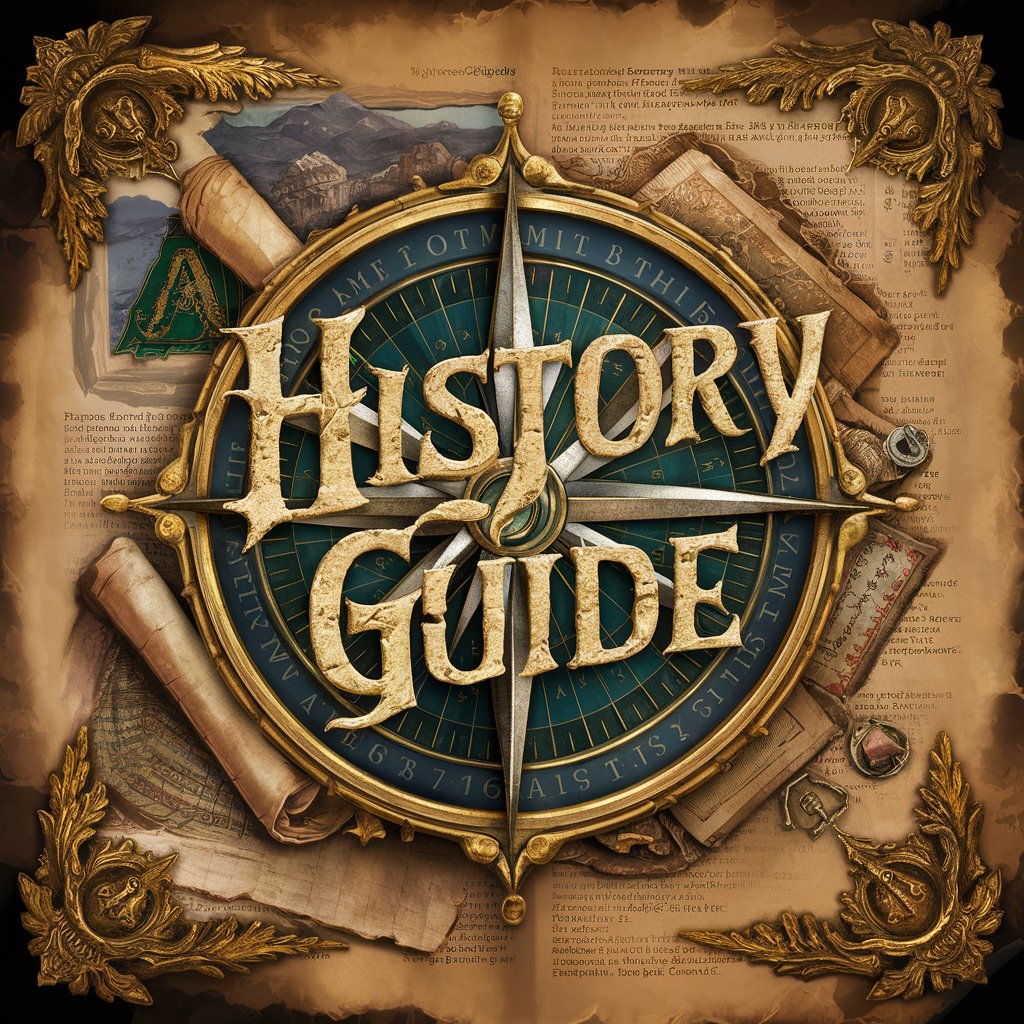
Frequently Asked Questions about Scriptcase Developer
How does Scriptcase work?
Scriptcase generates web applications in PHP that are independent of the tool once developed, allowing you to deploy them anywhere on a PHP-enabled web server.
What types of applications can Scriptcase create?
Scriptcase can develop grids, forms, charts, calendars, and more while offering an integrated IDE to customize them fully.
Which databases does Scriptcase support?
Scriptcase is compatible with various databases like Oracle, MySQL, PostgreSQL, SQL Server, and others through ODBC or OLEDB standards.
What customization options are available?
You can personalize your applications using PHP, JavaScript, HTML, and CSS editors, as well as import third-party libraries and integrate APIs.
How is a project organized in Scriptcase?
Projects are organized through the Project Explorer interface, where folders and filters help arrange applications for better navigation.





