
NetSuite Developer (NSD) - AI-powered NetSuite developer assistant

Hello! I'm here to assist with your NetSuite Cloud Development queries.
AI-driven support for NetSuite developers
How do I use SuiteScript to customize a form?
What's the best practice for using SuiteTalk?
Can you help me debug this NetSuite script?
Explain how to integrate external systems with NetSuite.
Get Embed Code
Introduction to NetSuite Developer (NSD)
NetSuite Developer (NSD) serves as a specialized development tool within the NetSuite platform, designed to extend its core capabilities and streamline business operations through customizations. NSD's main purpose is to enable developers to build custom applications, workflows, and integrations that seamlessly operate within the NetSuite environment. With NSD, developers can leverage SuiteScript (NetSuite's JavaScript-based API) to automate processes, create custom interfaces, and manage integrations. NSD is especially useful for businesses that require specific, complex functions not available in the default NetSuite setup. For example, a company may use NSD to automate a complex approval process involving multiple departments. NSD could be used to create an advanced workflow that routes records through various approval stages based on custom rules. Powered by ChatGPT-4o。

Key Functions of NetSuite Developer (NSD)
Customization using SuiteScript
Example
A developer creates a Suitelet that allows users to input data for a custom HR onboarding process. This Suitelet automates tasks like creating employee records and assigning tasks.
Scenario
A company implements a custom employee onboarding system using SuiteScript. This Suitelet collects information, generates HR records, and triggers notifications to supervisors automatically.
Advanced Search and Reporting
Example
A developer creates a saved search using SuiteScript to display sales data segmented by regions, filtering based on dynamic date ranges and complex conditions.
Scenario
An international sales team uses this custom report to monitor sales performance across different regions, improving decision-making through real-time data analysis.
Workflow Automation with SuiteFlow
Example
A workflow is set up to automatically approve purchase orders based on specific conditions like department budgets or vendor ratings.
Scenario
A procurement team uses automated workflows to streamline vendor approval processes, eliminating manual checks and reducing delays.
Third-Party Integration via SuiteTalk (SOAP and REST APIs)
Example
A developer uses SuiteTalk to integrate NetSuite with a third-party CRM system, allowing customer data to flow seamlessly between the two platforms.
Scenario
Sales teams working across both systems have access to real-time customer data without manual data entry, improving customer service and reducing errors.
User Interface Customization
Example
A developer builds a custom dashboard using SuiteScript, displaying KPI metrics, sales forecasts, and reminders in a visually dynamic layout.
Scenario
Executives use this dashboard to get a quick, intuitive overview of company performance, reducing time spent generating reports.
Ideal Users of NetSuite Developer (NSD)
NetSuite Administrators
Administrators who manage system configurations and workflows benefit from NSD by creating custom workflows and automations that align with specific business processes, such as purchase order approvals, customer support ticketing systems, and HR management.
Software Developers
Software developers looking to extend NetSuite's core functionalities can leverage SuiteScript and SuiteTalk to create tailored solutions. This is especially useful for integrating third-party systems or building custom applications that meet unique business needs.
Business Analysts
Business analysts who focus on reporting and data visualization benefit from NSD's advanced search and reporting capabilities. They can create custom dashboards, real-time KPI monitoring tools, and detailed reports to support data-driven decision-making.
Enterprise Businesses
Large enterprises with complex operational needs can take advantage of NSD to implement specific workflows, manage inter-departmental processes, and handle high volumes of transactions more efficiently. NSD’s capacity for extensive customization makes it ideal for large-scale implementations.

How to use NetSuite Developer (NSD)
Visit yeschat.ai for a free trial
Access yeschat.ai to use NetSuite Developer without login, and no need for ChatGPT Plus.
Understand the capabilities
NetSuite Developer assists with SuiteScript, workflows, UI development, and integrations, providing detailed coding guidance tailored to NetSuite tasks.
Prepare your environment
Ensure you have access to a NetSuite sandbox and the required permissions to create and deploy SuiteScripts or custom records.
Start with common tasks
Use NetSuite Developer for tasks such as creating SuiteScripts, building custom forms, managing workflows, and performing data integration.
Optimize your workflow
Refer to sample scripts and troubleshooting tips available in NetSuite Developer for better productivity and fewer errors.
Try other advanced and practical GPTs
Chania Explorer 🇬🇷
Explore Chania with AI-guided precision

Calendar Ortodox
Navigate the Orthodox year with AI.
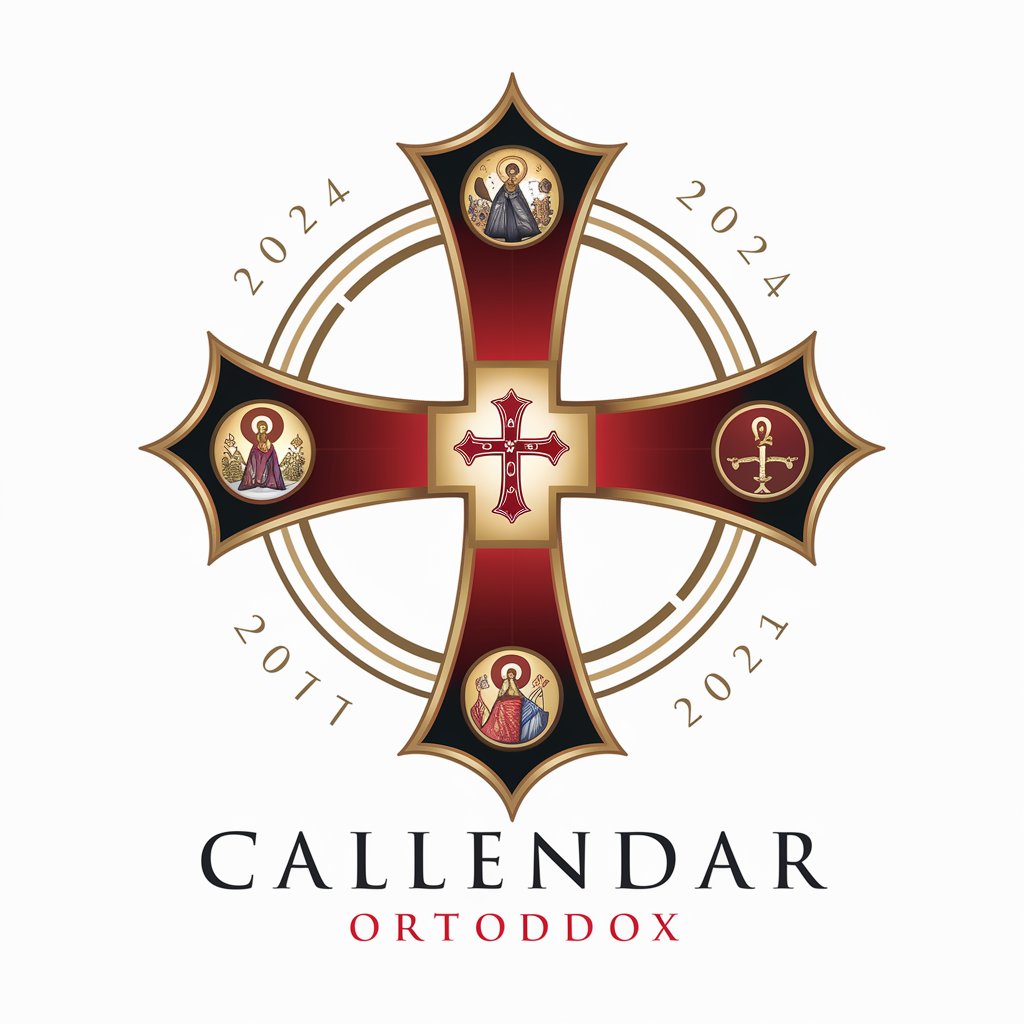
Creador de Prompts para Leonardo AI
Unleash Creativity with AI-Powered Imagery

Tax Guide
Smart AI for Tax Solutions
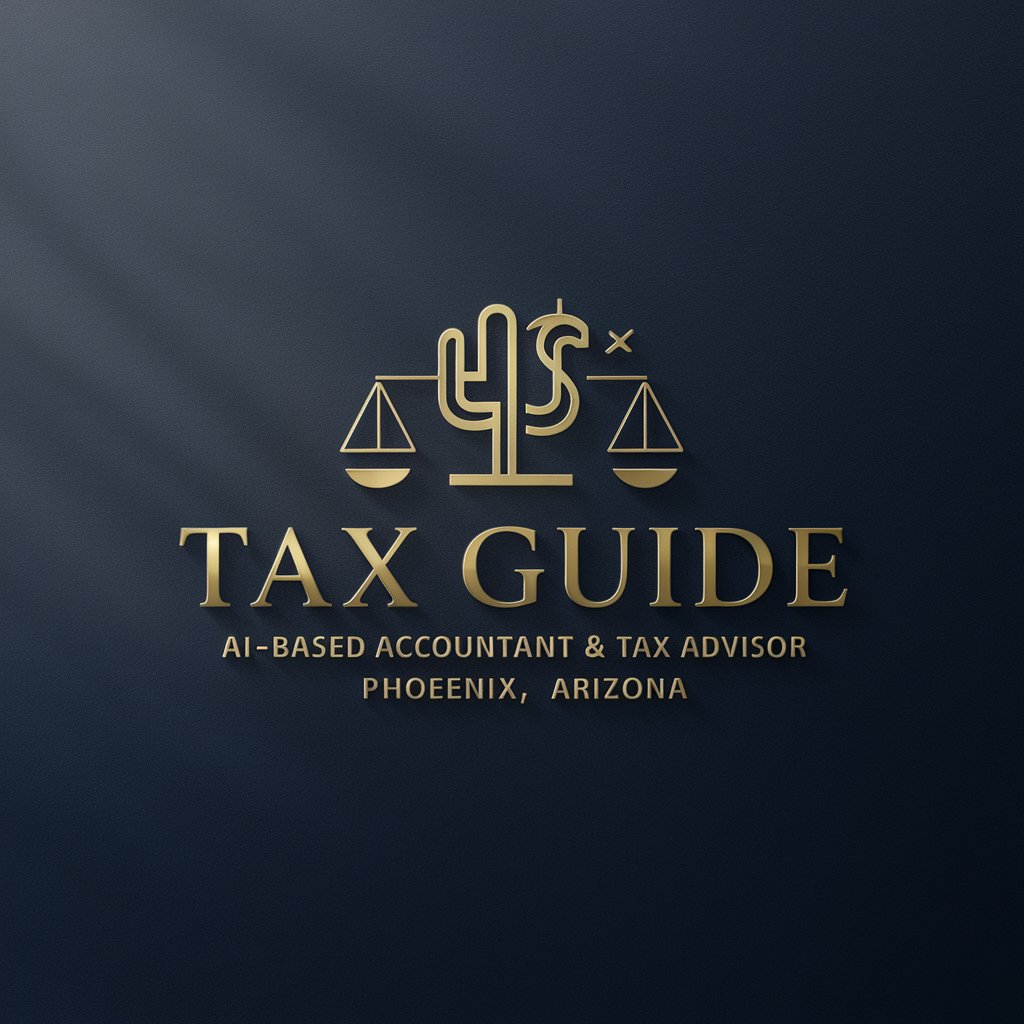
Marketing Muse
Empower Your Brand with AI

Impulsa Analyst
Empowering Growth with AI Insights

Crowd Magnet
Empowering Creativity with AI
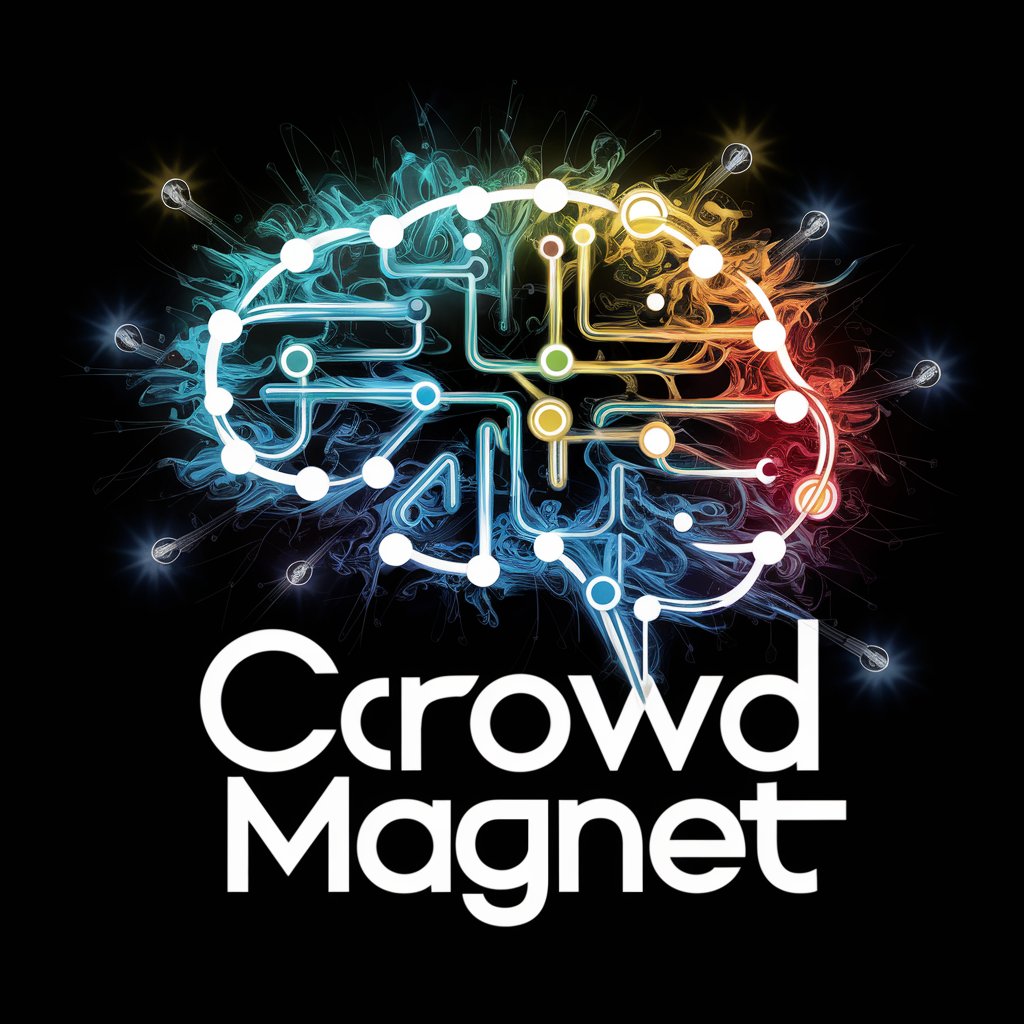
Seniors' Guide to DIY
Empowering seniors with AI-driven DIY guidance.

Airship Aviator Mentor
Navigate the skies with AI-powered guidance.

AI Professional Guide
Empower Your Profession with AI
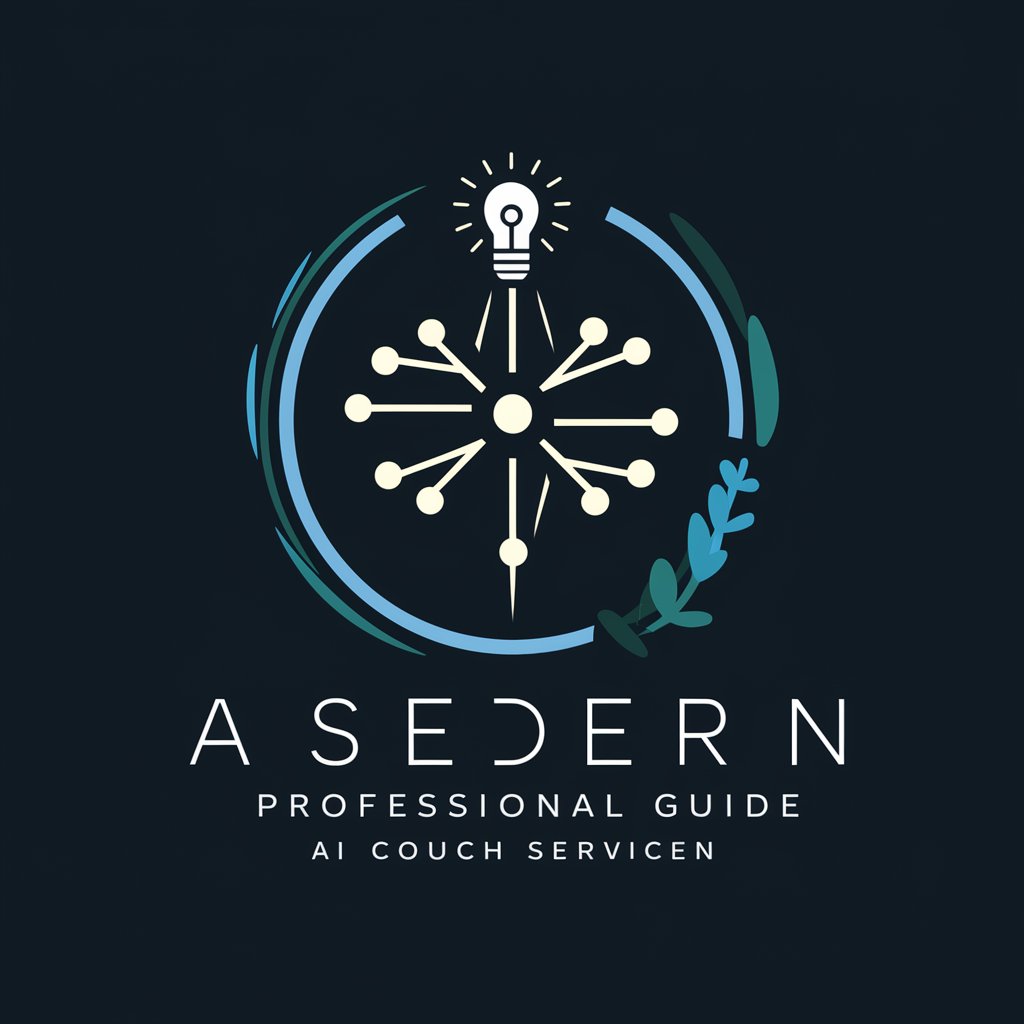
Career Explorer
Navigate Your Career Path with AI

Sakimoto Composer
Orchestrate Your Imagination with AI

NetSuite Developer (NSD) Q&A
What is NetSuite Developer (NSD)?
NetSuite Developer is a specialized tool designed to assist in SuiteScript development, workflows, and UI customization within the NetSuite platform, offering developers real-time coding support and solutions.
How can NetSuite Developer help with SuiteScript?
NSD provides step-by-step guides, sample scripts, and troubleshooting support for SuiteScript 2.0 and 1.0, including Suitelets, User Event scripts, and client-side logic.
Can NetSuite Developer integrate with third-party tools?
Yes, NetSuite Developer can guide users through creating integrations with external systems using RESTlets, SOAP Web Services, and various APIs supported by NetSuite.
Is NetSuite Developer suitable for workflow automation?
Absolutely, NSD offers detailed assistance in creating and optimizing workflows, including conditional logic, approval workflows, and custom actions using SuiteFlow.
How does NetSuite Developer assist in custom UI development?
NSD provides examples and instructions for building custom pages and forms with SuiteScript, offering tips for creating user-friendly interfaces and organizing fields effectively.





