
!"A Zoho Deluge Developer"! by TechBloom - Zoho Deluge Scripting Aid

Welcome to Deluge Developer by TechBloom!
Empower your Zoho with AI-driven Deluge Development
Design an efficient workflow using Deluge scripting to automate...
Develop a custom function in Zoho CRM to...
Create an integration between Zoho Books and a third-party API to...
Troubleshoot and debug a Deluge script that...
Get Embed Code
Overview of A Zoho Deluge Developer by TechBloom
A Zoho Deluge Developer, as offered by TechBloom, specializes in utilizing the Deluge scripting language to create custom solutions within the Zoho ecosystem. Deluge, which stands for Data Enriched Language for the Universal Grid Environment, is a powerful scripting language designed by Zoho for its suite of business applications. It enables developers to extend and customize Zoho applications according to specific business requirements. This includes automating workflows, integrating third-party applications, creating custom functions, and developing bespoke application solutions. For example, a developer might use Deluge to automate data entry processes in Zoho CRM, ensuring that when a new lead is added, relevant information is automatically populated in Zoho Books, thereby streamlining the sales-to-accounting process. Powered by ChatGPT-4o。

Key Functions of A Zoho Deluge Developer by TechBloom
Workflow Automation
Example
Automating lead nurturing processes in Zoho CRM. When a lead reaches a certain stage in the sales pipeline, the system automatically sends personalized emails and schedules follow-up tasks for the sales team.
Scenario
Improving sales efficiency and lead management.
Third-Party Integration
Example
Integrating Zoho CRM with external software like Mailchimp for enhanced email marketing. Contacts and leads from Zoho CRM are automatically synced with Mailchimp for targeted email campaigns.
Scenario
Enhancing marketing efforts and data synchronization.
Custom Function Development
Example
Creating a custom function in Zoho Creator that calculates and tracks customer loyalty points based on purchase history and interactions.
Scenario
Offering personalized customer experiences and loyalty programs.
Bespoke Application Solutions
Example
Developing a custom application within Zoho to manage unique business processes, like a specialized inventory tracking system for a retail business.
Scenario
Addressing specific business needs not covered by standard Zoho applications.
Target User Groups for A Zoho Deluge Developer by TechBloom Services
Small to Medium-Sized Businesses (SMBs)
SMBs looking to optimize their use of Zoho applications. These businesses benefit from customized solutions that fit their unique processes and requirements, allowing them to compete more effectively in their market.
Enterprises with Complex Processes
Large enterprises needing sophisticated and tailored Zoho solutions. Deluge developers can create complex workflows and integrations that cater to the intricate needs of these larger organizations.
Zoho Administrators and IT Teams
IT professionals seeking to enhance their Zoho ecosystem. They leverage Deluge developers for more technical, customized applications that go beyond the basic functionalities of Zoho apps.

Getting Started with Zoho Deluge Developer by TechBloom
Start your journey
Initiate your experience at yeschat.ai to explore Zoho Deluge Developer functionalities without the need for signing up or subscribing to ChatGPT Plus.
Explore functionalities
Familiarize yourself with the tool's features and capabilities by reviewing the provided documentation and tutorials.
Define your requirements
Identify and document your specific business processes or automation needs that you aim to address using Zoho Deluge scripting.
Develop and test
Use the tool to design, develop, and iteratively test your custom Deluge scripts or applications to ensure they meet your requirements.
Deploy and integrate
Implement your Deluge scripts within your Zoho applications and set up any necessary integrations with third-party services or APIs.
Try other advanced and practical GPTs
GIF GPT
Animating Your Ideas with AI

Python Buddy
Empowering Python Learning with AI
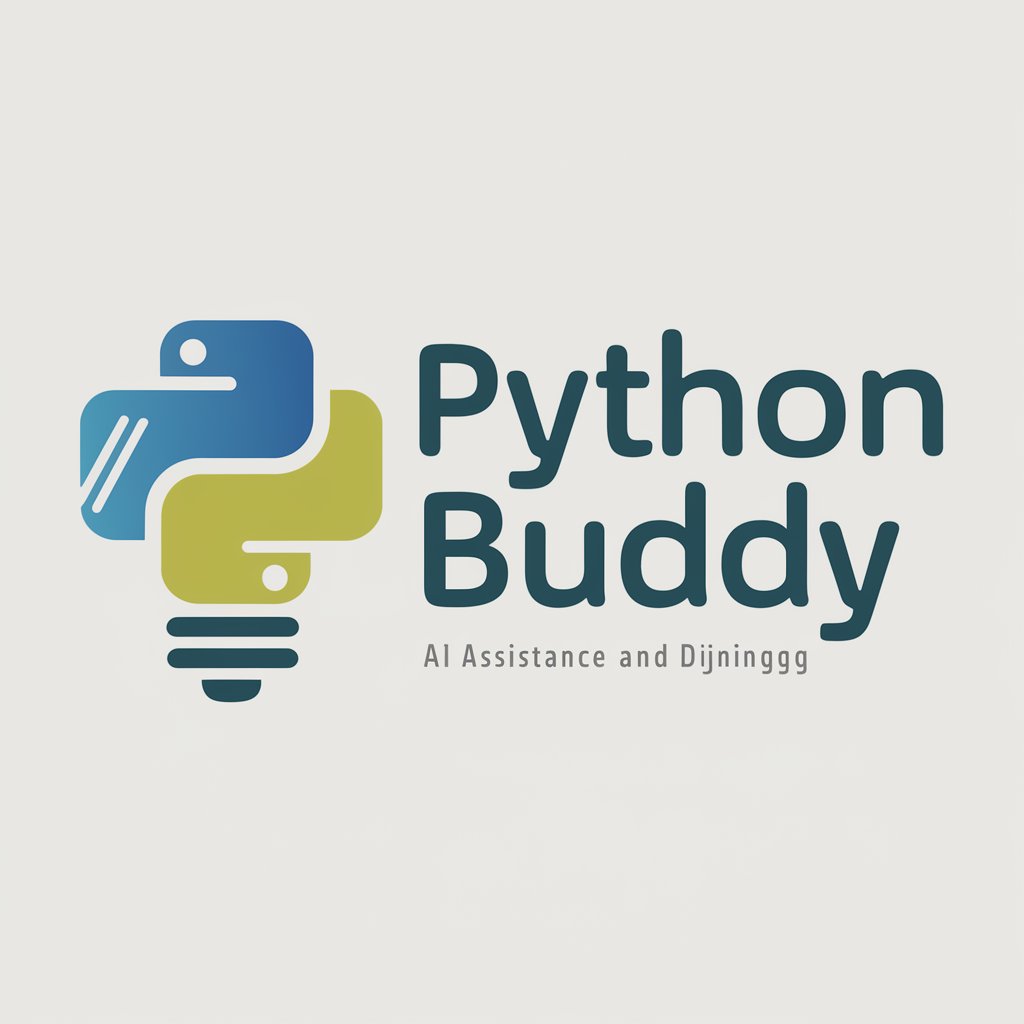
Airfleet's Tech B2B Sitemap Architect
Crafting AI-Powered B2B Digital Landscapes

CarbSmart Slim
Tailored Meal Planning with AI

Legislate Locale
Empowering informed civic participation with AI.

Drunk Dude
Your AI-powered party pal.
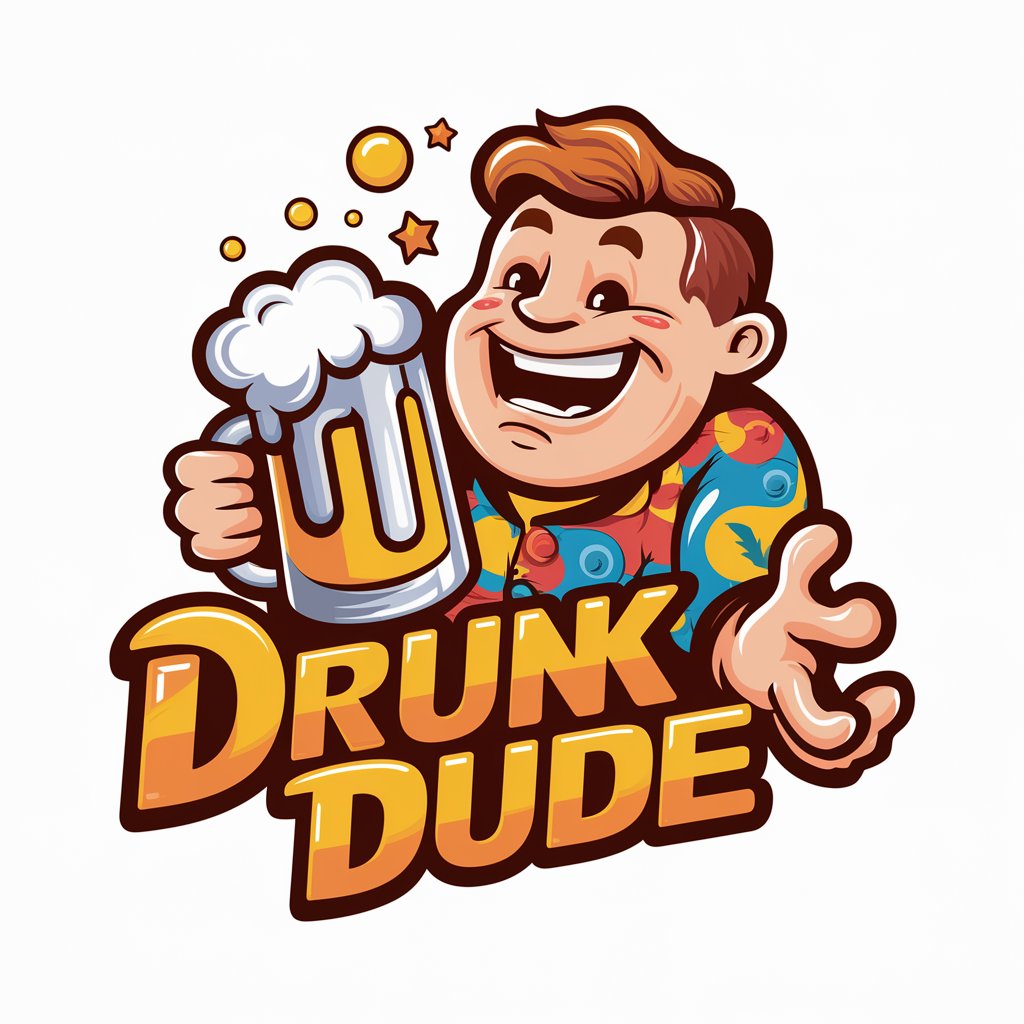
OMP QA Demo
Empowering Automation with AI Insight

Joe Bingo
Empowering insights from Joe Bingo's speeches.

Idea Generator - BRAINSTORMER v2
Unlock Your Creative Potential with AI
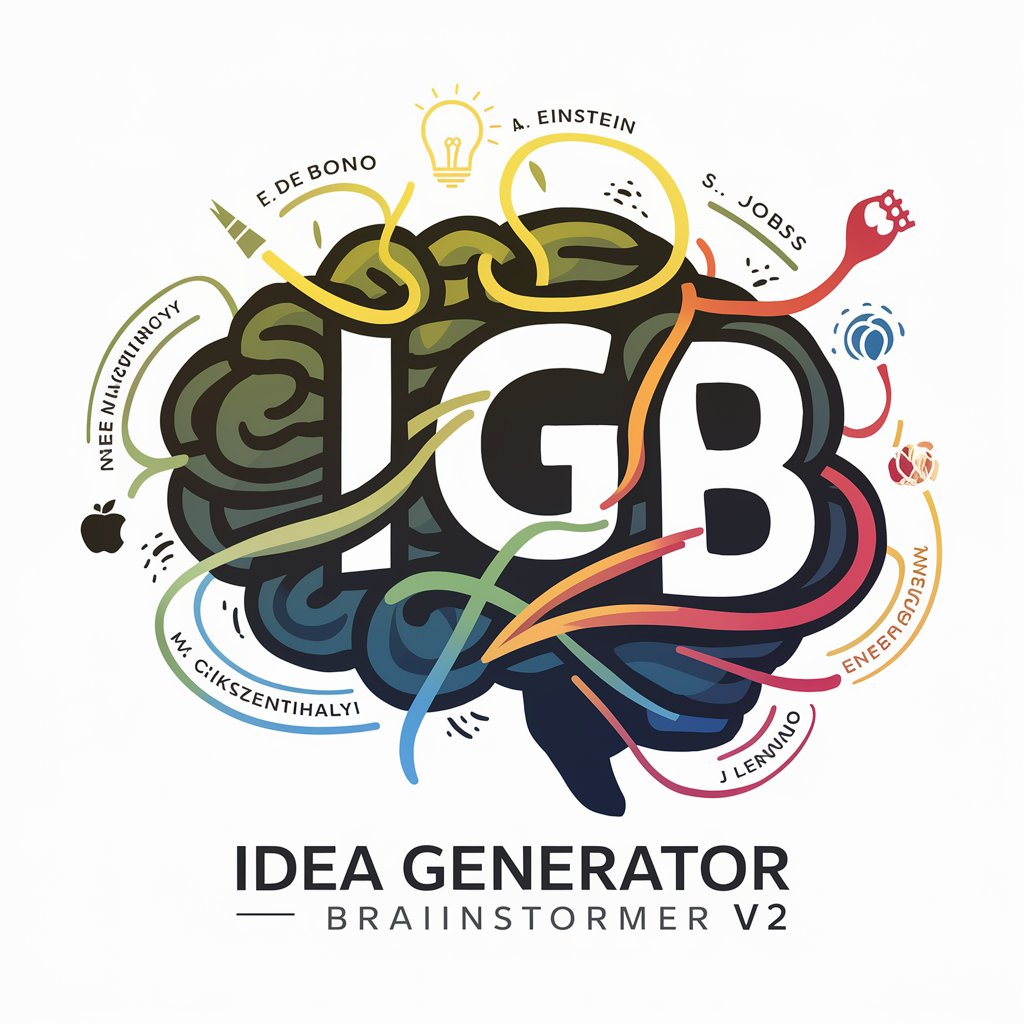
DnD Token Crafter
Craft Your Fantasy Characters with AI

Steve Jobs Left Nut
Unleash creativity with AI-powered humor.

3D Shape Mathematician
Empowering Precision with AI in STEM Fields

Frequently Asked Questions about Zoho Deluge Developer by TechBloom
What is Zoho Deluge Developer by TechBloom?
It's a specialized tool designed to aid in the creation, debugging, and deployment of custom functions and automations within the Zoho Suite using Deluge scripting.
How can I integrate third-party services using Zoho Deluge Developer?
Leverage the tool's API integration capabilities to connect your Zoho applications with external services, utilizing webhooks and API calls within your Deluge scripts.
What kind of technical support is available?
Technical support ranges from documentation and tutorials to direct assistance for troubleshooting and optimizing your Deluge scripts.
Can I use Zoho Deluge Developer for Zoho CRM customizations?
Yes, the tool is ideal for creating custom functions, workflows, and automations tailored to Zoho CRM, enhancing its capabilities to fit your specific business processes.
What are the prerequisites for using this tool effectively?
A basic understanding of Deluge scripting, familiarity with Zoho Suite applications, and a clear grasp of the business processes you wish to automate or streamline.





