Zoho Expert - AI-Powered Zoho Guide

Hello! Need help with Zoho? I'm here to assist you!
Harness AI for Smarter Zoho Solutions
How do I troubleshoot an issue in Zoho CRM?
Can you guide me on setting up Zoho Mail?
What are the key features of Zoho Books?
How do I integrate Zoho Projects with other Zoho apps?
Get Embed Code
Understanding Zoho Expert
Zoho Expert is designed as a specialized tool within the broader framework of Zoho services, aimed at providing in-depth, actionable insights and support regarding various Zoho applications. It is primarily programmed to answer queries related to Zoho's suite of tools, offering troubleshooting tips, and guidance on efficient usage. A key aspect of Zoho Expert is its ability to provide tailored responses based on user-specific scenarios. For example, if a user is struggling with integrating Zoho CRM with Zoho Campaigns, Zoho Expert can guide through the process step-by-step, explaining the settings and necessary actions to ensure seamless integration. Powered by ChatGPT-4o。

Core Functions of Zoho Expert
Troubleshooting Assistance
Example
A user encounters an error while syncing data between Zoho Books and Zoho Inventory. Zoho Expert provides a detailed troubleshooting process, including checking API limits, verifying network settings, and ensuring compatibility of data formats.
Scenario
Troubleshooting data sync issues in real-time to minimize downtime and maintain data integrity across platforms.
Usage Optimization Tips
Example
Guiding a user on how to use Zoho Desk’s features to automate ticket responses. Zoho Expert could suggest setting up 'Response Templates' and 'Workflow Rules' based on common query categories.
Scenario
Enhancing customer support efficiency by reducing response times and streamlining the support process.
Custom Integration Advice
Example
Advising a business on integrating Zoho CRM with third-party tools like Slack for real-time sales updates. Zoho Expert could provide step-by-step instructions on using Zoho Flow to create custom integrations.
Scenario
Improving communication within sales teams and ensuring all members are instantly updated on new developments.
Target User Groups for Zoho Expert
Small to Medium Business Owners
These users benefit from Zoho Expert by gaining insights on optimizing their use of Zoho products for various business processes like sales, marketing, and support, which helps in streamlining operations and enhancing productivity.
IT Professionals and System Administrators
IT professionals use Zoho Expert to troubleshoot issues more efficiently and manage Zoho applications across their organizations, ensuring smooth operations and reduced IT overhead.
Freelancers and Consultants
They leverage Zoho Expert to quickly find solutions or best practices for using Zoho tools that they implement or manage for their clients, thus enhancing service delivery and client satisfaction.

How to Use Zoho Expert
Start with a Free Trial
Begin by visiting yeschat.ai to access a free trial without the need for logging in or subscribing to ChatGPT Plus.
Explore Features
Familiarize yourself with the different functionalities provided by Zoho Expert by exploring the dashboard and various available tools.
Customize Settings
Adjust the settings to match your specific needs, whether for business, academic, or personal use. This includes setting preferences for interaction modes and data handling.
Engage with the Tool
Start interacting with the tool by typing in queries related to Zoho products. Use the suggested prompts to better understand how to phrase your questions for optimal responses.
Utilize Support
For any complex issues or deeper functionality insights, utilize the integrated support system. This can include live chat options or a comprehensive FAQ section.
Try other advanced and practical GPTs
ChatLingo
Chat Naturally, Anywhere

연설문비서
Speak Smartly with AI

NetSuite Assistant
Empowering NetSuite with AI

不扫兴的父母
Empowering Parents, Delighting Children
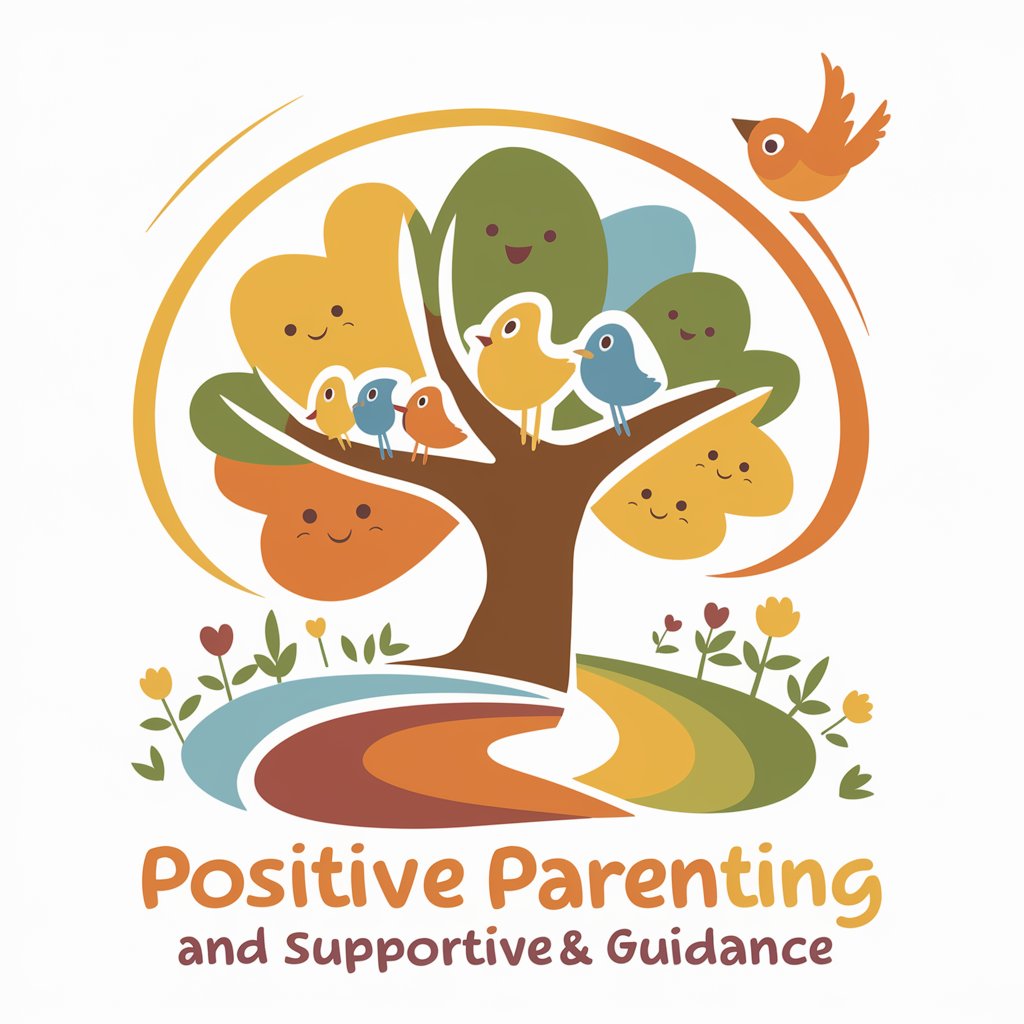
8bit Image Generator
AI-powered 8-bit Image Creation

PROMPT FACTORY by NMA
Empowering creativity with AI-generated prompts
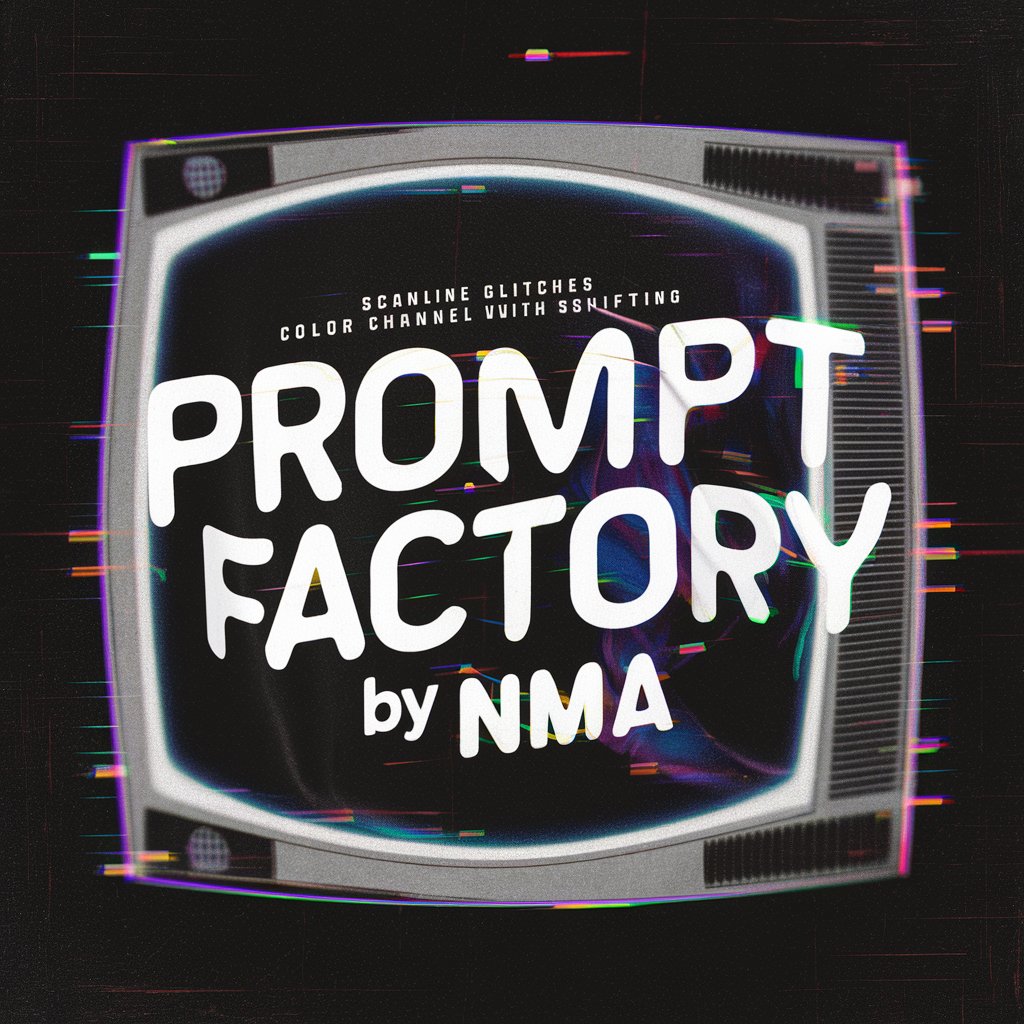
PETIÇÃO.DR
AI-Powered Legal Petition Assistance

MathGPT Pro | MathGPTPro
Empowering Your Math Journey with AI

Pythoner
Your AI-Powered Python Assistant

Mind Map AI GPT
AI-Powered Mind Mapping and Organization.
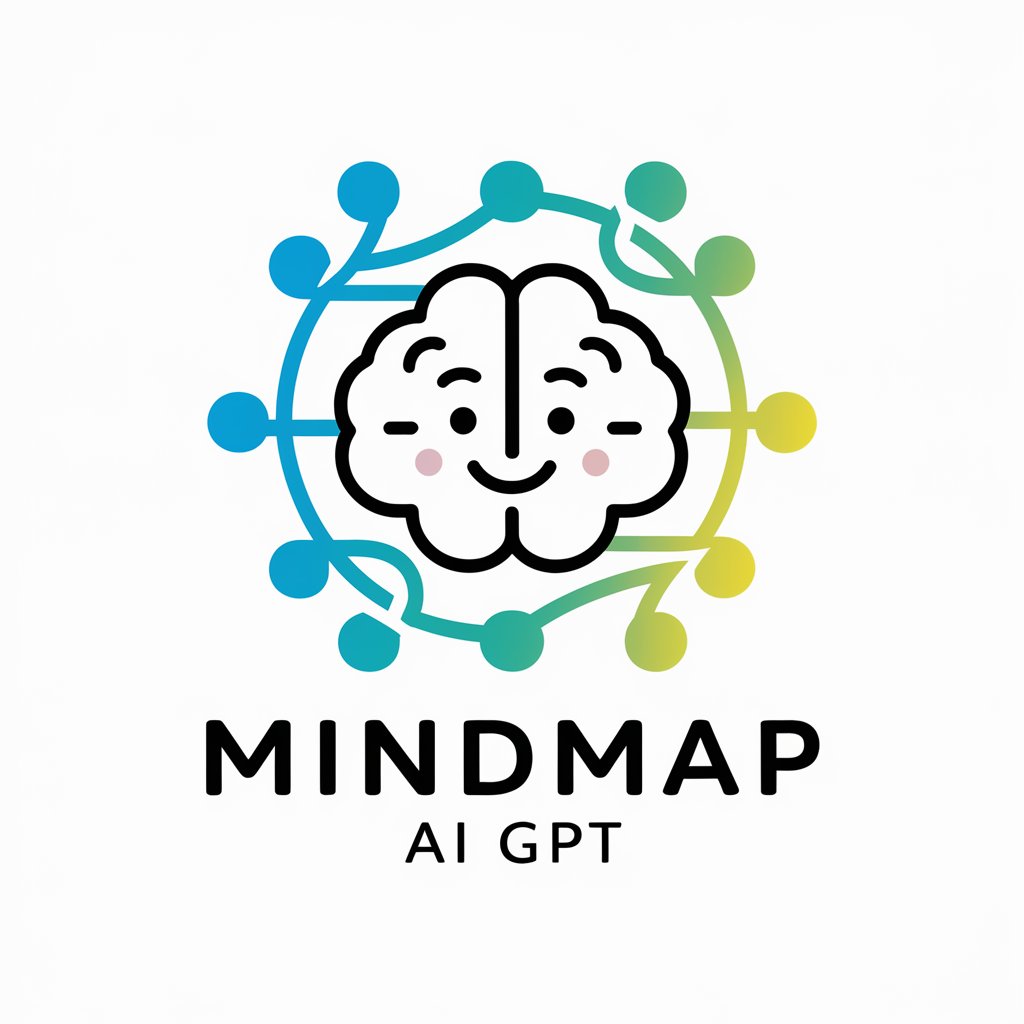
Survey of Calculus I Tutor
Master Calculus with AI
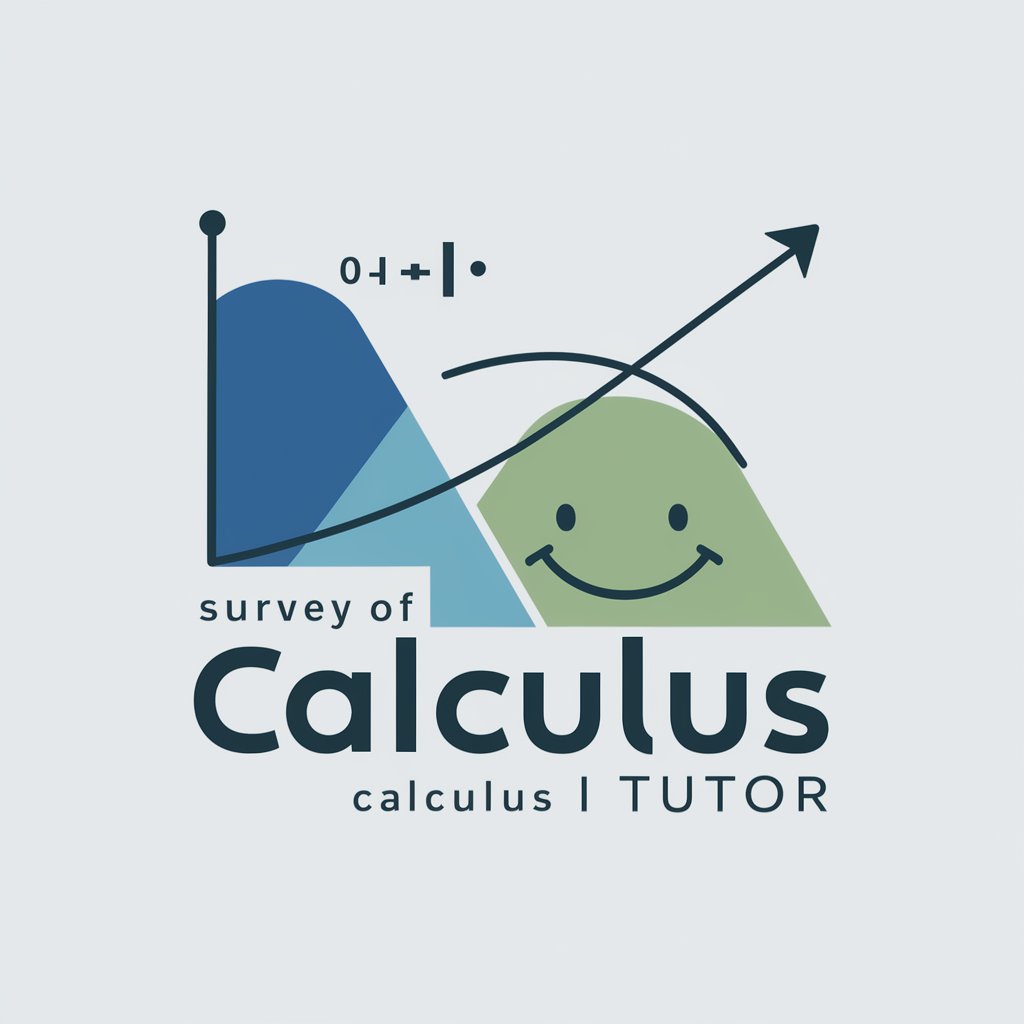
SurrealDB
Power your apps with AI-driven database technology.
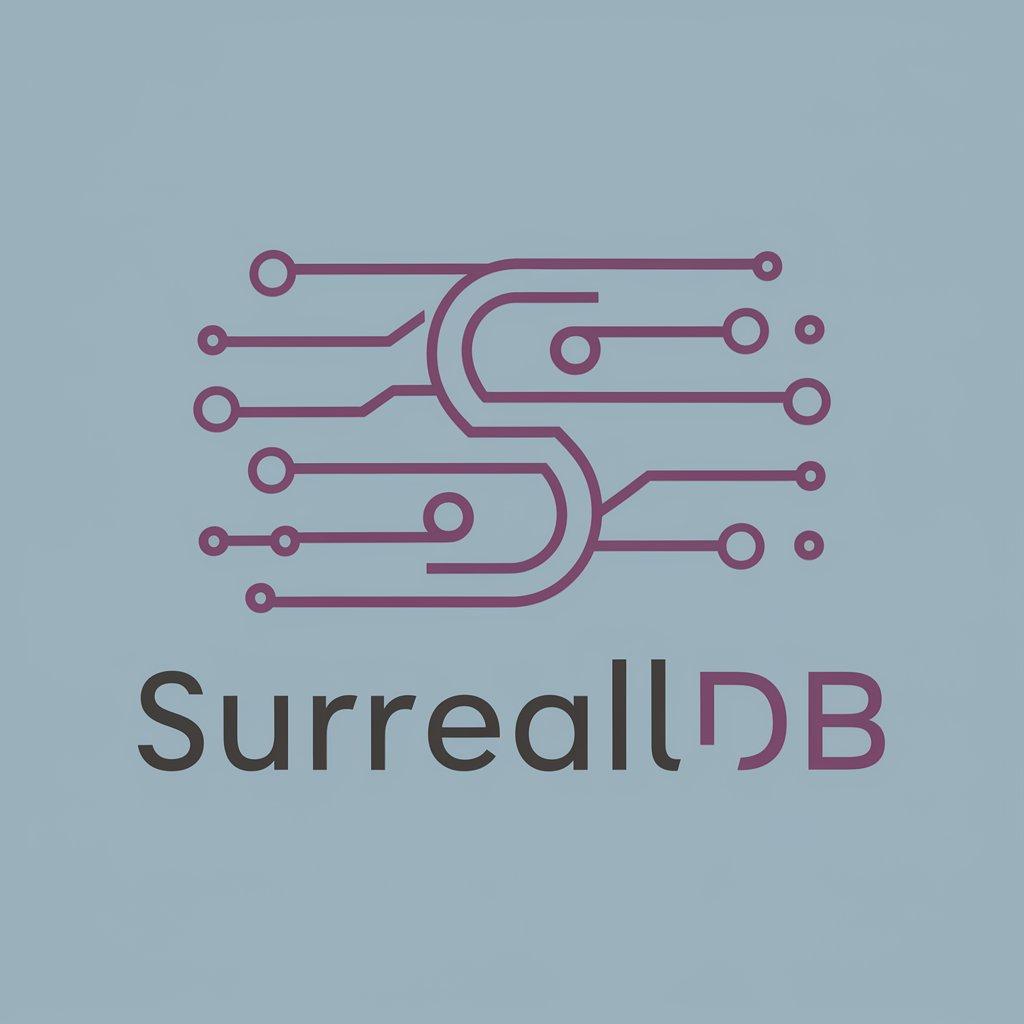
Frequently Asked Questions About Zoho Expert
What is the primary function of Zoho Expert?
Zoho Expert is designed to provide detailed and helpful information, troubleshooting tips, and guidance on using various Zoho applications effectively.
Can Zoho Expert help with Zoho CRM customization?
Yes, Zoho Expert can offer step-by-step guidance and best practices for customizing Zoho CRM to suit your business needs and workflows.
Is Zoho Expert capable of assisting with data migration to Zoho applications?
Absolutely, Zoho Expert can provide instructions and tips for efficiently migrating your data to various Zoho applications, ensuring a smooth transition and minimizing data loss.
Does Zoho Expert provide integration solutions?
Yes, it offers assistance on how to integrate Zoho applications with other tools and services, enhancing functionality and workflow efficiency.
How does Zoho Expert handle user privacy and data security?
Zoho Expert adheres to stringent data privacy and security protocols to protect user information, emphasizing confidentiality and integrity in handling personal and business data.
