
GPT for Creator - AI-Driven Zoho Integration

Hello! How can I assist you with Zoho Creator today?
Enhancing Zoho with AI Insights
Can you help me understand how to use Zoho Creator for...
What are the best practices for optimizing...
I encountered an issue with Zoho Creator when...
How can I integrate Zoho Creator with...
Get Embed Code
Overview of GPT for Creator
GPT for Creator is designed to assist users with various aspects of Zoho Creator, a popular online platform for building custom applications. Its core purpose is to provide information, troubleshooting tips, and guidance on best practices. For instance, if a user is building a database application in Zoho Creator, GPT for Creator can offer advice on database structure, user interface design, and automation workflows. It is equipped with capabilities to answer questions about Zoho Creator features, troubleshoot common issues, and offer insights on best practices. Powered by ChatGPT-4o。

Key Functions of GPT for Creator
Feature Explanation
Example
Explaining how to use the drag-and-drop interface in Zoho Creator.
Scenario
A user new to Zoho Creator wants to understand how to quickly create forms. GPT for Creator can guide them through the process of selecting elements and placing them on a form canvas.
Troubleshooting Support
Example
Identifying and resolving common error messages in application scripts.
Scenario
When a user encounters a script error in their Zoho Creator application, GPT for Creator can suggest potential causes and solutions based on the error description provided.
Best Practice Guidance
Example
Advising on data management strategies in Zoho Creator applications.
Scenario
For users designing complex applications, GPT for Creator can offer recommendations on efficient data structuring, ensuring optimal performance and scalability.
Target User Groups for GPT for Creator
Zoho Creator Beginners
Individuals new to Zoho Creator who need guidance on the platform's basic features and capabilities. They benefit from simple explanations and step-by-step guides provided by GPT for Creator.
Intermediate Users
Users with some experience in Zoho Creator seeking to enhance their skills. They can leverage GPT for Creator for insights on more advanced features, optimization tips, and best practices.
Business Professionals
Professionals looking to streamline their business processes through custom applications. GPT for Creator can assist them in understanding how Zoho Creator can be tailored to meet specific business needs.

Using GPT for Creator: A Step-by-Step Guide
1. Start with a Free Trial
Visit yeschat.ai to begin using GPT for Creator without the need for login or ChatGPT Plus subscription.
2. Explore Features
Familiarize yourself with the tool's features, such as query handling, data analysis, and report generation, which are integral for Zoho Creator.
3. Integrate with Zoho Creator
Connect the GPT for Creator with your Zoho Creator account, ensuring seamless interaction and data synchronization.
4. Experiment with Use Cases
Test the tool with different scenarios such as troubleshooting, custom script writing, or workflow optimization to understand its versatility.
5. Utilize Advanced Functions
Leverage the tool's advanced capabilities like AI-driven insights and predictive analytics for enhanced decision-making in Zoho Creator.
Try other advanced and practical GPTs
Psyrona
Navigate Emotions, Cultivate Resilience

Japan Tour Guide
Navigate Japan with AI-powered insights

Refrigerator Chef🧑🍳
Transforming Ingredients into Cuisine with AI

EStandupCoach
Refine Your Humor with AI

Linear Algebra Helper
Demystifying Linear Algebra with AI

Python Scriptsmith
Streamlining Web Scraping with AI Expertise

Lexi - Your Loving AI Girlfriend
Your AI Partner in Emotional Connection

Rezept Detektiv
Uncover recipes with AI-powered precision.

SeaKing
Empowering Your Fitness Journey with AI

Hyperlocal News Curator
Stay informed, stay local – AI-powered news curation.

Social Media GPT
Empowering Your Social Media with AI Innovation

MediaGPT
Empowering your media journey with AI
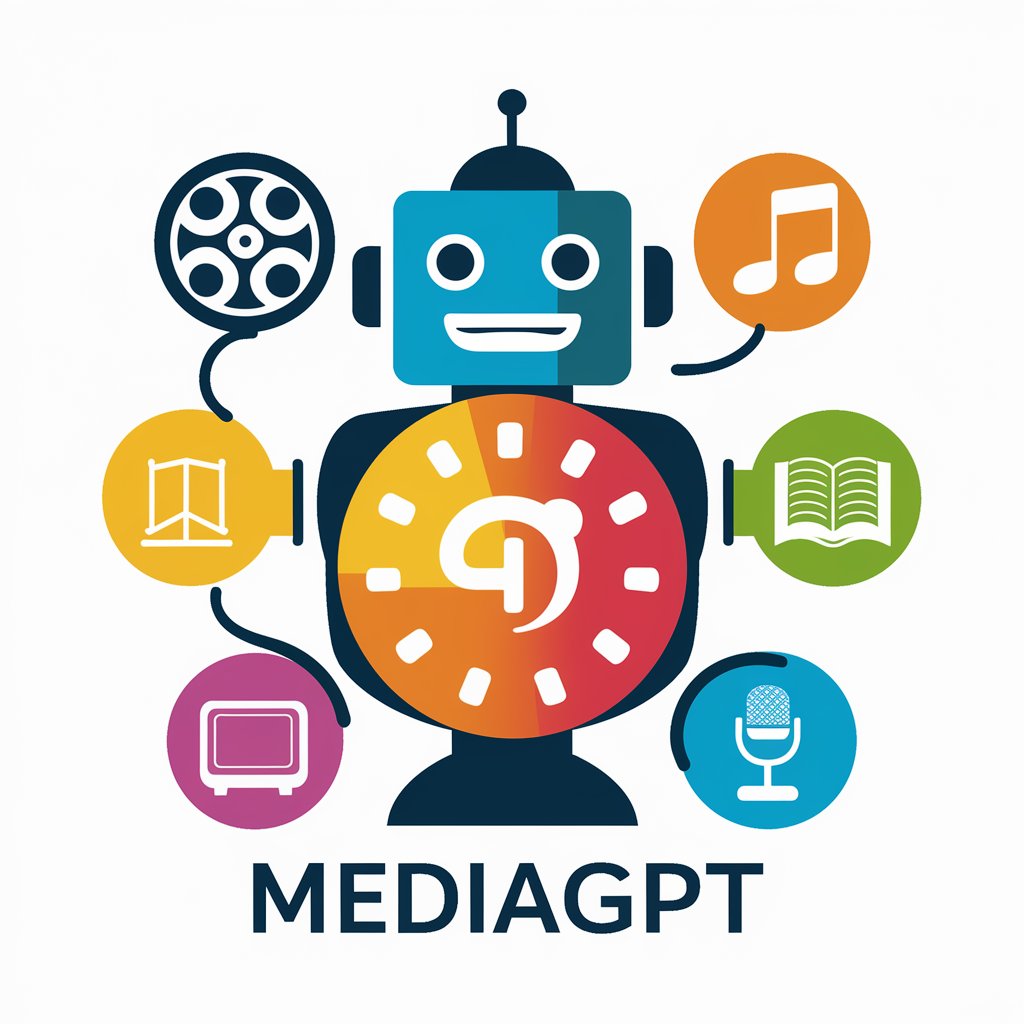
Frequently Asked Questions About GPT for Creator
What types of queries can GPT for Creator handle?
GPT for Creator is adept at managing a range of queries, from basic Zoho Creator functionality questions to complex script troubleshooting and optimization advice.
How can GPT for Creator aid in custom script writing?
The tool can assist in writing, debugging, and optimizing Deluge scripts, offering suggestions and best practices for efficient scripting in Zoho Creator.
Can GPT for Creator provide analytics and reporting insights?
Yes, it can analyze data from Zoho Creator, offering valuable insights and helping in the creation of comprehensive reports and dashboards.
Is GPT for Creator suitable for beginners in Zoho Creator?
Absolutely, it offers guidance on basic operations, setup, and workflow creation, making it an ideal assistant for beginners.
How does GPT for Creator ensure data privacy and security?
The tool adheres to stringent data privacy policies, ensuring all interactions and data handling within Zoho Creator are secure and confidential.





