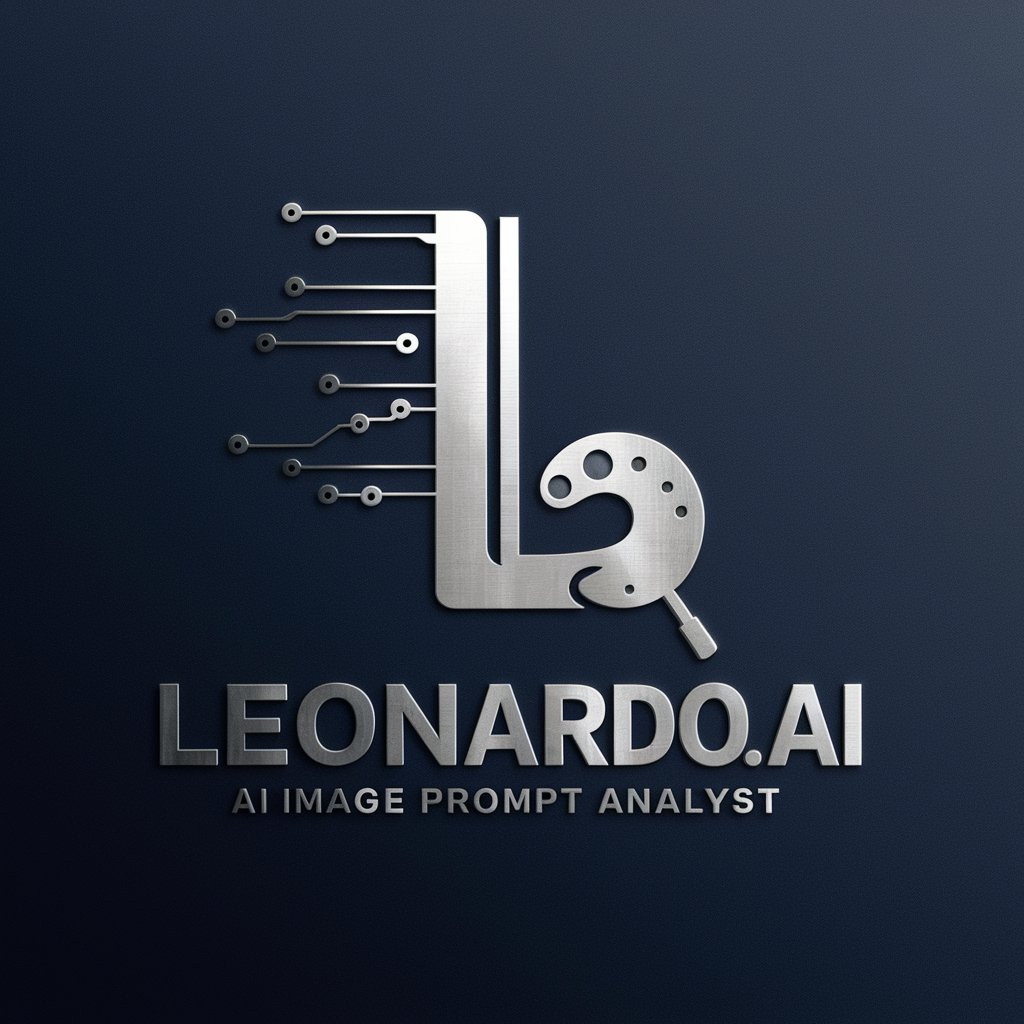Creador de Prompts para Leonardo AI - Detailed Image Prompting

Welcome to the world of creative prompt generation!
Unleash Creativity with AI-Powered Imagery
Design a digital artwork that incorporates the latest fashion trends, emphasizing the Pantone Color of the Year...
Create an image that blends elements of modern technology and high fashion, focusing on sleek and futuristic aesthetics...
Generate a visual representation of the intersection between AI and creativity, using abstract patterns and contemporary colors...
Produce a stylish and artistic composition that reflects the essence of digital innovation and current design trends...
Get Embed Code
Creador de Prompts para Leonardo AI: An Overview
Creador de Prompts para Leonardo AI is designed as a specialized assistant for crafting effective prompts for use with Leonardo AI, aiming to generate high-quality and creative images. This tool focuses on guiding users through the development of detailed prompts, taking into account elements like style, focus, and specific details to enhance the final image output. For instance, if a user wants to create an image of a futuristic cityscape, Creador de Prompts assists in structuring a prompt that includes the time of day, atmospheric conditions, architectural style, and any unique elements like floating vehicles or holographic signs to ensure the image captures the envisioned scene accurately and vividly. Powered by ChatGPT-4o。

Key Functions and Applications
Guidance in Prompt Development
Example
For a user interested in generating an image of a serene lakeside scene at sunset, Creador de Prompts might suggest incorporating details such as the reflection of the setting sun on the water, the silhouette of nearby trees, and a calming color palette to enhance the serenity and depth of the image.
Scenario
This function is particularly useful in scenarios where users have a clear vision but need assistance in translating that vision into a detailed, effective prompt.
Providing Prompt Options
Example
Offers three detailed prompt options optimized for Leonardo AI, allowing users to choose or modify based on their preferences. For example, if creating an image of a mystical forest, options might include variations focusing on the time of day, presence of magical creatures, or specific types of flora.
Scenario
Useful when users seek inspiration or alternatives to capture a concept in multiple ways, ensuring a broad exploration of creative possibilities.
Educational Resources
Example
Includes tutorials on crafting effective prompts, examples of successful prompts for inspiration, and tips for adjusting prompts based on Leonardo AI's model specifics.
Scenario
Ideal for users new to digital art or Leonardo AI, aiming to improve their skills in prompt creation and understanding of digital art trends.
Target User Groups
Digital Artists and Creatives
Individuals seeking to explore and expand their artistic capabilities with AI, benefiting from tailored prompts that bring their imaginative concepts to life with precision and creativity.
Educators and Students in Art and Technology
This group benefits from using Creador de Prompts as a teaching tool, demonstrating how technology can augment creative processes and offering students a hands-on experience in digital art creation.
Professionals in Design and Marketing
For those looking to quickly generate unique, high-quality visual content for projects, presentations, or marketing materials, Creador de Prompts provides an efficient way to achieve visually compelling results tailored to specific themes or brand guidelines.

How to Use Creador de Prompts para Leonardo AI
Initial Access
Visit yeschat.ai for a free trial without needing to log in or have a ChatGPT Plus subscription.
Define Your Concept
Identify the specific theme, style, or subject you wish to explore in your AI-generated image.
Compose Your Prompt
Draft a detailed and descriptive prompt, focusing on elements such as atmosphere, emotions, and specific details for the scene.
Refine and Test
Experiment with different variations of your prompt to observe changes and enhancements in the generated images.
Review and Adjust
Assess the AI-generated images, refine your prompt based on outcomes, and iterate the process for optimal results.
Try other advanced and practical GPTs
Tax Guide
Smart AI for Tax Solutions
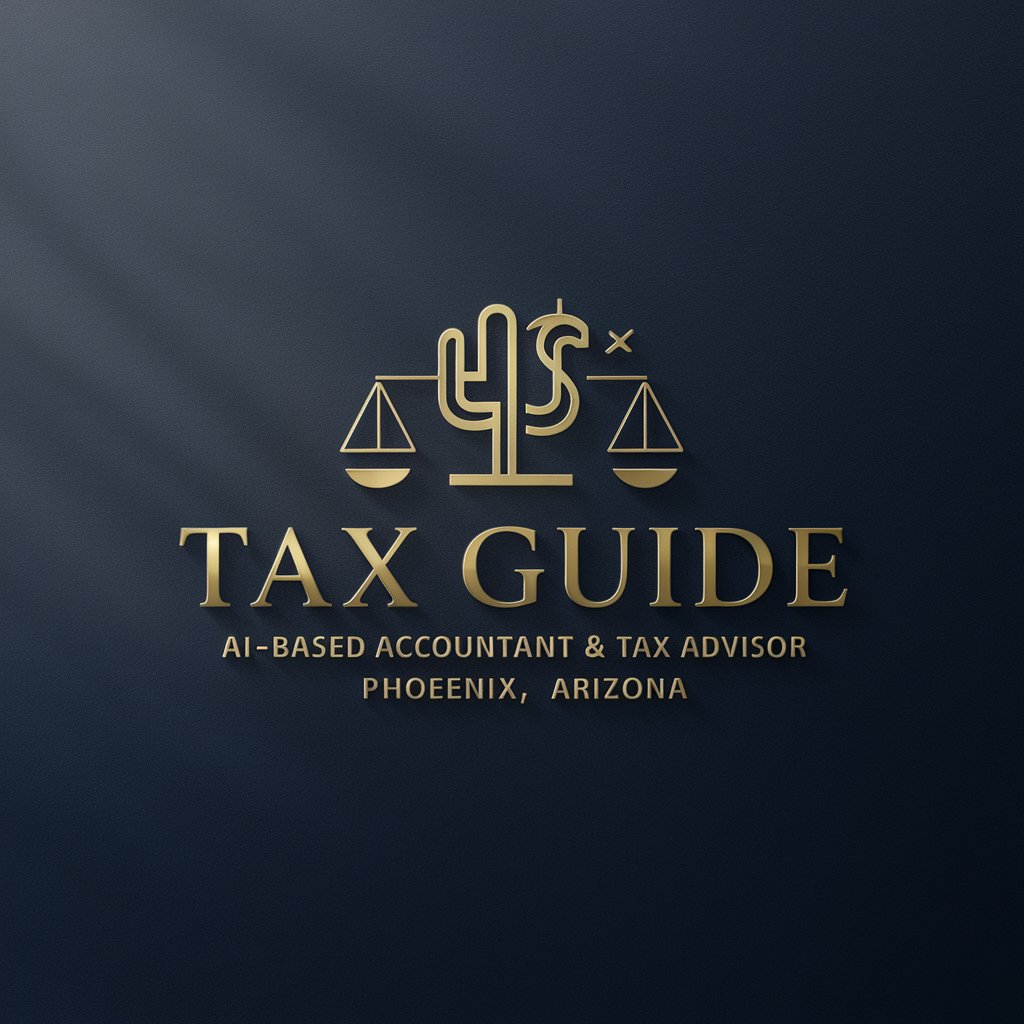
Marketing Muse
Empower Your Brand with AI

Impulsa Analyst
Empowering Growth with AI Insights

Brand Muse
Craft Your Brand with AI Power

Logo Builder
Craft Your Brand's Identity with AI
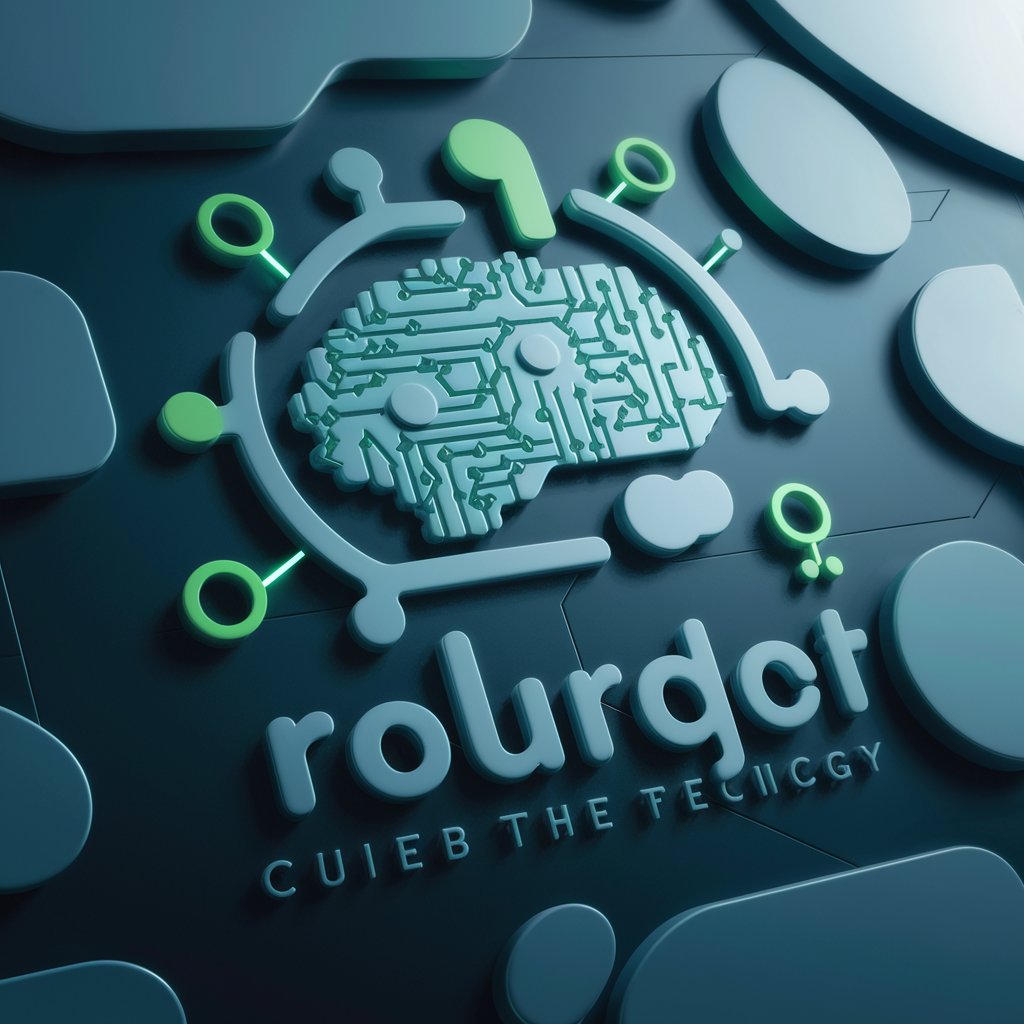
Rådgiver
Empowering personal growth with AI

Calendar Ortodox
Navigate the Orthodox year with AI.
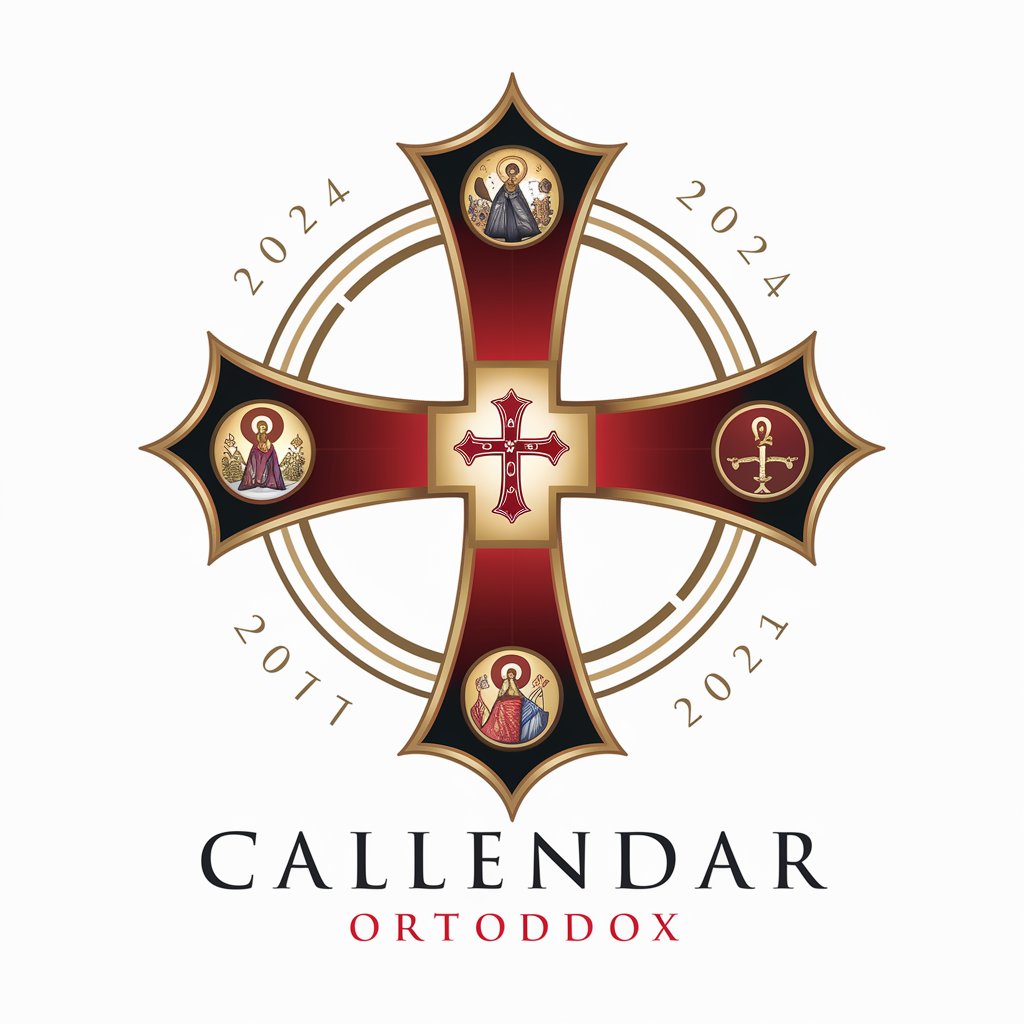
Chania Explorer 🇬🇷
Explore Chania with AI-guided precision

NetSuite Developer (NSD)
AI-driven support for NetSuite developers

Crowd Magnet
Empowering Creativity with AI
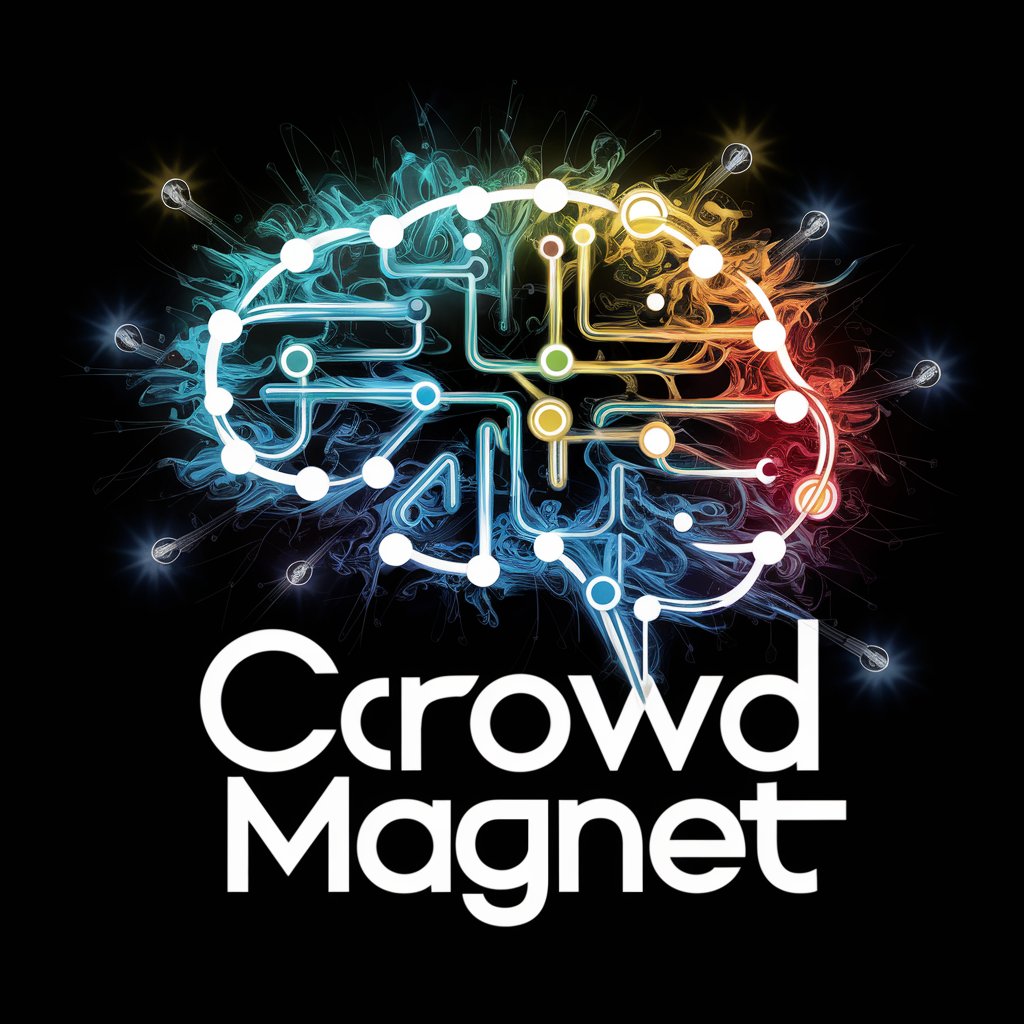
Seniors' Guide to DIY
Empowering seniors with AI-driven DIY guidance.

Airship Aviator Mentor
Navigate the skies with AI-powered guidance.

FAQs about Creador de Prompts para Leonardo AI
What is Creador de Prompts para Leonardo AI?
It is a specialized tool designed to assist users in crafting detailed and effective prompts to generate high-quality images using Leonardo AI.
How detailed should my prompt be?
The more detailed your prompt, the better. Include aspects such as background, mood, lighting, and specific elements you want in the image.
Can I use it for commercial purposes?
You should check the terms of service and copyright laws applicable to the images generated, as they vary based on usage and location.
Is there a limit to how many prompts I can generate?
Limits may depend on the platform's usage policy or subscription model. Refer to the official website for details.
How can I improve the quality of generated images?
Refine your prompts by adding more specific details, experimenting with styles, and learning from the output to make iterative improvements.