
Logo Builder - AI-powered logo design
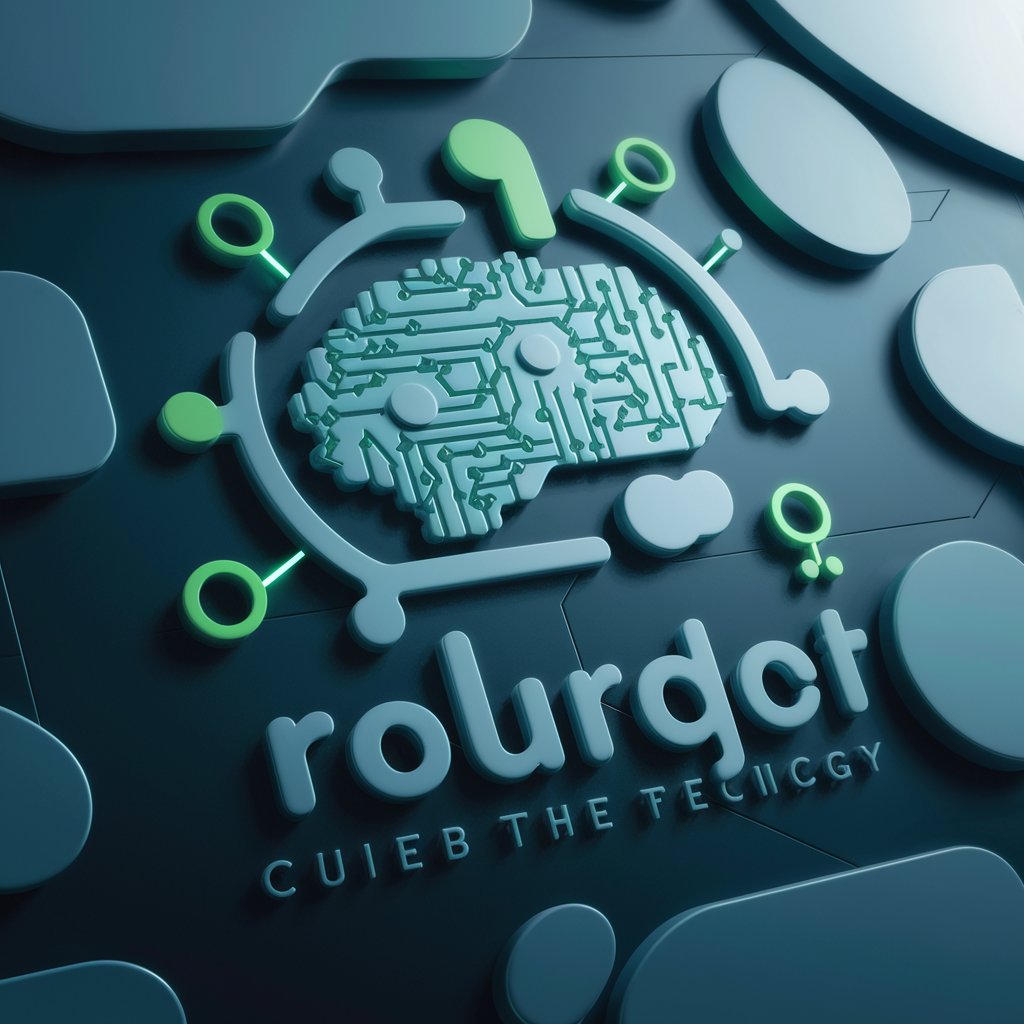
Welcome! Let's create a unique, modern logo together.
Craft Your Brand's Identity with AI
Design a logo that blends AI and communication with a modern, approachable feel...
Create a futuristic logo that symbolizes digital technology and user-friendly interaction...
Develop a logo featuring circuitry patterns and speech bubbles, focusing on a tech-inspired color scheme...
Generate a modern, sleek logo with abstract intelligence elements and a digital-inspired palette...
Get Embed Code
Introduction to Logo Builder
Logo Builder is designed to assist users in creating effective and visually appealing logos that are tailored to embody modern digital and communicative themes. This tool is particularly adept at incorporating elements of artificial intelligence and digital communication into the design, making it ideal for technology companies, startups, and digital brands. The key attributes of Logo Builder include simplicity, the use of AI and communication symbolism, a futuristic yet approachable design, a specific color scheme focusing on shades of blue, and the use of modern typography. An example of this application is designing a logo for a tech startup where the logo features pixelated elements and circuitry patterns to emphasize the technology aspect, integrated with soft, rounded shapes to make the design inviting and user-friendly. Powered by ChatGPT-4o。

Main Functions of Logo Builder
Simplicity in Design
Example
Creating a logo with a clean and uncluttered look, using minimalistic shapes and limited color palette.
Scenario
A startup wants a logo that can be easily recognized and reproduced even at smaller sizes, such as on mobile apps or social media icons.
Incorporation of AI and Digital Communication Symbols
Example
Designs include elements like stylized neural networks, circuitry patterns, or pixel grids.
Scenario
A tech company seeks a logo that visually communicates its focus on cutting-edge AI technology.
Color Scheme Design
Example
Use of a primary color palette based on shades of blue, with accents in bright green or orange to suggest innovation.
Scenario
A digital marketing firm wants a logo that instills trust but also stands out with a vibrant, energetic accent color.
Typography
Example
Selection of modern, sans-serif fonts that convey clarity and efficiency.
Scenario
A consulting firm requires a logo that appears modern and efficient, easy to read on both digital platforms and printed material.
Abstract Intelligence Elements
Example
Incorporating abstract symbols like stylized representations of a brain or interconnected nodes.
Scenario
An educational tech platform needs a logo that symbolizes learning, connectivity, and adaptability.
Ideal Users of Logo Builder Services
Technology Startups
These users benefit from Logo Builder due to its focus on digital and AI themes that align closely with their business models, helping them visually convey their technological edge.
Digital Marketing Agencies
Agencies can utilize the tool to create distinct and modern logos for their clients, ensuring that each design is both functional and representative of the client's brand in a digital era.
Educational Technology Firms
These firms benefit from logos that combine educational motifs with technology, representing their dual focus on innovation in education through tech.
Consulting Firms
Consulting firms, especially those focusing on technology or digital transformation, use Logo Builder to craft logos that communicate clarity and modernity, vital for their brand identity.

How to Use Logo Builder
Start Your Trial
Access Logo Builder by visiting yeschat.ai and start a free trial without any need to log in or subscribe to ChatGPT Plus.
Explore Templates
Browse through various pre-designed logo templates or start from scratch. Familiarize yourself with the interface and tools available for creating your logo.
Customize Your Design
Use the design tools to customize your logo with unique colors, fonts, and symbols that reflect your brand's identity. Integrate AI and communication elements to emphasize technology and connectivity.
Preview and Modify
Preview your logo in different formats and contexts. Make adjustments as needed to ensure the design meets your requirements and is versatile across various media.
Save and Export
Once satisfied with your design, save your project and export the logo in multiple formats suitable for web and print use.
Try other advanced and practical GPTs
Rådgiver
Empowering personal growth with AI

Sales Compensation Advisor
Tailoring Sales Compensation with AI

Cotoka Compensation Advisor
Maximize your earnings with AI-powered compensation advice.

Compensation Negotiation GPT
Empower your compensation decisions with AI
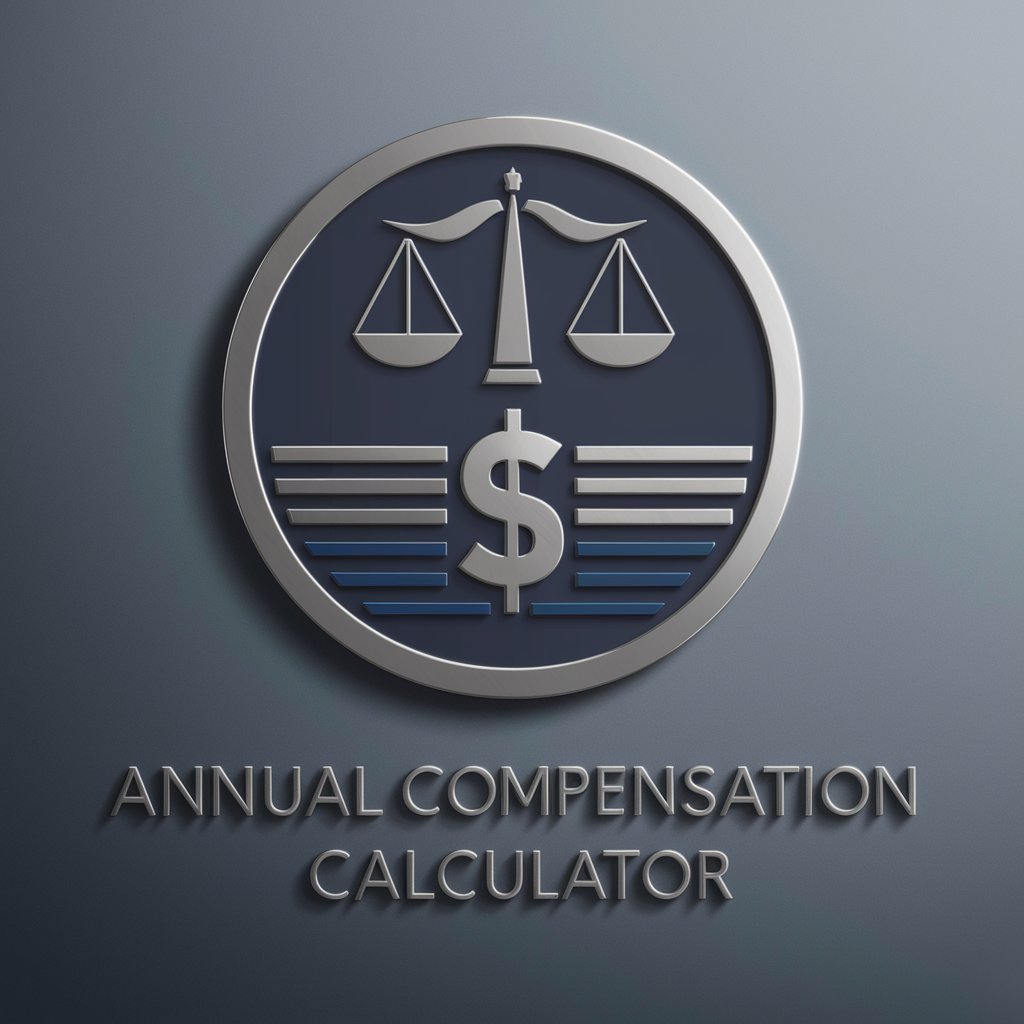
Grammar Guru
Perfect Your English with AI
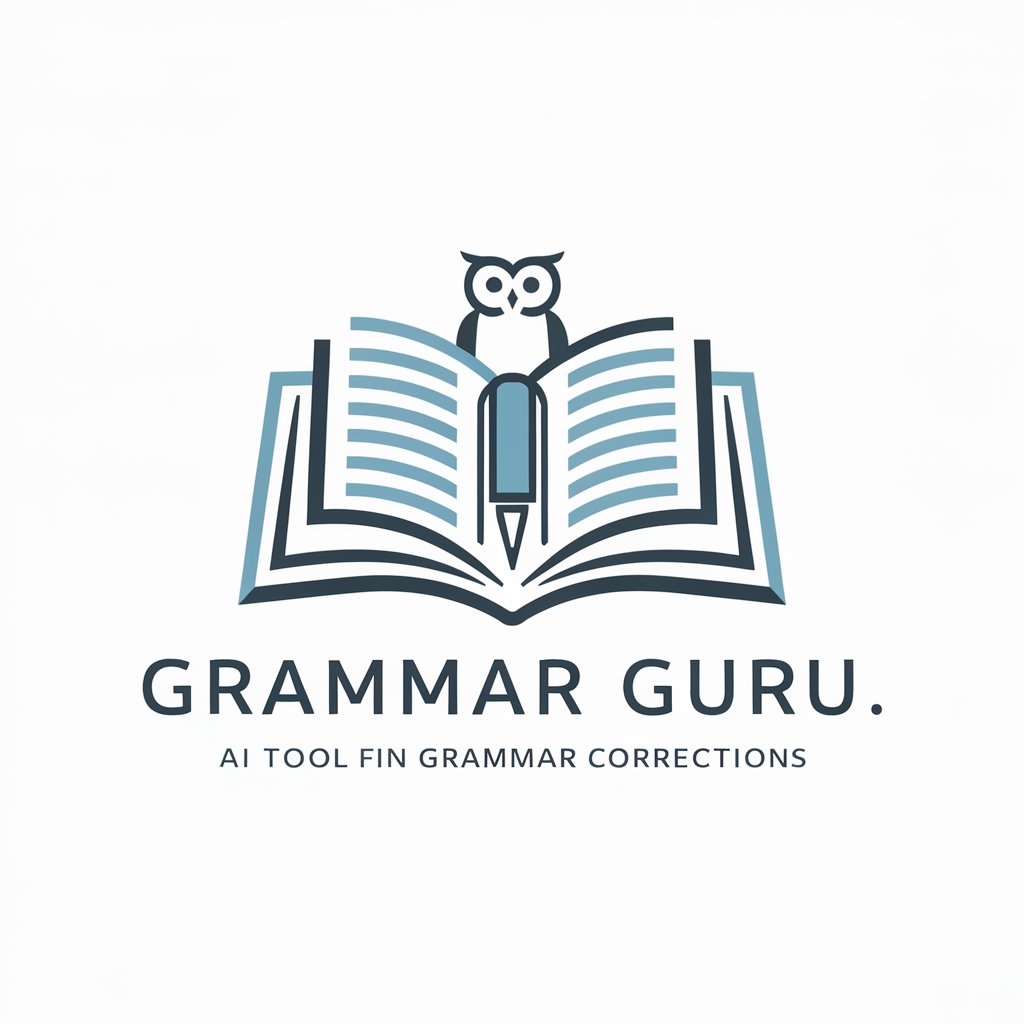
SplunkGPT
AI-powered expert assistance for Splunk

Brand Muse
Craft Your Brand with AI Power

Impulsa Analyst
Empowering Growth with AI Insights

Marketing Muse
Empower Your Brand with AI

Tax Guide
Smart AI for Tax Solutions
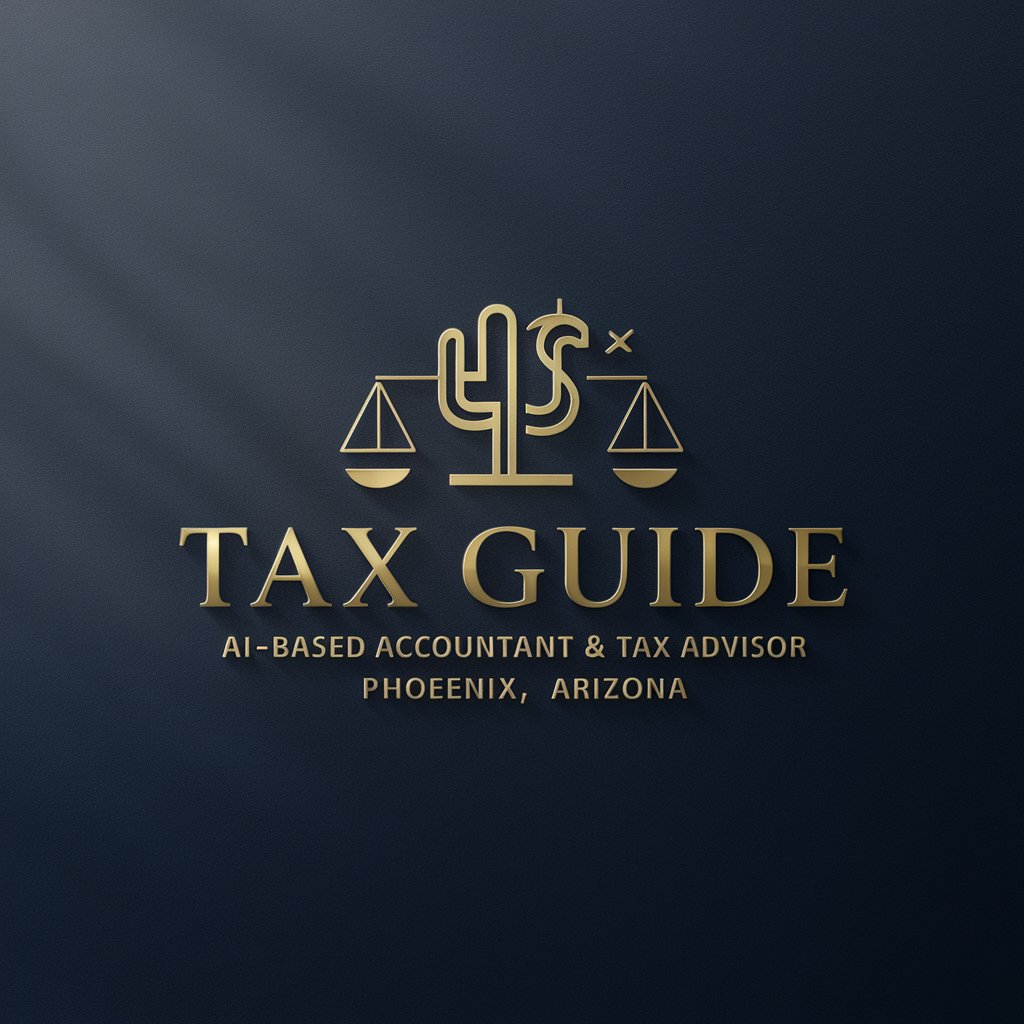
Creador de Prompts para Leonardo AI
Unleash Creativity with AI-Powered Imagery

Calendar Ortodox
Navigate the Orthodox year with AI.
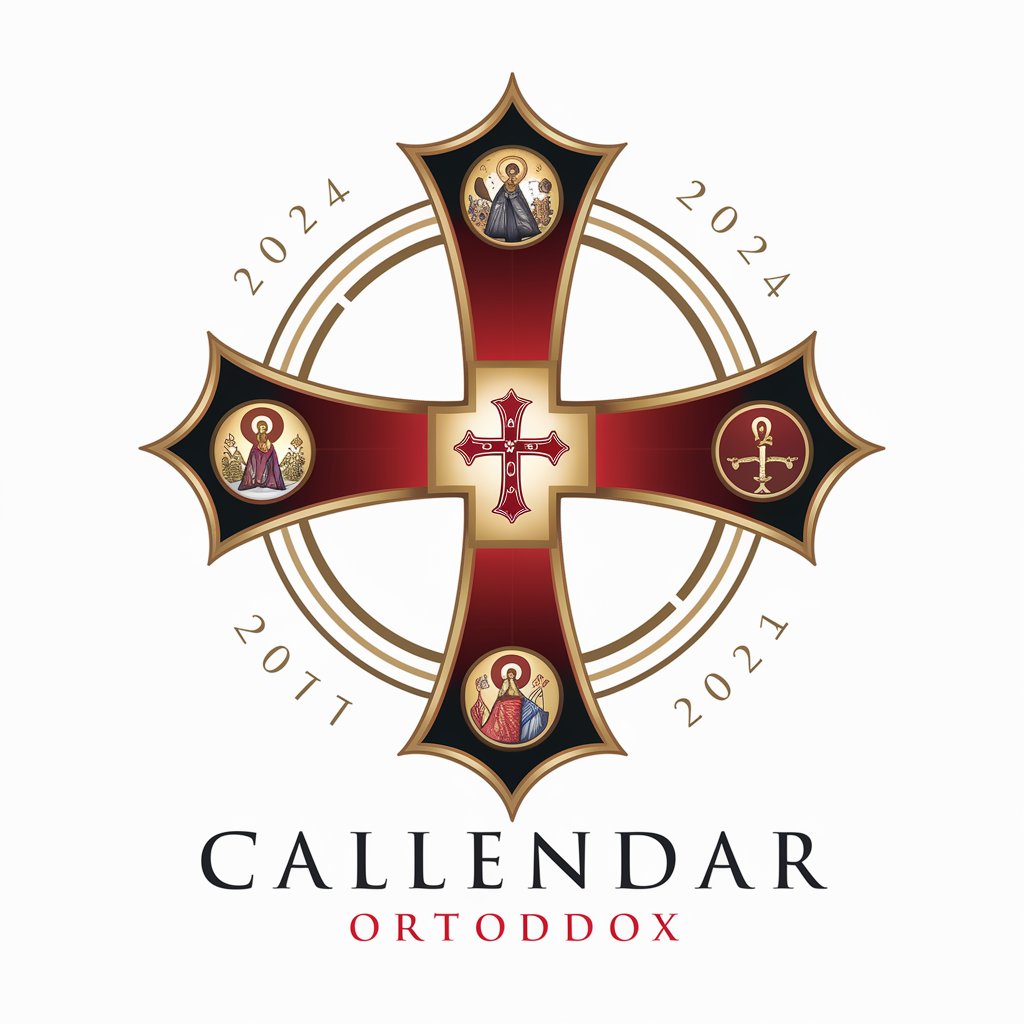
Frequently Asked Questions About Logo Builder
What design elements does Logo Builder incorporate?
Logo Builder offers a variety of design elements specifically geared towards technology and AI themes, such as pixelated icons, circuitry patterns, and abstract symbols that denote intelligence and connectivity.
Can I use Logo Builder if I have no design experience?
Absolutely, Logo Builder is designed to be user-friendly for all skill levels, offering intuitive tools and templates that guide users through the logo creation process without requiring prior design experience.
Is Logo Builder compatible with all devices?
Logo Builder is designed to be accessible on various devices, including desktops, laptops, and tablets, ensuring a flexible design process regardless of your hardware.
What file formats can I export my logo in?
You can export your completed logo in several formats including SVG, PNG, and JPEG, allowing for easy integration with different marketing materials and digital platforms.
How does Logo Builder handle copyright issues?
Logo Builder ensures that all the elements and templates provided are free for commercial use. However, it is the user’s responsibility to ensure that any additional elements they incorporate are properly licensed.





